Apps & Software
Latest about Apps & Software
-
-
 Big upgrades
Big upgradesCircle to Search has 3 secret powers most people don’t know about
By Brady Snyder Published -
 Logic over loudness
Logic over loudnessGoogle just doubled its AI reasoning power with the surprise launch of Gemini 3.1 Pro
By Jay Bonggolto Published -
 Watching Reels
Watching ReelsInstagram wants Reels first, but we might get a 'Your Feed' option that's crazy customizable
By Nickolas Diaz Published -
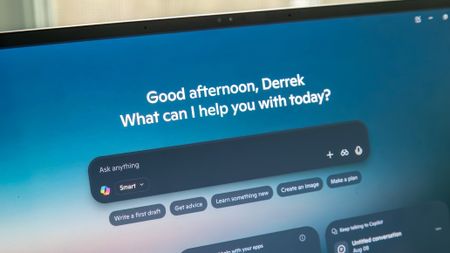 AC Polls
AC PollsWe asked what AI chatbot you prefer to use, and the top answer may surprise you
By Derrek Lee Published -
 Making moves
Making movesNew AI? Bixby is sporting some fancy new upgrades in Samsung's One UI 8.5 Beta
By Nickolas Diaz Published -
 Limiting features?
Limiting features?Google Maps might keep things from you if you don't sign in to an account
By Nickolas Diaz Published -
 Making it snappy
Making it snappyOne, two, three ways Google Chrome's latest update is making work fly by
By Nickolas Diaz Published
-
Explore Apps & Software
AI
-
-
 Big upgrades
Big upgradesCircle to Search has 3 secret powers most people don’t know about
By Brady Snyder Published -
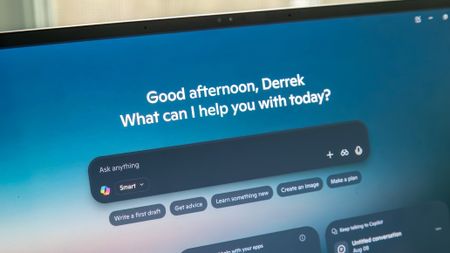 AC Polls
AC PollsWe asked what AI chatbot you prefer to use, and the top answer may surprise you
By Derrek Lee Published -
 Making moves
Making movesNew AI? Bixby is sporting some fancy new upgrades in Samsung's One UI 8.5 Beta
By Nickolas Diaz Published -
 Check those facts
Check those factsGoogle exec shares an AI Mode change for sources that makes it even easier to fact-check
By Nickolas Diaz Published -
 AC Polls
AC PollsThere are plenty of AI chatbots out there. Which one do you prefer to use and why?
By Derrek Lee Published -
 The right source
The right sourceChatGPT goes further with focused 'Deep Research' sources, more apps for users
By Nickolas Diaz Published -
 Super Bowl bound
Super Bowl boundGoogle's sentimental Gemini Super Bowl ad is a visionary showcase for your projects
By Nickolas Diaz Published -
 Doing it for you
Doing it for youListen: a leak says Gemini might soon have the means to order food for you and more
By Nickolas Diaz Published -
 January 2026 Gemini Drop
January 2026 Gemini DropGemini may have just had its biggest month of updates yet — here's everything you need to try
By Brady Snyder Published
-
Android Auto
-
-
 Finally fixed
Finally fixedAndroid's Driving Mode is finally smarter about when it turns on
By Sanuj Bhatia Published -
 Where'd it go?
Where'd it go?Something's missing: Android Auto users report a jarring bug in Google Maps
By Nickolas Diaz Published -
 It might finally happen
It might finally happenAndroid Auto may finally let you cast media from your phone
By Sanuj Bhatia Published -
 Gemini-fied
Gemini-fiedGemini transforms Android Auto with new AI features for a smarter drive
By Nandika Ravi Published -
 Bye, Assistant!
Bye, Assistant!Gemini for Android Auto is starting to replace Google Assistant
By Brady Snyder Published -
 Eyes on the Road
Eyes on the RoadGoogle starts quietly rolling out an essential button on Android Auto
By Nickolas Diaz Published -
 game over
game overGoogle may be pulling the plug on Android Auto’s in-car mini-games
By Jay Bonggolto Published -
 Alternative?
Alternative?Samsung's alleged 'Auto DeX' leak is an Android Auto variant you might see
By Nickolas Diaz Published -
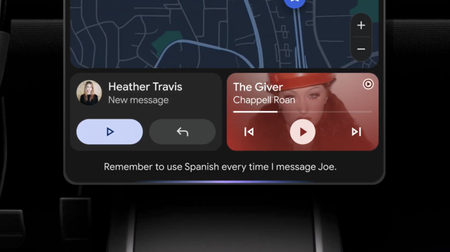 Share songs n ride
Share songs n rideAndroid users can now "Jam" together with this new Spotify feature
By Vishnu Sarangapurkar Published
-
Android OS
-
-
 Biometric security
Biometric securityI hope Google's reported Android face unlock upgrade doesn't replace fingerprint sensors
By Brady Snyder Published -
 Two changes that matter
Two changes that matterAndroid 17 Beta 1 brings two small but useful Pixel Launcher UI changes
By Sanuj Bhatia Published -
 The next phase begins
The next phase beginsAndroid 17 Beta 1 is now rolling out after a brief delay
By Sanuj Bhatia Last updated -
 Next chapter begins soon
Next chapter begins soonGoogle confirms the first Android 17 beta is coming soon
By Sanuj Bhatia Published -
 Front and center
Front and centerAndroid desktop will put Gemini front and center — just as you'd expect
By Sanuj Bhatia Published -
 Blur takes over
Blur takes overAndroid 17 might be getting a glassy, iOS-style look — and I'm not surprised
By Sanuj Bhatia Published -
 Keep Tabs
Keep TabsThis Android 16 protection feature looks like it's ready to help you with 'Intrusions'
By Nickolas Diaz Published -
 A much-needed cleanup
A much-needed cleanupAndroid 16 QPR3 Beta 2 makes Settings easier to navigate and squashes plenty of bugs
By Sanuj Bhatia Published -
 long overdue
long overdueAndroid 17 leak hints at major Quick Settings revamp you'll actually use
By Jay Bonggolto Published
-
Gmail
-
-
 Gemini takes over
Gemini takes overGmail is getting a new AI inbox as Google brings Gemini front and center
By Sanuj Bhatia Published -
 A long-awaited feature
A long-awaited featureGmail might finally let you switch to a new address without starting over
By Sanuj Bhatia Published -
 Get a preview
Get a previewGmail gives Android users a window into email attachments with this update
By Nickolas Diaz Published -
 Sleigh Bells ring...
Sleigh Bells ring...Google brings a unified 'Purchases' tab to Gmail ahead of the holiday rush
By Nickolas Diaz Published -
 new UX style
new UX styleGmail's new Material 3 Expressive design is secretly hitting some inboxes
By Jay Bonggolto Published -
 Quick reply
Quick replyGmail will now let you react to emails with emojis
By Brady Snyder Published -
 Mail upgrades
Mail upgradesGmail's new search results prioritize relevant emails over recent ones
By Brady Snyder Published -
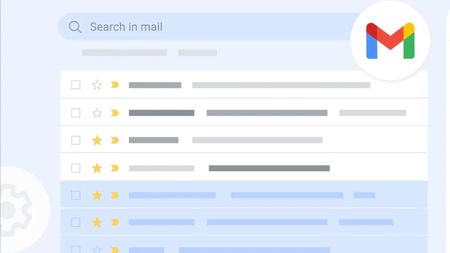 Gone phishing
Gone phishingGmail could start rejecting suspicious emails even before they reach your inbox
By Steven Shaw Published -

How to recover lost Google contacts for Android
By Mick Symons Last updated
-
Google Assistant
-
-
 Bye, Assistant
Bye, AssistantGoogle Assistant could shut down for Android Auto in March 2026
By Brady Snyder Published -
 New look!
New look!Google's song search evolves with a modern Gemini-inspired UI on Android
By Nandika Ravi Published -
 New look!
New look!Google's voice and song search gets a major overhaul on Android after years
By Nandika Ravi Published -
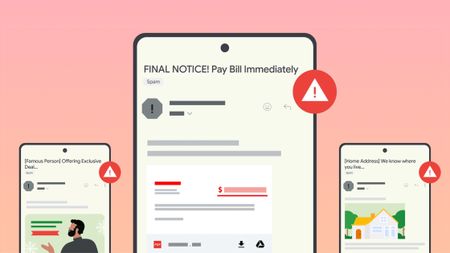 Stay in the know
Stay in the knowGoogle introduces new tools to help users fight against evolving phishing scams effectively
By Nandika Ravi Published -
 Google Outage
Google OutageGoogle, Gmail, and Meet hit by widespread outage, causing login issues
By Nandika Ravi Published -
 New voices
New voicesGoogle is spicing up its voice list on Search, according to a new leak
By Nandika Ravi Published -
 New Google AI plans
New Google AI plansNew Google AI Pro and $249/month Ultra subscription announced at I/O
By Vishnu Sarangapurkar Published -
 Easy-peesy
Easy-peesyGoogle app on iOS gets a new feature that will 'Simplify' text online
By Nandika Ravi Published -
 Bye
ByeGoogle officially killed Driving Mode after stripping most of its features in 2024
By Brady Snyder Published
-
Google Maps
-
-
 Limiting features?
Limiting features?Google Maps might keep things from you if you don't sign in to an account
By Nickolas Diaz Published -
 Test run
Test runGoogle Maps might get a trial space for new features, and 'Ask Maps' could headline
By Nickolas Diaz Published -
 Out on a walk
Out on a walkMy walks just got a lot better, as Google says 'Gemini in Navigation' supports more
By Nickolas Diaz Published -
 Better battery life
Better battery lifeHow to enable and use Google Maps power saving mode
By Brady Snyder Published -
 Let's go there
Let's go thereGoogle Maps gets a major upgrade with Gemini for smooth navigation on Android and iOS
By Nickolas Diaz Published -
 Let's go there
Let's go thereGoogle Maps gets a Gemini boost to help you navigate the roads like a pro
By Nickolas Diaz Published -
 Double Rainbow
Double RainbowHere's what the redesigned Google Photos and Maps icons look like
By Nickolas Diaz Published -
 Real-time lane intelligence
Real-time lane intelligenceGoogle Maps and Polestar fix the worst part of highway driving
By Jay Bonggolto Published -
 ETA at a glance
ETA at a glanceGoogle Maps is adding a nifty chip to show how long it'll take you to get home
By Sanuj Bhatia Published
-
Google Pay
-
-
 No more drain
No more drainAndroid’s next update is finally addressing your phone’s biggest battery hogs
By Jay Bonggolto Published -
 On Time
On TimeGoogle Wallet is helping Android users effortlessly catch their plane or train
By Nickolas Diaz Published -
 Quick Taps
Quick TapsGoogle Pay's fresh updates will unlock better shopping rewards for Chrome users
By Nickolas Diaz Published -
 Pay Your Way
Pay Your WayAndroid users get another option to pay later with Klarna on Google Pay
By Nickolas Diaz Published -
 Easier access
Easier accessGoogle Wallet brings digital ID support to UK, more US states
By Nandika Ravi Published -
 Now arriving at...
Now arriving at...Google Wallet brings real-time train status alerts to Android, and teases I/O 2025
By Nickolas Diaz Published -
 Next stop is...
Next stop is...Londoners can join the Google Pay 'Tube Challenge' for badges and city lore
By Nickolas Diaz Published -

How to add vaccine cards and medical info to Google Wallet
By Michael L Hicks Published -

How to send and request money using GPay
By Jerry Hildenbrand Published
-
Google Play Store
-
-
 A downgrade to downgrading
A downgrade to downgradingGoogle just made uninstalling system app updates more complicated
By Sanuj Bhatia Published -
 Free cash
Free cashHere's when Google Play Store users will get an automatic cash settlement payout
By Brady Snyder Published -
 You win!
You win!Focus Friend and Pokémon TCG Pocket shine in Google Play's Best of 2025 awards
By Nickolas Diaz Published -
 Find it faster
Find it fasterGoogle Play enhances search with new 'Where to watch' streaming feature
By Sanuj Bhatia Published -
 No more sifting
No more siftingGoogle's upcoming review search feature might soon help you save time on the Play Store
By Jay Bonggolto Published -
 Gift cards go green
Gift cards go greenYou can now send Starbucks and Disney gift cards straight from Google Play
By Jay Bonggolto Published -
 Epic v. Google
Epic v. GoogleGoogle and Epic's settlement proposal could finally end the multi-year Play Store dispute
By Brady Snyder Published -
 Ditch the scroll
Ditch the scrollPlay Store’s new AI summaries could help you spot the best apps faster
By Jay Bonggolto Published -
 Age checks go live
Age checks go liveGoogle Play users must now verify their age to keep downloading certain apps
By Sanuj Bhatia Published
-
Meta
-
-
 Watching Reels
Watching ReelsInstagram wants Reels first, but we might get a 'Your Feed' option that's crazy customizable
By Nickolas Diaz Published -
 Dear...
Dear...'Dear Algo,' Threads made it easy for me to control my feed's algorithm, and I can't stop scrolling
By Nickolas Diaz Published -
 PSA
PSAThreads cross-posting is helping your parents share way too much personal info online
By Brady Snyder Published -
 Sky rocketing demand
Sky rocketing demandMeta plans to double production of Ray-Ban smart glasses to meet soaring demand
By Nandika Ravi Published -
 CES 2026
CES 2026What the new Meta Ray-Ban Display features and a delayed international launch tell us about smart display glasses
By Brady Snyder Published -
 Game-changer
Game-changerMeta's new smart glasses update enhances your holiday listening experience
By Nandika Ravi Published -
 Meta Neural Band
Meta Neural BandMeta Ray-Ban Display glasses will get virtual handwriting, IG Reels support in 2026
By Brady Snyder Published -
 It's yours
It's yoursInstagram hands you the keys to control 'Your Algorithm' in Reels, plans to expand
By Nickolas Diaz Published -
 Delayed
DelayedMeta reportedly pushes the release of new mixed-reality glasses to 2027
By Brady Snyder Published
-
Spotify
-
-
 Inspired
InspiredSpotify's 'About the Song' beta lets you into the stories behind the artist's creation
By Nickolas Diaz Published -
 Turn the page
Turn the pageI'll never stop reading with Spotify, Bookshop's partnership and 'Page Match' on Android
By Nickolas Diaz Published -
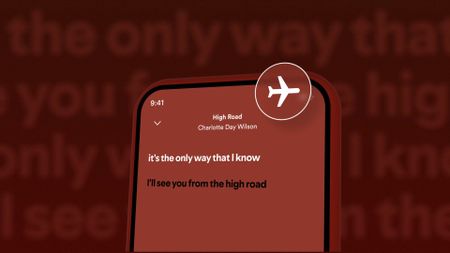 I can show you the...
I can show you the...This Spotify update lets us take our lyrics offline, and there's more for users globally
By Nickolas Diaz Published -
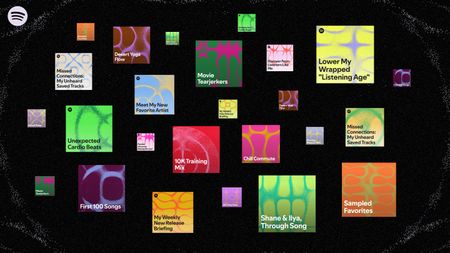 Tell it what you want
Tell it what you wantSpotify's 'Prompted Playlists' beta grooves into Premium in the US, more markets
By Nickolas Diaz Published -
 Sync your stories
Sync your storiesThis curious Spotify feature in the works might sync your real books with audiobooks
By Nickolas Diaz Published -
 Really, again?
Really, again?Spotify is basically telling its subscribers to switch with latest price hike
By Brady Snyder Published -
 Party Time
Party TimeUnlock friendship: Spotify's 'request to jam' and listening activity are here for users
By Nickolas Diaz Published -
 Preservation or piracy?
Preservation or piracy?The internet grabbed 300TB of Spotify songs and the implications are massive
By Brady Snyder Published -
 Down, down, down!
Down, down, down!Spotify's recent outage leaves users locked out — but now it's back up and running
By Nandika Ravi Published
-
-
-
 X is down again
X is down againX faces major outage as 78K users report disruption this morning
By Nandika Ravi Published -
 Where are you?
Where are you?X's new 'transparent' location labels for accounts have people questioning everything
By Nickolas Diaz Published -
 Partial outage
Partial outageFacing trouble logging into X? You're not alone — here’s the scoop!
By Nandika Ravi Published -
 Twitter is down
Twitter is downIt wasn't just you — X (Twitter) resolved a major outage today
By Brady Snyder Last updated -

Whistleblower calls out Twitter for spambots and mishandling user data
By Derrek Lee Published -

What is free speech?
By Jerry Hildenbrand Published -

Twitter makes it easier to search for Communities on the web
By Derrek Lee Published -

Massive Twitter outage ends after about 90 minutes
By Michael L Hicks Published -

House committee summons Meta, Alphabet, Twitter and Reddit over Capitol riot
By Jay Bonggolto Published
-
Wear OS
-
-
 Wear this
Wear thisThe best Wear OS watch
By Michael L Hicks Last updated -
 Visual mess
Visual messA major Wear OS 6 bug is ruining custom watch faces on Pixel and Galaxy Watches
By Jay Bonggolto Published -
 Wearables Weekly
Wearables WeeklyWhat I expect and want to see from Android smartwatches in 2026
By Michael L Hicks Published -
 Wearables Weekly
Wearables WeeklyWear OS in 2025: How Pixel, Galaxy, and OnePlus smartwatches fared against our expectations
By Michael L Hicks Published -
 You're green!
You're green!Androidify for Wear OS: turn yourself into an Android bot for your Pixel Watch
By Nickolas Diaz Published -
 Google Weather is down
Google Weather is downGoogle Weather is broken on older Wear OS watches, but a fix is coming
By Jay Bonggolto Published -
 AOD upgrades
AOD upgradesGoogle Pixel Watch update adds always-on display support for more Clock features
By Brady Snyder Published -
 UI boost!
UI boost!Galaxy Watch 5 and Pro users await One UI 8 Watch update after beta concludes
By Brady Snyder Published -
 Watch 5 + Watch 5 Pro
Watch 5 + Watch 5 ProOne UI 8 Watch update expected soon for Galaxy Watch 5 and 5 Pro users
By Brady Snyder Published
-
Youtube
-
-
 Ask your TV
Ask your TVYouTube is testing a new way to keep you engaged on your TV
By Sanuj Bhatia Published -
 Fully restored
Fully restoredYouTube fixes major outage that knocked the platform offline for hours
By Jay Bonggolto Published -
 Changing the game
Changing the gameYouTube's missing comments might be yet another adblocker deterent
By Nickolas Diaz Published -
 less notification fatigue
less notification fatigueYouTube's latest experiment means the bell icon might not actually do anything
By Jay Bonggolto Published -
 Interested in...
Interested in...Spark of inspiration: YouTube Premium, Music spins AI-generated playlists onto your app
By Nickolas Diaz Published -
 Lock & Key
Lock & KeyYouTube Music hits users with an uno reverse, takes away lyrics from free tier
By Nickolas Diaz Published -
 Fun's over
Fun's overAh, bummer: Google is putting an end to the free YouTube background playback loophole
By Sanuj Bhatia Published -
 Building responsibly
Building responsiblyYouTube will help creators use AI in 2026 — as long as it's not 'slop'
By Brady Snyder Published -
 The right content
The right contentYouTube's latest update transforms search filters for enhanced content discovery
By Nickolas Diaz Published
-
More about Apps & Software
-
-
 Making it snappy
Making it snappyOne, two, three ways Google Chrome's latest update is making work fly by
By Nickolas Diaz Published -
 Biometric security
Biometric securityI hope Google's reported Android face unlock upgrade doesn't replace fingerprint sensors
By Brady Snyder Published -
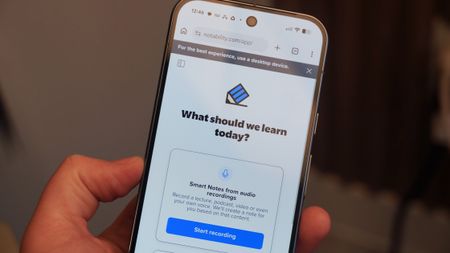 Notability
NotabilityAndroid is getting a new note-taking app in April 2026, and I couldn't be more excited
By Brady Snyder Published
-