Gemini empowers Google Classroom educators with new AI tools
There's a ton of new Gemini-powered features headed to Google Classroom for educators (and students).
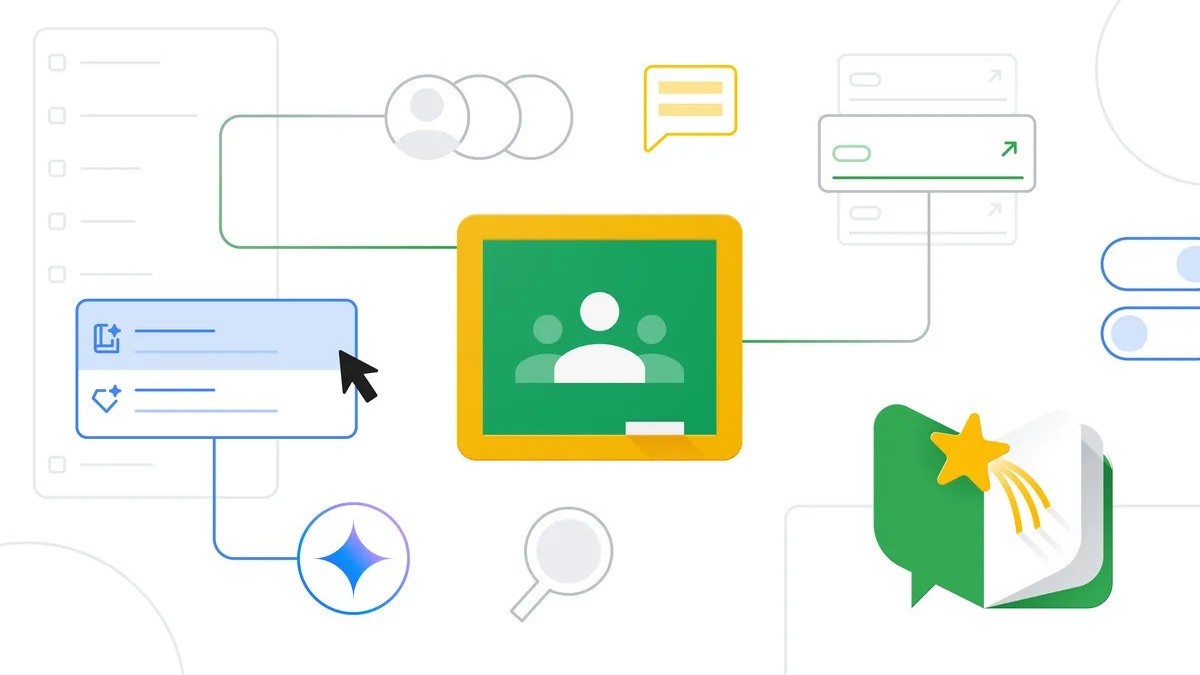
Get the latest news from Android Central, your trusted companion in the world of Android
You are now subscribed
Your newsletter sign-up was successful
What you need to know
- Google detailed a huge Gemini-focused update for Classroom, which gives educators access to NotebookLM for study guides for students.
- Gems (custom Gemini variants) enters for educators to create an AI "expert" in a given subject to give students the assistance they may require.
- The update also brings over 30 new AI features, like quiz and rubric creation, and the ability for Gemini to generate lesson plans for teachers.
Educators looking to advance their teaching with Google's AI are set to receive a major update in Classroom.
Likely in preparation for the next school year, Google detailed a huge AI-focused update for educators in Classroom in a Keyword blog post. There are roughly 30 new features that are on the way and rolling out today (June 30) for no extra cost. Gemini and NotebookLM are at the core of a few features educators can expect "in the coming months." Regarding the former, Google states educators can soon utilize Gems (custom Gemini versions) for their students.
Teachers can create a specific variant of Gemini based on their teaching material. This will create a Gemini that's an "expert" in that particular subject, bringing tailored assistance to students who may need extra help or would like to dive deeper into their learning.
NotebookLM comes in to create "interactive study guides and podcast-style Audio Overviews." Students can run through these guides to understand them better in a more condensed way, and the Audio Overviews can open chances for questions.
Furthering Education with a Gemini Assistant
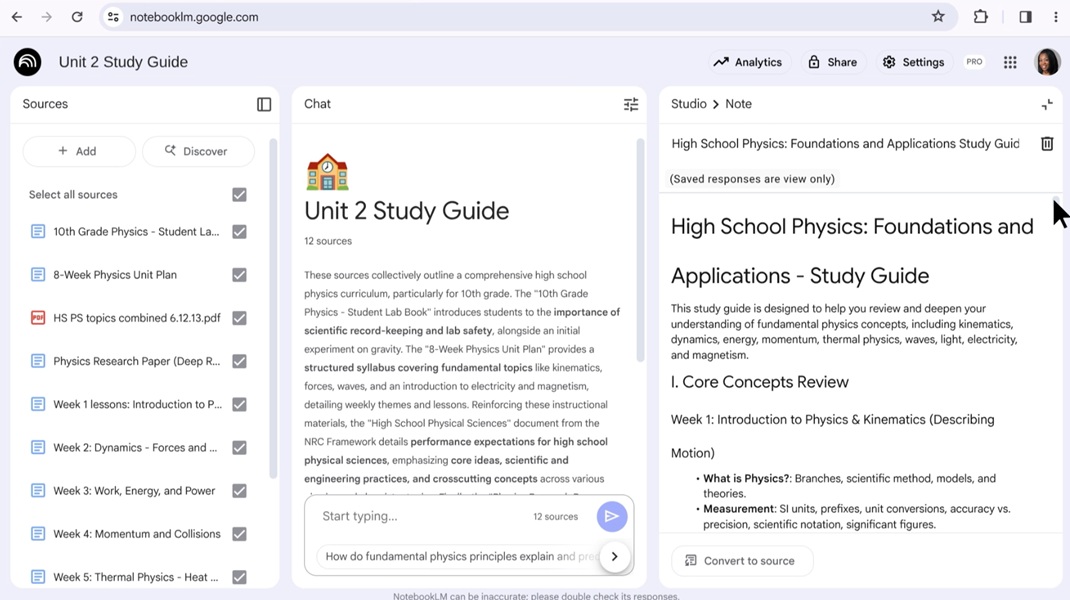
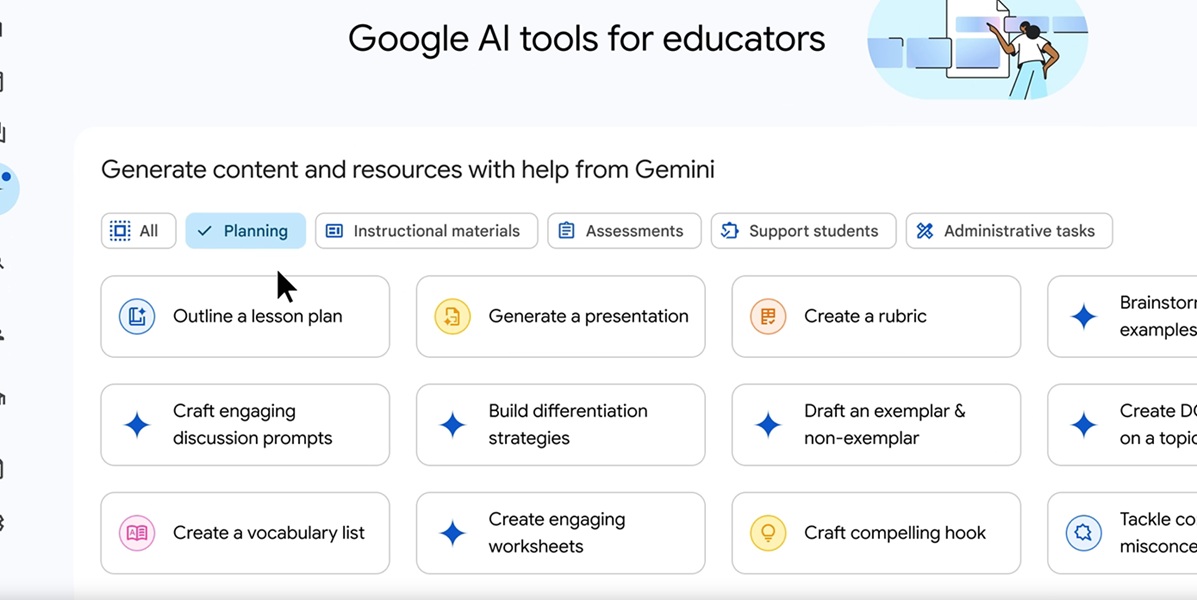
What teachers can expect starting today (June 30), Google highlights Gemini's ability to "generate content from a central destination in Classroom." The post states some early participants have been playtesting Gemini's capabilities in Classrooms and features like "outline lesson plan" or "create a quiz."
The AI will get its information straight from your available content, which some users claim is "quick and easy," especially when looking to create a rubric for students. When it comes to creating lesson plans with Gemini, Google states educators need to provide a "target grade and topic" before the AI can deliver a first draft. Teachers can continue to revise the lesson plan with Gemini, as it suggests potential useful videos and more.
These features are starting to roll out globally for educators in English "over the coming weeks." If you're interested in joining Google's pilot program, you can sign up for the AI track in Classroom.
Get the latest news from Android Central, your trusted companion in the world of Android
To end, Google highlighted a few features that it has plans to implement in Classroom for educators. These features include a more "flexible" Read Along mode. Teachers can now upload their own content; however, there are plans to introduce Gemini-created stories for "real-time support" for books students may be interested in. Educators are also gaining a "silent reading mode" and a "listening mode" soon for comprehension insights.
Soon, Classroom will receive support for the learning standards of learning institutions. Google says it knows that not every institution abides by the same standards, so it has partnered with 1EdTech and Common Good Learning Tools to give such places the ability to publish their standard via CASE Network 2. Moreover, "in the coming months," educators will be able to "tag coursework with relevant learning standards or skills, and view new analytics of student performance."
Google reiterates an earlier Classroom rollout in June that brought new analytics and insights to educators about their students.

Nickolas is always excited about tech and getting his hands on it. Writing for him can vary from delivering the latest tech story to scribbling in his journal. When Nickolas isn't hitting a story, he's often grinding away at a game or chilling with a book in his hand.
You must confirm your public display name before commenting
Please logout and then login again, you will then be prompted to enter your display name.
