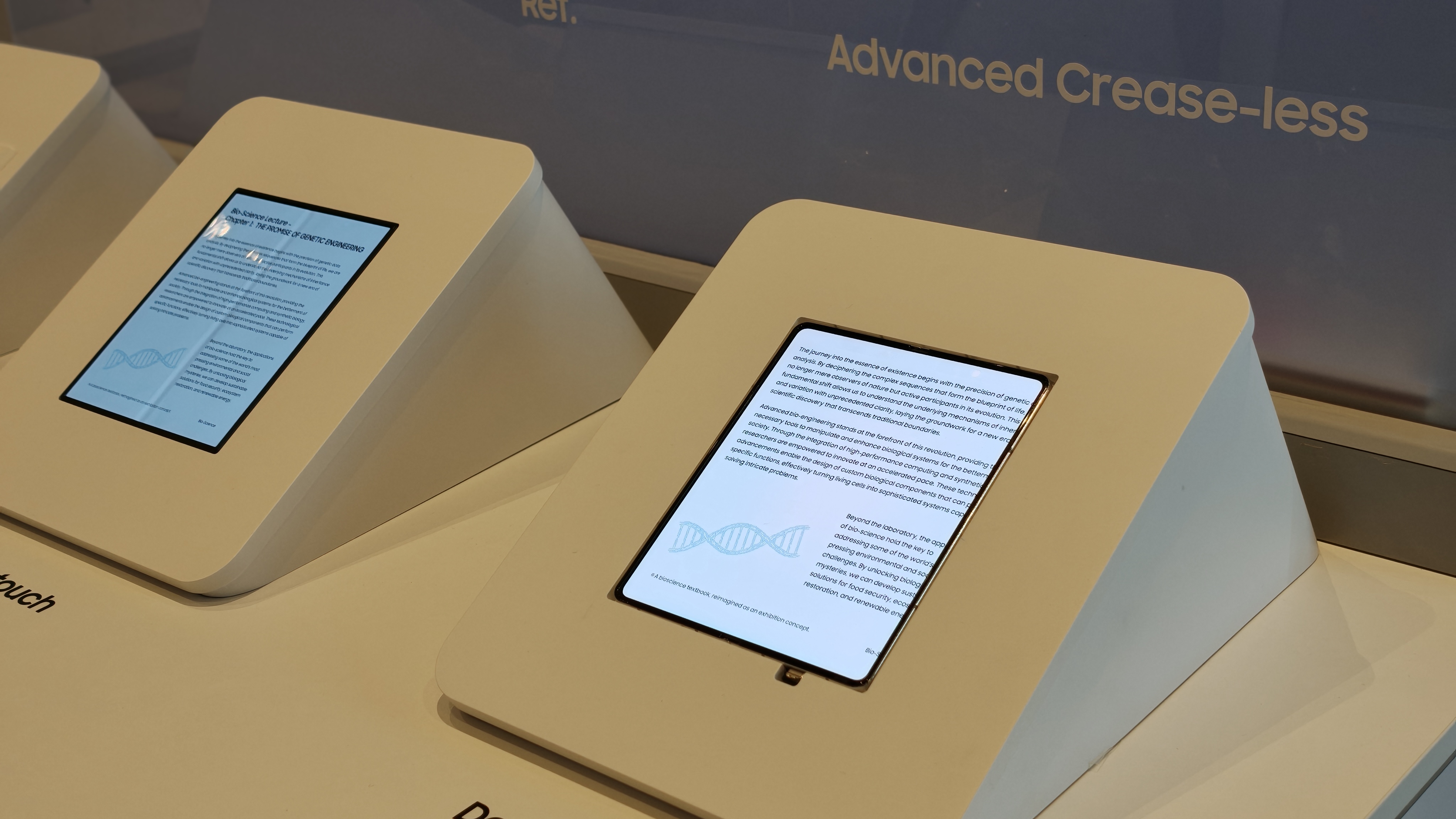Google Workspace gets a much needed boost with Gemini's new smarts
June feature drop is here, and Workspace gets the bulk of it.

What you need to know
- Google's June feature drop is bringing a boost to Workspace with Gemini integration.
- Users will now be able to connect Workspace apps, such as Gmail, Keep, Calendar, and more, with Gemini to receive personalized suggestions based on Workspace data.
- Google Slides and Vids will also receive a boost with the integration of Veo 3, Gemini's latest video generation model.
- Gemini Live will also be integrated into Workspace apps, so that users can have real-time conversations with the AI chatbot and brainstorm ideas on the go.
Google's June feature drop brings a boost of Gemini into the Workspace ecosystem. Its latest AI video generation model is being integrated into Slides and Vids, while Gmail, Calendar, and other Workspace apps are getting Gemini's latest smarts.
Veo 3 will now be able to generate high-quality video clips with realistic sound by simply giving it a prompt within Vids and Slides. For instance, if you're working on a DIY or training video and need a shot of a worker wearing a specific item to introduce a safety training or a video on how to safely start a campfire, all users need to do is describe it, and Vids will create it for you.
"To help you create high-quality content, faster, we’re adding powerful new features into Google Slides and Google Vids — our new AI-powered video creation app for work," Google stated in its press release.
Once the video is generated, users can go in and make edits to scripts within every scene and also modify voiceovers if needed.
Google Slides will now showcase several pre-designed templates that will help users select the one that fits their needs while crafting presentations. From project proposals and team meetings to creative portfolios, users can find these templates in the template gallery within Google Slides.
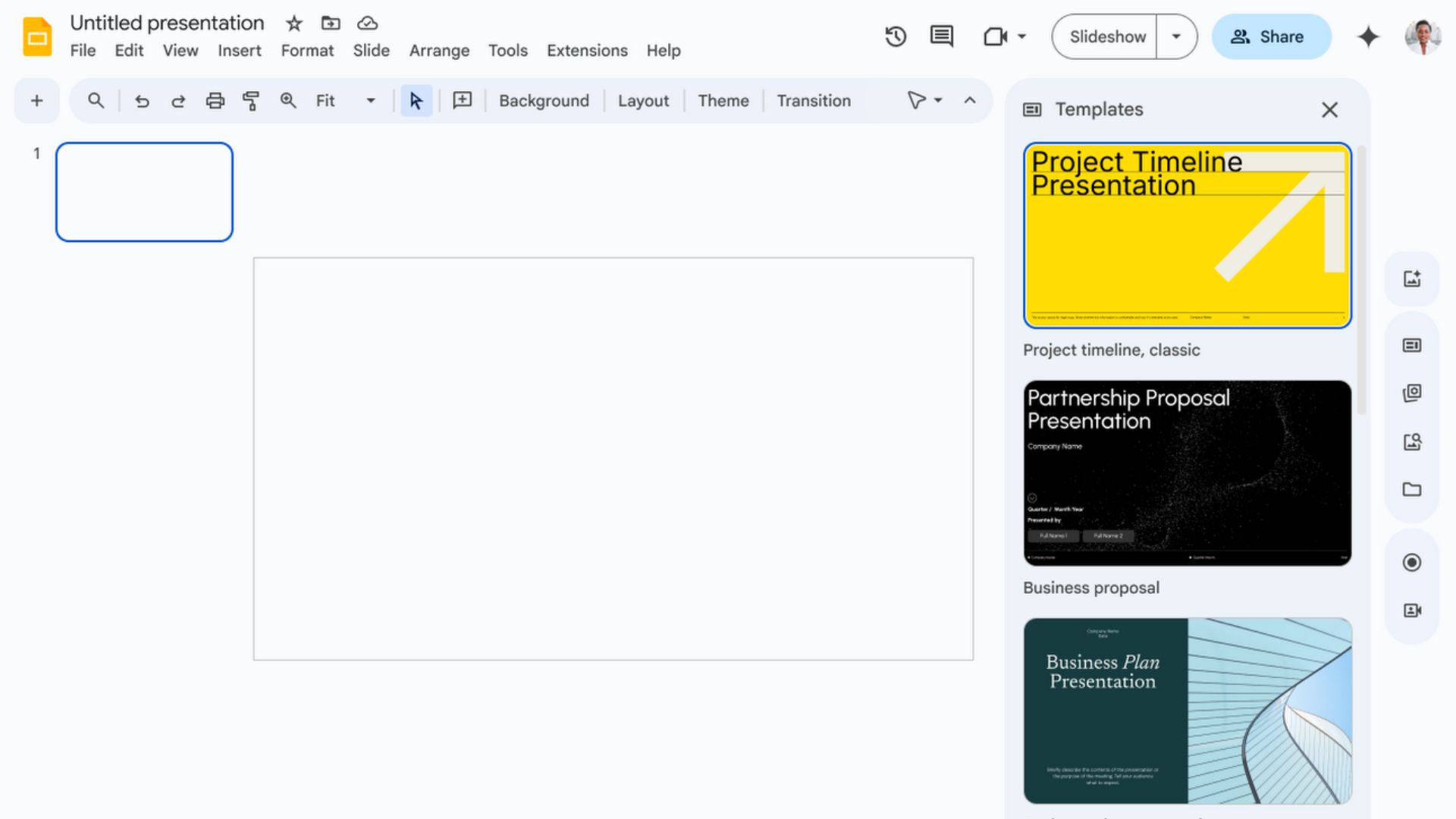
As for the rest of the Workspace apps, Gemini will now be able to access information from Gmail, Drive, Keep, and more, to help you quickly access information across these apps. For instance, if you need a specific document from Drive or want to review your unread emails quickly, Gemini can summarize them for you.
The tech gain is also bringing Gemini Live to Workspace to help users have intuitive conversations, brainstorm ideas, or simply ask Gemini a work-related question. Furthermore, Gemini's Deep Research abilities also come into play. When users upload a large document to Gemini from Google Drive, it can now combine that information with public data to give them a detailed report. It also summarizes key insights and specific facts to give users a fully rounded understanding of the topic.
Get the latest news from Android Central, your trusted companion in the world of Android
That said, it is important to note that Google is keeping things private when it comes to Workspace data. The tech giant reiterates that the data won't be used to train its Gemini model, and you are always in control of your privacy settings.
Gemini in Workspace is widely available, and users can give it a spin today.

Nandika Ravi is an Editor for Android Central. Based in Toronto, after rocking the news scene as a Multimedia Reporter and Editor at Rogers Sports and Media, she now brings her expertise into the Tech ecosystem. When not breaking tech news, you can catch her sipping coffee at cozy cafes, exploring new trails with her boxer dog, or leveling up in the gaming universe.
You must confirm your public display name before commenting
Please logout and then login again, you will then be prompted to enter your display name.