Google Drive introduces new Gemini-powered 'Catch Me Up' feature
The latest feature helps users to stay updated with Gemini in Google Drive.

Get the latest news from Android Central, your trusted companion in the world of Android
You are now subscribed
Your newsletter sign-up was successful
What you need to know
- "Catch Me Up" uses Gemini AI to highlight recent file edits and comments in Docs, Sheets, and Slides.
- The new feature can be spotted in the "Ask Gemini" section, which offers a quick overview of important changes since the last view.
- The feature is rolling out to Google Workspace and Google One AI Premium users, starting with English language support.
Google Workspace has released a new update that brings in a new interesting feature to Google Drive, and it is dubbed "Catch me up."
On Tuesday (June 3), Google Drive gained a new "Catch me up" feature that allows users to stay up to date on their files. It is a Gemini-powered feature that can help in identifying their files for users in the Drive like — "changes since it was last viewed and provide an overview of those changes," the company explains in the accompanying blog post.
These changes can comprise file edits on Docs or relevant comments on Docs, Sheets, and Slides. The aim is to highlight changes that could seem helpful and important.
""Catch me up” provides a high-level overview of important changes across documents from your Drive, or a synopsis of the main changes and comments in a particular file since it was last opened to ensure users are always up to date. "
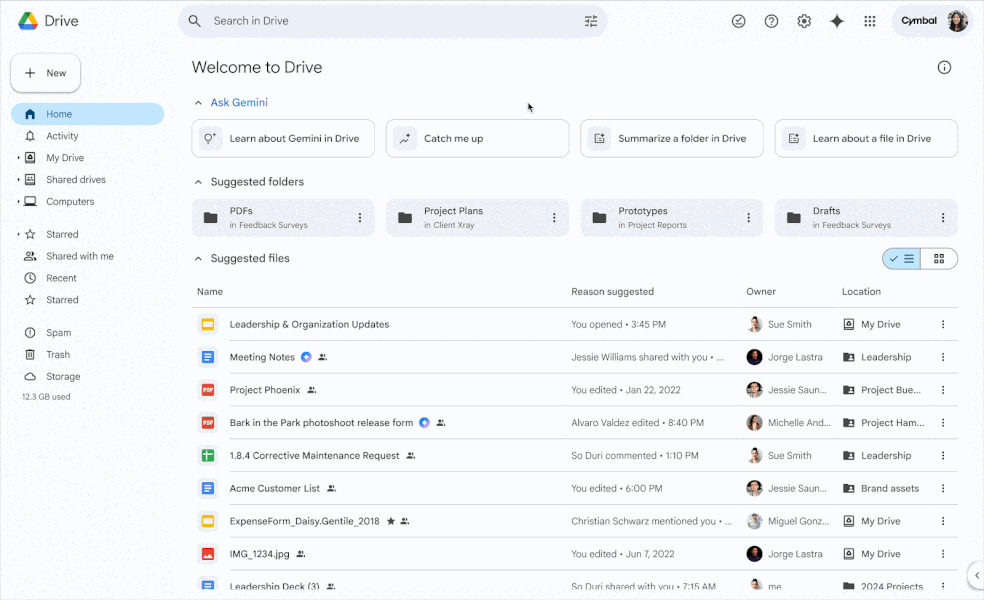
The feature can be spotted in the Ask Gemini section on the Google Drive homepage, sitting right alongside "Learn about Gemini in Drive" and "Summarize a folder in Drive" features. And, hitting up "Catch me up" will showcase the important changes made to your files via the Gemini pane on the right.
To elaborate, for a Google Doc, Gemini can help with changes done to the file since the last time a user opened the document. Additionally, it can also provide an overview of what has been changed.
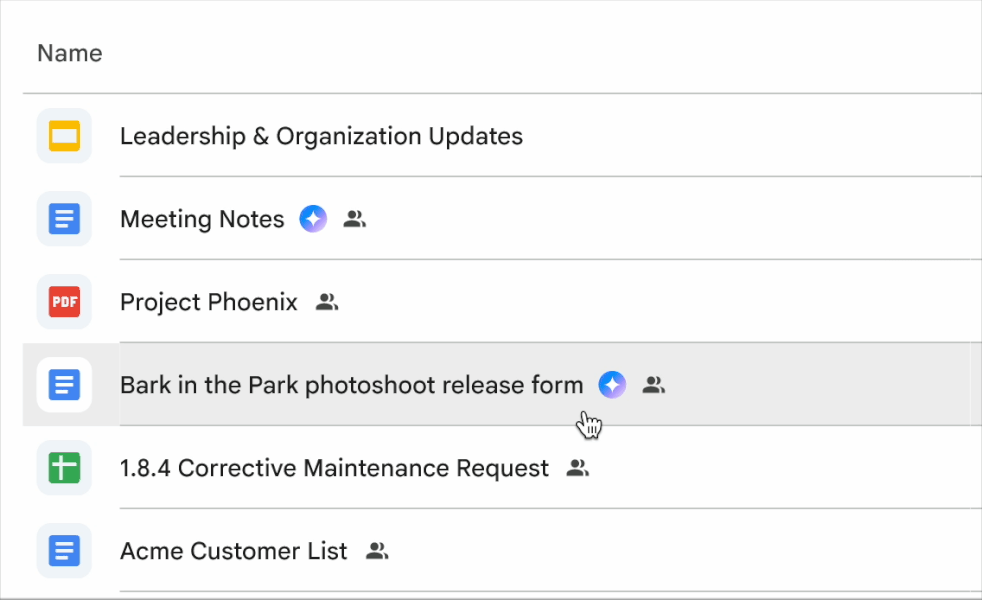
Also, if there are any docs, which are being edited on a constant basis, there will be a "catch me up" icon indicator right next to the name of the file, which can easily open up Gemini straight into overviewing the changes.
Get the latest news from Android Central, your trusted companion in the world of Android
It is a handy little feature for Google Workspace users, and it began as a gradual rollout on June 3 for Rapid Release and Scheduled Release domains. It is available for all eligible Google Workspace users and those with a Google One AI premium plan. The feature is also believed to be available for the English language at this moment.

Vishnu is a freelance news writer for Android Central. Since 2018, he has written about consumer technology, especially smartphones, computers, and every other gizmo connected to the internet. When he is not at the keyboard, you can find him on a long drive or lounging on the couch binge-watching a crime series.
You must confirm your public display name before commenting
Please logout and then login again, you will then be prompted to enter your display name.
