Gmail will now automatically turn your long emails into quick reads using Gemini
Gemini’s new summary cards arrived on the Gmail apps for Android and iOS.

Get the latest news from Android Central, your trusted companion in the world of Android
You are now subscribed
Your newsletter sign-up was successful
What you need to know
- Gemini now auto-drops a summary card at the top of your emails on Android and iOS.
- These cards refresh on their own as new replies roll in, so you’re never behind.
- Summaries work only on English emails, and you’ll need smart features turned on in Gmail, Chat, Meet, etc.
Gemini’s AI summaries will now pop up automatically at the top of your emails on Gmail for mobile, with no prompts needed. Google rolled out the update to make it easier to skim long threads at a glance.
Starting this week, if you’re using Gmail on Android or iOS, you’ll notice Gemini stepping in with quick summaries right at the top of your emails, Google's blog post says. It kicks in when your inbox starts looking like a novel, so you can catch the gist without scrolling forever.
Not every email is getting the Gemini treatment, so things like promos or receipts are off the table. Instead, Gmail will roll out a Summary card when it spots a long thread or a bunch of replies that actually need breaking down.
Always up to date
These Summary cards will refresh on their own as new replies roll in, keeping you up to speed.
Google says Gemini will pull all the key takeaways from your emails, but for now, it only works with messages written in English. Also, you’ll need to have smart features turned on in Gmail, Chat, Meet, and across your Google Workspace to get in on it.
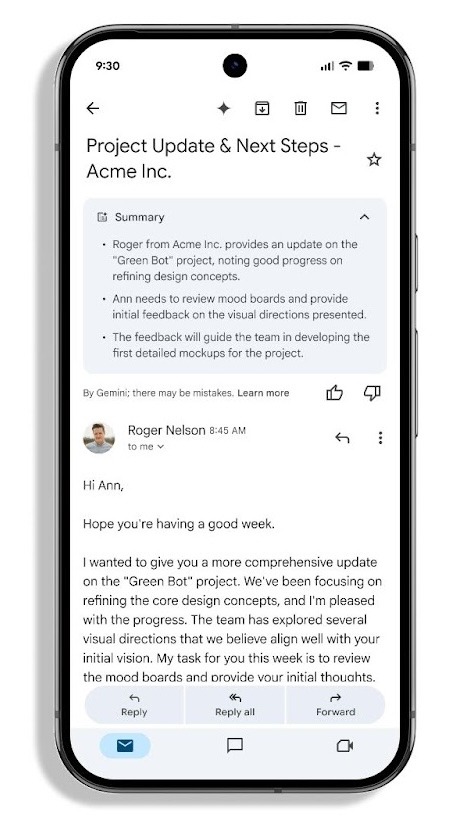
The search giant first rolled out its AI-powered summaries last year alongside the Gemini side panels in Docs, Sheets, Slides, Drive, and Gmail. Back then, you had to tap “Summarize this email” to get a quick recap. That summary now shows up on its own right at the top when you open a thread.
These summaries might actually come in clutch, especially with long or messy email threads. Google says they’ll only show up when Gemini thinks they’re worth it, but if they start feeling more like clutter than help, it could get old fast. If that’s the case, you can turn them off—just know you’ll have to disable Gemini completely in Gmail to make that happen.
Get the latest news from Android Central, your trusted companion in the world of Android
If you’re using Gmail through a school or company account, your admin is the one who decides whether these smart features are on or off. Google’s support page says they’re turned off by default in places like Europe and Japan.

Jay Bonggolto always keeps a nose for news. He has been writing about consumer tech and apps for as long as he can remember, and he has used a variety of Android phones since falling in love with Jelly Bean. Send him a direct message via X or LinkedIn.
You must confirm your public display name before commenting
Please logout and then login again, you will then be prompted to enter your display name.
