Gemini app's 'personal context' uses your old chats for future, personalized answers
The AI's getting a little more personal in today's update, as well as rolling in new privacy features.

What you need to know
- Google detailed a Gemini app update that will introduce "personal context" to users.
- This feature will leverage a user's past chats to help better personalize the AI's responses to the user's future questions; however, users can turn this off.
- The company is also rolling in new privacy features, like Temporary Chats and a change to its Gemini Apps Activity setting.
Google's in the process of rolling out a Gemini app that makes the AI more "proactive" for users and their future queries.
The company states in a Keyword post that its latest update for the Gemini app brings a new "personal context" feature that users can toggle on and off. Google states this feature will "give you a personalized experience when it learns from your past chats." This is essentially a memory-based feature that enables Gemini to remember certain things about you, like your likes, dislikes, and preferences for certain aspects of your life.
Google offers some examples, stating users who've previously asked Gemini to summarize some popular non-fiction books on BookTok will likely receive book suggestions based on those previously summarized genres.
Additionally, if you've previously discussed comic books with Gemini and you're looking for birthday party ideas later on, the AI might pull from that older conversation about Batman or Green Arrow to help you with decorations.
While users retain the choice to have "personal context" on or off, Google states you can delete any past chats via Gemini App Activity. This feature is rolling out today (Aug 13), bringing personalized chats to the Gemini 2.5 Pro model first in "select" countries.
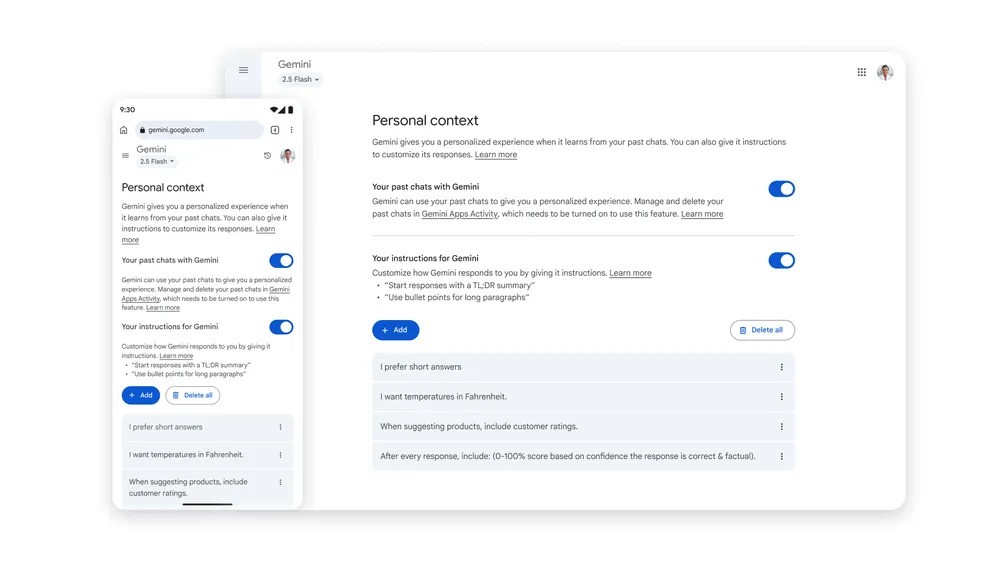
Aside from personalization, Google states its second Gemini update focuses on user privacy and for those who don't want the AI to callback to certain questions. Temporary Chats is a new feature users can call on for "one-off" questions they may have for the AI. Google says things you ask about won't be remembered by Gemini, and they won't appear in the "recent chats" list in the sidebar.
Google also states things discussed in Temporary Chats won't be used to train its AI model, either. This feature is rolling out today (Aug 13) and will continue to reach more users "over the coming weeks."
Get the latest news from Android Central, your trusted companion in the world of Android
The post then highlights a new setting to help users better control their data with the AI model. Soon, the app's "Gemini Apps Activity" setting will be renamed to "Keep Activity." If enabled, Google gives the following statement: "A sample of your future uploads will be used to help improve Google services for everyone." It's worth noting that this applies to uploads in the Gemini made from September 2, 2025 and beyond.
Users can easily turn this off when it appears for them within their Gemini app settings.
An updated 'Saved Info' feature?
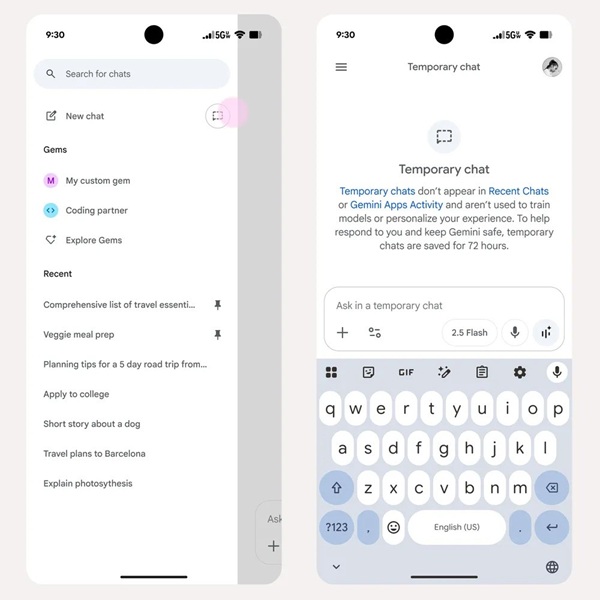
Late last year, Google rolled out "Saved Info" for the Gemini app. To be brief, Saved Info lets users ask Gemini to remember certain things about them. If you're a vegetarian or if you're allergic to something, you can tell Gemini to remember it, so next time you're looking for food inspiration, meat and things you're allergic to aren't brought up.
What Google's rolling out now, "personal context," seems to replace this feature, as Gemini will remember these key details on its own.
July also held Google's first-ever "Gemini Drops" update, which finally saw the AI model land on WearOS devices.

Nickolas is always excited about tech and getting his hands on it. Writing for him can vary from delivering the latest tech story to scribbling in his journal. When Nickolas isn't hitting a story, he's often grinding away at a game or chilling with a book in his hand.
You must confirm your public display name before commenting
Please logout and then login again, you will then be prompted to enter your display name.
