Gemini transforms Android Auto with new AI features for a smarter drive
From being your brainstorming buddy to your navigator, Gemini has you covered.

What you need to know
- Google integrates Gemini AI into Android Auto for enhanced driving assistance and multitasking capabilities.
- Gemini allows seamless communication and complex task management, improving user experience during commutes.
- AI enhances entertainment options, curating playlists and providing local insights while you drive.
Enjoy our content? Make sure to set Android Central as a preferred source in Google Search, and find out why you should so that you can stay up-to-date on the latest news, reviews, features, and more.
Google's finally bringing its Gemini smarts to Android Auto, which is a much-needed upgrade! It showed it off at Google I/O, and apparently, some users on Reddit started seeing signs of the rollout earlier this month.
Today, the company officially announced that Android Auto will indeed be Gemini-fied globally (Nov. 20). With Gemini in your car, you'd be able to get more done on your drive to work. This means you can have lengthy conversations with it and also get more complex tasks done. For instance, Gemini can double as your tour guide and local expert, with it fully integrated in Google Maps.
Gemini will look at reviews to offer business insights, answer common questions, and help users find and navigate to local spots. If you say, "Hey Google, I need your help. I'm suddenly craving barbecue. Any good spots along my route that are open now, near my destination?" Or you can then ask follow-up questions about popular dishes, dog-friendliness, or specific item reviews (like ribs).
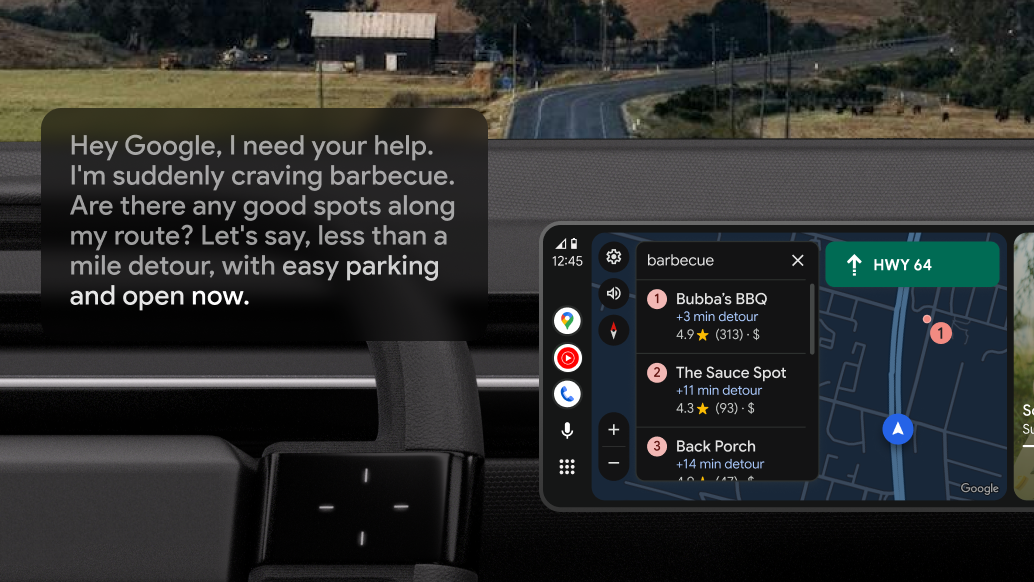
Gemini on Android Auto is all about making your drive seamless; it handles the monotonous tasks for you, allowing you to focus on enjoying your drive. Google explains that you don't need to perfectly dictate texts, start over, or manually add your ETA. It can summarize incoming messages and help you reply confidently.
You can say, "Oops, I'm stuck in traffic. Can you let Leo know and add my ETA and a sorry emoji?" and "One more thing. Can you also ask if he wants to grab coffee after the game? And please translate the message into Spanish," with its new ability to translate into over 40 languages, without starting over from scratch.
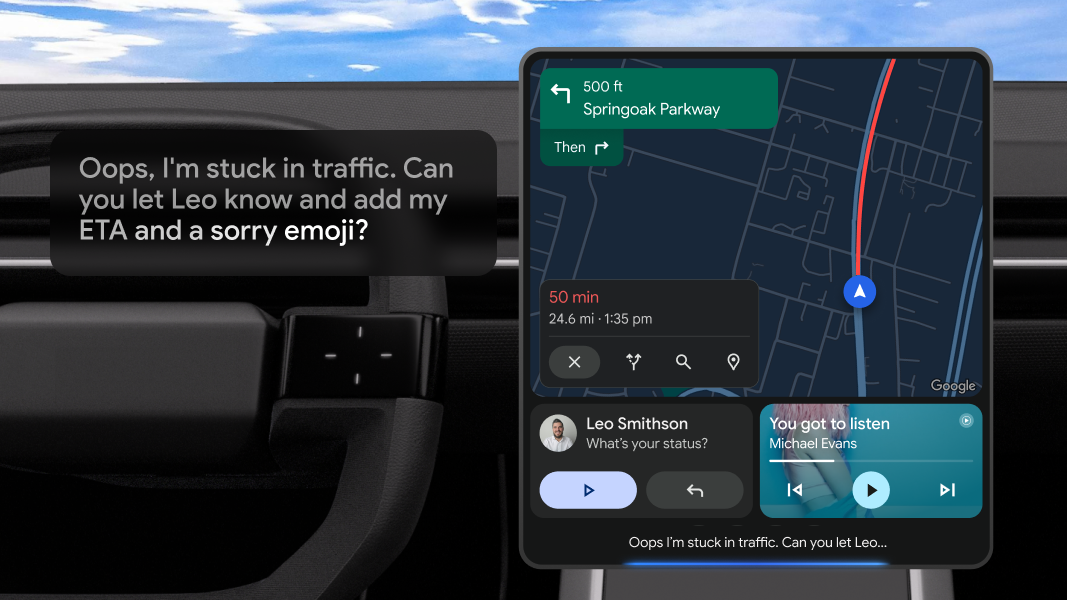
Furthermore, with Gemini's integration into almost every other Google app, you will be able to get it to access your Gmail while still on the move. It can be as simple as asking it to summarize your emails or a more complex task like "Okay, I have a hotel booked for tonight. I think the address is in my email. Can you check and navigate there?"
Along with all this, Gemini still helps you "check your calendar, capture to-dos and take notes — now in a much more conversational way," Google said in its press release.
Get the latest news from Android Central, your trusted companion in the world of Android
Speaking of taking over while you drive, Gemini on Android Auto will also act as your brainstorming buddy or someone you'd like to rehearse your speech with, by simply saying, "Hey Google, let's chat about the rehearsal dinner at his parents' house, and I'd like to get them a small something. What are some good ideas…"
Lastly, what's a ride without some jam sessions? Gemini will be able to curate the perfect playlist for your next road trip, or you could also ask it a more open-ended question, like, "It's pouring outside, could you give me a cozy playlist for a rainy drive?"
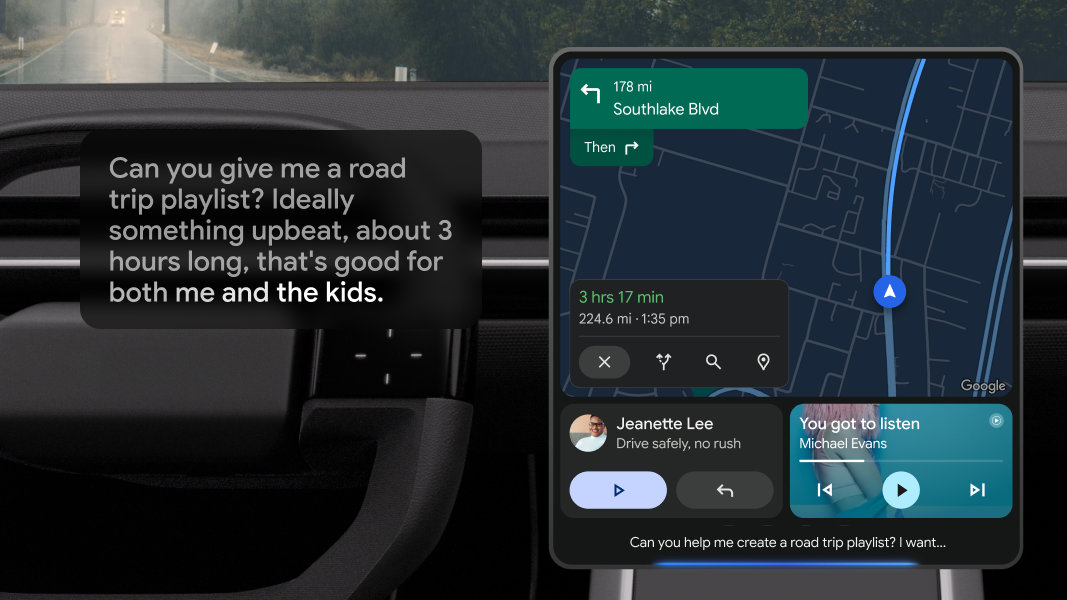
That said, the new Gemini AI assistant for Android Auto begins rolling out today, supporting 45 languages. To begin, ensure the Gemini app is on your phone; a tooltip will appear on your car display. Activate it by saying "Hey Google," pressing the mic button on the screen, or long-pressing the steering wheel's voice control button.

Nandika Ravi is an Editor for Android Central. Based in Toronto, after rocking the news scene as a Multimedia Reporter and Editor at Rogers Sports and Media, she now brings her expertise into the Tech ecosystem. When not breaking tech news, you can catch her sipping coffee at cozy cafes, exploring new trails with her boxer dog, or leveling up in the gaming universe.
You must confirm your public display name before commenting
Please logout and then login again, you will then be prompted to enter your display name.
