Best VR headsets
While the Meta Quest 3 or 3S is the best VR headset for most consumers, compelling alternatives like Galaxy XR are a better fit for some.


At a glance
1. Best overall
2. Best productivity
3. Most affordable
4. Best premium
4. Best graphics
5. Best for PC VR
How to choose
Judging the best VR headsets comes down to price and purpose. We highly recommend the Quest 3 and Quest 3S for their affordability, wireless design, and large library of games. But if you're willing to spend more and use VR for work, streaming, or other purposes, then you're better off with a more expensive headset.
Having tested both Galaxy XR and Apple Vision Pro, I can recommend these if you're planning to spend hours per day in virtual or mixed reality. But do you need to spend thousands for VR tech? I'm here to help you decide.
You'll also have to weigh whether to buy a current VR headset or wait for a better alternative. We're still a year or more out from a new Meta Quest headset, and we're still expecting other gaming headsets like ASUS's Meta Horizon OS device or Valve's leaked Deckard headset.
Focusing specifically on VR and XR devices — we have a separate guide for the best smart glasses — these are the best VR headsets available today!
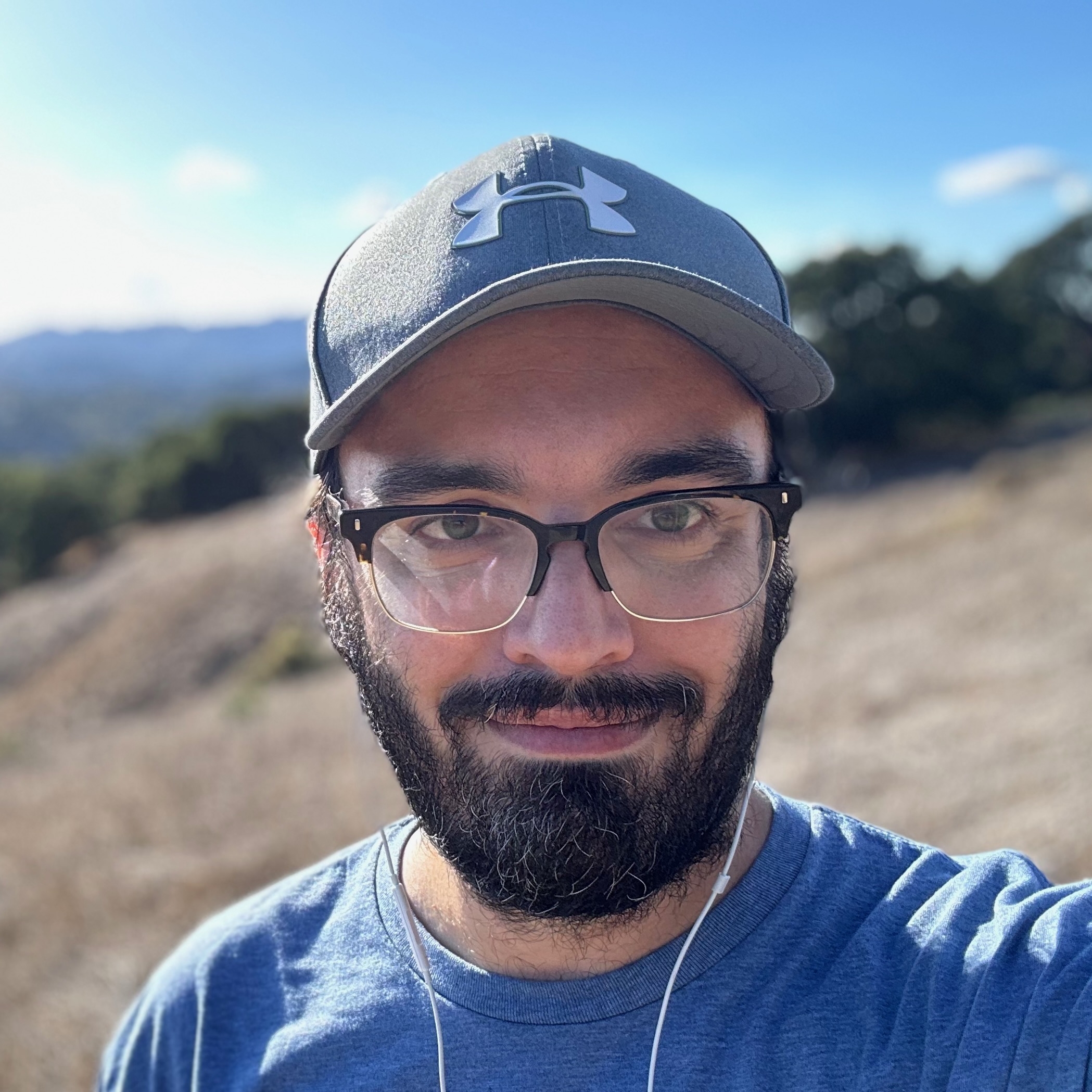
Michael Hicks began his freelance tech career in 2016 covering VR for Techradar and Wearable, covering VR film festivals and early VR games. Since joining Android Central, he's reviewed products like the PSVR 2, Ray-Ban and Oakley Meta glasses, and various Quest games and mods, while analyzing industry news and leaks.
At a glance

Best overall
The Meta Quest 3 offers both virtual and mixed reality, with twice the Quest 2's graphical power for games and full-color passthrough to your living room. It beats the Quest 3S for resolution and FoV.

Best for productivity
With its gorgeous 4K displays, Gemini smarts, full array of Play Store apps (both flat and spatial), and fast performance, Galaxy XR is designed to do things that Quest can't.

Most affordable
Meta designed the Quest 3S to run the exact same enhanced Quest 3 software for hundreds less. It has some last-gen Quest 2 traits, but it's still a compelling option.

Best premium
Whether you find the original Vision Pro at a discount or buy the new M5 model, you're still paying thousands more than you would for Quest — but it's worth it for serious creators.

Best graphics
The built-in halo strap, gorgeous OLED display, built-in eye tracking, and the power of the PS5 all set the PSVR 2 apart from Quest headsets, if you can accept the wire.

Best for PC VR
Even though it's a few years old, the Valve Index remains popular thanks to its wide and crisp display with ultra-fast 144Hz refresh rate, along with other PC VR perks.
Best overall

Specifications
Reasons to buy
Reasons to avoid
If we had to recommend the best VR headset to buy in 2025, it would be the Meta Quest 3. Its wireless, all-in-one design means you simply set it up and play, with no PC or console requirement — though you can play SteamVR games from your PC wirelessly — and a massive library of excellent Quest games.
Our Meta Quest 3 reviewer called this "the best VR headset you can buy" in his 2023 review, and no headset in the subsequent couple of years has changed that. It's not that the Apple Vision Pro doesn't have massive advantages — our Vision Pro vs. Quest 3 guide shows how it wins with gorgeous visuals and raw power — but those upgrades aren't enough to justify spending an extra three grand unless you're using a VR headset for much more than gaming.
Why choose the Quest 3 over the Quest 3S? The latter is an excellent option for thrifty buyers, but the Quest 3 has a wider FoV, higher resolution, and better IPD adjustment to match your eye gap perfectly. It's truly "next gen" while the Quest 3S will feel like a Quest 2.5 to long-time users.
Despite that, the Quest 3 isn't perfect. Like all Meta headsets, it has cutbacks to hit a lower price point, leaving it on you to buy Quest 3 accessories like an Elite Strap with Battery to fix the middling cloth strap and sub-2-hour battery life. And you miss out on premium perks like eye tracking.
Why wait? The Meta Quest 4 won't arrive until October 2026 at the earliest, according to leaks. Meta may release a lightweight "Puffin" headset next year, then a traditional Quest 4 in 2027. If you're not in a rush to buy a new VR headset, you could wait and see Meta's latest designs and hardware boosts; it's just a long time to wait.
Best productivity

2. Samsung Galaxy XR
Our expert review:
Specifications
Reasons to buy
Reasons to avoid
I've demoed Galaxy XR at two separate Android events, and while I'm still waiting to get a unit for myself, I know enough to recommend it on the strength of its hardware — but for a very different audience than prospective Quest buyers.
Its Snapdragon XR2+ Gen 2 SoC and 16GB of RAM give it the power to run several games or apps simultaneously, spread out on windows in a virtual space that you can arrange or resize to match your preferences. This makes it great as a desktop replacement for multitasking, using Bluetooth, XR passthrough, and your mouse and keyboard to work on virtual apps while still seeing your surroundings.
It also works as a gaming device because you can stream music, watch YouTube walkthroughs, or hang out with friends on Google Meet while playing Android or cloud games on a Bluetooth gamepad. Its OpenXR compatibility means it'll play traditional VR games, with reliable hand-tracking and more gorgeous 4K visuals than you get on a Quest, but you'll have to pay extra for the backordered Galaxy XR controllers for the best experience.
Galaxy XR is barely heavier than a Quest, with removable side light blockers for either virtual or mixed-reality apps, a comfy forehead pad you can remove to wash, a back knob securing the fit, and auto IPD adjustment. You have to accept the wired battery pack in your pocket for moving about; otherwise, you can charge Galaxy XR while using it if you plan to sit at your desk all day working on it.
Why wait? Galaxy XR is brand new and we don't know of a cheaper model yet. But you may decide you'd rather buy Samsung's mixed-reality glasses next year instead.
Most affordable

Specifications
Reasons to buy
Reasons to avoid
The Meta Quest 3S is the spiritual successor to the Quest 2. It's faster than the Quest 2 with the same "brain" and "eyes" as the Quest 3 — meaning the new XR2 Gen 2 chip, extra RAM, and full-color cameras for mixed reality — but the same lower-res displays and blurrier Fresnel lenses as the Quest 2. Basically, you're paying to get access to exclusive and enhanced games but not paying for them to look better.
Our Meta Quest 3S review breaks down the compromises you have to accept and the upgrades you'll appreciate, but he notes that the 3S "surpassed all expectations of what a standalone VR headset can be for just $299." You'll still want to buy an Elite Strap with Battery, but since it costs $200 less than the Quest 3, you may not mind this as much.
In fact, when you weigh the Meta Quest 3S vs. Quest 3, the cheaper headset has two upgrades over the older, pricier headset. It has a dedicated button for switching immediately from VR mode to mixed-reality mode instead of having to use a finicky double-tap shortcut that doesn't always work. And it has two infrared illuminators that provide the light necessary for the headset to track controllers and hands in a darker room, where the Quest 3 will struggle with accuracy.
Overall, you may want to spend the extra money on the Quest 3 for its visual boost and quadrupled storage, but the Quest 3S is a compelling option that still lets you access AAA games like Batman: Arkham Shadow, Deadpool, and Alien: Rogue Incursion.
Why wait? We originally thought Meta would sell a Quest 4 and 4S in 2026, but now we may not see new gaming-focused headsets until 2027 at the earliest. If you're looking for a cheap VR headset, we don't expect to see a better alternative anytime soon.
Best premium

4. Apple Vision Pro
Our expert review:
Specifications
Reasons to buy
Reasons to avoid
The Apple Vision Pro is a deluxe VR headset that's more suited to enterprise and professional use cases, but gets more attention because of its popular brand. Galaxy XR is a much more affordable entry point, but Vision Pro — especially the M5 model launched in late 2025 — may tempt you for its incredible power.
If you compare Apple Vision Pro vs. Galaxy XR, both give you immersive apps, gorgeous microOLED displays, and powerful performance. Samsung's headset gives you another 5 million pixels and a higher DCI-P3 rating, plus a wider, taller FoV, while Apple's M5 processor has four extra cores (two efficiency, two performance) that'll help with advanced applications and ray-tracing.
At $3,500 plus tax, AppleCare+, and lens inserts, Vision Pro isn't for everyone. But the M5 model is a bit more polished, with a better Dual Knit band that makes it less front-heavy for all-day use, and much smoother performance — hitting 120Hz when Galaxy XR defaults to 72Hz and maxes at 90Hz.
While Apple has never sent us a headset and we can't justify the cost, I've demoed the old Vision Pro headset enough to be very impressed with it, and I could see people enjoying it as a virtual laptop replacement, especially if they do 3D design and creative work that would benefit from VR apps.
Why wait? We've heard rumors for years that Apple might make a downgraded, non-Pro Apple Vision headset that's more accessible to the masses. The M5 Pro makes it unlikely we'll see a true "Pro 2" anytime soon, so the only reason to wait is if you like Apple's UI but are willing to compromise on hardware to save thousands.
Best graphics

Specifications
Reasons to buy
Reasons to avoid
On paper, the PSVR 2 is an excellent headset that gives the Quest 3 a run for its money, if you already own a PS5 and don't mind a wired experience. In practice, the PSVR 2's post-launch life has disappointed us somewhat, making it a bit harder to recommend this year.
Visually, PS VR2 gives you a 120Hz OLED display with a 110º field of view and a respectable 800 pixels per inch, higher than the Quest 3S (773 PPI) but well short of the Quest 3 (1,218). The OLED display gives you richer colors than an LCD and hits a smooth 120Hz backed by the PS5's powerful CPU cores, but we do wish its resolution was slightly richer, and the fresnel lenses have a noticeable sweet spot that the Quest 3's pancake lenses lack.
Our PS VR2 review explained that the headset is quite comfortable thanks to the adjustable halo strap, but the cord from the PS5 draped on the user's back takes some getting used to. We appreciated the button to switch into B&W passthrough mode at the time, but the Quest 3 arrived later that year with full-color passthrough, making this latter perk less special.
Directly comparing the PSVR 2 vs. the Quest 3, Sony's headset has the upside of the PS5's raw power, enabling AAA experiences like Horizon Call of the Mountain and VR ports like Resident Evil 8 and Gran Turismo 7. Otherwise, aside from these few exclusives, the PSVR 2 mostly has ports of Quest titles, so the experience isn't that different.
We noted on the PSVR 2's one-year anniversary that the number of exclusives has disappointed us compared to the original PSVR; since then, Sony laid off a number of people from its London and Firesprite studios that had been working on VR titles. That makes us less than enthused about Sony's lack of commitment to its VR headset. Still, Sony had permanently dropped the price from $549 to $399, making it more tempting if you can accept a wired experience.
Why wait? We don't think Sony will make a PSVR 3 anytime soon, so your only reason to hold off on the PSVR 2 is if you decide that you'd prefer a wireless experience like the Quest 3.
Best for PC VR
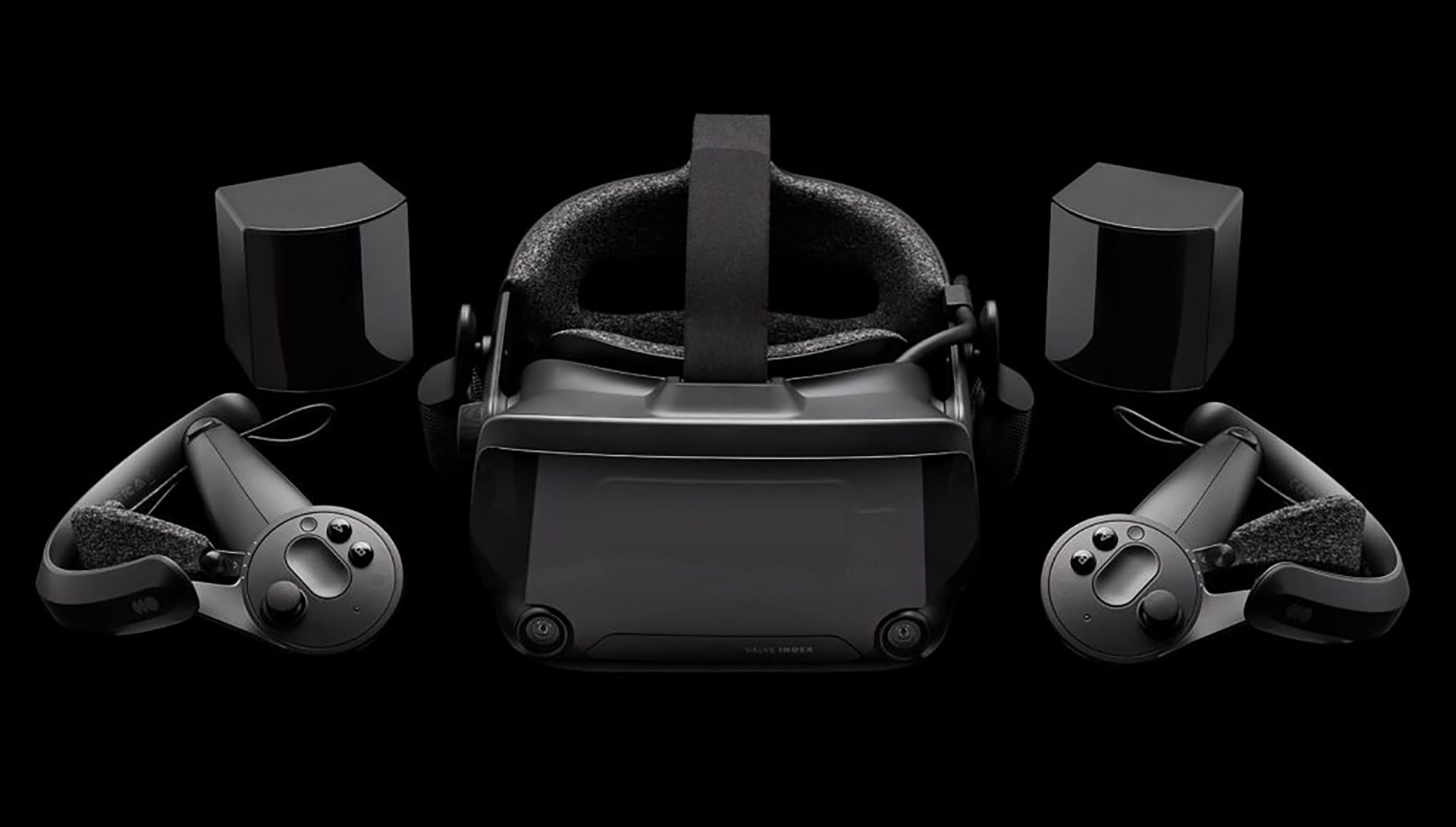
6. Valve Index
Our expert review:
Specifications
Reasons to buy
Reasons to avoid
We prefer wireless VR headsets wherever possible, especially since the Meta Quest 3 can connect wirelessly to gaming computers for PC VR. Still, if you look at the monthly Steam survey, you'll note that only the Valve Index can compete with Meta for PC VR gaming. That's for a good reason.
The Valve Index came out in 2019, and while some aspects of it are dated, others were ahead of its time. For instance, its field of view and refresh rate trump what newer headsets offer, and its controllers offer a cool finger-tracking mechanic that other headsets may not offer. While newer headsets rely solely on inside-out tracking, the Valve Index's base station tracking certainly works well enough if you play VR games in one specific space.
You also benefit from direct access to the SteamVR interface, whereas the Quest 3 accesses it through an intermediary app. That said, there's a reason why the Steam Hardware Survey shows the Quest 2 and 3 above the Valve Index: You can use Air Link to play PC VR games like Half-Life: Alyx wirelessly.
Why wait? Leaks suggest that Valve is working on a standalone headset, codenamed "Deckard" and possibly trademarked as "Steam Frame" — that's a VR Steam Deck-type device. It'll be wireless and standalone, but support PC VR games, with the potential to sync with a more powerful PC for better graphics. Considering how old the Index is, you may want to wait for this model.
How to choose
How to choose between the best VR headsets
Why you can trust Android Central
Ultimately, the Meta Quest 3 is the best VR headset you can buy, regardless of whether you own a PC or a console, because the Quest 3 doesn't need another device to offer an immersive experience. The lack of a wired tether makes it easier to forget that you're in your living room.
The PSVR 2 and Valve Index are fully reliant on a PS5 or PC, respectively. Galaxy XR and Apple Vision Pro both stand alone, but with a battery pack in your pocket, and they're honestly closer to XR headsets, meant more for mixed-reality working than traditional VR.
The Quest 3 is our first choice because it doesn't require as much setup to enter a virtual world. The Quest 3S is a viable alternative, offering the same perks for less.
Still, you should keep the following points in mind when deciding:
- Look at the specs and decide if the resolution is high enough.
- Decide whether you can stomach a constant wire or tether while playing
- How long do you think you'll spend in VR at a given moment? If it's longer than two hours, you'll need to be ready to spend extra on battery enhancements.
- How much are you willing to spend on accessories? Plan in advance if you're able to spend more on a strap, improved facial cover, prescription lens inserts, controller covers, and more — this may make you lean towards a cheaper headset.
- Which games do you most want to play? Are you looking for premium PC VR experiences, PS5 exclusives in VR, Quest exclusives, or simple experiences like Gorilla Tag?
Of course, the best VR headset for you might not even be out yet. We'll break down your future options in the next section, in case the Quest 3 doesn't appeal to you.
Best upcoming VR headsets

While we wait for the Meta Quest 4 in either 2026 or 2027, we should see other consumer VR headsets arrive soon to give you more options.
Meta has licensed out its Horizon OS to third parties, promising an "all-new performance gaming headset" from ASUS ROG and "mixed reality devices for productivity, learning, and entertainment" from Lenovo.
We don't have hard release dates for either yet, but the ASUS headset is allegedly codenamed Tarius and will have eye/ face tracking, displays with µOLED or LCD with local dimming, and a possible memory boost, and it should ship relatively soon.
Several new Pimax headsets will ship by the end of 2025, including the Dream Air and Crystal Super Micro-OLED, with high-res, wide-FoV displays on par with what Apple and Samsung offer, if you're looking for a PC VR alternative to Valve.
You may want to wait for the aforementioned all-in-one Valve Deckard headset, which has us very excited. It'll hopefully give us another entry in the Half-Life universe, if not other defunct Valve titles, and give Quest a wireless, gaming-focused competitor.
Get the latest news from Android Central, your trusted companion in the world of Android

Michael is Android Central's resident expert on wearables and fitness. Before joining Android Central, he freelanced for years at Techradar, Wareable, Windows Central, and Digital Trends. Channeling his love of running, he established himself as an expert on fitness watches, testing and reviewing models from Garmin, Fitbit, Samsung, Apple, COROS, Polar, Amazfit, Suunto, and more.
- Danny GallagherFreelance Writer, VR/AR
- Nicholas SutrichSenior Content Producer — Smartphones & VR
