Android Central Verdict
Samsung rarely rests on its laurels, and the Samsung Galaxy Watch 8 Classic is a big swing. It's a smartwatch that's a hybrid between a traditional look and a modern one, and while it looks nicer than the Watch 8 or Watch Ultra, not everyone's going to like it. Beneath the surface, it has very familiar hardware paired with experimental Samsung Health tools and polished One UI Watch software.
Pros
- +
Most stylish of the 2025 Galaxy Watches
- +
Rotating bezel still makes digital bezel look bad
- +
3rd button useful for workouts
- +
One UI 8 Watch adds great Multi-Info Tiles, Now Bar
- +
Antioxidant Index is surprisingly useful
- +
New 3,000-nit brightness, 64GB storage
Cons
- -
The Ultra-style square case isn't that "classic"
- -
No more 1.5-inch display option
- -
Significant price increase over Watch 6 Classic
- -
Running Coach is a letdown
Why you can trust Android Central
The Samsung Galaxy Watch 8 Classic will polarize, even frustrate, long-time fans. The "Classic" premise is to pay slightly more for a rotating bezel and a traditional, stylish design. Injecting an Ultra-style square case and charging $150 more is a hard sell.
Ironically enough, if you dislike this generation's boxy style, the Watch 8 Classic is still the best option: It's more "normal" than the bezelless Galaxy Watch 8 or massive Watch Ultra (2025), thanks to its stylish steel bezel masking the squircle case beneath it.
I imagine Galaxy Watch 6 Classic owners are eyeing the Watch 8 Classic skeptically, wondering if they can stand another two-year wait. As the person who reviewed both watches, I can speak to the changes you'll appreciate — and those you'll have to learn to live with.
Samsung Galaxy Watch 8 Classic: Pricing and specs

The Samsung Galaxy Watch 8 Classic ships on July 25 for $499 / £449 / €530 / CA$699 / ₹54,999, with a $50 surcharge for cellular support. For context, the Galaxy Watch 8 starts at $349 / £319 / €380 / CA$499 / ₹38,999.
Samsung offers trade-in deals for recent Samsung, Apple, or Garmin watches to cut down the price, with less credit for "any smartwatch, any condition."
The Watch 8 Classic is available in just two colors, Black or White. On Samsung's site, there are four default strap options available — Sport (silicone), Fabric, Athleisure (rubber), or Hybrid — each found in five colors.
The Galaxy Watch 8 Classic specs are below; it's mostly the same as the Watch 8, except that it's 33g heavier and 2mm thicker with 32GB of extra storage.
Get the latest news from Android Central, your trusted companion in the world of Android
Category | Samsung Galaxy Watch 8 Classic |
|---|---|
Colors | Black, White |
Sizes | 46.4 x 46 x 10.6mm |
Weight (w/out strap) | 63.5g |
Durability | 5ATM + IP68 / MIL-STD-810H; Sapphire Crystal |
Display | 1.34-inch (438x438) AMOLED, 3,000 nits |
Processor | Exynos W1000 |
Memory | 2GB |
Storage | 64GB |
Battery | 445mAh |
Charging | Fast Charging (WPC-based wireless) |
Sensors | BioActive sensor (Optical + Electrical Heart Signal + BIA), Temperature, Accelerometer, Barometer, Gyro, Geomagnetic, Light, 3D Hall |
Connectivity | LTE (optional), Bluetooth 5.3, Wi-Fi 2.4+5GHz, NFC, L1+L5 dual-frequency GPS, Glonass, Galileo, Beidou |
Software | Wear OS 6 (One UI 8 Watch) with four years of software updates through 2029 |
Samsung Galaxy Watch 8 Classic design and display

- The Galaxy Watch 8 Classic only ships in one 1.34-inch display size.
- The new Dynamic Lug system helps straps fit your wrist more snugly.
- The ridged rotating bezel and 60-second scale are high points, but the Classic is still bulky.
The Watch 8 Classic's design is its main selling point and biggest question mark. Should you pay extra for the rotating bezel and third shortcut button, or skip it because it strays from the old rounded design?
For those who haven't tried a Classic bezel before, it's a massive improvement for exact controls over the default "touch bezel" on the Watch 8. You rarely scroll too far by accident, and it's become muscle memory to scroll clockwise to specific Tiles or counter-clockwise for recent notifications.
I especially like the Watch 8 Classic bezel because its ridged design is more striking than past models; the 6 Classic's bezel is easier on the fingers but almost too subtle for anyone to see, especially with my Black model. This version's bezel is rougher to the touch, but still easy to turn.




The last model prioritized display space, shrinking the border down so small that you could barely see the 60-second scale around the edge. The Watch 8 Classic border is much more striking but hems in the display, preventing a 1.5-inch option.
If you're swapping from the Watch 6 Classic 47mm, you'll find that the Watch 8 Classic 46mm weighs the same — about 3oz with the strap — and that the new "Dynamic Lug" system makes the watch strap sit more securely against your wrist.
I can't deny, though, that the 1.34-inch display will feel like a visual downgrade, with the enhanced 3,000 nits of brightness only applying during outdoor workouts. Those who bought the 1.3-inch Watch 6 Classic won't mind, but this model will be about 10g heavier and may look too bulky on small wrists.




Samsung also transplanted the third Quick Button from the Galaxy Watch Ultra. It triggers a shortcut with a single- or double-press, like starting an exercise, stopwatch, or flashlight; I only wish Samsung let you set up two shortcuts with it.
During workouts, pressing the Quick Button once pauses or restarts a workout, double-tapping it triggers a new lap or interval, and holding it down ends the workout. I find these very useful, but more sedentary buyers can make do with gesture shortcuts or Gemini commands.

It's difficult to say whether you will find the Galaxy Watch 8 Classic "attractive" enough to spend $150 more. It beats the Watch 8 for style, but not for comfort.
From your perspective wearing it, the Classic's rotating bezel and three rounded buttons cover up most of the squircle case along the top and right side, softening its artificial appearance. The left side is quite stark, flat, and chunky, but you won't see it, only others.
The normal Watch 8 display looks naked by comparison, but that also makes it that much lighter and skinnier. Unless you're accustomed to heavier smartwatches, the Classic's thick steel case might feel burdensome — especially for sleep tracking.
Samsung Galaxy Watch 8 Classic: Battery and charging

- Samsung promises 30 hours per charge with always-on display (AOD) or 40 hours normally.
- The Watch 8 Classic takes about 90 minutes to hit 100% power.
Most Galaxy Watches last between 1–2 days, with the capacity slowly fading over time. The Watch 8 Classic is no exception; Wear OS 6 delivers a 10% software efficiency boost, but this hasn't changed Samsung's typical 40-hour estimate.
That said, the Watch 8 Classic idles extremely well. Even with AOD and the "Hey Google" wake word active, my Watch 8 Classic lasted across two nights of sleep tracking. Dozens of Gemini commands (plus AOD) burned about 20% battery across a full afternoon, but even that put it on pace for 25 hours; with more casual usage, it lasts twice as long.
For workouts, two hours of dual-band GPS tracking and a fully bright display burned about 20% battery, so 10 hours seems like a reasonable estimate with a full charge.
You may see faster battery burn if you spend more time outdoors or use music storage. You should upgrade to the Watch Ultra or OnePlus Watch 3 to guarantee more than two days per charge. But I'm happy with these results.
As for charging, it takes 90 minutes for the Watch 8 Classic to hit 100%, though you can get enough juice for sleep tracking in a short span. I appreciate that Samsung added an adaptive charging tool to keep it at 85–90% power, so overcharging doesn't ruin the capacity.
Samsung Galaxy Watch 8 Classic: Health & fitness

- The Watch 8 series added Bedtime Guidance, Vascular Load, Running Coach, and Antioxidant Index.
- It offers plenty of sleep insights...if you can stand wearing the Classic to bed.
- The fitness accuracy and Running Coach aren't that reliable for serious athletes.
Of the Watch 8 series' four exclusive health features, only one (antioxidant index) has stood out to me. Another (Running Coach) is promising in theory but flawed in execution. And I haven't been able to gauge Bedtime Guidance and Vascular Load properly.
I've written an in-depth guide on how the antioxidant index works; the gist is that Samsung can detect the levels of carotenoids from red, orange, and yellow produce in your thumb's skin, estimating whether you're eating the recommended amount of nutritious produce per day.
My antioxidant index score has climbed from 56% to 90% after I radically changed my diet, validating that Samsung's sensor can truly detect healthier eating habits after a two-week buffer.

Most of Samsung Health's other insights require you to wear the Watch 8 Classic 24/7, like Energy Score, Sleep Score, SpO2, breathing rate, skin temperature, and HRV.
I wore it enough to judge that my HR, HRV, and SpO2 data are on par with other smartwatches' sleep results. But I haven't hit the 3–7 days of sleep necessary to judge your circadian rhythm (Bedtime Guidance) and heart health (Vascular Load) because the Classic is so uncomfortable to wear to sleep.
Aside from the thickness and weight, the Dynamic Lug system keeps it so snug against my wrist that I must either sleep on the opposite side or feel the watch digging into my skin.
If you're less sensitive to this discomfort, the Galaxy Watch 8 Classic may be your most comprehensive smartwatch option for tracking and judging the impact of your sleep, stress, diet, and lifestyle on your health. This can be illuminating, but also anxiety-inducing.




As for fitness, I tested the new Samsung Running Coach, which gives you a 1–10 ranking based on a 12-minute, all-out running test before generating a training plan to help you level up to run further and faster.
It's a promising system that's best suited to beginner and intermediate runners, but I found that it (A) misranked me badly, (B) expects me to run much more slowly than I normally would for "fast" workouts, and (C) has an annoying workout guide that incessantly buzzes your wrist about whether you're "on pace" or not.
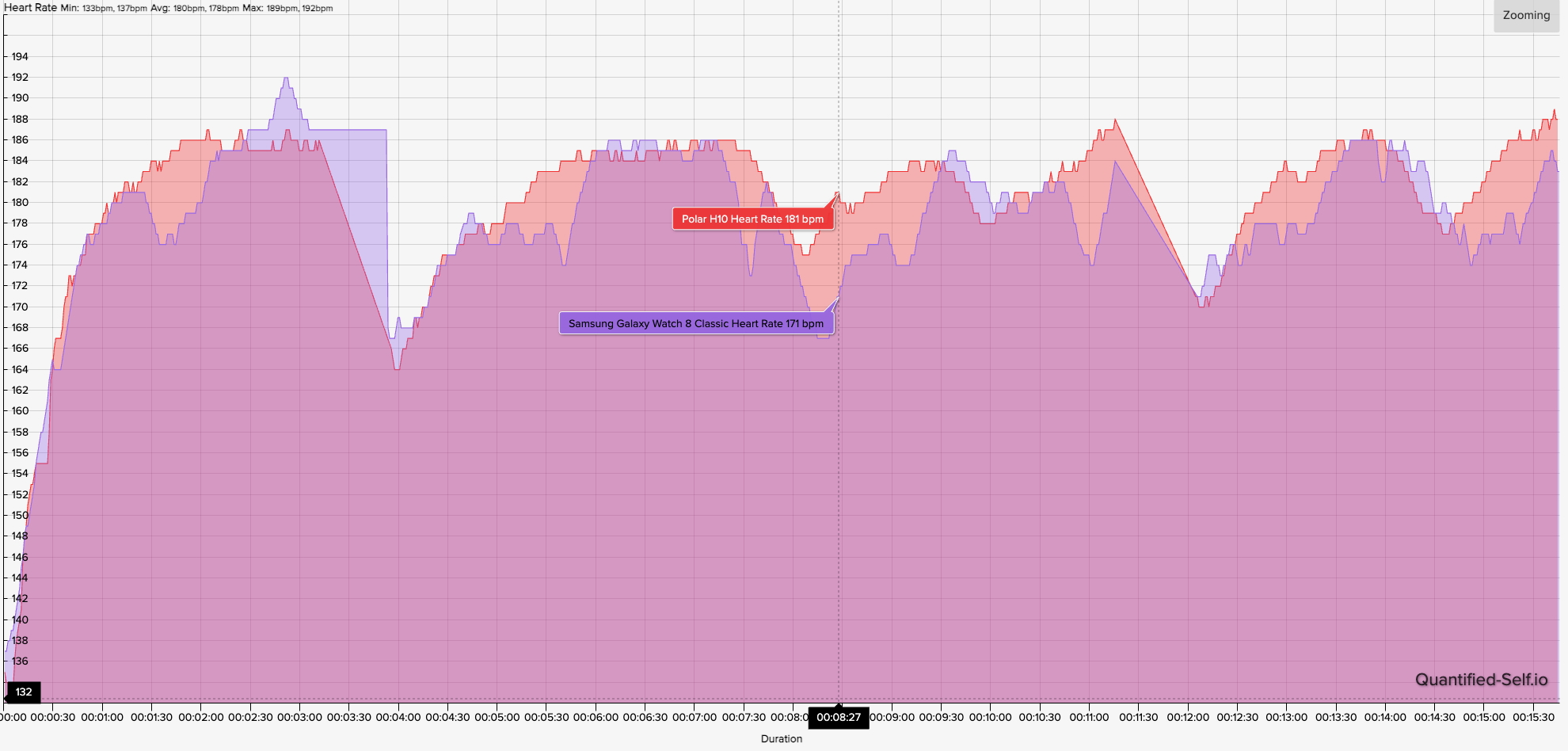
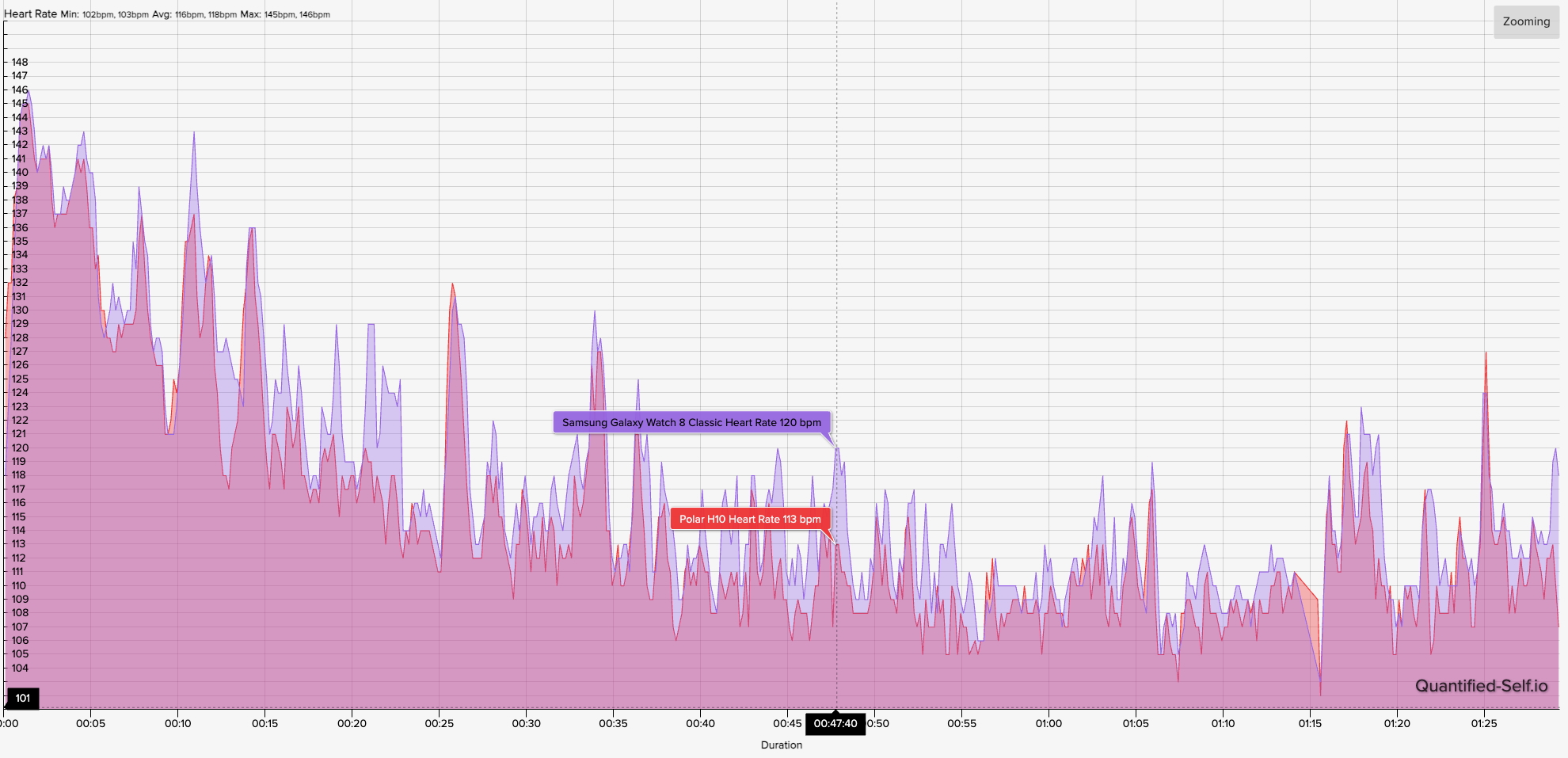
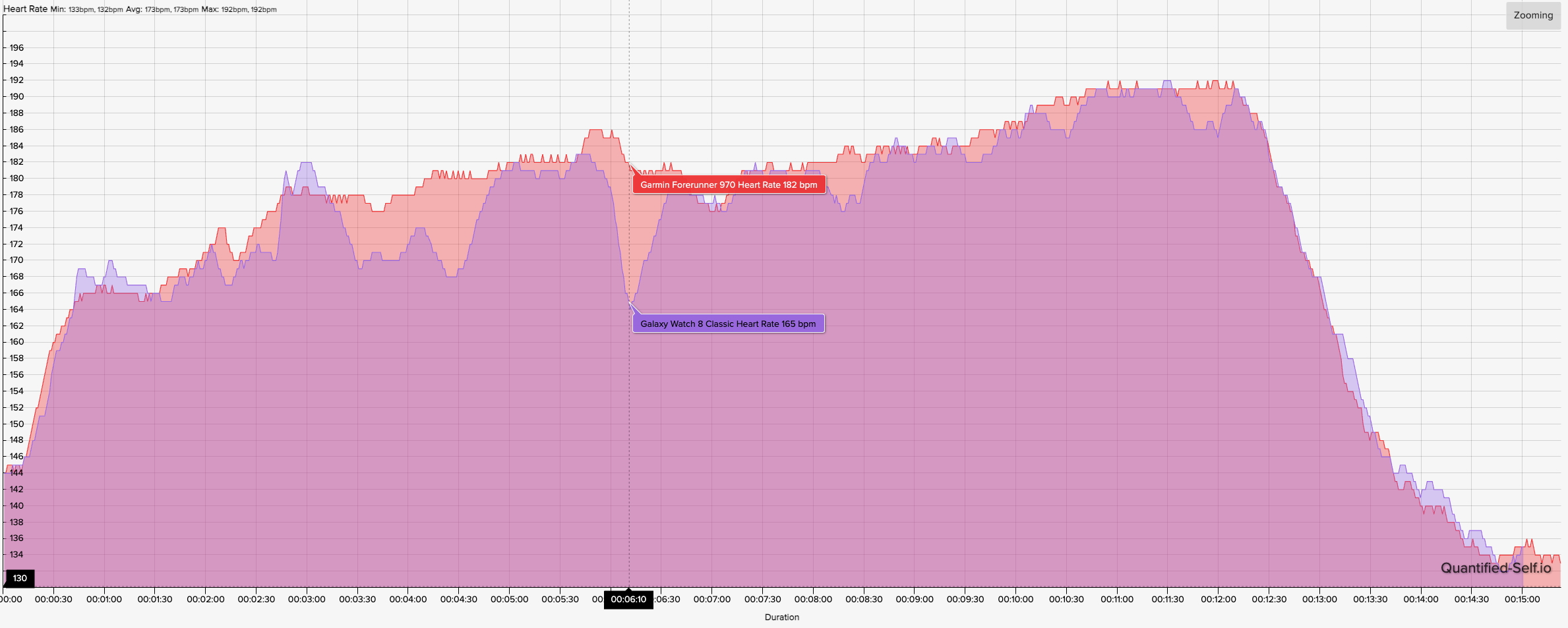


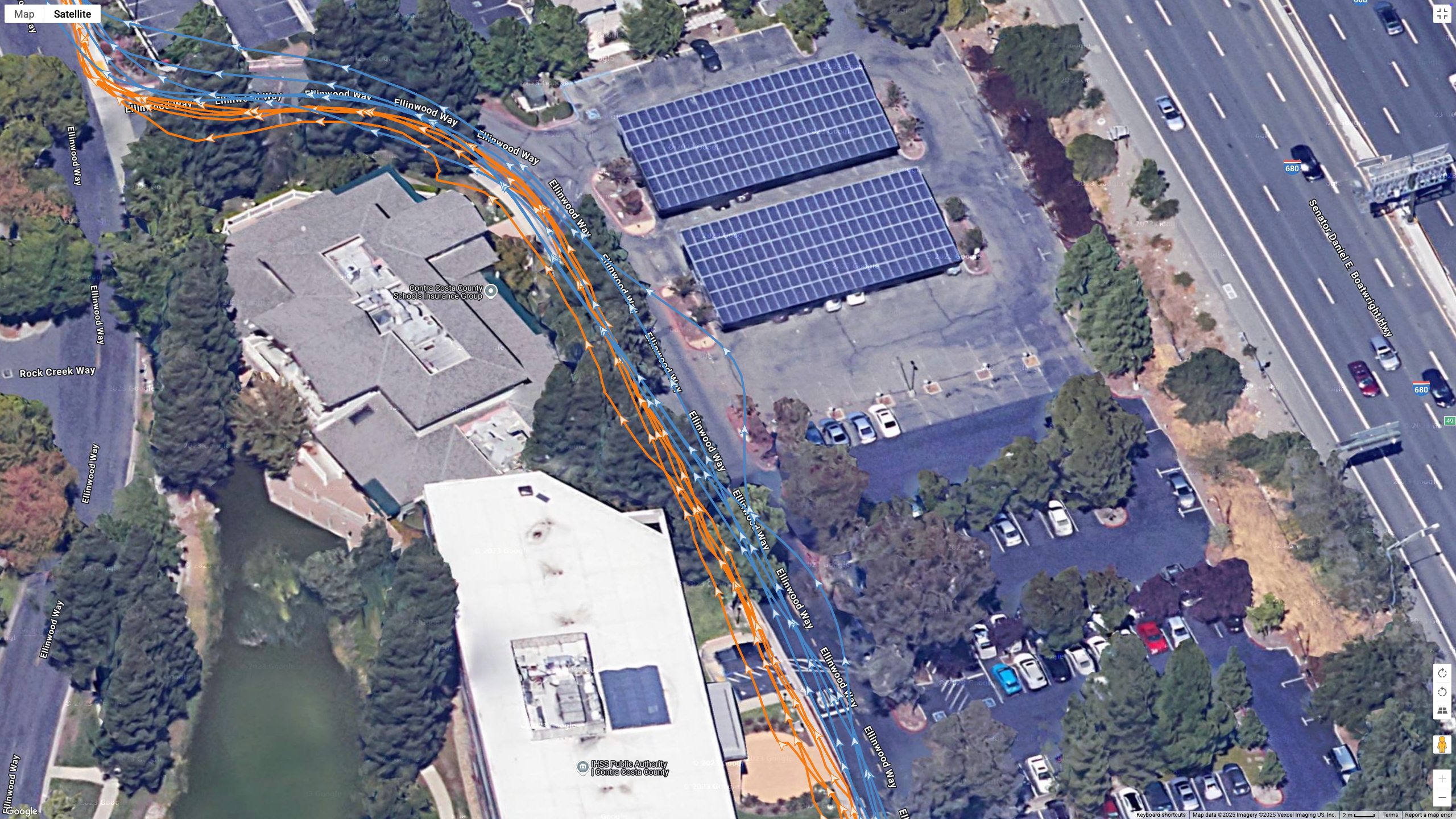
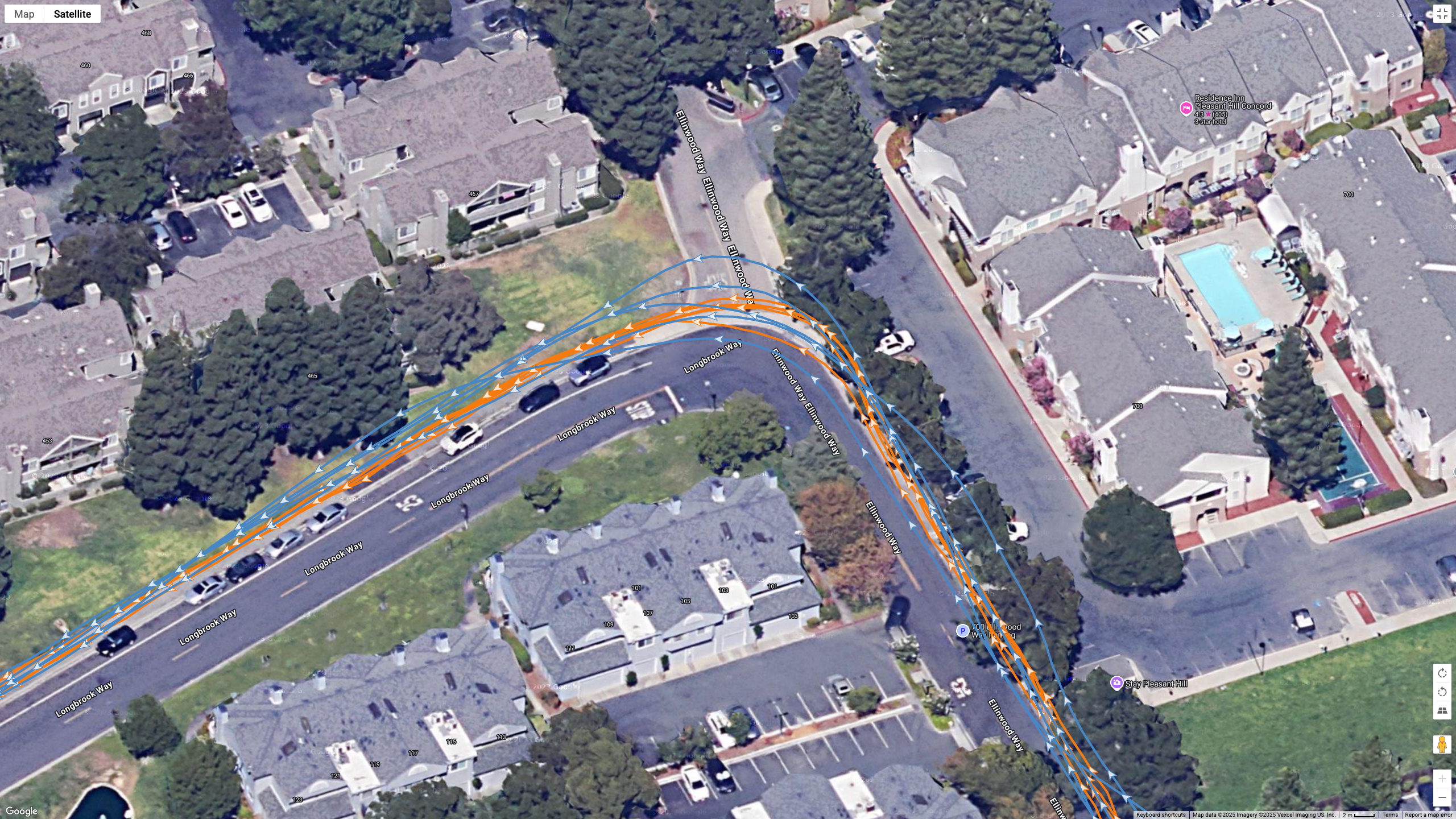

I've also found myself underwhelmed by the HR and GPS accuracy on the Watch 8 Classic during workouts. Compared to my Polar H10 chest strap, the Classic fell 5–10 bpm short of my real HR during a tough track workout, with similar dips during my running test, but then overestimated my HR during a long walk.
As for location data, its dual-band GPS is better than a GPS-only watch but still tends to drift well off my path at odd moments, cutting corners or adding extra distance while I'm running down a straight path.
And while the step count is decently accurate on the move, the Classic gives me thousands of false steps at my desk, merely from fidgeting and typing.
As strong as Samsung is on the health front, I'm not convinced that the Galaxy Watch 8 is a serious fitness watch yet. But since the Watch 6 Classic was even worse, it's a step in the right direction.
Samsung Galaxy Watch 8 Classic: Software

- It launches with Wear OS 6 and One UI 8 Watch, and will receive version and security updates through 2029.
- New highlights include the Now Bar, revamped Tiles, and Gemini.
I have the least to say about the Watch 8 Classic software because it's predictably good: One UI 8 Watch is a well-oiled machine with some excellent new features added and the second-longest software support behind Apple.
I'm a big fan of the revamped One UI 8 Watch Tiles. A single Tile now shows data from multiple apps, merging relevant apps and widgets in one convenient location. It spares you from having to scroll through a bunch of Tiles or scour the app drawer to find what you need, and you can customize your own.
So far, only Samsung apps have varied Tile sizes that take up half or most of the display. Google and third-party apps still require a full Tile to themselves. But I'm hoping Samsung will make this format available to other devs.
The other new tool is the Now Bar, which you trigger with a double-finger tap gesture. It pulls up contextually relevant info like your current playlist or timer onto the main watch face, or else takes you to your most recent notification if nothing is pertinent. It's another way that Samsung saves users from excess scrolling to find what they need.

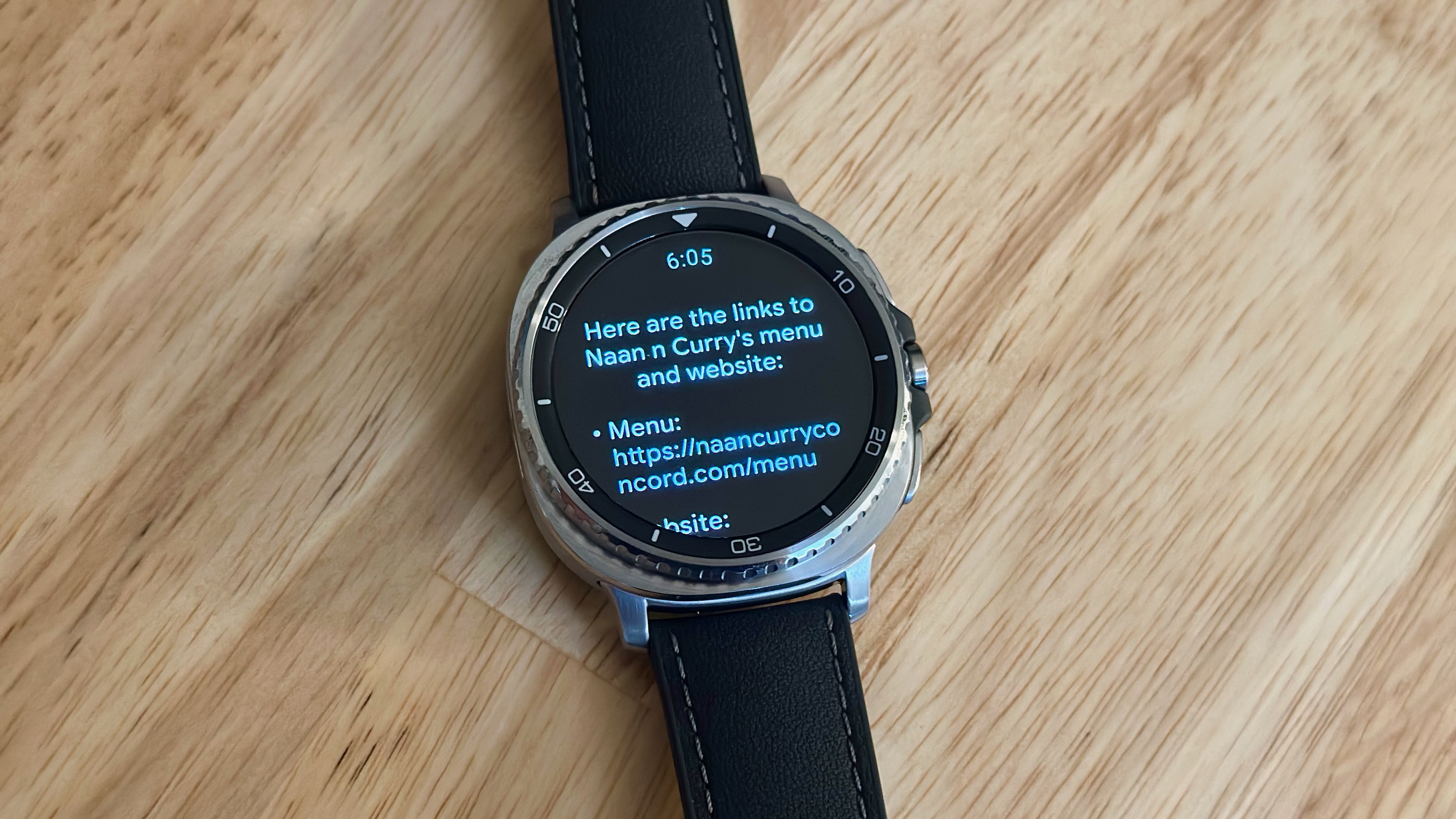
Gemini is coming to almost all recent Wear OS watches, not just Wear OS 6. But since it's brand new, I tested it on the Watch 8 Classic and came away impressed with how well it integrated with Google and Samsung apps.
It can perform complex tasks, like pull from multiple apps for a single query, or remember what you just asked about when creating a calendar invite, Keep list, or Tasks reminder.
Gemini on Wear OS isn't perfect; it can be too long-winded, doesn't wait long enough when I'm asking it to send a message, and should offer users an easier path to take their queries to their phone if they want. But it's an excellent start, one that Android fans will find compelling.
Competition

Anyone looking for a more traditional-looking Classic alternative should consider the OnePlus Watch 3. It lasts 3–5 days per charge and sports a bold titanium look. But you'll have to accept two (slower) Wear OS updates and a health companion app that's reliable but much simpler than Samsung's.
Only the Pixel Watch 3 or the upcoming Pixel Watch 4 can match a Galaxy Watch for speedy updates, robust health features, and high-quality apps. I don't know if their less rugged, bezelless design will appeal to the Classic crowd, however.
Truly, it's the Classic's siblings that are its biggest competition. The Watch 8 offers nearly all the same perks for $150 less, if you sacrifice better controls and doubled storage; the Watch Ultra loses the bezel, too, but adds a titanium frame and enhanced battery life.
Samsung Galaxy Watch 8 Classic: Should you buy it?

You should buy the Samsung Galaxy Watch 8 Classic if...
- You're a Watch 4 / 6 Classic owner who loves the rotating bezel.
- You want a digital coach to prod you into a healthier lifestyle.
- You like using watch storage for music or podcasts.
You shouldn't buy the Samsung Galaxy Watch 8 Classic if...
- You already own the Watch 7 or Ultra and the changes aren't enough.
- You can't adjust to the squircle look.
- It's just too expensive for you.
The Galaxy Watch Ultra makes the Watch 8 Classic look relatively "affordable," but it's still one of the most expensive Android watches ever. Considering Samsung has been selling the Watch 7 for under $200 recently, spending $500 would be a bitter bill even without the controversial changes.
If you're a die-hard Samsung fan looking to get healthier, the Galaxy Watch 8 will fit the bill for less...but anyone hesitating over the Classic will definitely hate the base model. And even if Samsung switches back to the status quo with the Galaxy Watch 9, we probably won't see a new Classic until 2027.
So it's really a simple decision. If you like the bezel and can trade in your old Classic to Samsung to cut the bill in half, I'd suggest buying the Watch 8 Classic; you may find that the new design grows on you. For others, this heavy, expensive smartwatch may be the wrong fit.

The Galaxy Watch 8 Classic offers Watch 6 Classic owners a faster, efficient Exynos processor, new health sensors with perks like Antioxidant Index and Vascular Load, dual-band GPS, doubled storage, and a blazing 3,000 nits of brightness.

Michael is Android Central's resident expert on wearables and fitness. Before joining Android Central, he freelanced for years at Techradar, Wareable, Windows Central, and Digital Trends. Channeling his love of running, he established himself as an expert on fitness watches, testing and reviewing models from Garmin, Fitbit, Samsung, Apple, COROS, Polar, Amazfit, Suunto, and more.
You must confirm your public display name before commenting
Please logout and then login again, you will then be prompted to enter your display name.

