Google Photos gets creative on Android with photo-to-video clips and Remixes
A new world of creativity is rolling out for Google Photos.

What you need to know
- Google Photos is receiving a major creativity update, courtesy of the company's AI software.
- The app will soon receive photo-to-video capabilities, similar to Gemini, which lets users create short six second clips of their static images.
- The update also includes "Remix," which lets users turn their real-life photos into anime, 3D animation, and more.
- Google Photos is preparing to house all of its AI generative features in a new "Create" tab, primed for an August launch.
Google's rolling out a major update for its Photos app today (July 23) that leans heavily on unique, creative "remixes" for your memories.
Google announced in a press release that its Photos app is beginning to receive a familiar photo-to-video feature. Similar to what the company rolled out for Gemini in July, Google Photos is receiving photo-to-video capabilities powered by Veo 2. This leverages Google's AI generative software to create a small animated moment out of an otherwise static photo.
Rolling out today (July 23), Google says Photos app users will notice a splash page appear that says "turn your photos into a video." Users can select a photo and then choose "subtle movements" or "I'm feeling lucky." The former is something small and light, while the latter can have your family member tossing confetti into the air or something else.
Google says these clips are six seconds long and that users can share them after creating.
Clips & Remixes
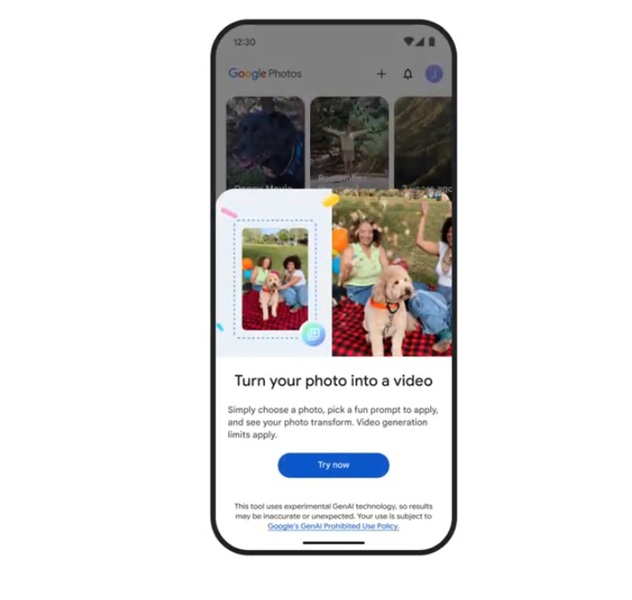
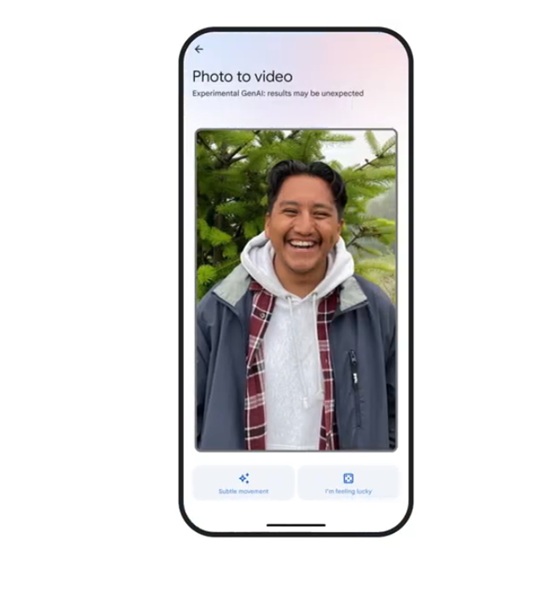
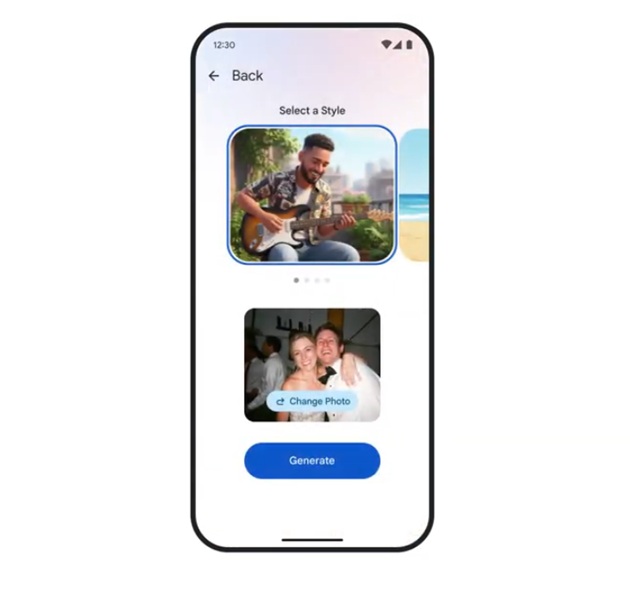
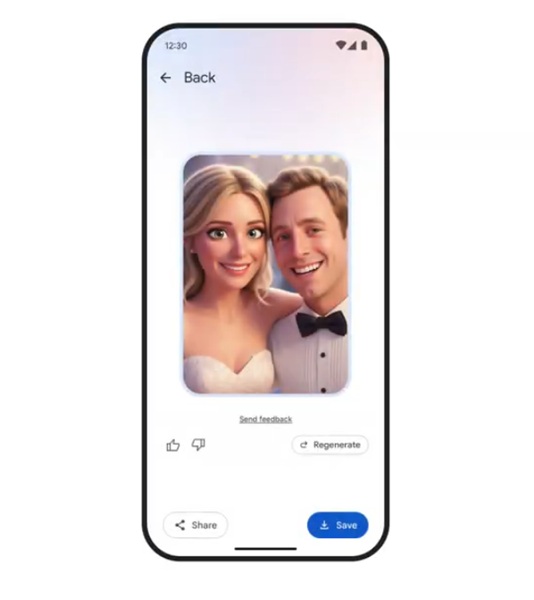
Similarly, users can also "save" their AI-generated clip, if they'd like, or they can "regenerate" to try something new until it's right.
Google's photo-to-video feature in its Photos app is rolling out today on Android and iOS devices in the U.S.
In a similar AI-created vein, Google highlights another feature headed for devices today called "Remix." Remixing your photos lets users reimagine them in a whole new light. Think about turning your Christmas photos into an anime snapshot or a simple birthday party photo into a sketch. Google adds that users will find other options, such as "Comic" and "3D animation."
Get the latest news from Android Central, your trusted companion in the world of Android
Lastly, the app can generate remixes of people and pets. Google says Remix will begin rolling out in Photos "in the next few weeks" on Android and iOS devices in the U.S.
Additionally, Google reiterates that photos reimagined through Remix will be marked with a SynthID digital watermark, so others know that the content they're viewing was AI-generated. Despite rolling out officially to all users, Google warns that these features (Remix and photo-to-video) are experimental. It states the AI generation could get things wrong and encourages users to provide feedback via the thumbs-up and thumbs-down icons upon generation.
A Hub for Creation
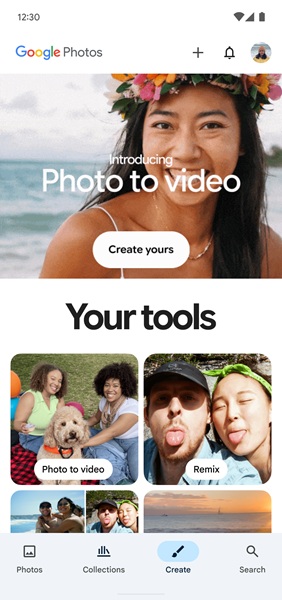
The latest features rolling out for Google Photos will fly solo for a little while; however, the company plans to introduce a new "Create" tab in August.
This tab will be featured along the bottom of the app's UI, alongside other options like "Photos," "Collection," and "Search." From here, the Create tab will house many of the Photos app's AI features, such as the recently introduced photo-to-video and Remix functions detailed today. Users will also find collages, highlight videos, and more from this tab when it arrives.
U.S. users are said to be the first to receive this Create tab in its August launch.

Nickolas is always excited about tech and getting his hands on it. Writing for him can vary from delivering the latest tech story to scribbling in his journal. When Nickolas isn't hitting a story, he's often grinding away at a game or chilling with a book in his hand.
You must confirm your public display name before commenting
Please logout and then login again, you will then be prompted to enter your display name.
