YouTube Shorts' new tools are here to make your photos dance and your doodles come alive
Ever wish your vacation photos had a little more oomph? YouTube Shorts has you covered now.

What you need to know
- YouTube Shorts' new “Photo to video” tool lets you turn still shots into animated clips with just a few taps.
- It's live now in the U.S., Canada, Australia, and New Zealand.
- All of this runs on Veo 2, the same AI behind Google Photos’ new video features, and all AI-made content comes stamped with a watermark.
YouTube is rolling out some new stuff for Shorts creators, and while it’s wrapped in AI buzzwords, a few of these tools are actually pretty handy.
Sarah Ali, VP of product management for YouTube Creation Experiences, announced the new features in a blog post. First up, the new “Photo to video” feature is basically a shortcut to make static photos less dull.
You pick an image from your camera roll, choose a preset, and it spits out a video version with added motion or animation. While it’s not groundbreaking, it’s an easy way to recycle old photos into something a little more watchable. It’s rolling out in the U.S., Canada, Australia, and New Zealand first, with more countries on the way later this year.

AI that plays with your doodles
YouTube has also added some new generative effects that go beyond your usual filters. You can scribble a doodle and have it turned into something more polished, or mess with your selfie to look like you're underwater or twinning with a fake sibling. You’ll find all this under the ✨ (generative AI) icon in the Shorts camera, where you can see a section labeled “AI."
Google says it’s all powered by YouTube’s current AI engine, Veo 2, which also fuels the new photo to video feature rolling out for Google Photos. The tech giant adds that Veo 3 is coming later this summer, so expect even weirder effects soon.
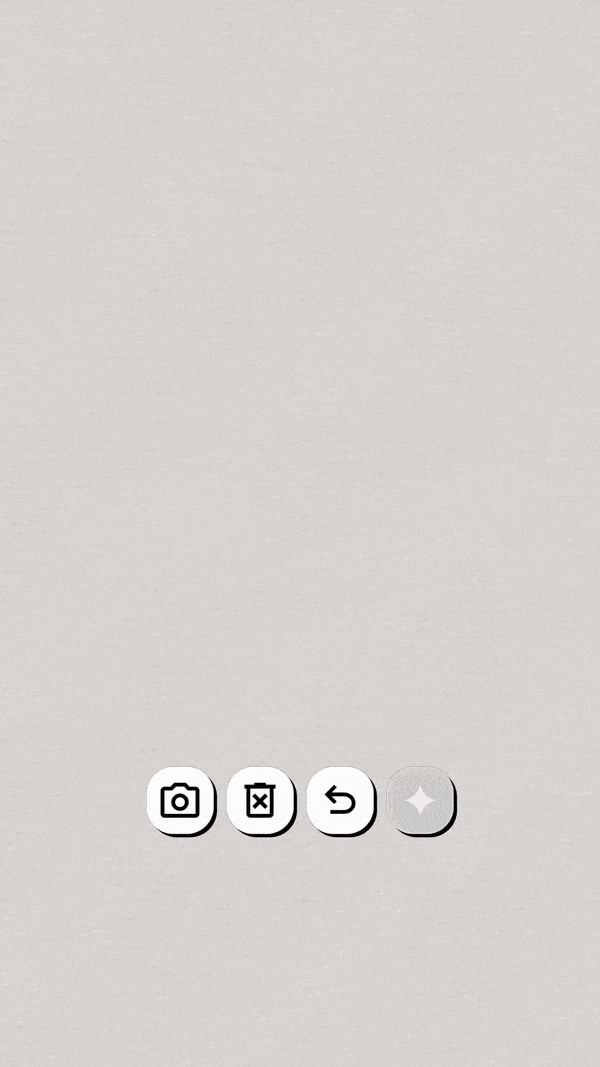
Everything in one spot
If you want to try everything in one place, there’s a new “AI Playground.” You’ll find it by tapping the usual “Create” button and then hitting the sparkle icon in the top right corner. Inside, you’ll find sample prompts, tools for making images and music, and random experimental features. It's available in the same countries as the other features (for now).
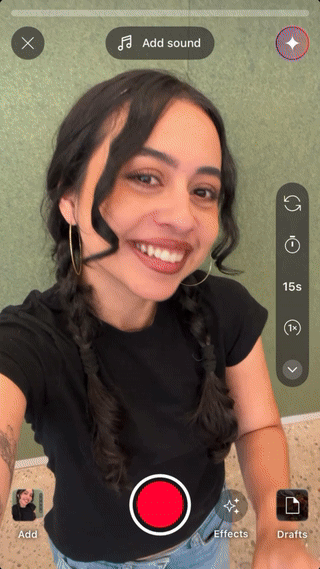
Of course, YouTube is being upfront about the AI magic, so every creation gets a SynthID watermark to help viewers know what’s human-made and what’s machine-assisted.
Get the latest news from Android Central, your trusted companion in the world of Android
None of this is going to replace your creativity, but it might save you some time or at least help you switch up your Shorts style.

Jay Bonggolto always keeps a nose for news. He has been writing about consumer tech and apps for as long as he can remember, and he has used a variety of Android phones since falling in love with Jelly Bean. Send him a direct message via X or LinkedIn.
You must confirm your public display name before commenting
Please logout and then login again, you will then be prompted to enter your display name.
