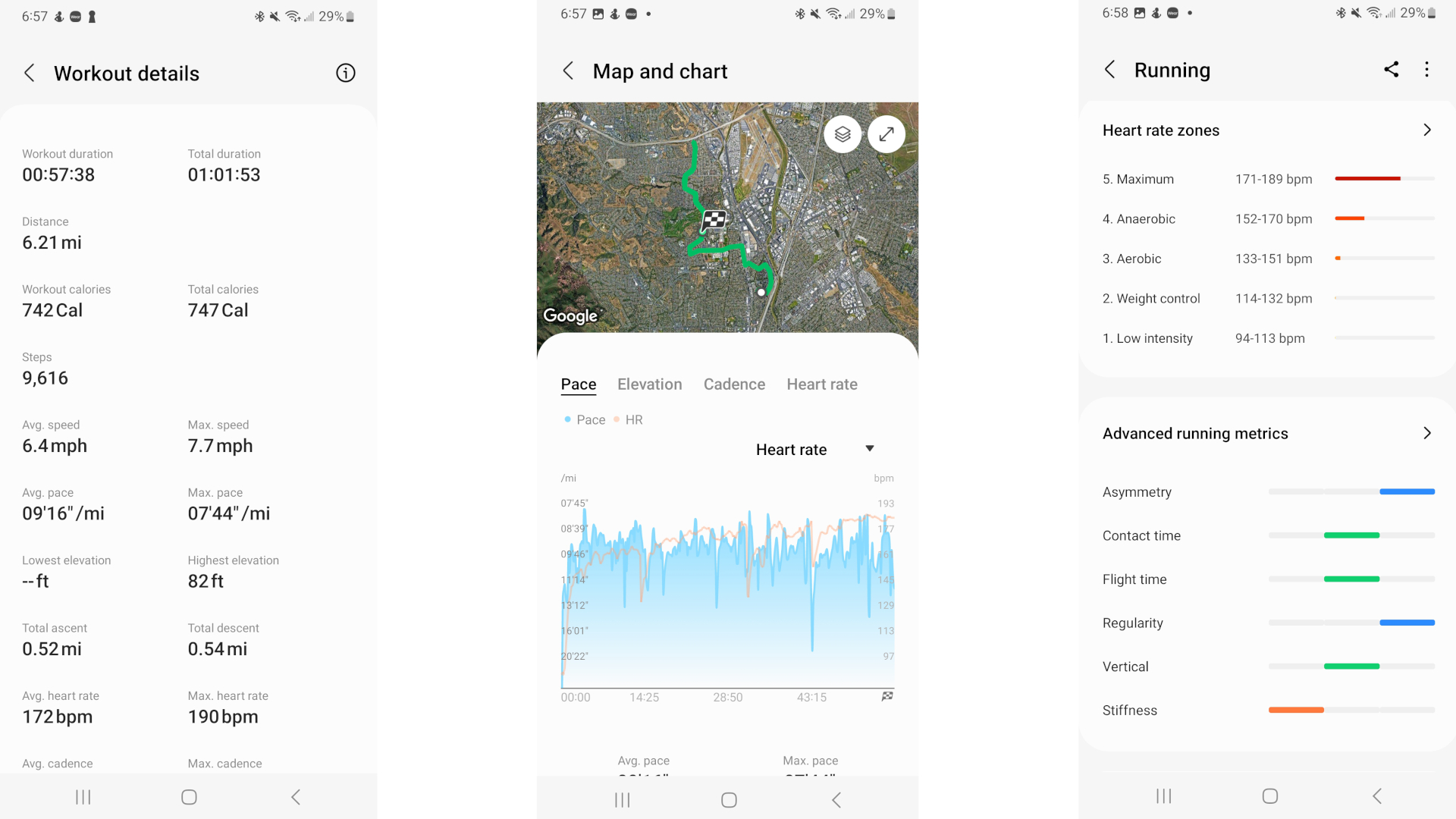The Galaxy Watch 6 still lags behind Garmin and Apple despite new fitness tricks
Even if I love the Classic's rotating bezel, I can’t help but feel let down by the Galaxy Watch 6’s 'coaching' and custom HR zones.

In his official press release for the Galaxy Watch 6, Samsung president TM Roh promised new "fitness coaching" and "custom workouts." Galaxy Unpacked focused on the watch's new personalized heart rate zones, but I deluded myself into thinking there might be more behind the scenes once I could test it for myself.
I'm in the midst of reviewing the Galaxy Watch 6 Classic. My early thoughts? The fitness hardware and One UI 5 Watch software still leave plenty to be desired for runners. And I feel foolish for guessing otherwise.
I hoped that Samsung would finally close the fitness gap between it and other brands. But the simple fact is, Samsung's definition of "coaching" is very different than what Garmin, Fitbit, Apple, or even Amazfit brings to the table.
Most dedicated fitness brands have begun suggesting workouts, step goals, or recovery time based on your fitness level. Samsung took the first step with its new custom heart rate zones, but beneath the surface, this new feature isn't very exciting. In every other respect, from metrics to location tracking, Samsung isn't doing enough to keep up with the pack.
What's new with Galaxy Watch 6 fitness


In his new weekly column, Android Central Fitness Editor Michael Hicks talks about the world of wearables, apps, and overall fitness tech related to running and health.
Here's what new fitness tools you actually get with the Galaxy Watch 6: personalized heart rate zones, Track Run, and Custom Workouts. That's it. Everything else, like irregular heart rhythm data and sleep coaching, fall more into Samsung's love of health tracking, not fitness data. Samsung didn't even add the GPX routes that are exclusive to the Galaxy Watch 5 Pro.
My custom heart rate zones are calculated off the max heart rate Samsung detected on my first GPS-tracked run. So because I hit 189bpm on my 10K workout, all of my zones start at 50%, 60%, 70%, 80%, or 90% of that number. In 2023, this isn't groundbreaking fitness tech; and its "coaching" is just telling you how hard you ran based on these numbers.
My actual max BPM is 196, so my numbers should adjust once I do a max-effort run wearing the Galaxy Watch 6 Classic. But there's no option to use lactate threshold or heart rate reserve data, or to edit your zone percentages as other brands (like Apple and Garmin) allow.
Get the latest news from Android Central, your trusted companion in the world of Android
As for Custom Workouts, Samsung has offered the option to set goals for a run based on Duration, Distance, Calories, or Intervals since the Galaxy Watch 4. The only new option is to start a run with an HR Zone Guide, telling you if you've fallen above or below your target zone.
I do like that Samsung added a custom heart rate range, so I can aim for a couple of zones or just ensure I stay in my first three or four zones. I just wish this wasn't the only Custom Workout Samsung offered.
Samsung's Running Coach is for couch-to-5K runners

I complained about Samsung's missed potential when I reviewed the Galaxy Watch 5 Pro. One UI 5 Watch has a really cool Running Coach sport mode with guided runs like Calorie Burning Coach and Endurance Running Coach. But the difficulty is really skewed towards beginners. "Intermediate" runs like Endurance jogging challenge you to hit 2.85 miles in 50 minutes (17:30 pace), while the highest difficulty is 5.37 miles in 70 minutes (just under 15-minute pace).
Similarly, Samsung Health's fitness tab has a few Running Programs that are actually great couch-to-5K and first-10K guides for running newbies. They all set three workouts a week of increasing difficulty across 8–10 weeks to help you hit your goals. Again, most pace targets are in the 10-to-15-minute range, more jogging than running; but for beginners, it's pretty darn cool!
Putting aside the lack of higher-difficulty options or personalization à la Garmin Coach, the bigger issue is that these programs can't be imported onto your Galaxy Watch 6. You have to start a GPS workout on your Galaxy phone, and then fitness data appears on your watch to match it.
It's a seriously missed opportunity that Samsung hasn't hired some running coaches to create some generic training plans for serious runners. Even some new coached workouts that let you go faster than 4 miles an hour, or an option to download user-made workouts or programs with more rigorous pacing onto your watch, would go a long way in making the Galaxy Watch 6 more viable as a running watch.
How the Galaxy Watch 6 Classic performs for fitness (so far)

Enough complaining about missing software. Let's talk about the Galaxy Watch 6 Classic itself, and how the hardware handles for running.
I took out my Galaxy Watch 6 Classic with the Garmin Forerunner 265 on my other wrist for a 10K run. Both watches gave me the exact same 172bpm average — though the Galaxy Watch 6 seemed to lag behind my Garmin whenever I climbed a hill and my heart rate shot up. So far, so good.
Samsung's automatic workout detection is impressive, too. It registers pretty quickly if you're walking or running, starting the activity for you. And if you stop at a stoplight during a run, it's really responsive at pausing the workout without you having to trigger it.
It's not all good, however. Just like when I reviewed the Galaxy Watch 5 Pro, I found that the GPS-only Watch 6 series struggles to keep track of me during runs, sending me on suspiciously straight lines off trails, through houses, and into streets despite there not being much tree cover on my route. I had to run an extra 50 seconds to hit the same 6.2-mile mark as Garmin's, which had dual-band GPS active for more accurate results.
Plus, the registered elevation gain was really off: Across 6 miles of rolling, occasionally steep hills, it only registered 133 feet of gain to Garmin's 335 feet.
I'm not going to hold it against Samsung that my VO2 Max is lower than Garmin's estimate with so little data. I do find it bizarre that my score dipped 0.4 (0.2 twice) after two fast-paced walking activities, as though Samsung was holding it against me that I wasn't running.
I'm side-eyeing Samsung much more about my body composition score, which had my fat percentage significantly higher than what both my Withings and Renpho smart scales tell me I have. This is the third generation of watch to have a BIA sensor, and it still seems like it's hit or miss, varying wildly from one reading to the next. I'll keep testing over the next week to be sure.
This is only an in-progress fitness review of the Galaxy Watch 6 Classic, as I need to put it through its paces more to see if some problem areas improve or stay unreliable.
Beyond the wrinkles and lack of software tricks, I like using my 47mm Galaxy Watch 6 Classic more than the 5 Pro for running, despite it weighing more. The default band fits my wrist much better, giving me more accurate heart rate data. The performance boost means less lag when scrolling through menus and settings. And I love the rotating bezel for skimming through my workout data, compared to how frustrating the Pro's touch bezel could be.
Still, Samsung's personalized heart rate zones are just a small step in the right direction, a stop-gap measure. The Galaxy Watch series needs to improve in some key fitness areas to prove that Samsung is serious about all this.
With an Apple Watch, you can see more data during a run like your activity rings, running power, cadence, and elevation. You can even race a past route, whereas Samsung won't even let you download offline maps on the Watch 6. And Apple has since brought its custom heart rate zones to cycling, while Samsung's new tool is running-only.
I haven't even touched on how Garmin's training and recovery data is so much more sophisticated, nor how much more accurate its watches can be for GPS tracking. You may not see this as a fair comparison, but most industry experts agree that Apple is trying to catch up to Garmin for fitness, slowly but surely. You rarely hear anyone say that about Samsung.
Samsung needs to do more to make sure that fitness fans who buy Android watches don't leave the Galaxy Watch behind for other brands. Whether they choose the Pixel Watch for Fitbit or a more specialized fitness device, they probably won't miss Samsung Health all that much. At least, I wouldn't.

Michael is Android Central's resident expert on wearables and fitness. Before joining Android Central, he freelanced for years at Techradar, Wareable, Windows Central, and Digital Trends. Channeling his love of running, he established himself as an expert on fitness watches, testing and reviewing models from Garmin, Fitbit, Samsung, Apple, COROS, Polar, Amazfit, Suunto, and more.