Viture's immersive 3D video is the kind of voodoo magic I expect from XR glasses
Anything can be upgraded to 3D with Viture's new software, including movies, games, and even photos.


In his weekly column, Android Central Senior Content Producer Nick Sutrich delves into all things VR, from new hardware to new games, upcoming technologies, and so much more.
I'll be honest, when I first got the new Viture Luma Pro smart glasses, I wasn't prepared to be impressed. The list of spec improvements seems mostly rudimentary, like that boring phone "upgrade" you made that doesn't really feel any different from your old one. But then I stumbled upon Viture's Immersive 3D feature, which just debuted on Android a few short weeks ago.
Immersive 3D is a new software feature from Viture that automatically displays your favorite media in 3D without any kind of official support. You don't even need to convert it before watching! Plug your glasses into an Android phone like the Samsung Galaxy S25 Ultra, launch the Spacewalker app, then open YouTube, Hulu, or any photos and video stored on your phone itself, and be greeted with glorious 3D footage that wasn't 3D just a moment before.
I didn't expect this to work very well at all, considering it's just software-driven and many claims about AI enhancements have been overblown in the past. Apple has something similar on its $3,500 headset, but few want to pay that much for the experience. Meta also has something similar on its much more affordable $299 Quest 3S, but it's only easy to access while scrolling Instagram. Viture offers this Immersive 3D feature on all its glasses, including the very affordable $199 Viture Lite, with a single app install.
3D is in vogue again
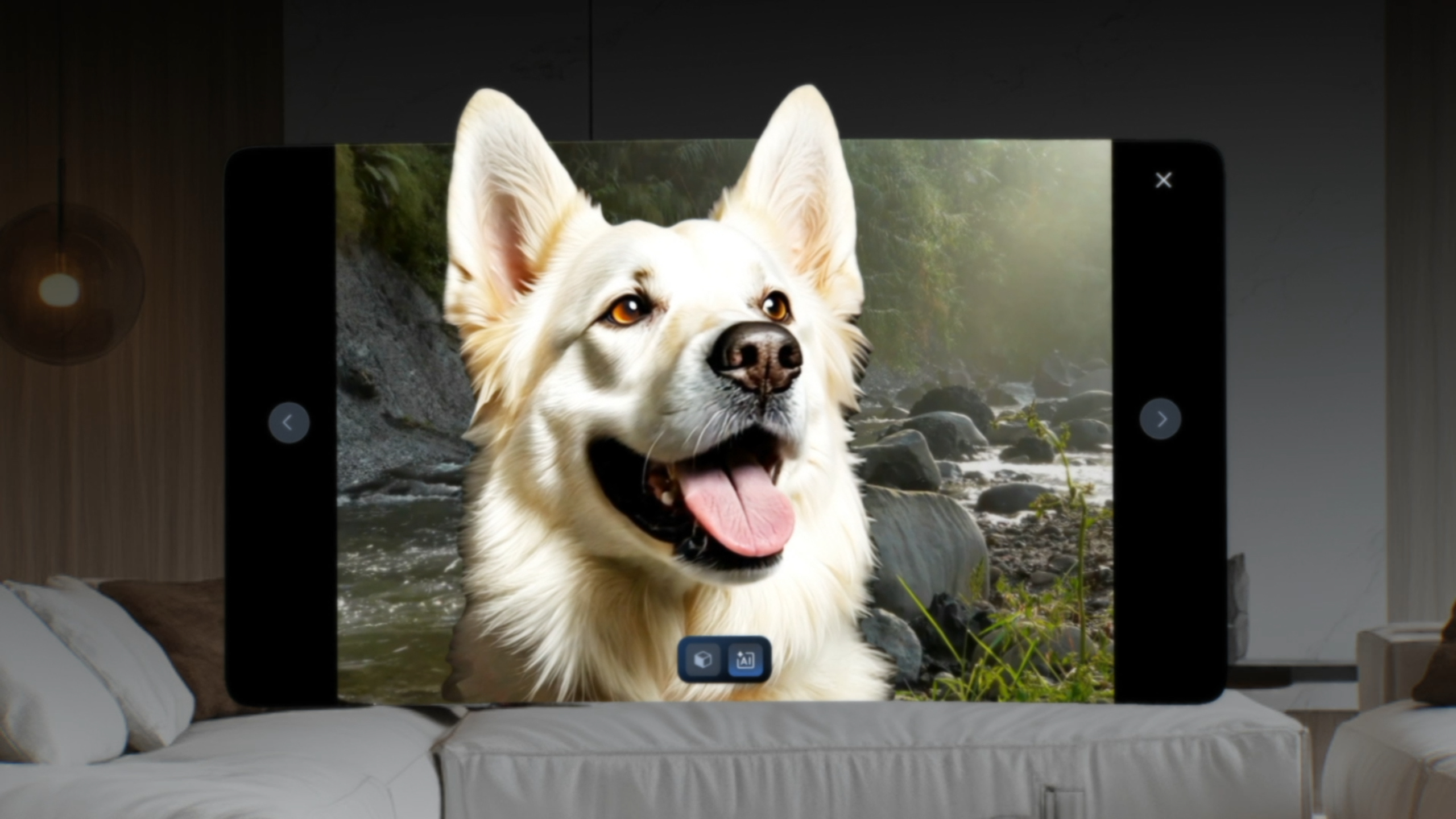
With the increasing popularity of smart glasses, people have seemingly rediscovered 3D content again. The obvious issue is that, outside of a few videos and movies that were made over a decade ago when manufacturers were pushing 3D TVs, there's not a ton of native 3D content. There's not even a good way to just play games in 3D, even though that should be a relatively simple task in an era where millions of VR headsets are used every day.
That's where Immersive 3D comes in. It uses AI to calculate the depth of a 2D source, be it a video, photo, or even a game, although gaming is currently only available for very powerful gaming PCs at the moment. To get a sample of what gaming would feel like, I fired up a full playthrough of Hogwarts Legacy on YouTube and was blown away by the definition and detail I saw through Viture.
On Android and iOS, Immersive 3D is just another button to press in the Spacewalker app. On a PC or Mac, it's a separate app to install and run. In my experience so far, it's much easier to use the feature on a PC or Mac since everything is converted to 3D, whereas you have to load up specific sources through the Spacewalker app on Android or iOS.
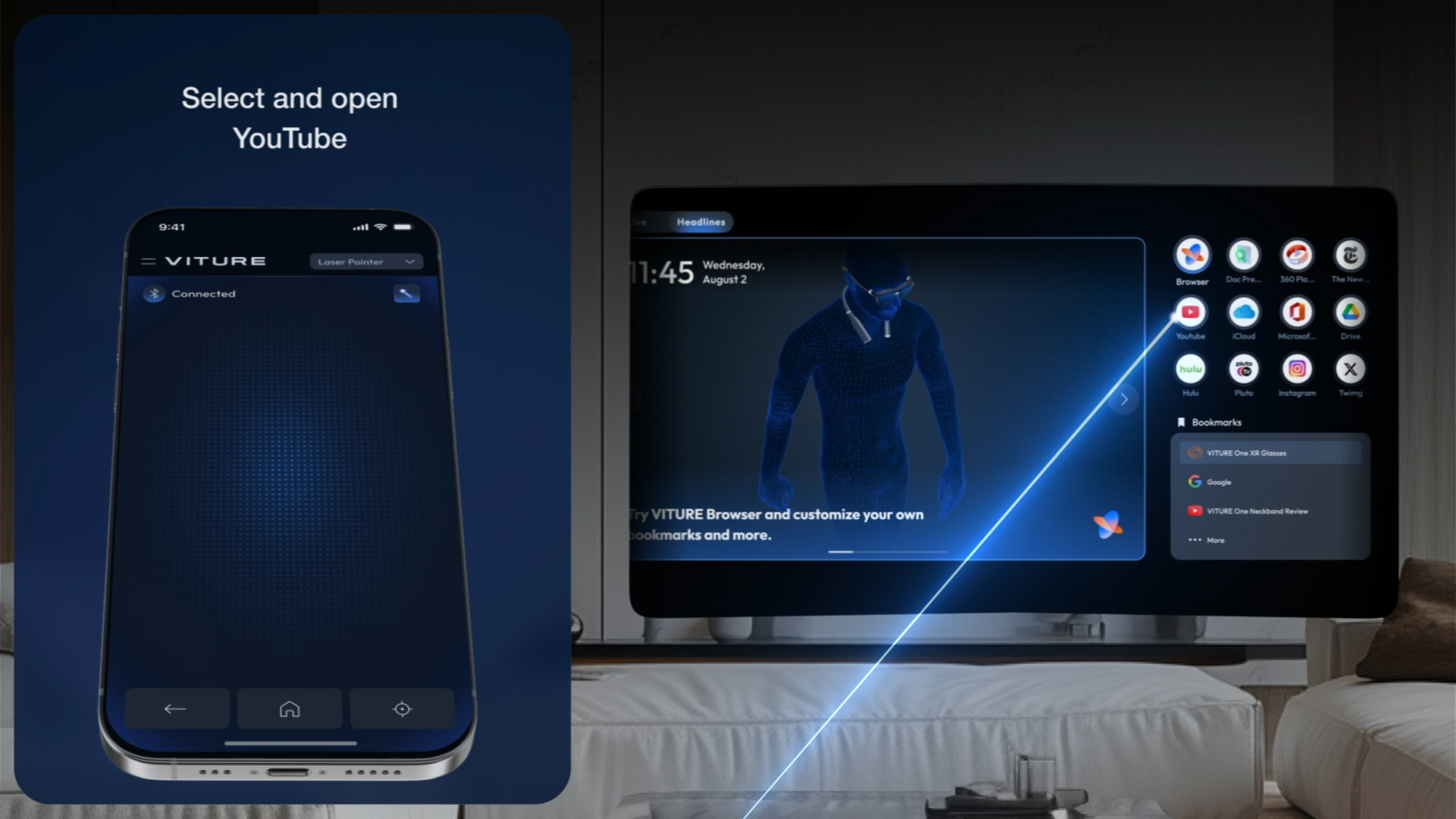
The bright side of having a dedicated app is that it's much easier to use. Running Immersive 3D on a PC or Mac is simpler and appears to "just work" after launch. I've been using a special pre-release version of Immersive 3D that works very well on Snapdragon X Elite PCs, but Viture says that gamers who want to use this should be using at least a GeForce RTX 4070, something I don't have access to.
Get the latest news from Android Central, your trusted companion in the world of Android
Immersive 3D was released on Android only a month prior to me writing this, and the experience needs a little bit of work before it feels more natural to use. Spacewalker is a decent app and better than what's provided by other smart glasses companies, but that doesn't mean it's a great experience.
My biggest beef with it is that it doesn't support all apps on your phone; only a handful that Viture has ensured work through its built-in Firefox-based web browser. That's actually an Android security feature, not something Viture can easily bypass without you having root access to your phone. On Windows and Mac, it just works differently.

That also means services like Netflix won't work because there's no proper DRM translation through that web browser. Netflix works on the iOS version of Spacewalker with Immersive 3D, and Viture tells me it's working on compatibility for Android. At the very least, it's a reminder that this is still the early days of smart glasses technology, and the software needs further maturation.
After selecting one of the available services, or a local video or photo, a new hovering button will appear in the bottom-right corner of the screen to launch Immersive 3D. Tap that, and the UI on your phone will change slightly, displaying the video's timeline at the bottom, along with a settings button that allows you to choose between three different 3D settings to optimize your experience.
Viture maintains a short YouTube playlist and provides a handful of example photos that you can use to test out the automated 3D translation feature, all of which look very good.
Still early days

It feels like I'm a broken record when I say "it's still early days," because I said this about VR gaming for the first several years until those titles hit their stride somewhere around 2020. The same mantra goes for XR hardware in general, including VR headsets and smart glasses, and I'm not sure the software side of the equation will be fully solved for smart glasses until Android XR starts shipping on them.
Now, the current Spacewalker process isn't terrible by any means, even if it is limited, but I've found it to be somewhat unreliable and just generally kind of clunky feeling. Several times while surfing through different YouTube videos, the Immersive 3D button would disappear. I usually had to completely shut down Spacewalker and reopen it to get the button back.
I've also found that it's finicky on some phones, but this isn't always Viture's fault. The app regularly crashed for me on the Samsung Galaxy S24 Ultra, while it ran on the OnePlus 13 and Honor Magic V3 just fine. This is a fresh install on all these phones, so I know it's not some weird cache issue with an older version of the app.

My hope is that Viture can get Spacewalker and/or Immersive 3D upgraded to support all Android apps, not just a very small, select few. This type of compatibility is exactly why Google is developing an entire operating system revolving around XR devices rather than just using an app, the way the company did in the Google Daydream days. I don't think this is possible because of OS-level security, though, and may require separate hardware or an Android XR app to make it happen.
For now, though, this is a really cool way to reexperience 3D content all over again, even if you don't opt to pay $499 for the latest Viture glasses. It'll be particularly interesting to see how well Immersive 3D holds up once Viture launches its official 3DoF/6DoF capabilities on the Viture Luma line of glasses, as a shifting perspective may not hold up as well with this 3D effect as the current pinned-in-place image does.

Viture Luma Pro are the best pair of smart glasses the company has ever made, featuring 1200p micro-OLED displays for each eye, a new adjustable frame design, IPD adjustment, and support for all of Viture's massive ecosystem of XR products.

You must confirm your public display name before commenting
Please logout and then login again, you will then be prompted to enter your display name.
