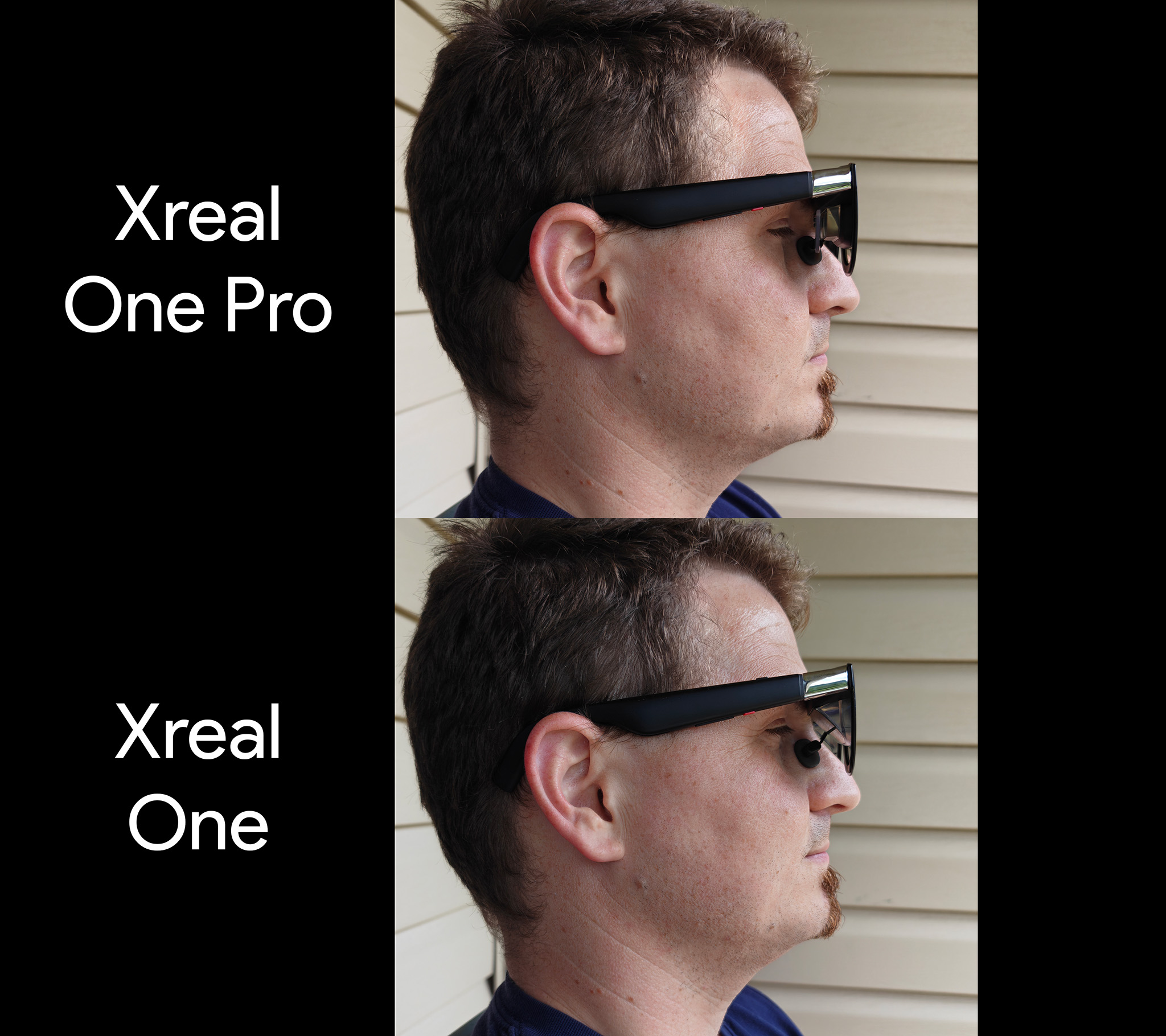The latest Xreal smart glasses have a camera, and I couldn't be more impressed
Xreal One Pro and Xreal Eye complete the vision for the company's next-generation smart display glasses.

Xreal One Pro and the Xreal Eye camera add-on are now officially available, and I've been using them for the past few weeks. Both products help complete the Xreal One product line and deliver a fuller vision of what we can expect from the company in the future.
Earlier this year, Xreal debuted its next-generation smart display glasses, Xreal One, which debuted the first-ever on-glasses chip that enables 3DoF tracking with no additional software or configuration. Meanwhile, the tiny new Xreal Eye camera upgrades this tracking to 6DoF, or the equivalent of what a VR headset like a Meta Quest 3 can deliver. In short, that means you can walk around, and your floating virtual monitor stays in place.
Xreal One Pro, on the other hand, is a new upgraded set of glasses that runs roughly $100 more than Xreal One. Upgrading gets you a newer Sony micro-OLED that's 100 nits brighter, a notably thinner prism display that eliminates the glare of birdbath optics, a 7-degree larger field of view (FoV), and a new interchangeable frame for an added style bonus.
Price and availability

Xreal Eye retails for $99 and requires a pair of Xreal One or Xreal One Pro glasses to work. You can get the Eye camera at xreal.com starting July 1, while availability on Amazon and Bestbuy.com is slated for mid-July. Physical stores should start carrying Xreal Eye later in July.
Xreal One Pro starts at $599/€649/£549 for preorder customers, but pricing rises to $649/€689/£579 as of retail availability on July 1. Customers can still get the early bird pricing by ordering before June 30 at xreal.com. Best Buy and Amazon will carry these online in mid-July, while physical retail availability is slated for later in July.
Xreal Eye camera

Xreal Eye is a little camera that slides right into the slot in the nose bridge between each lens and enables 6DoF tracking, plus the ability to take photos and video right from the glasses. Xreal Eye might seem like a superfluous add-on at first, but its modular design solves a real problem in a great way. If someone around you doesn't like the camera on your glasses, you can simply remove it.
Installation is as simple as possible. Remove the rubber covering from the underside of the glasses' nose bridge, then slide the camera in. It'll automatically recognize the camera, although you may need to update your glasses' firmware to get all the nifty new features.
Get the latest news from Android Central, your trusted companion in the world of Android
Xreal Eye enables enhanced spatial anchor functionality, which means that the floating virtual monitor it normally displays does an even better job of staying in place. With the default 3DoF tracking, Xreal One and Xreal One Pro allow you to turn your head and move in place a bit, but moving back and forth or getting up and walking around while wearing the glasses will result in the display changing position.



With Xreal Eye, that virtual screen stays put even if you get up and walk around. There are some limitations since things are only tracked by a single camera — you can't walk with the glasses into a different room and come back without the screen shifting, for instance — but tracking is impressively capable.
The real draw here is futureproofing, as Xreal is currently working on gesture functionality and multimodal AI that'll turn these into a more full-fledged pair of smart glasses instead of just a fancy wearable monitor.
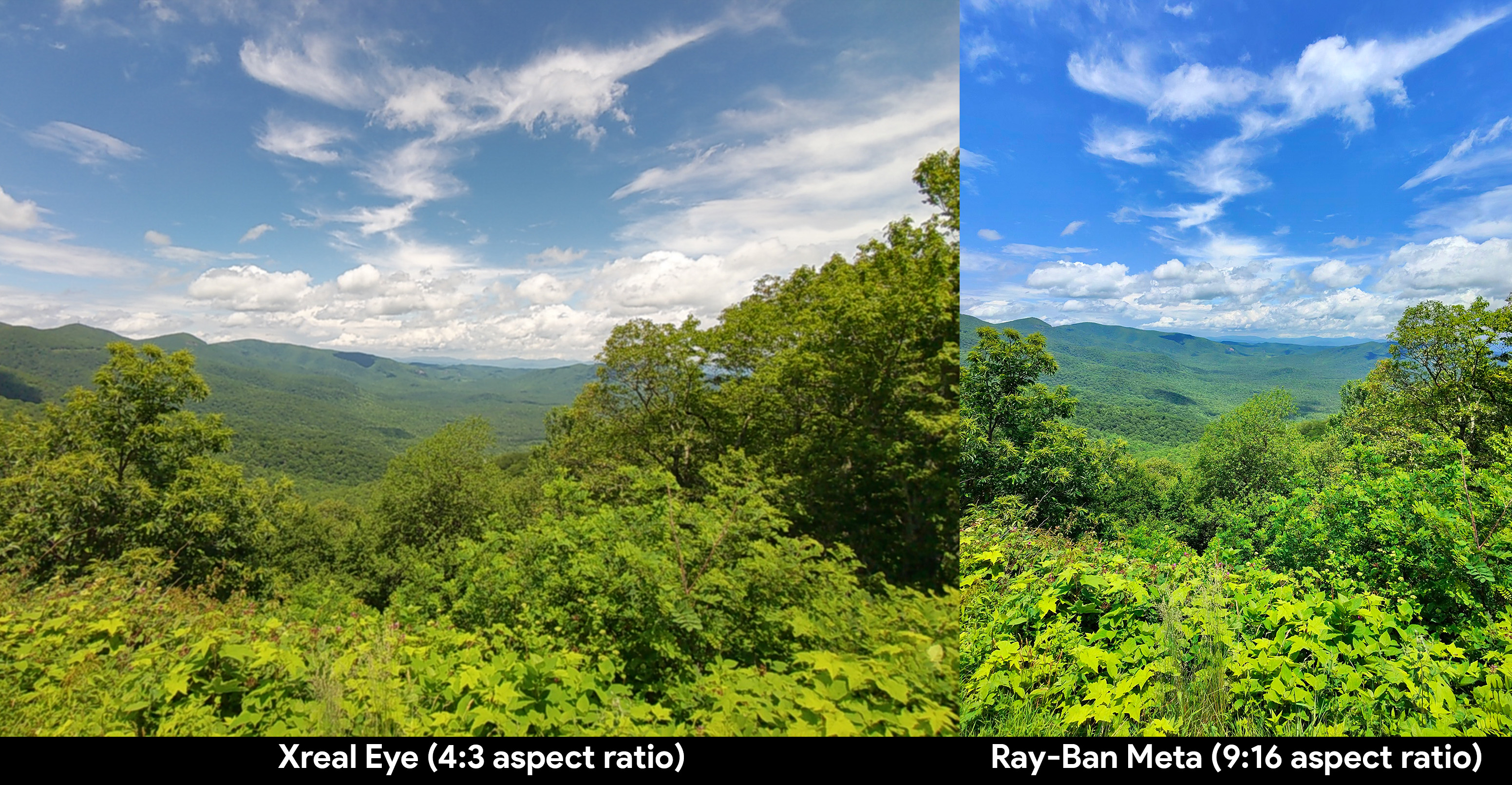
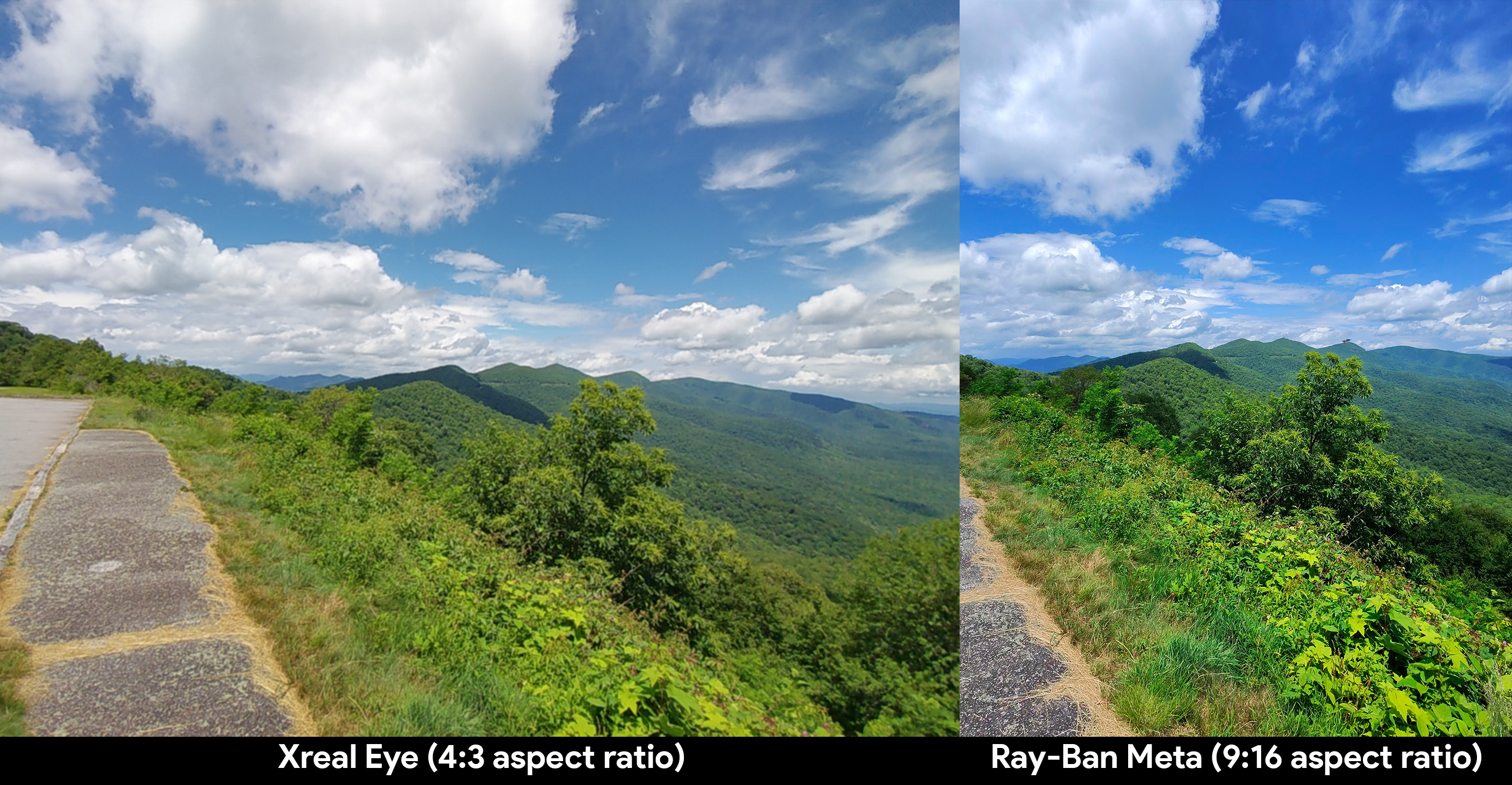
You can also take photos and videos using the Xreal Eye camera, including 4K60 video recording. That's an upgrade over the Ray-Ban Meta Smart Glasses camera in resolution and frame rate, but the overall quality isn't quite as crisp or stable as Meta's glasses provide.
That said, they're also less convenient to use as a camera since they have to be tethered to a device, but this also means that battery life isn't as big of a concern as it is on the Ray-Bans. At the very least, this is a compelling alternative that also provides a visual viewfinder for photos and video, plus a built-in display for reviewing things.
Xreal One Pro

The latest glasses from Xreal are an upgrade over Xreal One in some palpable ways. While they're a few grams heavier, Xreal One Pro is the first pair of smart display glasses I've used with a prism lens system. This new prism lens is notably smaller than any pair of glasses that use birdbath optics, which is to say, every other commercially available pair on the market.
This means the glasses sit slightly closer to your face and are physically more compact, as well. You can see the difference from the case alone, which is a bit smaller than the one that ships with Xreal One.
Holding the glasses up next to each other makes the difference incredibly noticeable. The entire top portion of the glasses is significantly shallower and smaller, and the optics themselves are completely flat inside the frame, while birdbath optics sit at a downward angle.






The biggest positive side effect this flat design has is glare reduction. I'm sitting poolside wearing the glasses while working on my laptop, sun blaring around the umbrella I'm sitting under. Not only is it easy to see the display — it's plenty bright and the electrochromic film adds a layer of tinting to offset the light — but there's no reflection from the bright pavement below me.
Reflection is one of the biggest issues people have had with birdbath optics, particularly if you wear lighter clothing, so this is a great fix. I also feel like the prism lens helps even out the extreme brightness from the display. Bright whites at max brightness on Xreal One can almost be painful at times, but they're more evened out and less extreme on Xreal One Pro.
Xreal says the FoV on these glasses is seven degrees larger than Xreal One, but I have a hard time spotting this. If anything, it seems like Xreal One Pro's prism lenses are slightly wider than Xreal One, which is likely where the difference comes in. Plus, there's no lens distortion at the edges of the frame anymore. It's more of a gradual fade as the image tapers off the side.
Despite the physical changes, Xreal One Pro is just as easy to use as Xreal One. The included USB-C cable can be plugged into any device that supports DisplayPort over USB-C, which means all of the best Android phones, most modern PCs or Macs, and consoles like the Steam Deck.
Native 3DoF tracking is enabled by default, so you can comfortably work, watch, or game with your own personal projector without breaking your neck by looking down for a long time.
Putting it all together

Xreal One Pro glasses might not be replacing my Ray-Ban Metas as something I wear everywhere, but they never needed to, anyway. While the Xreal Eye gives the company's smart glasses the ability to take pictures and video like Ray-Ban Meta Smart Glasses, that's not the real draw here.
Instead, Xreal Eye enables proper 6DoF spatial tracking to make this more like a VR headset without all the bulk. It's a huge step in the right direction for a company that has been full of nothing but wins lately, and gives us an idea of what to expect from Xreal Project Aura when it launches with Android XR, likely sometime early next year.
For now, though, Xreal One Pro outfitted with Xreal Eye is the best smart display glasses combination you can buy. Next-gen prism lenses, the widest FoV of any available smart glasses, and 6DoF tracking are simply hard to beat, especially since you don't need any additional software to enjoy any of the glasses' best features.

You must confirm your public display name before commenting
Please logout and then login again, you will then be prompted to enter your display name.