The Samsung Galaxy Z Flip 7 cover screen is somehow worse than the Flip 6
Samsung threw away what made the Flip cover screen great without adding extra functionality in its place.

I've been waiting years for Samsung to get serious about making foldables, and with the Galaxy Z Fold 7 and Galaxy Z Flip 7, it finally has. The Samsung Galaxy Z Flip 7 is a more well-rounded device than its predecessor in almost every way, with bigger screens, more battery life, and a thinner design. However, if you've used a Flip before, you'll know size was never the biggest thing limiting the cover screen's utility — software restrictions were.
I switched back to the Galaxy Z Flip 6 about two weeks before my Galaxy Z Flip 7 review unit arrived, and I've been daily driving the new model for a few days now. As it turns out, the bigger 4.1-inch cover screen on the Galaxy Z Flip 7 hasn't been the game-changer I hoped it would be. Not only did Samsung fail to expand the Flex Window's utility, it actually removed Galaxy Z Flip 6 features.
Using the Samsung Galaxy Z Flip 7 cover screen was a game of seeing how far I could get before reaching the inevitable Open phone to continue message. Eventually, it feels like you'll always reach that dead end. In some cases, you'll reach it quicker on the Galaxy Z Flip 7 than the Galaxy Z Flip 6. Competitors like the Motorola Razr offer a fully-featured cover screen, making the Galaxy Z Flip 7's regressions even more glaring.
Flex Window widgets are a shell of their former selves

Samsung caught a lot of flak for its implementation of the cover screen, called the Flex Window, on Galaxy Z Flip modes. I was actually somewhat fond of it, thinking that the small outer display was better suited to widgets, notification management, and camera use rather than running full-blown apps.
The company increased the size of the Flex Window between the Galaxy Z Flip 6 and Galaxy Z Flip 7 from 3.4 inches to 4.1 inches, leading many to assume we were getting an unrestricted cover screen for the first time. Instead, we get something somewhere in the middle. The new model isn't as good at running basic One UI 8 widgets anymore, but it also can't run regular Android apps or add any third-party widget.
Here's what I mean. On the Galaxy Z Flip 6 updated to One UI 7, the folder-style cover screen can run either full-screen widgets or widget panels with smaller, individual items. You have customization options that let you see a full-size weather widget spanning the entire cover screen, or a smaller one that coexists with other widgets. Personally, I think full-screen Flex Window widgets — like Weather, Phone, and Samsung Health panels — provide a ton of information while looking great.

Samsung completely axed this feature from the Galaxy Z Flip 7, and I can't understand why. There are no 4x4 app widgets available on the larger cover screen that I've found even though they are functionally possible, and worked on older models. The only exceptions are the Apps and MultiStar modules, which are 4x4 on the grid, but are more akin to a home screen launcher than an actual widget.
Get the latest news from Android Central, your trusted companion in the world of Android
Instead of scrolling through Flex Window screens to information-dense widget panels on the Galaxy Z Flip 7, you now have to find a smaller widget and tap it to open up the full visual breakdown. It results in an experience that is less intuitive and requires more taps compared to the old one on the Galaxy Z Flip 6. If you like putting one type of widget on each Flex Window screen, your display will look empty due to the half-height widgets.

There's no good reason for removing features that should work generation-to-generation, but I could've excused it if Samsung gave me something in return — like being able to put any Android 16 widget on the cover screen.
While some have speculated the new UI and bigger Flex Window made this possible, I can confirm it still isn't. A few third-party widgets are available, like Spotify and TikTok, but I don't use Spotify and I have no idea why you'd want TikTok on your cover screen.
Instead, I would've loved to use the Tesla widget on the Galaxy Z Flip 7's cover screen to unlock my car or start the AC without opening my phone. Alas, I can't do that. And I can't even run the Tesla app natively on the cover screen without using Good Lock and MultiStar.

For what it's worth, my Motorola Razr 2025 can't run the Tesla widget on the cover screen either, but it can run the app without any software tweaks. It also supports far more cover screen widgets natively than the Samsung Galaxy Z Flip 7, including Discogs and NJ Transit, pictured above.
These are problems that foldable phones have already solved, and I'm shocked that the Galaxy Z Flip 7 removed Galaxy Z Flip 6 cover screen features without adding anything else.
You can do fewer things on the Samsung Galaxy Z Flip 7 cover screen

Samsung's arbitrary cover screen limits on the Galaxy Z Flip 7 will force you to run into "dead ends" sooner, which is frustrating. You can't manage widget panels on the cover screen at all in One UI 8 on the new model; every action requires opening the main display. Simply trying to move the location of a widget or adding a new one will prompt you to flip the phone open.
As you can see in the photo above, you can easily add and manage widgets on the Galaxy Z Flip 6 cover screen. Again, I find myself at a loss trying to understand why Samsung would change this behavior. It's so strange that Motorola actually does the opposite, and will only let you tweak the cover display on the cover display.

Samsung let you choose either method on the Galaxy Z Flip 6, which is the best user-interface option. It was better than the Razr, and now, it's better than the new Galaxy Z Flip 7.
There are other oddities like how, for some reason, you can't open the Phone app on the cover screen — even with Good Lock. Thanks to Samsung killing 4x4 Flex Window widgets, you can't use those either to make calls. The only way to do so is by adding a 2x2 Phone widget to your cover screen, tapping the edge of it to open a full-screen view, and finding the dialer.
More taps than the Galaxy Z Flip 6, every single time.

The one thing the Galaxy Z Flip 7's cover screen is clearly better at compared to the Galaxy Z Flip 6 is interacting with Gemini — the newer model has full support for the voice assistant, chatbot, and even multimodal Gemini Live.

There is a lot to like about the Samsung Galaxy Z Flip 7, but after a few days of use, I'm not sure the bigger cover screen is one of them. You still can't run Android apps natively without Good Lock and MultiStar, and the Flex Window widgets are less useful themselves. All told, I find myself using the Galaxy Z Flip 7's cover screen less than the one on the Galaxy Z Flip 6.
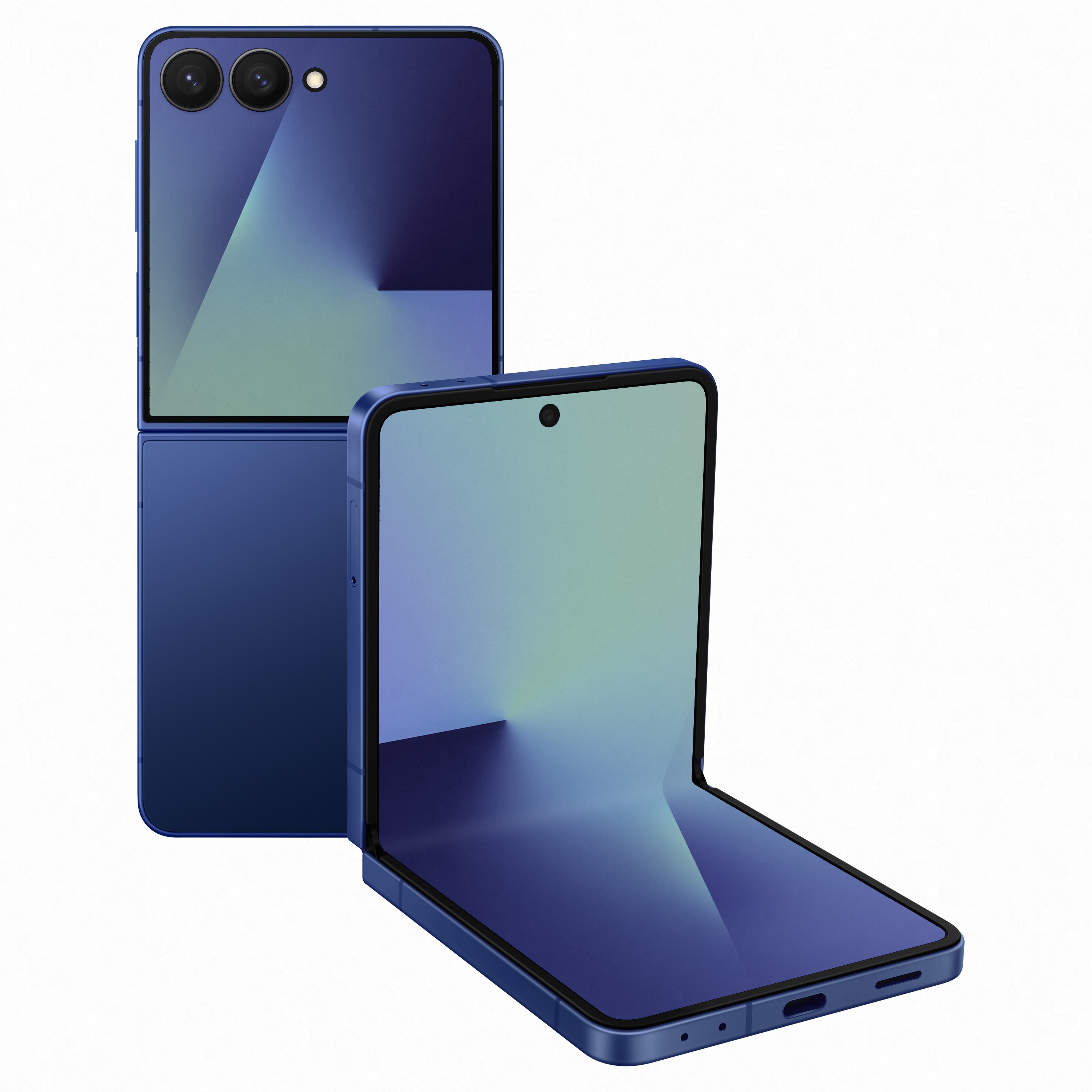
The polished Flip
The Samsung Galaxy Z Flip 7 offers a ton of great features, like larger screens and more battery life, but it's still limited by software.

Brady is a tech journalist for Android Central, with a focus on news, phones, tablets, audio, wearables, and software. He has spent the last three years reporting and commenting on all things related to consumer technology for various publications. Brady graduated from St. John's University with a bachelor's degree in journalism. His work has been published in XDA, Android Police, Tech Advisor, iMore, Screen Rant, and Android Headlines. When he isn't experimenting with the latest tech, you can find Brady running or watching Big East basketball.
You must confirm your public display name before commenting
Please logout and then login again, you will then be prompted to enter your display name.
