If you hoped Oakley Meta's 3K camera quality would destroy Ray-Ban Meta's 1080p cameras, you might be disappointed
Mostly subtle improvements make Oakley Meta HSTN the choice for the best smart glasses camera, but it excels at image stabilization in a way Ray-Bans don't.


Android Central Labs is a weekly column devoted to deep dives, experiments, and a focused look into the tech you use. It covers phones, tablets, and everything in between.
The highly anticipated Oakley Meta HSTN smart glasses are here, and with a new style comes an upgrade spec sheet and a higher price tag.
Oakley Meta HSTN swaps out the 1080p camera for a 3K one, delivers longer battery life than Ray-Ban Meta Smart Glasses, and has those trademark Oakley lenses and styles. But how much better is that new 3K camera?
I took both limited-edition smart glasses out for a spin on a hot summer day, taking pictures and video of anything I could find to see if the new Oakley price tag is worth its weight in gold-plated plastic. What I found surprised me, and it'll likely surprise you, too.
Oakley Meta HSTN specs
In many ways, Oakley Meta HSTN feels like a v1.5 upgrade. Most of the overall design and concept are the same, with all buttons in the same places, speakers in the same places, and even nose pads and charging bridges looking identical. The real difference is in the trademark styles between the two companies, including lenses, as well as the cameras used on the front of each.
Both glasses capture in 3:4 portrait mode, and there's no option to rotate the video. Likewise, both glasses only support 30FPS recording at this time, although the wording in the Meta AI app seems to suggest that more options might be available in the future.
Category | Oakley Meta HSTN | Ray-Ban Meta smart glasses |
|---|---|---|
Camera | 12MP Ultrawide | 12MP Ultrawide |
Photo resolution | 3024 X 4032 pixels (Portrait only) | 3024 X 4032 pixels (Portrait only) |
Video resolution | 3K (~2300 x 3100) at 30 fps (Portrait only) | 1440 x 1920 pixels at 30 fps (Portrait only) |
Water resistance | IPX4 | IPX4 |
Speakers | Open ear | Open ear |
Interface | Touchpad on side, Meta AI for voice and camera | Touchpad on side, Meta AI for voice and camera |
Microphones | 5-mic Array | 5-mic Array |
Storage | 32GB; about 100+ videos (30 sec) and 1000+ photos | 32GB; about 100+ videos (30 sec) and 500+ photos |
Connectivity | Wi-Fi 6; Bluetooth 5.3 | Wi-Fi 6; Bluetooth 5.3 |
Compatibility | iOS; Android | iOS; Android |
Battery | Up to 8 hours per charge. 50 minutes of record time at 1080p. | Up to 4 hours per charge: 30 minutes of record time at 1080p. |
Charging (glasses) case | Up to 48 hours | Up to 32 hours |
Prescription lens support | -6.00 to +4.00 | -6.00 to +4.00 |
Weight | 53g | 49g |
Unlocking 3K resolution
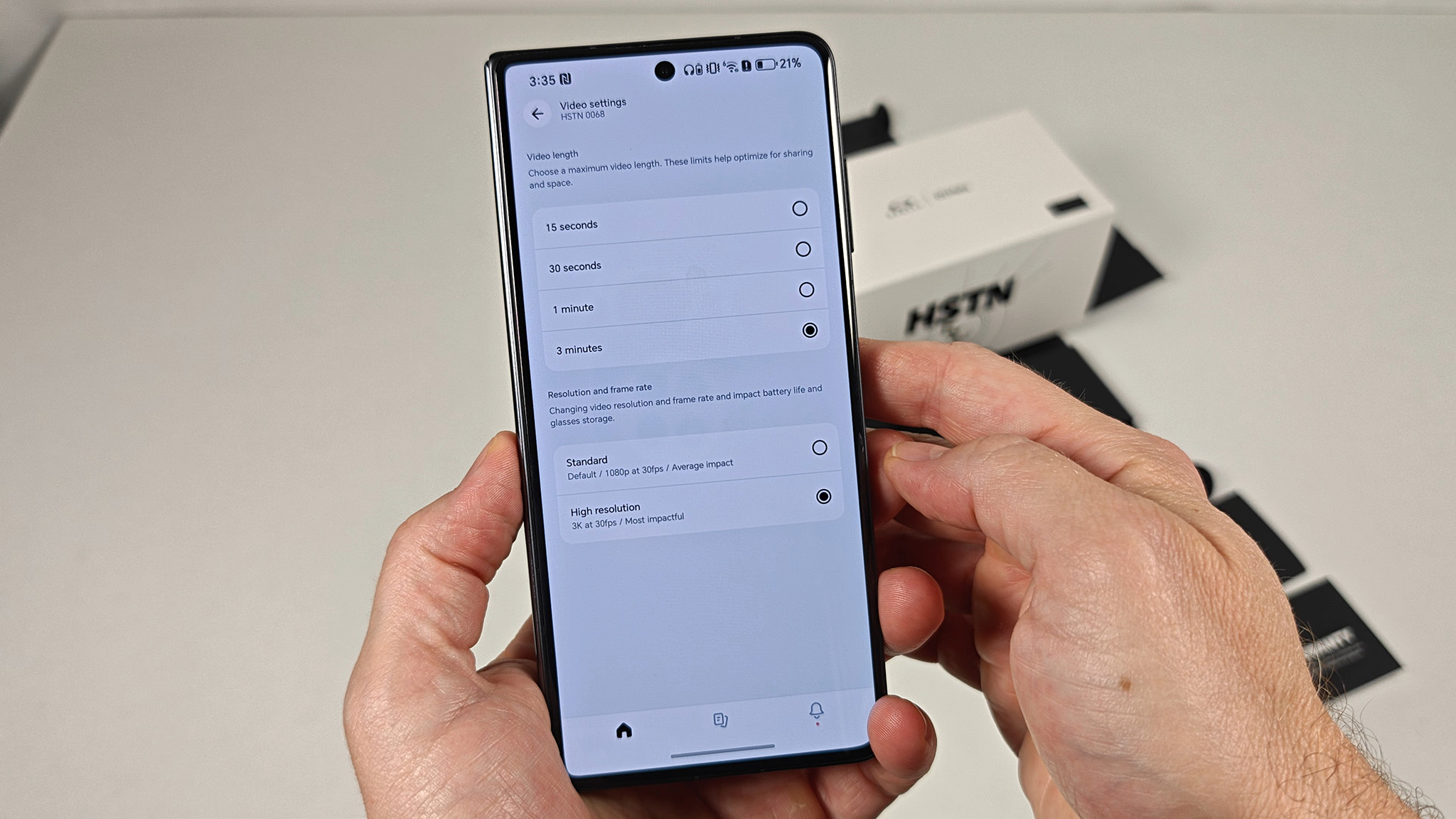
By default, Oakley Meta HSTN Smart Glasses only record at the same 1080p resolution as Ray-Ban Meta Smart Glasses. That's probably fine for most people, and it will result in longer battery life, but I wanted to see what the maximum quality difference was between these two products.
To set the Oakley Meta HSTN glasses to 3K quality, you'll open the Meta AI app, tap the settings icon next to your Oakley glasses, tap media, select video settings, then select 3K resolution from the list. With that set, you'll get the highest resolution video possible from Oakley Meta HSTN smart glasses; however, the resolution may not always be the same. Here's what I mean.
Get the latest news from Android Central, your trusted companion in the world of Android
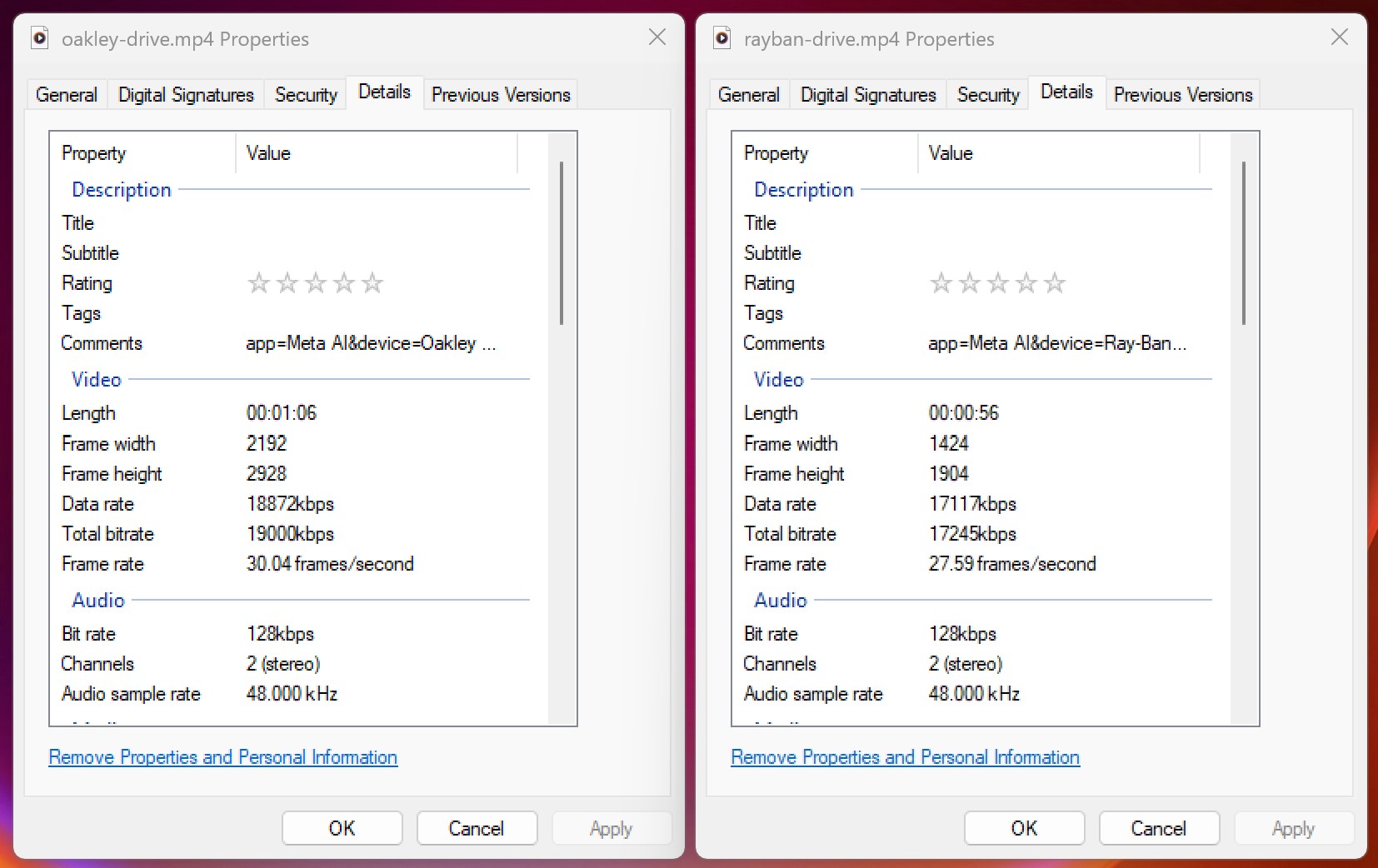
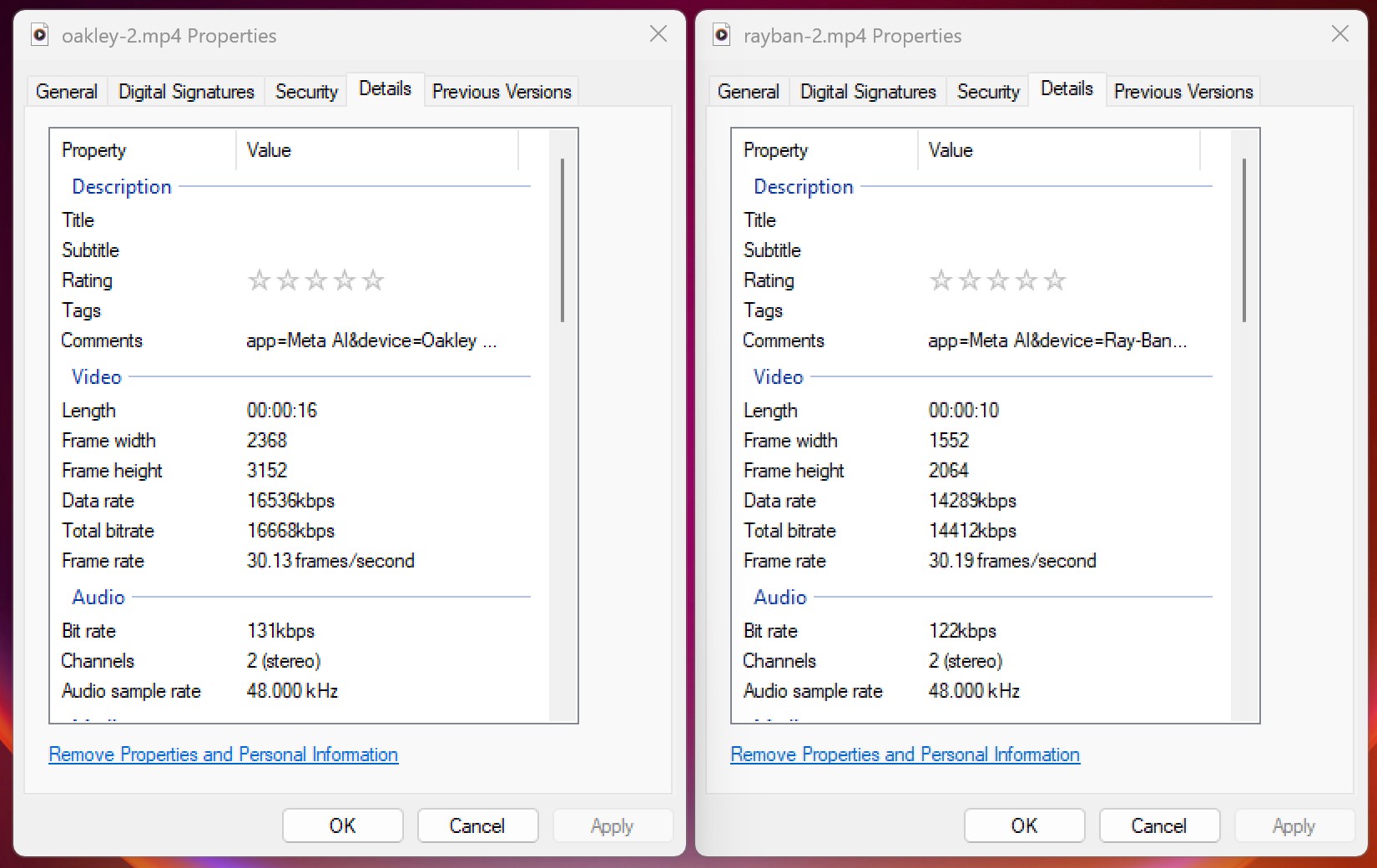
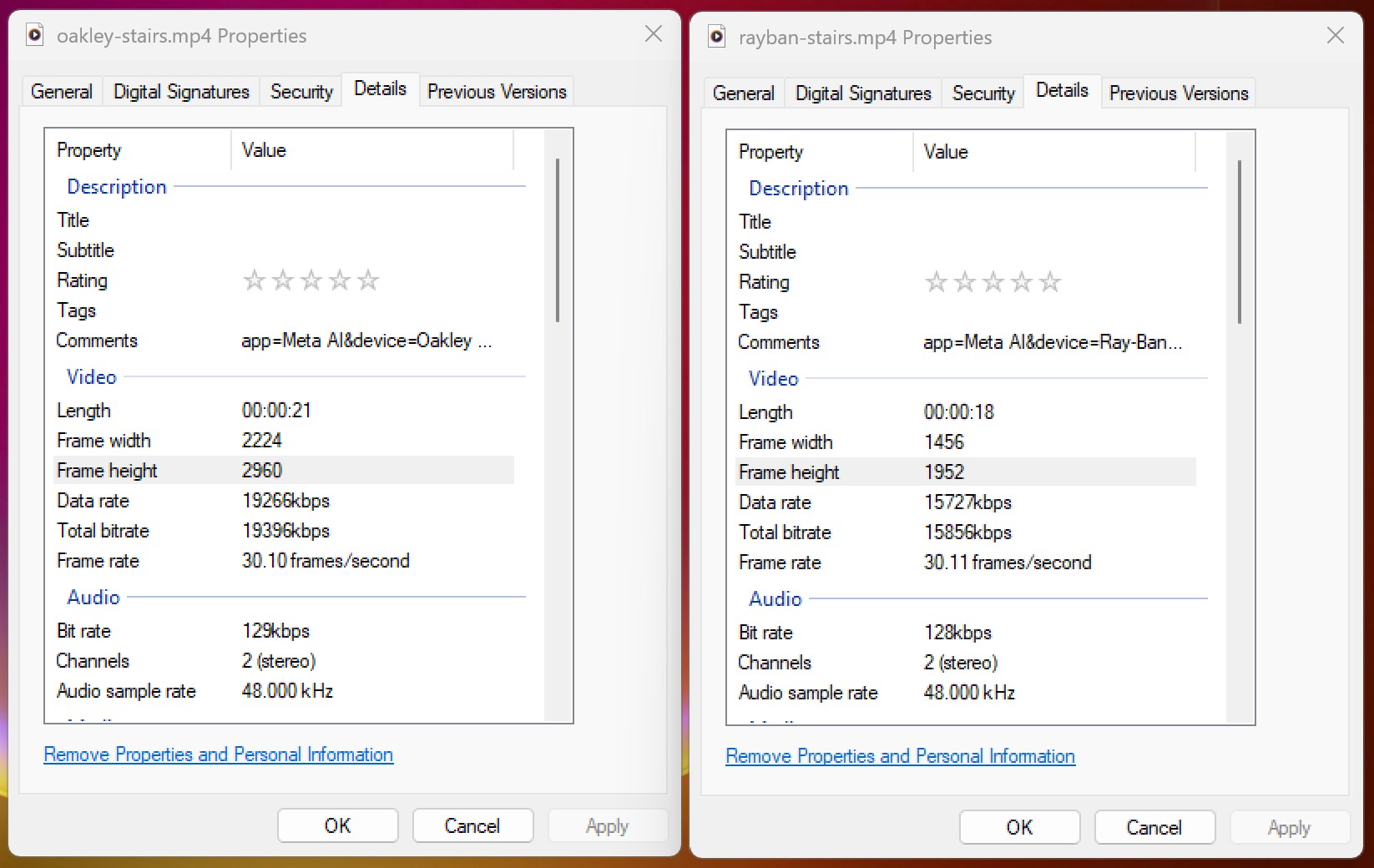
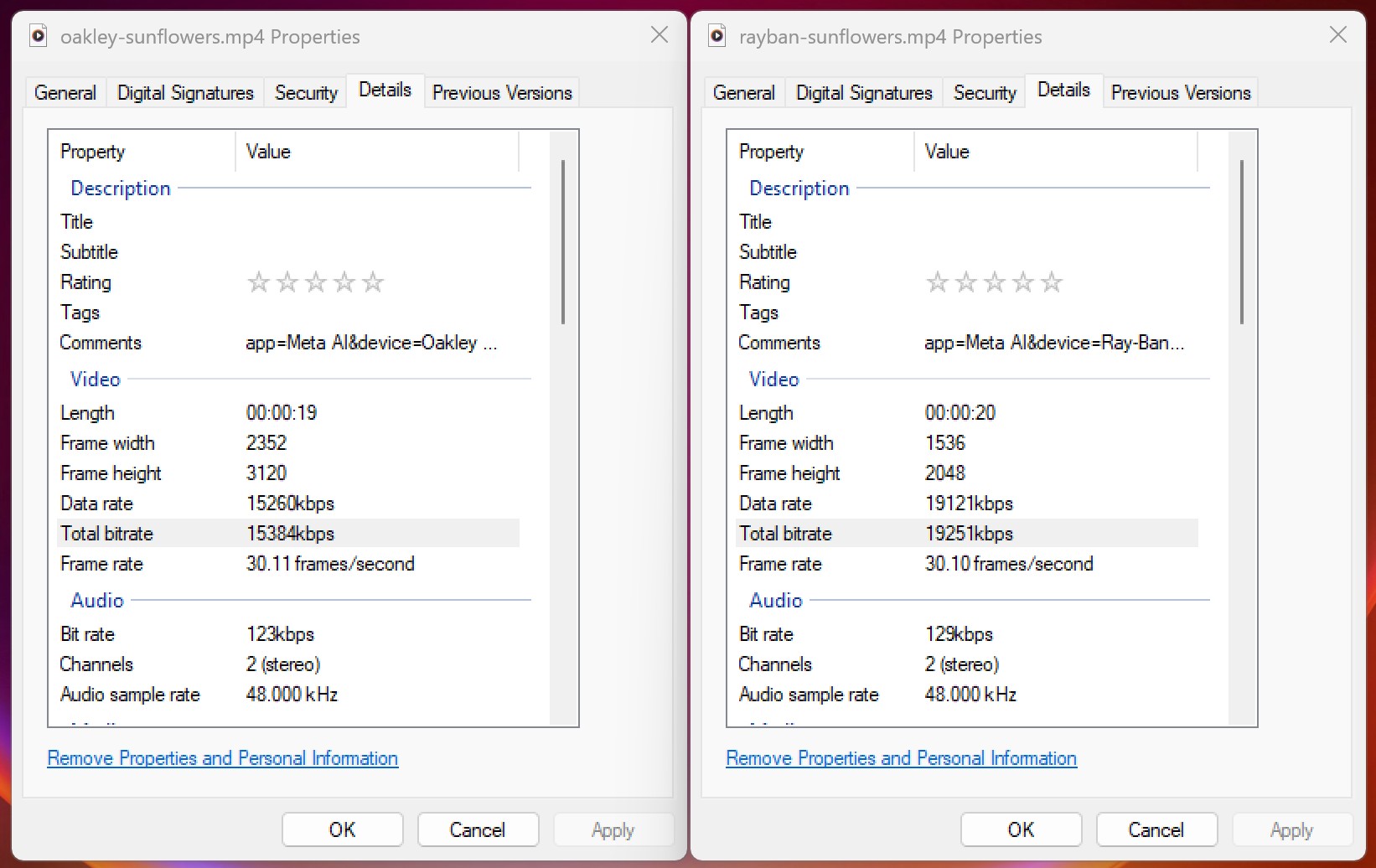
I compared the stats for all the videos I took side by side between the two glasses, and while the Oakley Meta HSTNs were always around 1,000 pixels taller than the Ray-Ban Metas — a roughly 50% resolution increase — that resolution number was never the same.
It seemed to fluctuate depending on what was happening in the video. If I moved around a lot, the glasses had to do a lot of cropping to ensure the video looked smooth and stable since they both use electronic image stabilization. I also noticed the bit rate fluctuated a lot, and sometimes the Oakleys didn't have the highest bit rate even though they produced better image quality.
Still best in the light
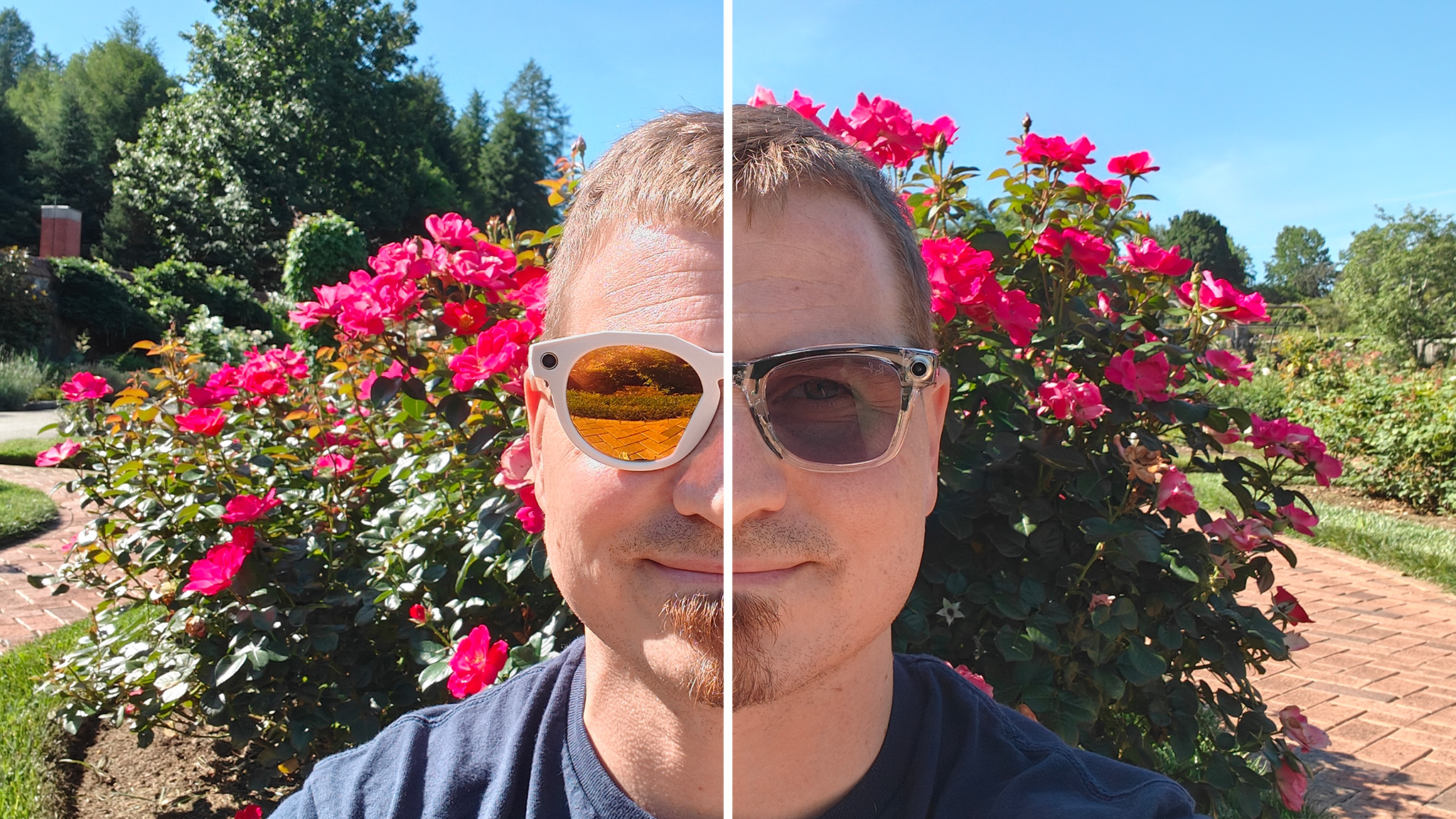
As I sorted through the dozens of pictures and videos I took during my Friday excursion to compare Oakley Meta HSTN smart glasses and Ray-Ban Meta Smart Glasses, I realized that the differences between each glasses' video quality largely depended on how much light was available.
There was never a time when the Ray-Bans did a better job than the Oakleys, so there's a definite improvement between generations, but the difference wasn't as stark as I expected most of the time. Let's start with low light, where I found the two glasses' camera performance to be identical, regardless of what resolution I chose.
For my comparisons, I lined the two videos up next to each other and took a freeze frame to compare the video quality.




As you can see, there's no noticeable difference between these two glasses in low light despite the Oakley Meta HSTN Smart Glasses having 50% higher resolution video capture.
I found that both glasses performed best during good lighting conditions, which makes sense given how small the camera sensor has to be to fit into a pair of glasses that weigh just 50g.
But let's be real, unless you're trying to recreate that famous 1984 song about wearing sunglasses at night, there's no reason you'd be taking a pair of dark shades into a dark room. These babies are made for the light, and that's where you'll find they really shine.
I've got the full video above, but let's break it down into sections so you can see the differences. They're subtle at first, but taking a closer look reveals the improvements resolution can bring, especially with objects in the distance.
For the first section, I walked through a big greenhouse which is filled with detail, color, and various lighting conditions. Some rooms, like the Orangerie, are very bright. Other rooms, like the first two examples, are filled with large, overhanging plants that make it quite a bit darker, even during broad daylight.
Oakley Meta HSTN glasses produce a crisper image than Ray-Ban Meta Smart Glasses at all times, but that difference can sometimes be more subtle than you had hoped for.



In many settings, like this bright Orangerie, I couldn't tell the difference between the two smart glasses videos when watching them side by side, even though the Oakleys sport a 50% resolution increase.
Zooming in revealed some differences, but they were subtler than I was expecting. There's some obvious compression and detail loss in the Ray-Ban video because it's a lower resolution, particularly around the fan, but I'm not sure how many people will be zooming in this far just to find out.
It's hard to tell exactly why this was the case, though, as this scene was just as bright as the sunflower scene, yet that scene exhibited more obvious differences, as you'll see.


On a phone-sized display, I couldn't tell the difference between the Oakley and Ray-Ban glasses' camera quality, but it became much more prominent when I pulled up those videos on a monitor. Oakley Meta HSTN's video quality is notably cleaner, and you can really see the difference when zooming in.
The Oakley Meta HSTN also have much sharper video here, showing significantly less image compression and a lot more fine detail. It seems like parts of the image with the higher contrast benefit most from the newer camera.


Many other times, though, you'll struggle to tell the difference between the video quality of these two smart glasses. In the first example, I'm under a dark, thick free canopy that forces both glasses to ramp up the ISO and, as a result, kill a lot of the fine detail.
Throughout most of this video, there's no visible difference between the two glasses. If I zoom in and scrub through, I can find only a few times when the Oakley's remain sharper than the Ray-Bans, which I've picked out as a 500% zoom image found below.

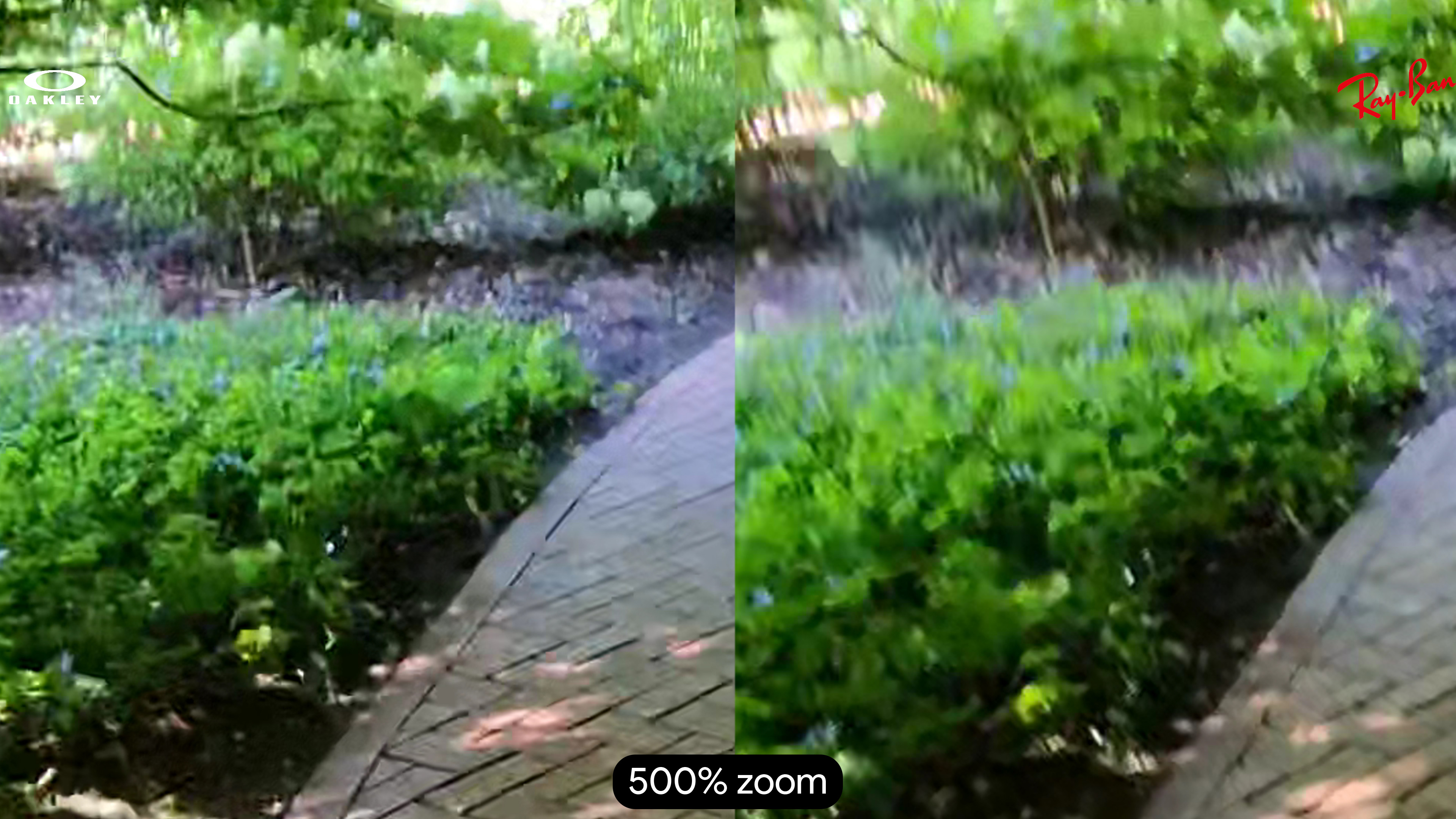


Walking through the bamboo cluster reveals the same results. Because it's much darker in here, the ISO ramps up and both glasses produce a similar soft image. The difference only becomes apparent as I get into the clearing and look up, allowing the ISO to drop and the Oakley's higher-resolution camera to shine through.
A lower-resolution camera can muddy up the details in the tree canopy, and the Oakley Meta HSTN's camera does a great job of pulling out just a little more fine detail overall. Zooming in reveals that detail, but it's mainly lost if you're looking at the whole image on a phone screen.
In all of these examples, I didn't notice any real difference in dynamic range, color accuracy, or other similar factors. These are purely a resolution and clarity upgrade, and it's not as big of a difference as the raw stats would make you think.
Pictures are identical

Despite the resolution difference between the video recording quality of both glasses, photos taken from each look identical. I tried several different lighting conditions and different subjects (both near and far), but I struggled to find any difference between the pictures taken from either set of smart glasses.




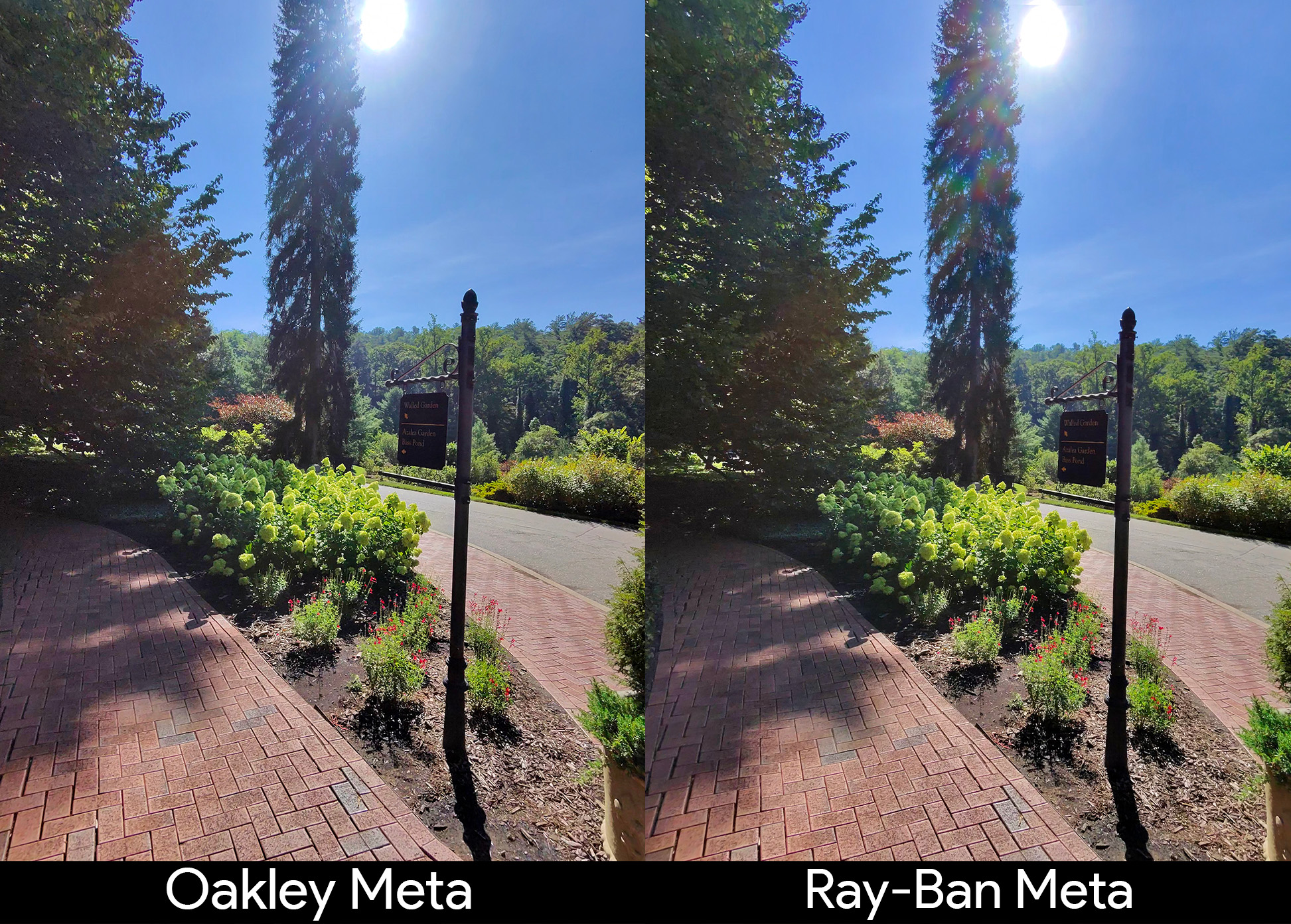
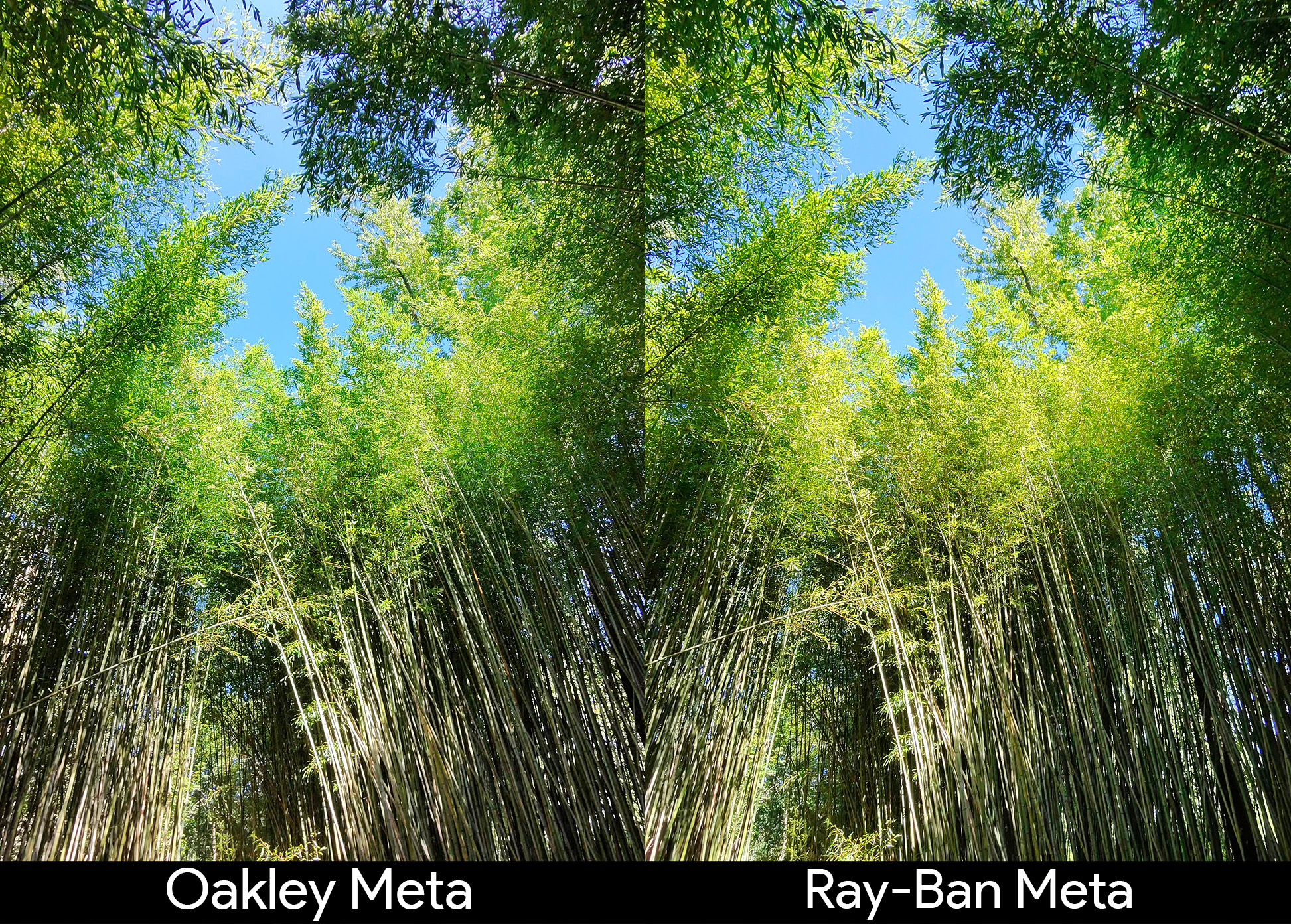
Photos from the glasses mostly look good, but they struggle to balance things out when there's too much light in a scene. The picture with the rose is a perfect example of this, as it's in broad sunlight and looks overexposed. Similarly, the second shot with the bright pink bougainvillea is both overexposed and ultra-saturated, giving it a fake look.
In general, photos are extremely saturated, bright, and very Instagram-worthy. That all makes sense since Meta wants you to use these for Instagram and has deep tie-ins with the social media service, so you can directly post pictures, video, and even livestream from the glasses to Instagram.
Oakley Meta HSTN: Better, but not by much

I've already taken dozens of photos and videos with Oakley Meta HSTN, and I can confidently declare that, while Meta improved video recording quality, it's not quite the leap I expected. Oakley Meta HSTN sports a 50% resolution increase over Ray-Ban Meta Smart Glasses, but the difference is subtle in most situations.
We're seeing a substantial improvement in image stabilization, though, which means Meta is mainly using the higher resolution camera to drive enhanced electronic image stabilization rather than delivering notably higher image quality.
Still, if you want the best quality from any smart glasses camera to date, Oakley Meta HSTN is the right choice. Given Meta's pedigree with regular updates and feature additions, there's little doubt that we'll see tweaks, new features, and maybe even image quality upgrades as these are on the market longer.

You must confirm your public display name before commenting
Please logout and then login again, you will then be prompted to enter your display name.


