Android users to finally get an extra layer of security on Chrome
Chrome will soon ask for biometric verification before autofilling passwords on Android.

What you need to know
- Google Chrome on Android will soon require biometric verification to autofill passwords.
- The feature will enhance security by preventing auto-fill without user authentication.
- The update is appearing in Google Password Manager and should roll out more widely soon.
Despite the plethora of browser apps on Android, Google Chrome remains one of the best options available. It comes pre-installed on most Android devices, offers a familiar and easy-to-use interface, and includes several built-in protective features. However, Chrome on Android has been missing a basic security layer, but it looks like Google is finally working to fix that.
As spotted by Android guru Mishaal Rahman (via Android Authority), Google is preparing to add a much-needed feature to Chrome on Android that will require users to authenticate with biometrics before autofilling passwords on websites.
Currently, Google Chrome does include an option labeled "Authenticate with biometrics before filling passwords" in the Autofill settings. You may have already noticed that Google Password Manager typically prompts you for fingerprint or face authentication when autofilling passwords, but this only applies inside apps.
That same protection does not currently extend to browsers. When using Chrome, Google Password Manager autofills your credentials without requiring verification. Thankfully, it looks like Google is now addressing this gap by making biometric verification necessary in all apps, including Chrome.
You'll soon need biometrics to autofill passwords in Chrome
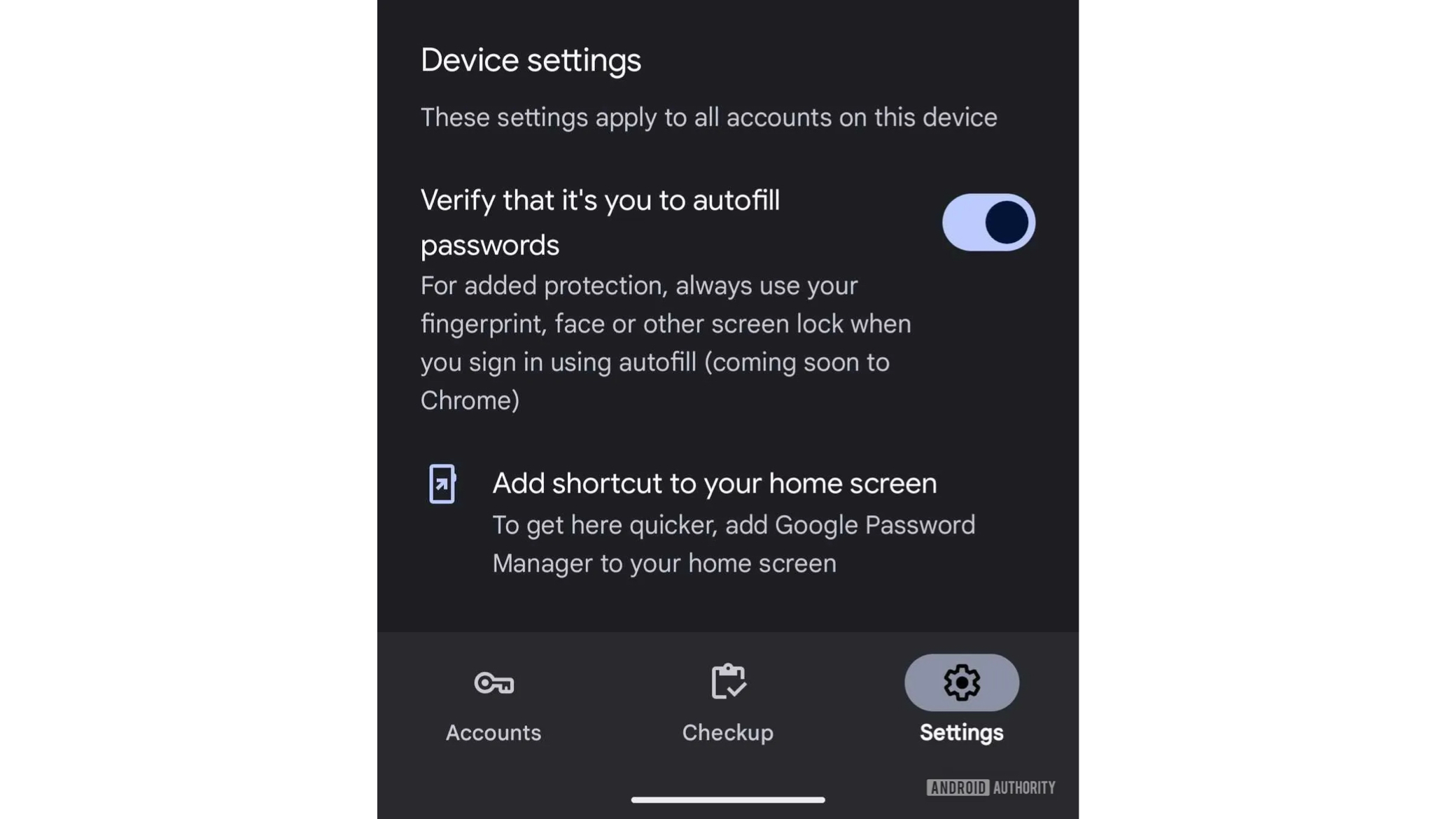
According to the report, the setting will soon be renamed to "Verify it's you to autofill passwords", and it will appear at the bottom of the main settings page within Google Password Manager. While the functionality will mostly remain the same, Rahman notes that the updated description says the feature is "coming soon to Chrome".
This change means that Chrome will soon require fingerprint, face, or screen lock authentication before autofilling saved passwords. That's a big improvement over the current system, where passwords are automatically filled in without confirming the user's identity, which is a big risk if your phone ends up in the wrong hands.
There is no official release date yet for when this will roll out widely in Google Chrome for Android. However, since the option has started to appear for some users in Google Password Manager, it likely won't be long. We'll keep you updated as soon as more information becomes available.
Get the latest news from Android Central, your trusted companion in the world of Android

Sanuj is a tech writer who loves exploring smartphones, tablets, and wearables. He began his journey with a Nokia Lumia and later dived deep into Android and iPhone. He's been writing about tech since 2018, with bylines at Pocketnow, Android Police, Pocket-Lint, and MakeUseOf. When he's not testing gadgets, he's either sipping chai, watching football, or playing cricket.
You must confirm your public display name before commenting
Please logout and then login again, you will then be prompted to enter your display name.
