Ask Jerry: How much does Chrome Incognito know about me?
Let's talk about tech.

Get the latest news from Android Central, your trusted companion in the world of Android
You are now subscribed
Your newsletter sign-up was successful
Welcome to Ask Jerry, where we talk about any and all the questions you might have about the smart things in your life. I'm Jerry, and I have spent the better part of my life working with tech. I have a background in engineering and R&D and have been covering Android and Google for the past 15 years.

Ask Jerry is a column where we answer your burning Android/tech questions with the help of long-time Android Central editor Jerry Hildenbrand.
I'm also really good at researching data about everything — that's a big part of our job here at Android Central — and I love to help people (another big part of our job!). If you have questions about your tech, I'd love to talk about them.
Email me at askjerryac@gmail.com, and I'll try to get things sorted out. You can remain anonymous if you like, and we promise we're not sharing anything we don't cover here.
I look forward to hearing from you!
Does Incognito Mode still help Google track me?

Anon0-mouse asks:
What exactly does Chrome's Incognito Mode do? I got this pop-up while in Incognito Mode about Google helping me log in to an adult website, and it got me thinking that Incognito isn't as private as people think. Does it still help Google track you across the web?
Thanks
Get the latest news from Android Central, your trusted companion in the world of Android
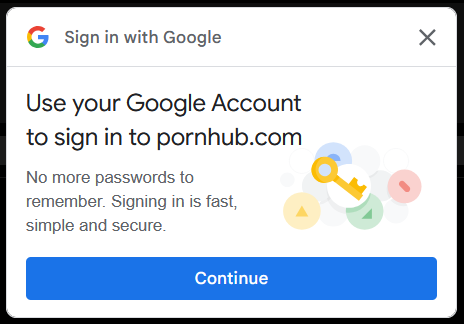
Heya Anon, thanks for the question. Millions use Google Chrome's Incognito Mode, likely thinking it makes them more anonymous or offers safer browsing. It does neither.
The quick and dirty answer is that Incognito Mode does nothing except prevent the web browser from caching files, images, and history on the local device; use Incognito on your phone, and nothing gets saved to your phone unless you download it yourself. The same goes for any computer or a Chromebook.
That leaves a lot of things untouched and happening the same way they would if you weren't using it. Here's what's up.
You're not hiding from anyone
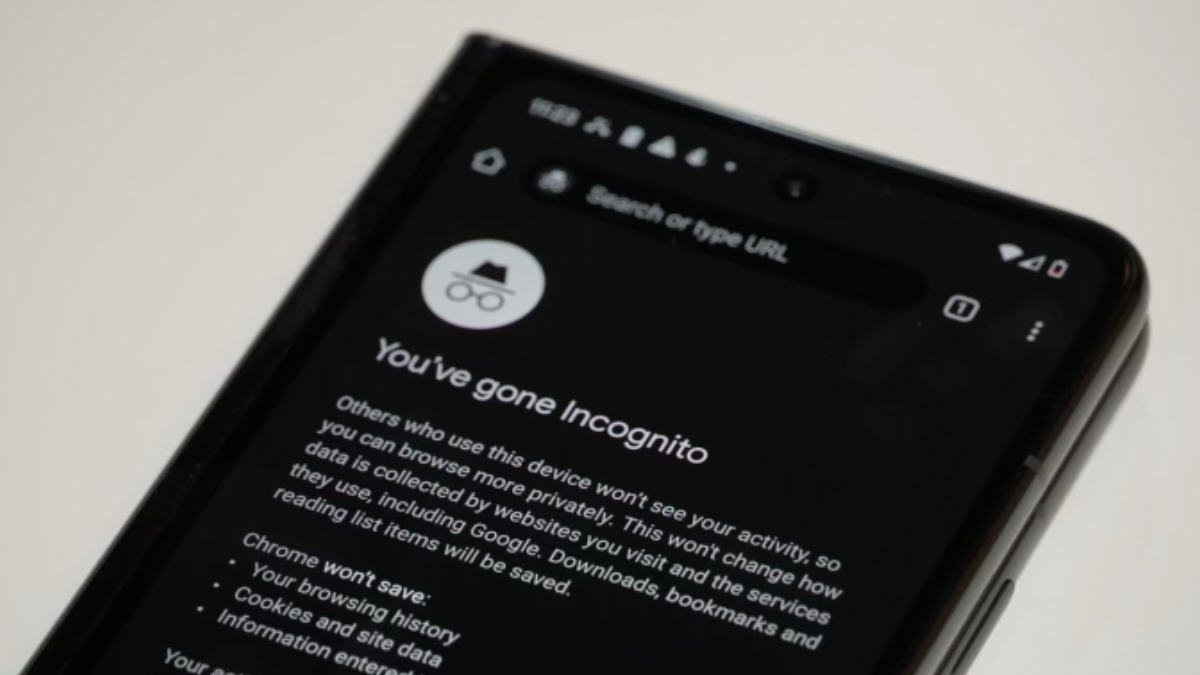
When you open an Incognito Mode instance of Chrome, it does a good job explaining what's going on. Most people will never read all that, and some who do won't quite understand it. There was a whole lawsuit about this, which Google lost. I think they shouldn't have because this landing page covers it all.
Here's what it says:
Chrome won't save: | Header Cell - Column 1 | Your activity might still be visible to: |
|---|---|---|
Your browsing history | Row 0 - Cell 1 | Websites you visit. |
Cookies and site data. | Row 1 - Cell 1 | Your employer or school. |
Information entered on forms. | Row 2 - Cell 1 | Your internet service provider. |
Third-party cookies are blocked
When you're in Incognito mode, sites can't use third-party cookies. If a site that relies on these cookies isn't working, you can try giving that site temporary access to third-party cookies.
Firstly, ignore the third-party cookies bit. Never give any website access to third-party cookies, even on a temporary basis, if you're bothering to use Incognito Mode.
The "Chrome won't save" section is really self-explanatory. Chrome is an app that regularly saves its data to your device, and while using Incognito Mode, it won't save any of that. This data can be useful to make web browsing faster by saving a local copy of things you see from places you visit a lot. Cached data is not a bad thing when used the right way.
The "Your activity might still be visible to" part is more confusing and, in my opinion, incomplete. It might as well just say "everything else." When you're online, you're sending and receiving information, and without that information, it won't work. That goes for Incognito Mode, too.

Every step in that chain of service providers still needs that information if you're going to reach the place you wanted to reach. Your local network (or your school or workplace if you're browsing through either), the internet service provider who supplies data services, the website itself, any authentication providers like Verisign, and any other business needed to connect you to your destination.
It also means Google. Metrics about what websites are visited, the performance of Chrome on a particular site, and the way the server responds are important data to Google because they help make Chrome more reliable. The thing to remember is that since you're not signed in to your Google account in Incognito Mode, none of this is associated with you directly. Ancillary data can still be used to make that connection, though, like your IP address or if you signed into anything.
I would also suggest you take a look at things again, because I can't replicate this. Using the same website with Incognito Mode, I see no prompt asking me to log in with my Google Account. I do see the same message using "Private Window" via Firefox, but not in Chrome.
In either case, I wouldn't advise you to do it.
How to stop all this

I wish I could say the same thing you'll read a million times and tell you a VPN will keep you anonymous. But I can't because it won't. There's really not much you can do to make sure that nobody is tracking anything you do while online.
I sat and thought for a while, and the best I could come up with was some crazy scheme using a Linux live distribution, and forcing a change of your local IP before and after. That still wouldn't be foolproof, but it would be a big pain in the butt just so you can look at naked and sweaty people.
I can tell you what I do, though. I use Google Chrome for work, for shopping, paying my bills, and banking. Any other time, I use an alternative that doesn't come from Google.
I like Firefox and use it on my computers (you can load Firefox for Android right on your Chromebook!) and on my phone. On the desktop, Firefox comes with a built-in privacy mode, but on the phone, you can install Firefox Focus for the same experience.
I can't say Firefox is any better than any other browser; it's just what I've used for years and years. You should check out the others, and there are plenty. Stay away from Edge, Safari, and Amazon Silk if you don't want big tech involved, though.
Long story short — you can't be online and be completely anonymous. The old saying that "nothing is really free" applies and that website you visit as well as the tools you use to get there do whatever they can to use data to make money.
Most of this is anonymized in some way, but it's still able to be tied back to you if someone tries hard enough and has access to it all.
Most importantly, nobody at Google or your ISP cares if you visit Pornhub. Just be yourself, but still try to follow the rules at work or school.

Jerry is an amateur woodworker and struggling shade tree mechanic. There's nothing he can't take apart, but many things he can't reassemble. You'll find him writing and speaking his loud opinion on Android Central and occasionally on Threads.
You must confirm your public display name before commenting
Please logout and then login again, you will then be prompted to enter your display name.
