Android users may be able to scan QR codes faster with easier actions
Just a quick QoL update.

What you need to know
- Google is reportedly rolling out its updated QR code scanner UI on Android.
- The update revamps the link menu after scanning, giving users more interactions, such as Copy text and Share, alongside the "Open" button.
- The viewfinder UI sees a smaller "Scan QR code" label and a flash icon placed at the bottom with "Scan from photo."
- QR codes were given more usefulness in Circle to Search on Android in a previous update, as well as QR codes appearing in Quick Share.
Google's been spotted rolling out a small redesign that might make scanning QR codes a little more intuitive.
This update, reported by 9to5Google, brings a little more usefulness out of Android's QR scanner, which is seemingly appearing today (July 28). The biggest change in this update is how Android's QR code viewfinder produces its weblink after your scan completes. The publication found that Google has implemented a better sub-menu (bottom of your screen) that shows where the link will take you (i.e., Chrome) with some useful tools.
Now, users can scan a code and find the following actions: Open (to visit the site/app), Copy text, and Share. This is far more than the old "Open" button, which only let users head to wherever that QR code originated.
There are some smaller updates, such as Google making the "Scan QR code" label smaller and placing it above the viewfinder's crosshair when identifying a code. There's also a new bottom UI, which places a flash icon beside the scanner's pre-existing "Scan from photo" option. As previously mentioned, the publication reports this update is rolling out today (July 28), but it might take some time since it's through Google Play Services.
If it doesn't appear within a reasonable amount of time, it's suggested that users restart their devices.
QR's Android Adventures
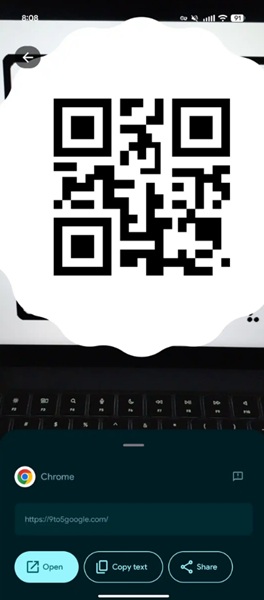
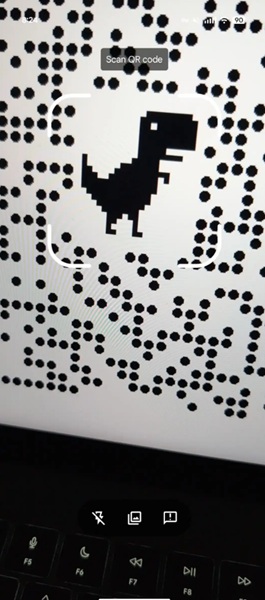
QR codes (and scanning) seem like a "set it and forget it" feature, but Android's been updating and bringing more functions to it, like through Circle to Search. Last fall, Circle to Search picked up the ability to scan barcodes and QR codes, leveraging its AI-powered visual lookup capabilities for quick assistance. After the feature properly identifies the material, users will be given a chip with a link directly to its appropriate website.
Moreover, the feature can identify them without needing your manual input—you don't have to highlight it in any way.
Get the latest news from Android Central, your trusted companion in the world of Android
Earlier this year, Google updated its QR environment on Android once again with Quick Share. After nearly a year of testing, the company finally rolled out a new way for users to share their files with others. Now, if you're looking to share something, you can show your friend or family member a QR code. Scanning it will provide that person with the files you're looking to share.

Nickolas is always excited about tech and getting his hands on it. Writing for him can vary from delivering the latest tech story to scribbling in his journal. When Nickolas isn't hitting a story, he's often grinding away at a game or chilling with a book in his hand.
You must confirm your public display name before commenting
Please logout and then login again, you will then be prompted to enter your display name.
