Six new Android features just dropped, and you can try them out today
These include improvements to Google Photos, Google Home, and Personal Safety app.

What you need to know
- With new personalizations on RCS Group chats, users can customize group icons and names, check friend RCS availability, and manage notifications.
- Google Photos to incorporate a redesigned editor with AI suggestions, a Reimagine feature, and an Auto frame for easier photo enhancement.
- Google Home app gains access to device-specific shortcuts and the ability to manage favorites across various Google devices.
Android 16 is finally here, and the search giant has announced six new prominent features that should make the experience even better.
RCS Group Enhancements
RCS is one of the greatest ways to connect with your favorite ones, and through group chats, it appears even better. To take things forward, the company will soon be adding some personalization to group chats in Google Messages.
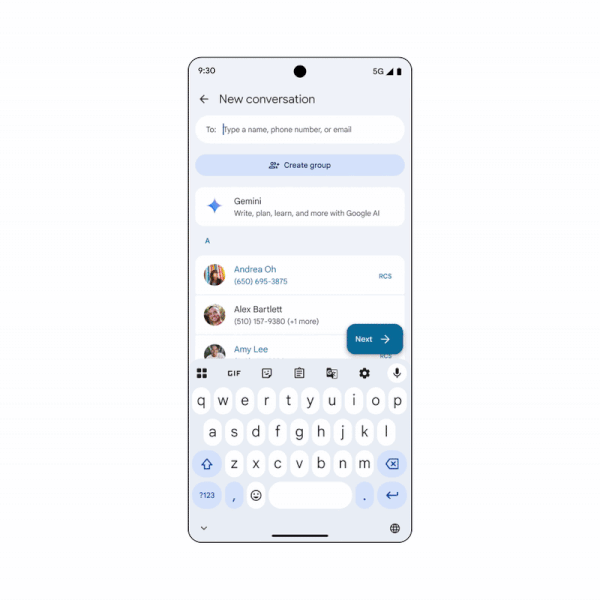
Users will be able to add a custom icon for their RCS group chats and also give unique or personalized names to make them stand out. And, they can check which friends from their contact lists have RCS enabled. Notifications can also be muted on specific group chats for a duration per their preference.
New Google Photos Editor
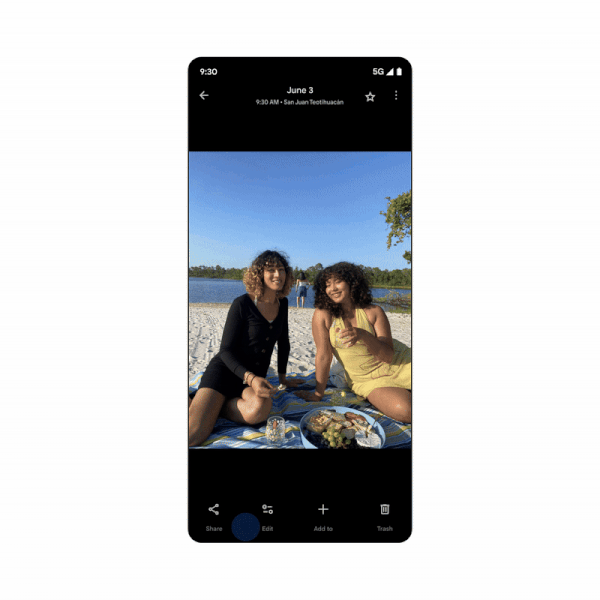
Google Photos is also gaining a new redesigned image editor, which promises easier editing than ever. It will include new AI-powered suggestions that evidently help users elevate their photos with a single tap. Plus, there will be a new Reimagine feature that lets users describe what they want to see, further making their ideas come to life. Then there is Auto frame to help users expand the scene or crop the image per their preference.
Smarter Home Management
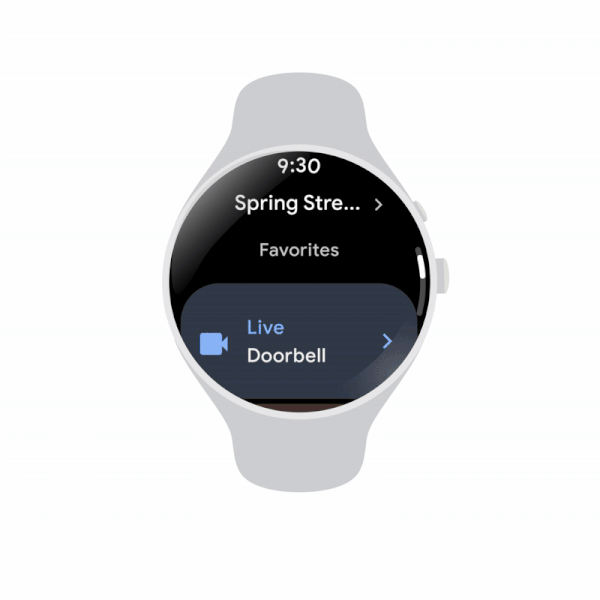
Google Home users will also be able to find and manage smart home products faster with new device-specific shortcuts. These are applicable for their Favorites — like the ability to pin their security cameras on their Google TV, or kitchen speaker to their Android phone, or even pinning the thermostat to their WearOS smartwatch. All such combinations can be set via the Google Home app.
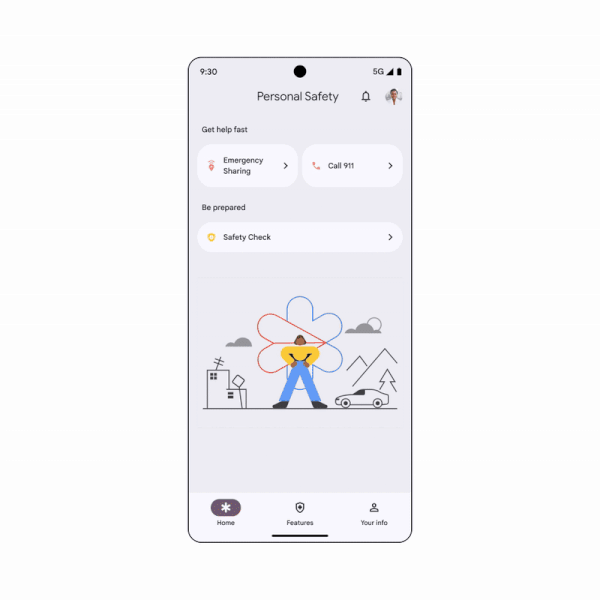
Safety Check is also gaining notable improvements, like adding extra time through the Personal Safety app on your Android phone. For the unaware, Safety Check allows users to schedule a specific check-in time to ensure a user has reached home safely.
In some scenarios where users aren’t able to respond within the check-in time, their locations will be shared with emergency contacts right away. However, sometimes a user may not be able to arrive on time, and in such cases, users will be able to extend or add extra time, instead of creating a new Safety Check.
Get the latest news from Android Central, your trusted companion in the world of Android
Emojis and Swift Payments
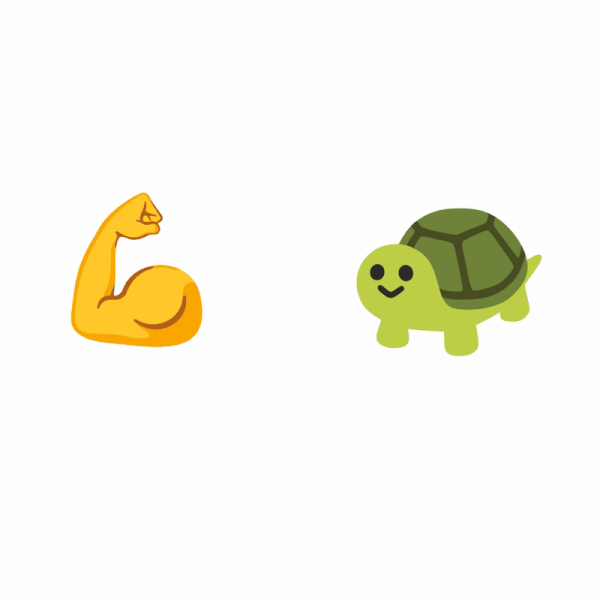
Emoji Kitchen stickers will now be even more expressive with the inclusion of new sticker combinations as part of the new update. Users will be able to remix their favorite emojis and share them with their favorite ones as stickers through Gboard.
To ensure people have smoother public transit rides, Google will be allowing payments directly from their WearOS smartwatches. They will be able to tap city transit cards even when their Google Wallet app is closed. Users, however, have to ensure that the feature is turned on if they are used to using a credit or debit card to tap.

Vishnu is a freelance news writer for Android Central. Since 2018, he has written about consumer technology, especially smartphones, computers, and every other gizmo connected to the internet. When he is not at the keyboard, you can find him on a long drive or lounging on the couch binge-watching a crime series.
You must confirm your public display name before commenting
Please logout and then login again, you will then be prompted to enter your display name.
