Here are the major Google Pixel updates in June's feature drop you shouldn't ignore
Pixel users always get an extra little something.

What you need to know
- Google is rolling out its June feature drop for Pixels alongside its Android 16 update.
- The drop features Pixel VIPs for your favorite people, new LE Audio features for users with hearing aids, and custom sticker creation via Pixel Studio.
- The company is also extending Satellite SOS support to users in Australia and bringing new languages to the Recorder app.
Don't worry, the heat you're feeling is coming from this hot new Pixel drop from Google for your phone.
More than that, Google announces that Pixel phones are also receiving Android 16 with today's feature drop. While you await the latest major Android upgrade, here's what the newest drop contains. Leading off the updates is Pixel VIPs: a Pixel exclusive widget that leverages the Contacts app, letting users set their favorite people. You can spruce this widget up by tossing in important details about your VIPs, such as their birthday, email, address, and more.
If they're sharing their location, you'll see that, too. Additionally, Pixel owners can view their call history (WhatsApp calls are included) and latest texts through this widget.
This feature is arriving on Pixel 6 and newer devices. Google says your set VIPs can bypass your DND (do not disturb) setting, giving them special privileges to keep you connected.
Google states it's expanding a few of its major Pixel features to even more users. According to its press release, Satellite SOS is now available for Australian consumers with the Pixel 9 series (Pixel 9 Pro Fold included). The Recorder app picks up support for French and German, while "Clear Voice" in the app debuts on the Pixel 8 series.
Improving the Experience

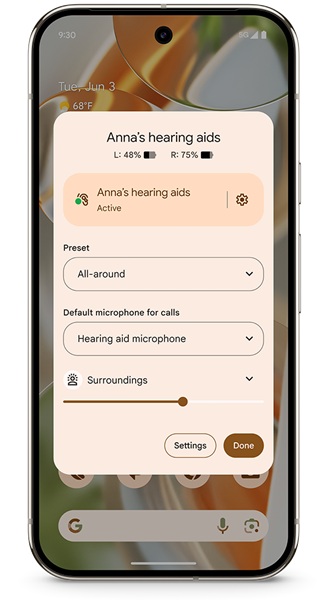
Elsewhere, Google is improving its accessibility features on its Pixels. For one, the company states users can now utilize LE audio features with hearing aids; however, this is only for Pixel 9 (or newer) phones with Android 16. Users can take calls on the go, change their ambient audio settings, and access their hearing aid presets. Additionally, Google says the Magnifier app can help users understand their surroundings via written queries.
After writing what you need, and pointing your phone's camera at the object in question, the Magnifier app will try to pinpoint and alert you to whatever it finds. This alert will occur through a subtle vibration.
Get the latest news from Android Central, your trusted companion in the world of Android
Google Photos is getting in on the action, as it receives more AI-powered editing tools. When looking to edit a photo, the app will offer a selection of "suggested" actions. These are quick actions you can tap, which essentially streamlines the process, making the whole thing much faster. Before entering your gallery, Google says this feature drop brings "inspiration" to the Pixel camera.
Now, before snapping a shot, users will notice a "?" mark icon in the top right-hand corner of their camera. Your Pixel will offer you some "visual inspiration" about each mode and instructions.
The Fun of Pixels
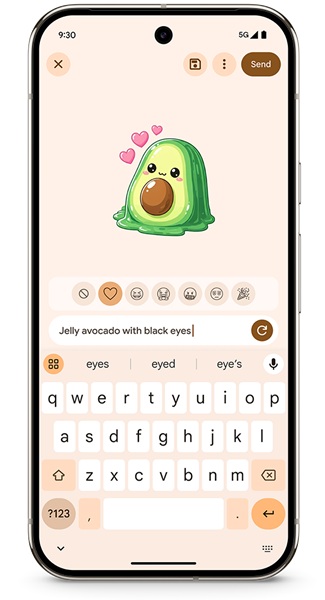

On the fun side, Pixel phones gain the ability to create custom stickers, thanks to Pixel Studio. Behind this capability is Google's generative AI software, which lets consumers type a prompt about the type of sticker they want to send. Here are some examples: "An excited jelly avocado" or "a sad starfish wearing sunglasses."
Google teases that users can even use a photo of themselves as a custom sticker.
Lastly, Google's June feature drop brings "Expressive Captions" that are to "capture emotions" from content you're watching, like sports. This is rolling out onto Pixels in the U.S., Canada, the U.K., and Australia.

The largest of the three slab phones, the Pixel 9 Pro XL, arrives with a 6.8-inch display that lets it stand out from the others. The device is loaded with tons of Google's AI software, Gemini, and even more Pixel-exclusive features. With a bigger battery than the other two models, the Pixel 9 Pro XL might be your next best (handheld) friend.

Nickolas is always excited about tech and getting his hands on it. Writing for him can vary from delivering the latest tech story to scribbling in his journal. When Nickolas isn't hitting a story, he's often grinding away at a game or chilling with a book in his hand.
You must confirm your public display name before commenting
Please logout and then login again, you will then be prompted to enter your display name.
