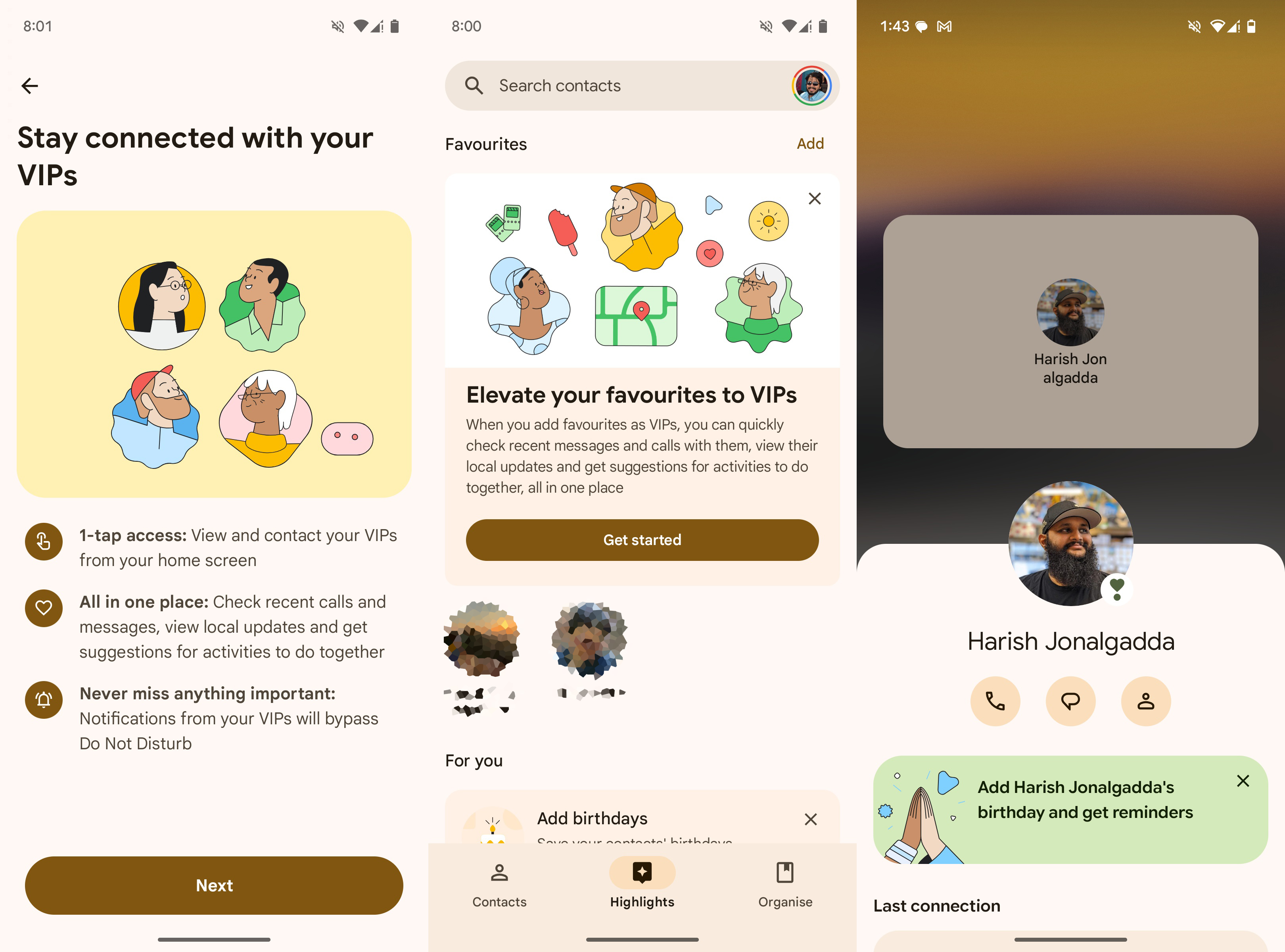How to set up and add Pixel VIPs
This new widget for Pixels lets you access important personal information for your favorite contacts with a single tap.

The Google Pixel line keeps getting better with age thanks to Pixel Drop updates, which are new features added to the Pixel series. With the June 2025 update, Google has added a new widget for the Contacts app called Pixel VIPs. It essentially lets you access all pertinent information about your favorite contacts like location, birthdays, memos, and more, with just a single tap. Pixel VIPs is compatible with only Pixel phones, from the Pixel 6 and newer.
We got this working successfully on a Pixel 6a running Android 16. If you have a compatible Pixel, make sure you update it and try out the new Pixel VIPs widget.
How to set up and add Pixel VIPs
1. Verify that your Pixel is on the latest software version by heading to Settings, System, and scroll to Software updates.
2. Under System update, make sure it says 'Updated to 5 June 2025.' If not, tap System update and let it search and install it.
3. Once updated, you should have a notification waiting which says Pixel Tips. You can tap this to see all the newly added features, the first one being Pixel VIPs. You can also open the Contacts app and head to the Highlights tab below to find it.
4. From here on, simply follow the on-screen instructions to set it up. Your favorite contacts will automatically be chosen, and you can add up to eight VIP contacts.
5. Once you've filled out all the information you need for each contact, it's time to add the widget to the home screen.
Get the latest news from Android Central, your trusted companion in the world of Android
6. Use a long-press gesture on any free space on your home screen, and choose Widgets.
7. Scroll down to Contacts and the first 4x1 widget should say VIPs.
8. Simply place the widget anywhere on the home screen, adjust the size, and all your chosen VIP contacts should show up. Now, you can simply tap a name to bring up a card overlay with all the information for that particular contact.
Note: It's possible you might not see the VIPs feature in the Contacts app at first, even after installing the June update. It happened to us, and a few others on Reddit have also complained about this issue. A quick fix would be to open the Play Store, head to Manage apps and devices, and uninstall Pixel VIPs. Scan for updates and re-download the Pixel VIP update, close the Contacts app (if it's open), and open it again. You should see Pixel VIPs now.
Thanks Wavesium for the tip!
Pixel VIPs is just one of the cool new features added to Pixel devices
Pixel VIPs lets you add a ton of personal information about a contact, that you can get to with one single tap. This includes shortcuts for calls, messages, and WhatsApp, get alerts before major events like an upcoming birthday, keep track of the weather and the local time of your contact, and also get push-suggestions for outdoor activities that you could potentially do together. The more information you punch in, the better the personalized experience will be. This makes Pixels some of the best Android phones in the market today.
Besides Pixel VIPs, the June 2025 Pixel Drop also added a fun new feature that now lets you create GenAI stickers in Gboard. This feature is only available for Pixel 9 users as it basically uses Pixel Studio to create stickers from from simple text prompts. Other additions include new accessibility features like Expressive Captions to capture the mood of what's streaming, the ability to customize preferences like the volume on hearing aids, and the addition of LE Audio for low-energy Bluetooth pairing with hearing aids.

The best Pixel to buy
The Pixel 9 Pro is currently one of the best Android phones to buy. Apart from Pixel VIPs, you'll also get to enjoy exclusive features like the new GenAI sticker creation in Gboard.

Roydon has been writing about personal technology for 10+ years, and has covered everything from news, reviews, features, to on-ground coverage of big trade shows like CES. He's passionate about mobile technology and computing, dabbles with photography, and is still struggling to work his way through his Steam and PS4 game library.
You must confirm your public display name before commenting
Please logout and then login again, you will then be prompted to enter your display name.