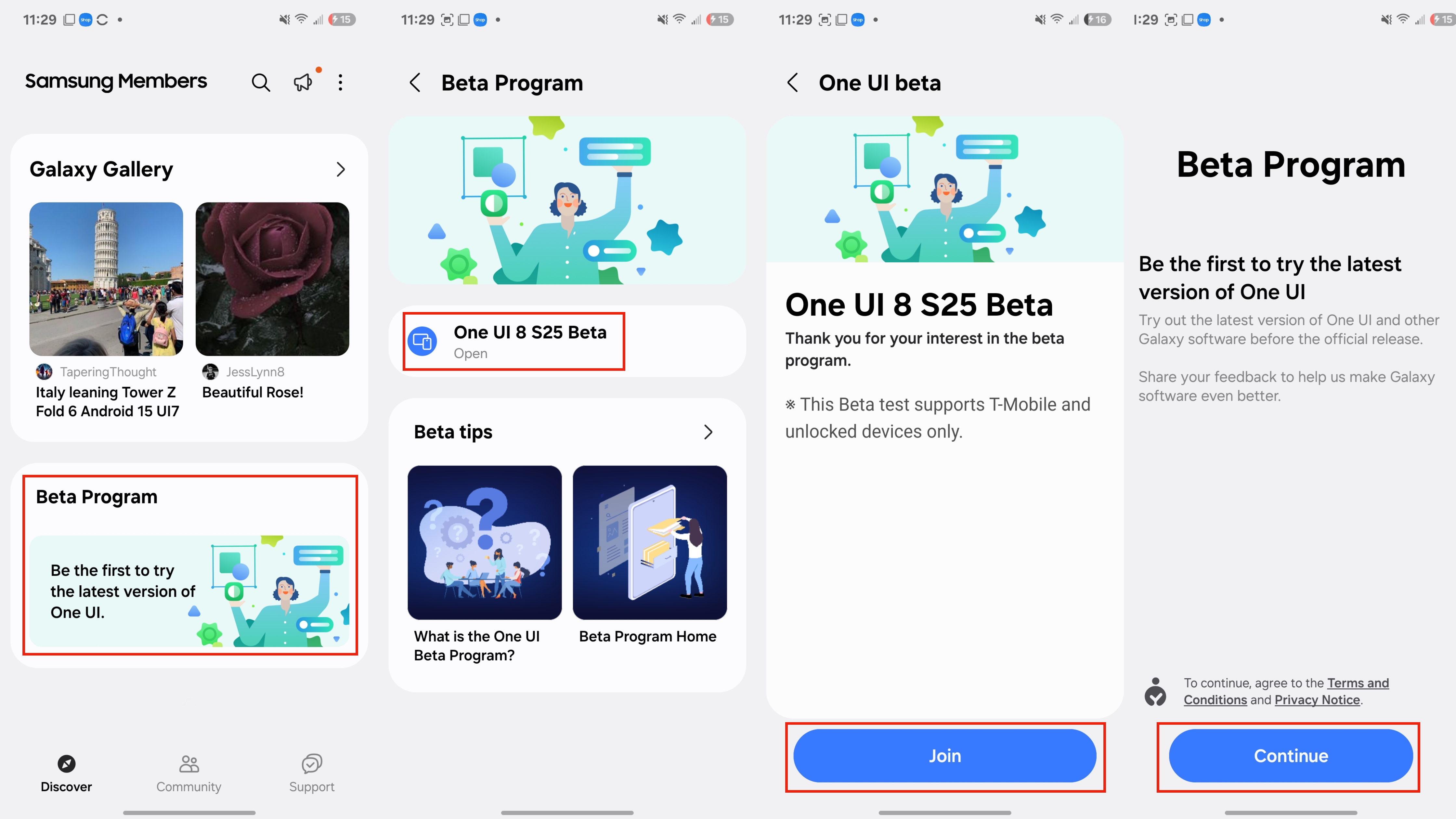How to install the One UI 8 beta
You can test the next Samsung operating system, if you have a supported Galaxy phone.

Android 16 is officially here, first becoming available for Google Pixel users, with Samsung also bringing the update to its newly-released Galaxy phones. After a lengthy rollout period for the Android 15-based One UI 7 update, Samsung almost immediately began beta testing the upcoming One UI 8 operating system. If you have an eligible Samsung Galaxy smartphone, you can try the Android 16-based update right now.
After first debuting for the Samsung Galaxy S25 series, the One UI 8 beta program later expanded to the Galaxy S24 and S23 lineups, the Galaxy Z Fold 6 and Flip 6, the Galaxy Z Fold 5 and Flip 5, and a slew of A-series Galaxy phones. If you're itching to try the latest Samsung software and meet the eligibility requirements, signing up for the One UI 8 beta only takes a few minutes. Here's how to do it.
When did Samsung open up the One UI 8 beta program?
Samsung first launched the One UI 8 beta program on May 28, 2025, in select regions to support Galaxy S25 series devices. The Samsung Galaxy S25, Galaxy S25 Plus, and Galaxy S25 Ultra were the first models eligible to participate in the One UI 8 beta program.
The company expanded availability on Aug. 5, to include the Galaxy S24 lineup, as well as the Galaxy Z Fold 6 and Galaxy Z Flip 6. The following month, the One UI 8 beta program widely available for these devices:
- Galaxy S23 series
- Galaxy Z Fold 5
- Galaxy Z Flip 5
- Galaxy A36 5G
- Galaxy A55 5G
- Galaxy A35 5G
- Galaxy A54
The beta program is available in the U.S., U.K., Germany, South Korea, India, and Poland. There are limited spots available for the One UI 8 beta program, so if it isn't accepting new testers when you try to join, check back periodically as new spots are added.
How to install the One UI 8 beta

To install the One UI 8 beta, you'll need to have the Samsung Members app downloaded and signed into your Samsung account. On most Galaxy devices, this should be pre-installed in your Samsung folder. Once you've found it, follow the steps below to join the One UI 8 beta program and install the update:
1. Open the Samsung Members app on your Galaxy S25, Galaxy S25 Plus, Galaxy S25 Ultra, or another eligible device.
Get the latest news from Android Central, your trusted companion in the world of Android
2. Scroll down until you see the Beta program tab, and tap it.
3. Press the One UI beta update for your device to continue. We used a Galaxy S25, so we tapped One UI 8 S25 Beta to continue.
4. Tap Join to enter the One UI 8 beta program. Note that the current beta program only supports T-Mobile and unlocked devices.
5. Follow the on-screen prompts to install the One UI 8 beta for your device.
Now, the One UI 8 beta is installing on your device. It might take a few restarts before your Galaxy phone is updated to One UI 8.
What to know before installing the One UI 8 beta

Unlike developer betas, the One UI 8 beta program is meant for everyday users to install and test. It's public, meaning anyone with a supported device and a Samsung account can easily access it. However, that "beta" moniker does mean that users will be sure to encounter bugs and instability while testing this pre-release version of One UI 8.
It's important to remember that there's no easy way to revert to One UI 7 after installing the One UI 8 beta without erasing your entire smartphone. As such, make sure you're comfortable with the risks before you install it, and save a backup of your data.
If you're willing to risk stability and battery life to get an early look at the latest features, the One UI 8 beta program might be for you.

The perfect One UI 8 phone
To test the Android 16-based One UI 8 update, you'll need a recent phone like the Samsung Galaxy S25, and which better to buy than the affordable base model. It features a Qualcomm Snapdragon 8 Elite for Galaxy chip, a 6.2-inch display, and a triple-camera system.

Brady is a tech journalist for Android Central, with a focus on news, phones, tablets, audio, wearables, and software. He has spent the last three years reporting and commenting on all things related to consumer technology for various publications. Brady graduated from St. John's University with a bachelor's degree in journalism. His work has been published in XDA, Android Police, Tech Advisor, iMore, Screen Rant, and Android Headlines. When he isn't experimenting with the latest tech, you can find Brady running or watching Big East basketball.
You must confirm your public display name before commenting
Please logout and then login again, you will then be prompted to enter your display name.