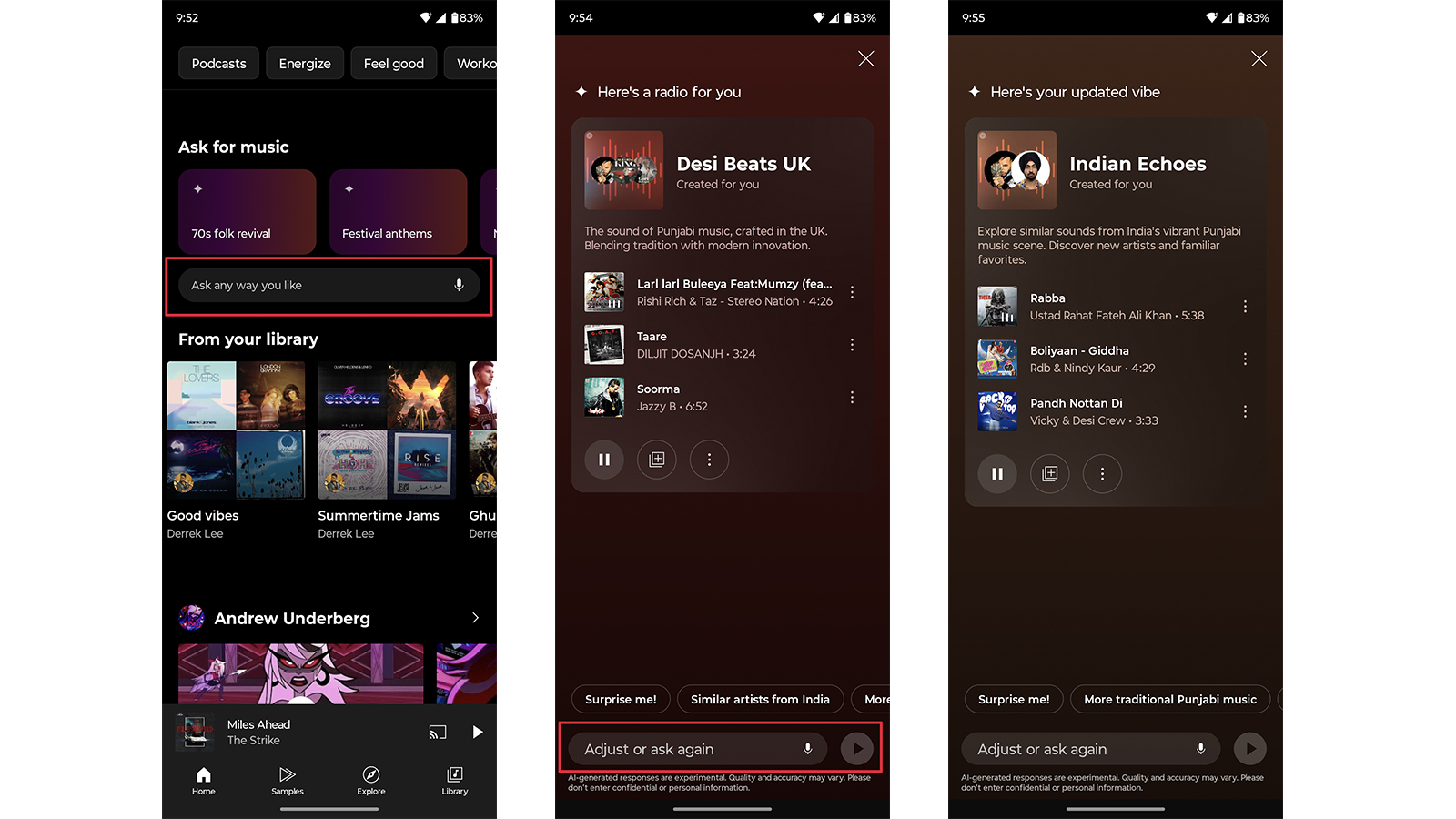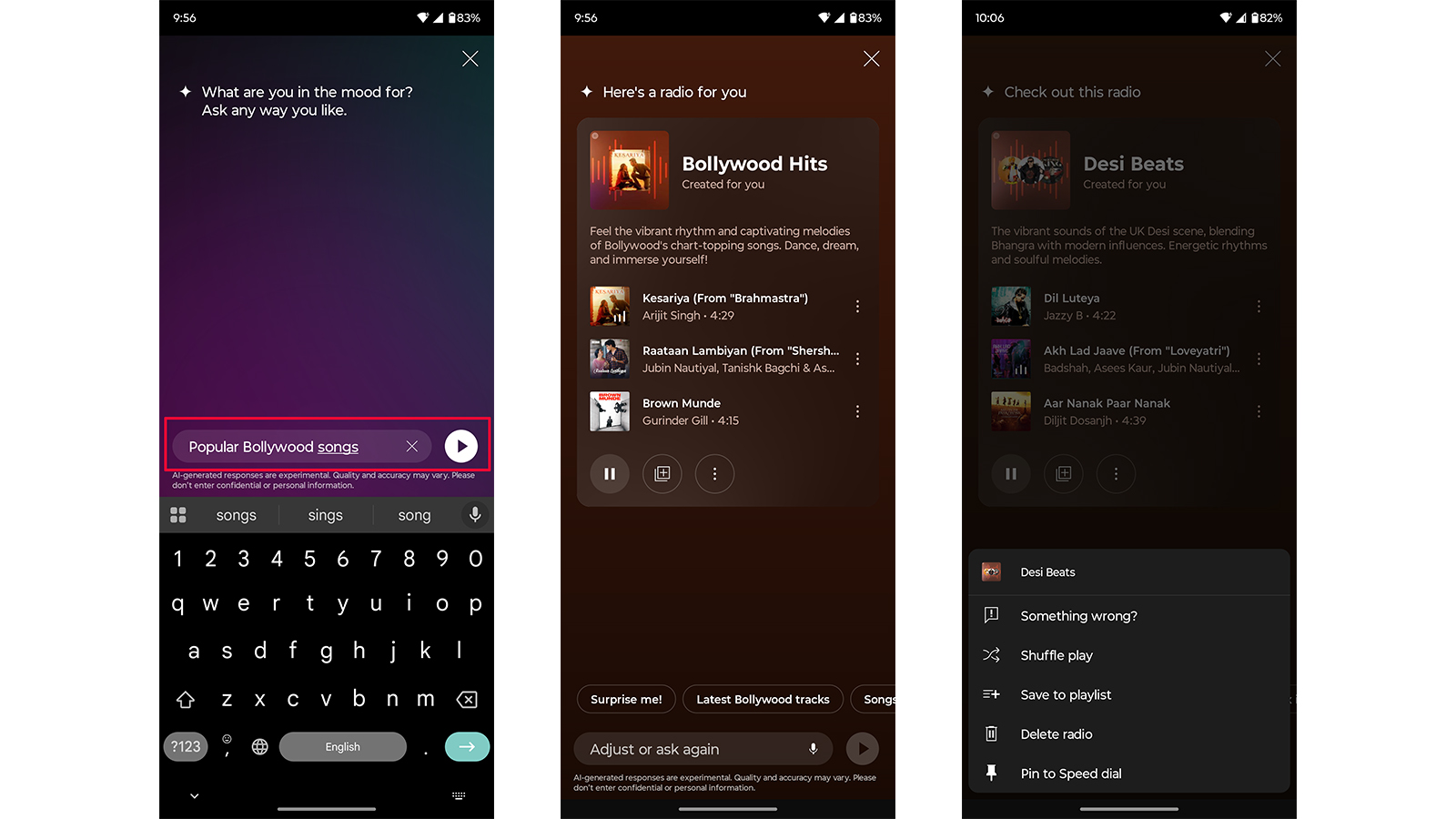How to create AI-generated radio stations in YouTube Music
YouTube Music has tons of cool features, and one exciting one with YouTube Premium is the ability to create custom AI-generated radio stations.

YouTube Music is a great source for songs and playlists, and with a YouTube Premium subscription, you get even more. One of the latest features to be included with YouTube Premium is the ability to create AI-generated radio stations. Using the Ask Music feature, you can provide a simple prompt to create a custom station based on your mood, interests, genre, or even a specific event, like a themed party or gathering. Once you get started, you can continue the conversation to further refine the playlist so it’s absolutely perfect.
How to create AI-generated radio stations on YouTube Music
1. Open the YouTube Music app.
2. On the Home screen, scroll down to the Ask for music section and enter your text command in the “Ask way you like” field or tap the microphone and speak what you want. Enter a prompt like “smooth jazz for a relaxing date night” or “upbeat tunes for a cardio workout.” In this example, we chose “UK Punjabi songs.”
3. The station should automatically start playing. Otherwise, you can tap the “Adjust or ask again” field or the microphone to add refinements to the radio. There are also suggestion bubbles you can choose from to get more of what you want, like, in this example, “More traditional Punjabi music,” “Similar artists from India,” or "latest Bollywood tracks."
4. Once you’re happy with the playlist, you can Shuffle play, Save to playlist, Delete radio, or Pin to Speed dial.
How do AI-generated radio stations work?
You might be wondering how this magic happens. The feature uses the power of generative AI. It can take into account the types of music and artists you traditionally love to play and help you discover new music. It can also find music based on your specific command, like tunes of a specific genre, songs or artists from a specific country, or music with a tempo that fits an overall vibe.
Your prompts will help it further refine until you get exactly what you want. Once set up, your custom playlist can last the entire duration of a summer barbecue with friends, plus the afterparty later. Everyone will wonder where you found this epic station or how long it took you to create it (Shhh, no one needs to know!).
Get the latest news from Android Central, your trusted companion in the world of Android

Note that, as mentioned, using this feature requires a subscription to YouTube Premium, which is $14 per month. That subscription unlocks features in other apps, too, including YouTube, YouTube Kids, YouTube Gaming, and YouTube VR. There’s also the standalone YouTube Music Premium option, which is $11 per month after a one-month trial, and you can cancel at any time. It will give you access to more than 100 million songs, free from ads.
The ability to create AI-generated radio stations that use your interests or specific needs takes the guesswork out of playlist creation. This feature contributes to YouTube Music's being named among the best music streaming services. With features like this, it’s certainly also one of the smartest.

Soundtrack to your life
With a YouTube Premium subscription, you unlock ad-free access to millions of tunes that you can listen to at your leisure, adding to your personal playlists. With features like AI-generated radio stations, you can even ask YouTube for the specific vibe you want and it will do the legwork for you so you can sit back, relax, and enjoy a surprise curated selection of tunes.

Christine Persaud has been writing about tech since long before the smartphone was even a "thing." When she isn't writing, she's working on her latest fitness program, binging a new TV series, tinkering with tech gadgets she's reviewing, or spending time with family and friends. A self-professed TV nerd, lover of red wine, and passionate home cook, she's immersed in tech in every facet of her life. Follow her at @christineTechCA.
You must confirm your public display name before commenting
Please logout and then login again, you will then be prompted to enter your display name.