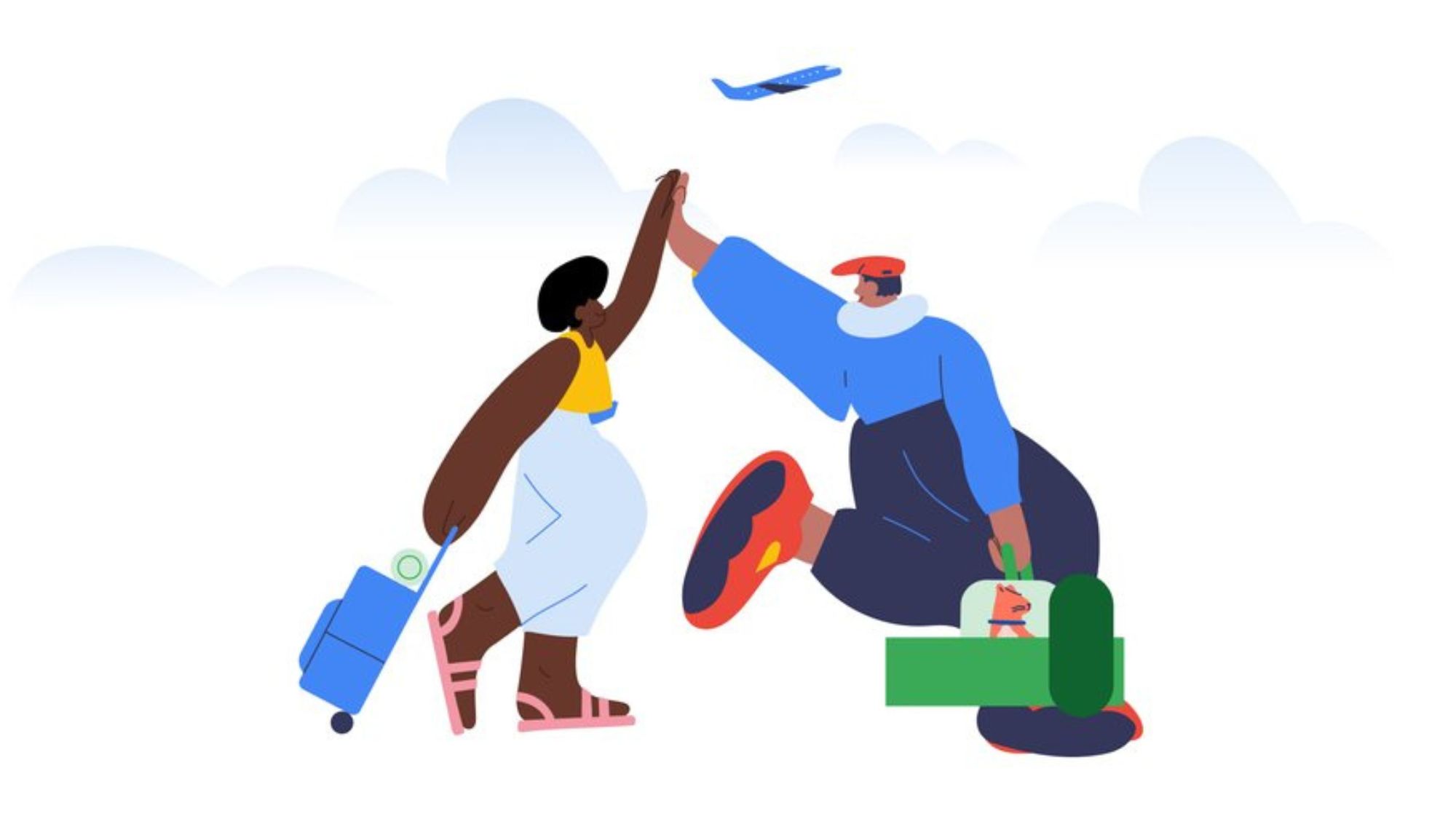Google Fi Wireless plans, deals, and prices: everything you need to know
Get incredible coverage with network switching and 5G access on Android.
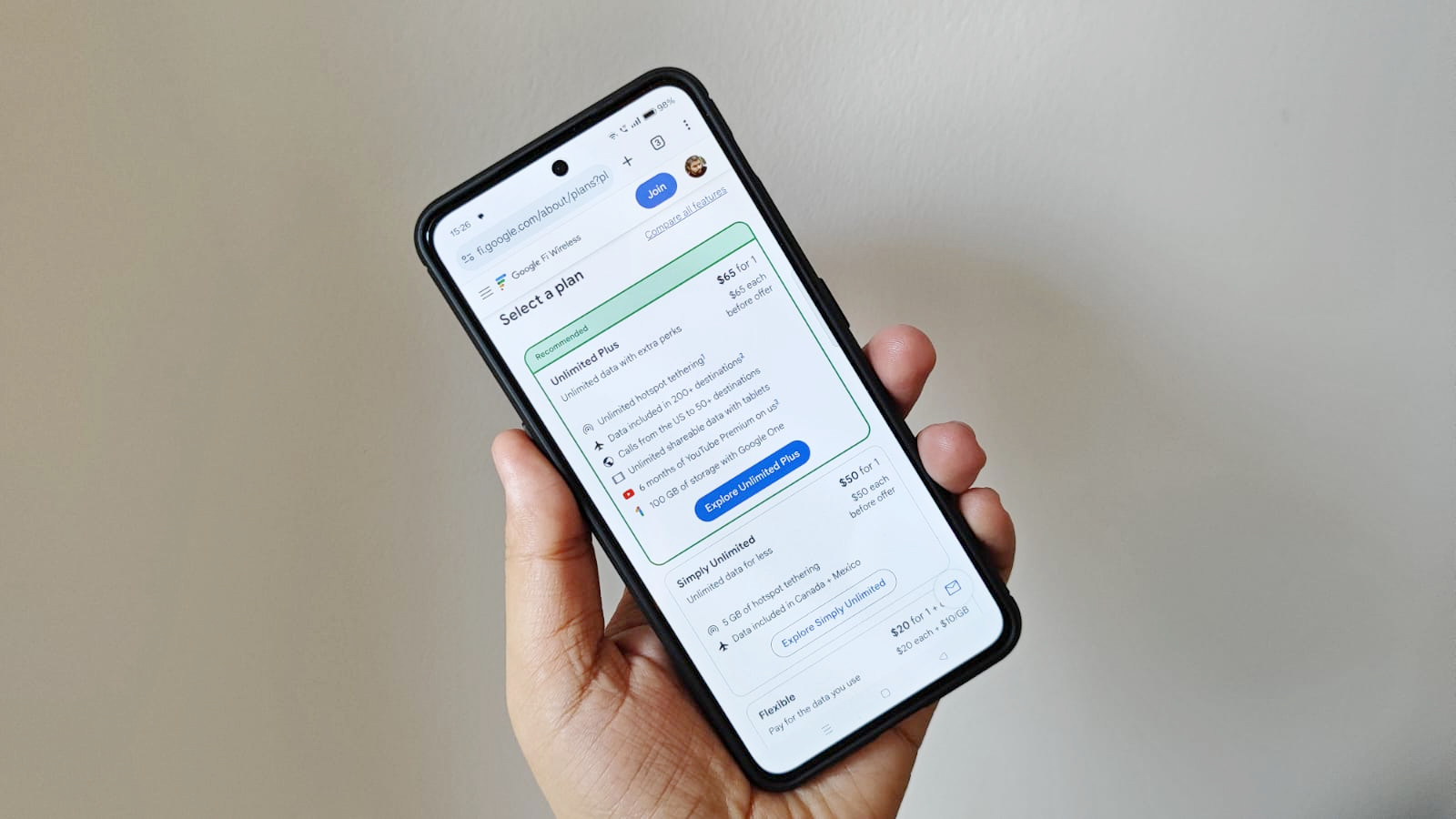
Get the latest news from Android Central, your trusted companion in the world of Android
You are now subscribed
Your newsletter sign-up was successful
If you're an Android enthusiast and live in the United States, you must've heard about Google Fi at some point in the past, but it didn't interest you that much. However, the prepaid service provider has come a long way over the past years and now ranks as one of the best MVNO carriers out there. So, if you're planning to switch carriers soon, we're here to give you a detailed overview about the Mobile Virtual Network Operator that comes directly from Google. Read on to find out what is it, how it stacks up against the competition, as well as to know a few reasons why it might be worth your attention.

Perfect match for Android
Managing things with your wireless carrier can often be a chore, but Google Fi Wireless makes it a whole lot easier, with conveniences like network switching and a phone app. Using T-Mobile's network infrastructure, the MVNO eliminates overages and makes your international travel a breeze. It has the perfect balance for the average data user.
- Carrier deals: Verizon | AT&T | T-Mobile | Mint Mobile | Visible
What is Google Fi, and how does it work?

In the simplest of terms, Google Fi Wireless is a carrier owned and operated by Google. However, unlike mainstream carriers (e.g., AT&T, Verizon, and T-Mobile), Google Fi doesn't have any network infrastructure of its own. Instead, it's an MVNO (Mobile Virtual Network Operator) that leases network infrastructure from T-Mobile to offer its services.
What are Google Fi's plans?
Google Fi keeps things relatively simple with a total of four plans, of which three are unlimited. Starting off, you have the 'Flexible' plan that costs $20 per month for a single line. It offers unlimited talk and text, and the high-speed data costs $10 per 1GB. This plan comes with a unique 'Bill Protection' feature that ensures you don't incur any extra charges even after using lots of data. For a single user, the 'Bill Protection feature has the data level at 6GB, which means the monthly bill will not exceed $80 ($20 for the base plan and $10*6 for data). It's also worth noting here that this data level varies on the number of lines that you have, and a maximum of six lines can be configured with one account.
The only caveat here is that once you hit 15GB of data usage, the data speeds are slowed to 256 kbps. Alternatively, you can simply pay $10 per 1 GB to restore full-speed data access, in case you need it within a billing cycle.
If you're sure you'll be using more than 15GB per month regularly, you can just go with one of the three unlimited plans. First is the 'Unlimited Essentials' plan, which costs $35 per month (for one line) and includes 30GB of high-speed data. It also includes affordable calling to international destinations, but no usage in Mexico and Canada. You don't get any hotspot tethering functionality either.
Then there's the 'Unlimited Standard' plan, which gives you 50GB of high-speed data, along with 25GB of hotspot data, data usage in Mexico and Canada, as well as connectivity with select smartwatches at a single-line price of $50 per month.
Lastly, there's the top-tier 'Unlimited Premium' plan, which comes with 100GB of high-speed data, 50GB of hotspot data, full usage in Mexico and Canada, as well as calls to more than fifty international destinations. This plan also gives you six months of YouTube Premium, and 100GB of cloud storage via Google One. All of this costs $65 per month for one line.
Do note that while all the above prices are before taxes and fees, you can avail multi-line discounts (for a maximum of six lines per account) with all the plans.
Lines | Unlimited Premium | Unlimited Standard | Unlimited Essentials | Flexible |
|---|---|---|---|---|
1 line | $65 per line ($65 total) | $50 per line ($50 total) | $35 per line ($35 total) | $20 per line, $10 per GB, Bill Protection at 6GB ($80 Maximum total) |
2 lines | $55 per line ($110 total) | $40 per line ($80 total) | $30 per line ($60 total) | $18 per line, $10 per GB, Bill Protection at 10GB ($135 Maximum total) |
3 lines | $45 per line ($135 total) | $30 per line ($90 total) | $27 per line ($80 total) | $17 per line, $10 per GB, Bill Protection at 12GB ($170 Maximum total) |
4 lines | $40 per line ($160 total) | $25 per line ($100 total) | $23 per line ($90 total) | $17 per line, $10 per GB, Bill Protection at 14GB ($205 Maximum total) |
5 lines | $40 per line ($200 total) | $25 per line ($125 total) | $23 per line ($113 total) | $16 per line, $10 per GB, Bill Protection at 16GB ($240 Maximum total) |
6 lines | $40 per line ($240 total) | $25 per line ($150 total) | $23 per line ($135 total) | $16 per line, $10 per GB, Bill Protection at 18GB ($275 Maximum total) |
Are there Google Fi deals?

Of course! There are tons of great Google Fi deals worth checking out, and these get even better around the holiday season. Although majority of these offers are only available to new customers who bring over their number to Google Fi, but they still present an easy way to save some cash on some of the newest and best Android phones without having to trade in an old device or sign up for some prohibitively expensive wireless plan.
For instance, if you purchase the latest and greatest Google Pixel 10 Pro as a new customer, you can get a flat discount of $350, plus $450 back over 24 monthly credits. That's a fabulous deal, provided you sign up for the Unlimited Premium plan. You can check out Google Fi's official store offers page to find out more about the current deals.
Google Pixel 10 Pro: $350 off and $450 back over 24 monthly credits
If you're a new customer bringing over your current number to Google Fi, you can get a flat discount of $350 on the incredible Google Pixel 10 Pro. You will also get $450 back over 24 monthly credits, so long as you activate the device with the Unlimited Premium plan and keep the account active for 24 months.
Does Google Fi support international usage?
Google Fi's Flexible and Unlimited Premium plans work internationally in more than 200 countries with no additional cost for data use or texting, which is one of its biggest differentiators from other carriers. You can also call at a flat rate of $0.20/min to any number while on cellular networks abroad or pay much lower rates when calling on Wi-Fi. You can also call back home to the U.S. on Wi-Fi for free. All data used internationally is charged the same way at home, depending on your plan.
The only catch is that speeds can (and do) vary depending on the country you're in, something that's to be expected. In our experience, we've found full LTE speeds in many countries in Europe and Asia, with the occasional hiccup as the phone switches between roaming partners.
What are the best phones for Google Fi?

If you have a phone that is 'Designed for Fi', you will be able to access the entire Google Fi network. For the most part, 'Designed for Fi' phones include Google's own Pixel series and a handful of Samsung Galaxy phones, including the latest Galaxy S25 lineup. If your phone isn't on the 'Designed for Fi' list, you'll only get service on T-Mobile's network, which is still going to be fine for many people. 5G is supported on both Designed for Fi and 'Compatible with Fi' phones, so you'll have access to T-Mobile's massive 5G coverage if your phone supports T-Mobile's 5G bands.
You get access to T-Mobile's vast 5G network, Wi-Fi calling, international service, and a lot more.
In addition to traditional mobile networks, Google Fi also leans heavily on Wi-Fi whenever possible, whether you're around a known network or not. As you move around, your phone will use the "Wi-Fi assistant" to constantly search for and connect to open Wi-Fi networks, using a database of known good networks that can provide a solid connection. Whenever your phone connects to Wi-Fi, the connection is routed through a VPN for your safety — and you won't notice anything different in the phone experience, except that you will no longer be paying for mobile data.
Calls and texts work on Wi-Fi just as they do when you're on mobile data, and you can continue your phone call as your phone switches between networks.
When you use Google Fi, you also get some of the same features that have made Google Voice popular over the years. You can forward phone calls to your Fi number to any phone you want, as well as check voicemail, make calls, and send texts with that number from any device using Google Messages.
Which phones are Designed for Fi?
Why you can trust Android Central
Google's approved phones give the best experience, but Google Fi still works well with a wide range of unlocked phones.
You get a truly first-class experience with Google Fi on Google's own Pixel series of phones. These phones have eSIM functionality inside that's pre-programmed for Fi, and you can set up the account and connect to the network without even putting in a SIM card.
Then there are other 'Designed for Fi' phones that you can buy and use to get the same experience, like the Samsung Galaxy S25 line-up or the Moto G Stylus 2025.
Even if they aren't technically Designed for Fi, most of the best Android phones should work well with Google Fi's full network.
Which phones are compatible with Fi?

Google Fi Wireless now works with just about any unlocked phone — with some limitations. Unlocked phones can't take advantage of Fi's network switching, so you'll be using T-Mobile's network primarily, and you won't get Fi's always-on VPN option. But you do get the same great international roaming, plus all of the other features such as the fabulous Fi app and simple billing. Yes, that unlocked support also includes iPhones, which is a big advantage with Google Fi. It even supports iMessage using your Fi number.
One thing to keep in mind is that T-Mobile has been integrating Sprint's towers into its network, so even phones that weren't designed for Fi can now access the majority of Google Fi's coverage.
Android phones with 5G support also get 5G on Google Fi. But iPhones, even the newest iPhone 17 series, don't support features like network switching and end-to-end encrypted calls.
Does Google Fi support 5G?

Google Fi now supports 5G on its Designed for Fi phones as well as Compatible with Fi phones that support T-Mobile's 5G network. This means your phone will need to support bands n71 and n41 for the best 5G coverage on the T-Mobile network.
Designed for Fi 5G phones include the latest Google Pixels, as well as numerous unlocked Samsung models. In addition, Samsung's Galaxy Z Flip 7 and Z Fold 7 phones will work with Google Fi's full network. This also includes access to its full array of LTE as well on all networks.
How to finance a phone with Google Fi
As long as you qualify (up to Google, based on a credit check!), you can purchase a new phone and pay for it in monthly installments. There are also flat discounts available, and no interest is charged either; the cost of the device of your choice is spread out over 24 months.
You can pay off the balance at any time, but should you decide to leave Google Fi, you'll have to pay out the total cost of the phone then and there. You have 30 days to activate Google Fi service from when you buy your phone. If your Google Fi service isn't active within 30 days, Google will charge you the full amount for the device.
What if I need Google Fi support?
What happens if something goes wrong with my Google Fi phone?
Talking to tech support is one of our least favorite activities and being in a store that will just try to sell you an upgrade or accessories doesn't make it any more fun. With Google Fi, if you need help, your best bet is the official app. And it just might be the best carrier app you've ever used. You can download the Google Fi app for Android or iOS and get access to 24/7 phone, chat, or email support.
If your phone is having issues or you just want to chat on a device with a proper keyboard, you can freely access Google Fi's support page for the same options.
I just need to see my Google Fi usage and billing
The same app and website for support also work well for showing you your real-time usage and how much it will cost you. The widget on Android keeps you constantly informed on how much data you are using. You will have to open the app on iOS to see this information, but a data warning can still be set to send a notification when your data usage gets high. With these tools, your bill should never be a surprise.
How do I cancel Google Fi service?
It's very simple. All you have to do is head to the Google Fi website or open up the Google Fi app:
- Click or tap on the Account tab.
- Click or tap on Manage Plan option.
- Click or tap the Cancel service option, and then just follow the on-screen instructions.
If you're switching to another carrier and want to keep your number, you should set up your new plan first to successfully port your number over. When closing account with Google Fi, you get your port-out number and PIN.
Can I use my Google Fi phone with another carrier?
Provided it works with that particular carrier (chances are it will), yup. Google clearly states that your phone is not locked into the Google Fi service.
Switching to Google Fi
If you're OK with the inherent hassle of switching over carriers and porting your phone number, you don't really have many other hurdles to jump over now that Google Fi is open to just about any unlocked phone. You can sign up for Google Fi online in minutes, and you can either buy a phone at the same time (and avail some nice discounts and incentives), or Google will send you a SIM card to put in your existing phone. Or, if you already have a Pixel, you can get up and running in minutes with the eSIM.
T-Mobile bought Sprint. Does that affect Google Fi?
On April 1, 2020, T-Mobile officially completed its purchase of Sprint, bringing the two networks under the ownership of T-Mobile. T-Mobile has unified the two networks and moved the remaining Sprint customers to its network. As a result, Google Fi customers likely won't see a significant change in their service quality, although it is still possible that some rural customers might see some changes, hopefully positive.
Compatibility with T-Mobile's infrastructure is solid going forward, as most of the unlocked phones that support T-Mobile's 5G will be able to use 5G with Google Fi. T-Mobile has stated that it will continue to support MVNOs, which isn't likely to change any time soon.
T-Mobile has also shut down its own as well as Sprint's 3G networks to free up space for 5G, and most users will never notice a difference in coverage. The vast majority of phones sold in the last several years all support LTE and will continue to work fine on Google Fi.
Google Fi: Should you go for it?
There are numerous cool features that make Google Fi a compelling choice, like dramatically simplified billing, Bill Protection to cap your charges every month, seamless international data & calling, and improved network coverage through the use of carrier infrastructure and Wi-Fi networks. Of course, each of these will have a different amount of draw for different people but overall, it's quite a solid package.
Now, Google Fi's pricing isn't dramatically lower than many other carriers in the country, and whether it makes a good choice financially for you depends a lot on your data usage and which features you want. Therefore, we encourage you to do your research before choosing which carrier is the best.
- Carrier deals: Verizon | AT&T | T-Mobile | Mint Mobile | Visible
Get the latest news from Android Central, your trusted companion in the world of Android

When Samuel is not writing about networking or 5G at Android Central, he spends most of his time researching computer components and obsessing over what CPU goes into the ultimate Windows 98 computer. It's the Pentium 3.
- Patrick FarmereCommerce Editor