OxygenOS Open Beta 6 rolling out for OnePlus 6/6T with March 2020 security patch

What you need to know
- OnePlus has released OxygenOS Open Beta 6 for the OnePlus 6 and 6T.
- It comes with the March 2020 Android security patch and a few bug fixes.
- The update isn't widely available over-the-air just yet.
OnePlus released OxygenOS Open Beta 5 for the OnePlus 6 and 6T phones in late February, bringing the February 2020 security patch, improved system stability, and a few new features to the two flagship phones. As per a report from XDA Developers, OnePlus is now pushing OxygenOS Open Beta 6 for the OnePlus 6 series phones.
Unlike the last build, OxygenOS Open Beta 6 for the OnePlus 6 and 6T does not bring any new feature. It only comes with the March 2020 Android security patch and a few bug fixes. Once you install the new update on your device, you will no longer have to deal with blank screens while clearing background apps.
The update also fixes issues with the LockBox feature in File Manager and the crashes in the launcher when running apps in full-screen mode. While it isn't widely available yet, you can grab the latest update using the third-party Oxygen Updater app.
Here's the full changelog:
- Now unlock the LockBox without any problems in File Manager
- No more crashes in the Launcher with apps in full-screen display
- Got rid of blank screens while clearing up the background apps
- Updated Android Security Patch to 2020.03
A stable OxygenOS update for the two phones with the March 2020 security patch is expected to be rolled out soon.
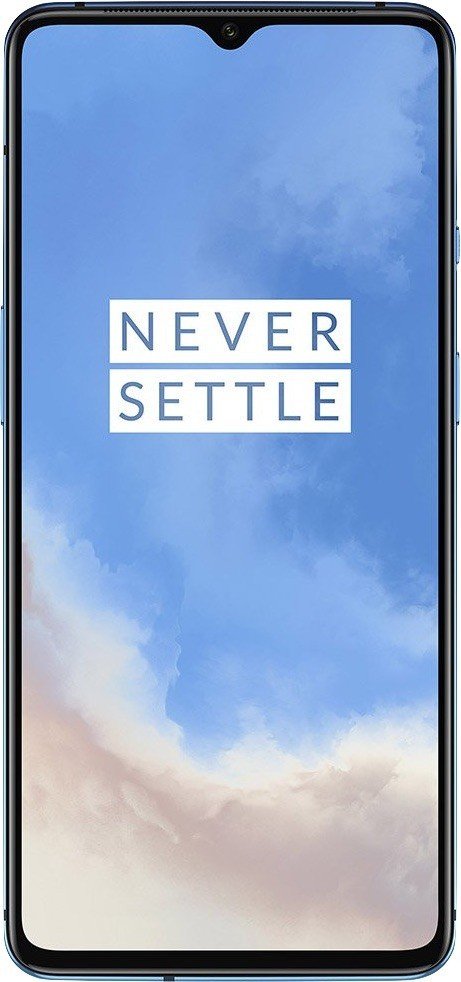
OnePlus 7T
The OnePlus 7T is one of the most impressive devices OnePlus has launched so far, offering excellent hardware and a premium design. It comes with a 90Hz AMOLED display, speedy Snapdragon 855+ processor, and triple rear cameras.
Get the latest news from Android Central, your trusted companion in the world of Android

