Netflix for Android now offers a podcast-like experience with an audio-only mode

What you need to know
- The Netflix Android app is gaining an audio-only mode.
- The new feature is rolling out to users as a server-side update.
- It can be enabled by tapping on the new "Video off" button at the top of the full-screen player.
Back in October, an APK teardown performed by the folks at XDA Developers had revealed that Netflix was planning to add an audio-only mode to its mobile app. According to a new report from Android Police, the feature has now started rolling out to Android users as part of a server-side update.
As clearly suggested by the new feature's name, it allows you to listen to your favorite Netflix shows, similar to a podcast. It can also be useful when you want to limit your data usage, as the video feed will be turned off when you enable the feature.
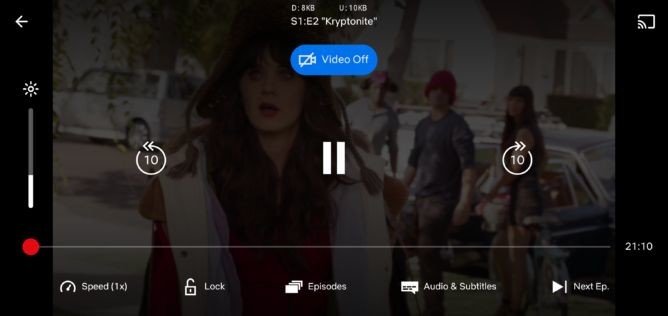
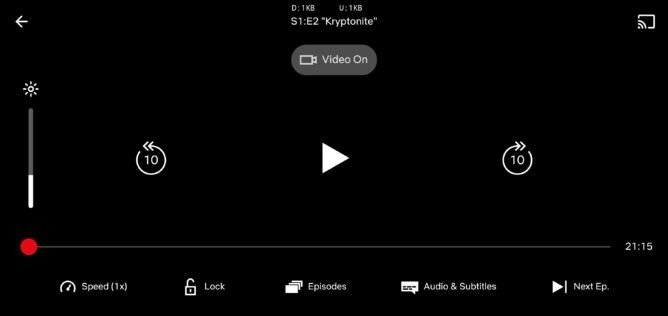
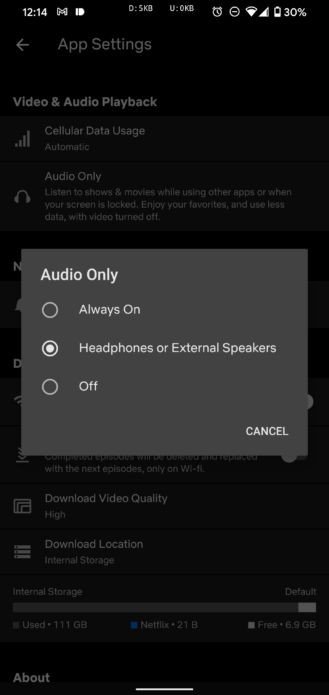
If you're among the few users to have received the feature, you should see a new Video Off button at the top of the full-screen video player. Once the audio-only mode is enabled, you will only see a blank screen with all the usual playback controls and the brightness control slider.
Netflix also appears to have added an "Audio Only" option in Settings. When you tap on it, you will see a pop-up menu with three options: Always On, Headphones or External Speakers, and Off.
Since the audio-only mode has just started rolling out to users, it could take a while before it becomes available across the globe. It is worth noting that you'll need to have the latest version of the app installed on your phone to access the feature.
How to watch Netflix original shows and movies for free from anywhere
Get the latest news from Android Central, your trusted companion in the world of Android

