We tested all of the best Kindle e-readers, and these are the top 5 picks to help you demolish your 2025 reading challenge

At a glance
1. Best overall
2. Best entry-level
3. Best for kids
4. Best for writing
5. Best color Kindle
How to choose
E-readers offer a nice compromise between a bright electronic screen and a paperback book. You get the benefits of being able to store thousands of titles in a single, slim device that has an E Ink (electronic paper) screen that mimics a traditional paperback and is much easier on the eyes than a phone or tablet. When it comes to Amazon's Kindle e-readers, they have been around for almost two decades and remain among the best e-readers you can buy.
There are other great brands as well, including Kobo and Boox, and you can look at our choices for the best E Ink tablet as well, including models from Amazon and others. But Amazon Kindle keeps its line-up continually fresh with updates, AI features, and consistent sales. Amazon dropped an updated Kindle Scribe series with a color display in October 2025.
So, which model is best? Our pick is the Amazon Kindle Paperwhite (12th Gen, 2024) that strikes a great balance between features, price, and battery life. This 2024 refresh is 20% faster than before, and the display has a higher contrast ratio. This and other Amazon Kindle models were fully refreshed in 2024. It's not just the Paperwhite which got an upgrade, as Amazon refreshed its entire lineup in 2024, making all its models even more appealing than before. Here are our picks for the best of the bunch.
At a glance
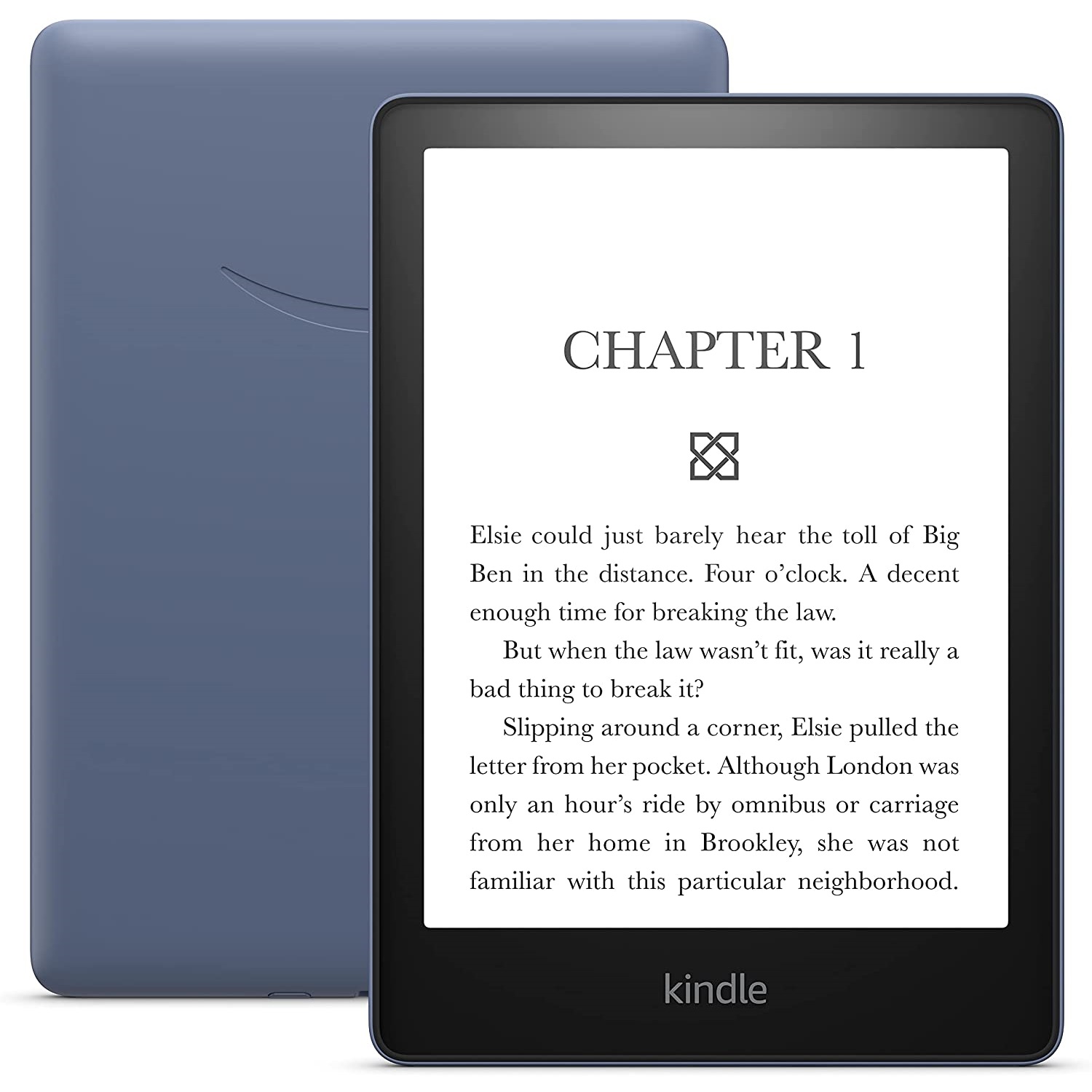
Best overall
The Kindle Paperwhite (12th Gen) is easily Amazon's best e-reader. This 2024 model strikes the perfect balance between price and specs, offering up to 12 weeks of battery life and water resistance.
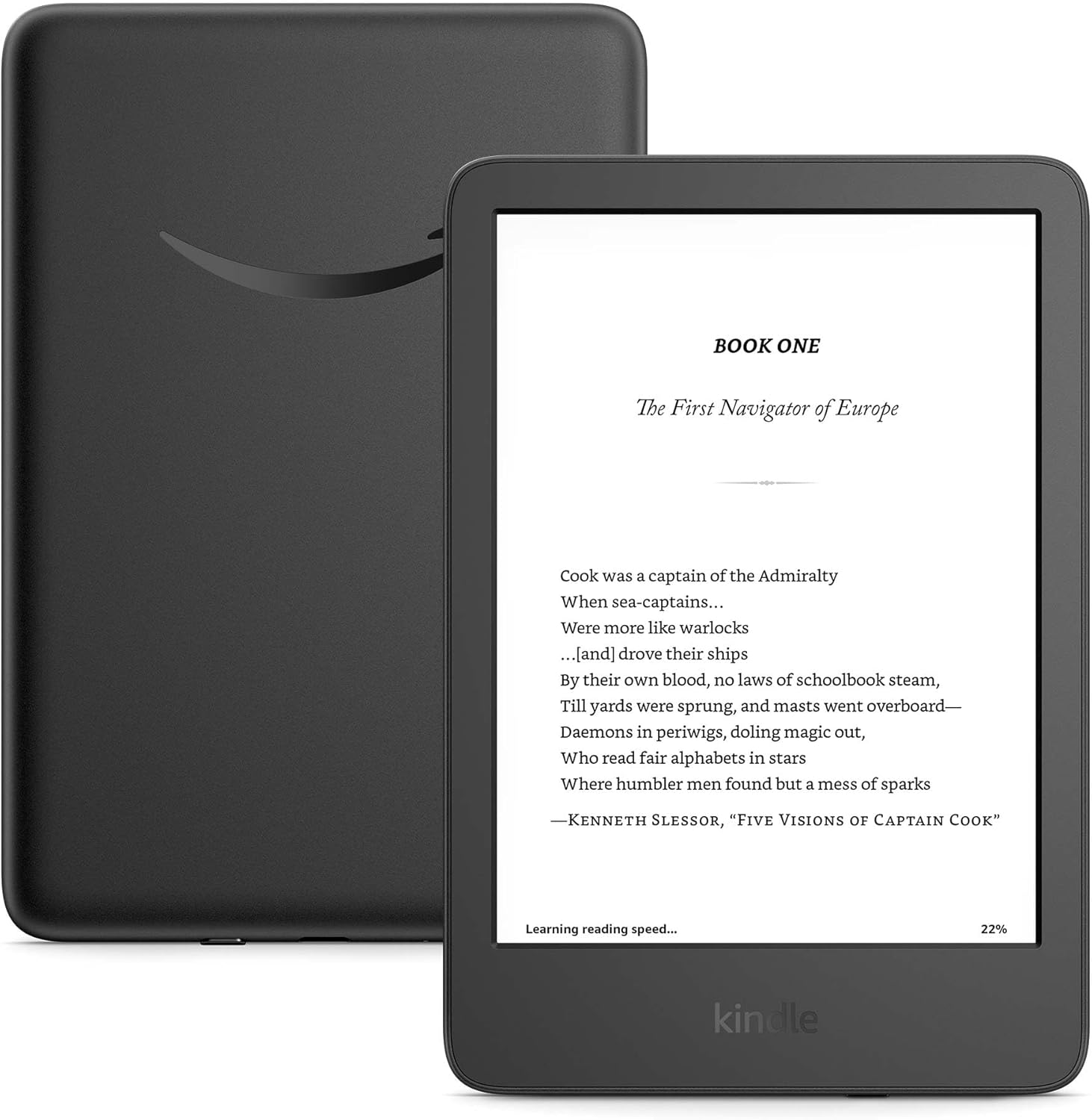
Best entry-level
The cheap and cheerful entry-level Amazon Kindle (2024) is a great choice if you're not sure about e-readers yet. This 2024 refresh features a brighter display, quicker page turns, and up to six weeks of battery life.
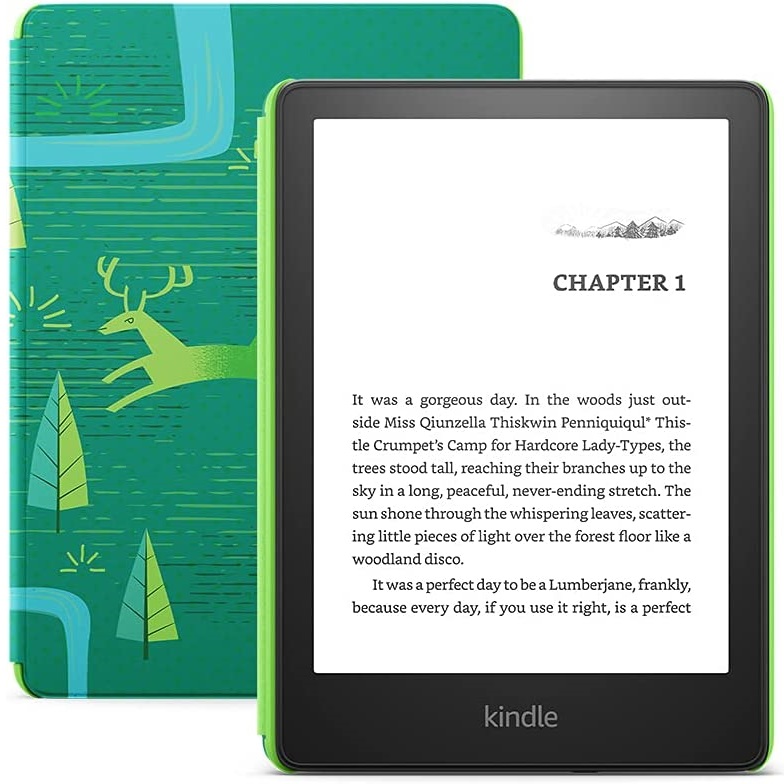
Best for kids
Amazon took something great and made it even better. The Kindle Paperwhite Kids (12th Gen) is perfect for children because it comes with a two-year warranty, a case, and six months of access to the Amazon Kids+ subscription.
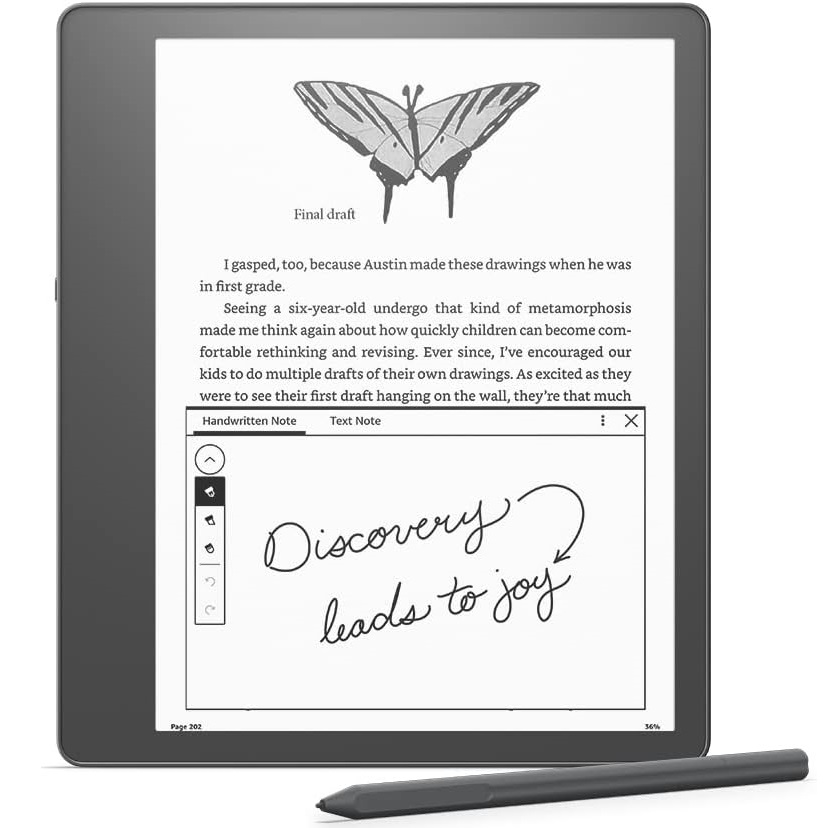
Best for writing
The new Kindle Scribe features uniform borders, two new colors, and a higher-resolution screen. You can now write directly in the book you're reading, and let AI summarize your notes in the hideable side panel.
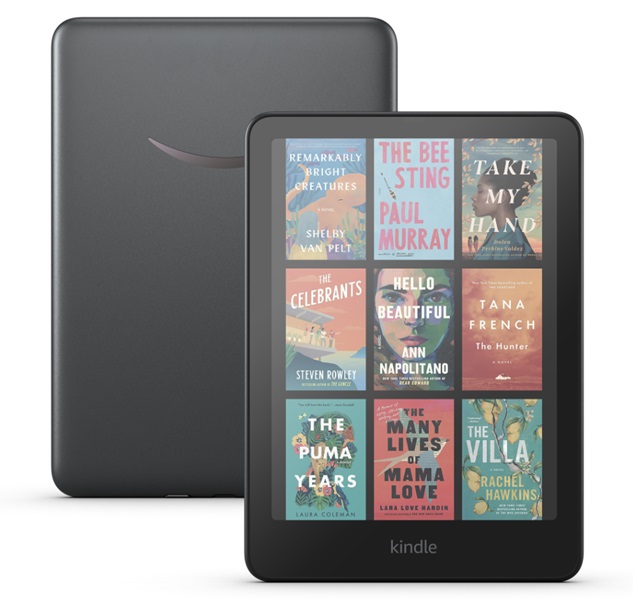
Best color Kindle
The first-ever color Kindle boasts a 7-inch Colorsoft display, the capability to highlight text in numerous colors, and a battery life of up to eight weeks on one charge.
Best overall
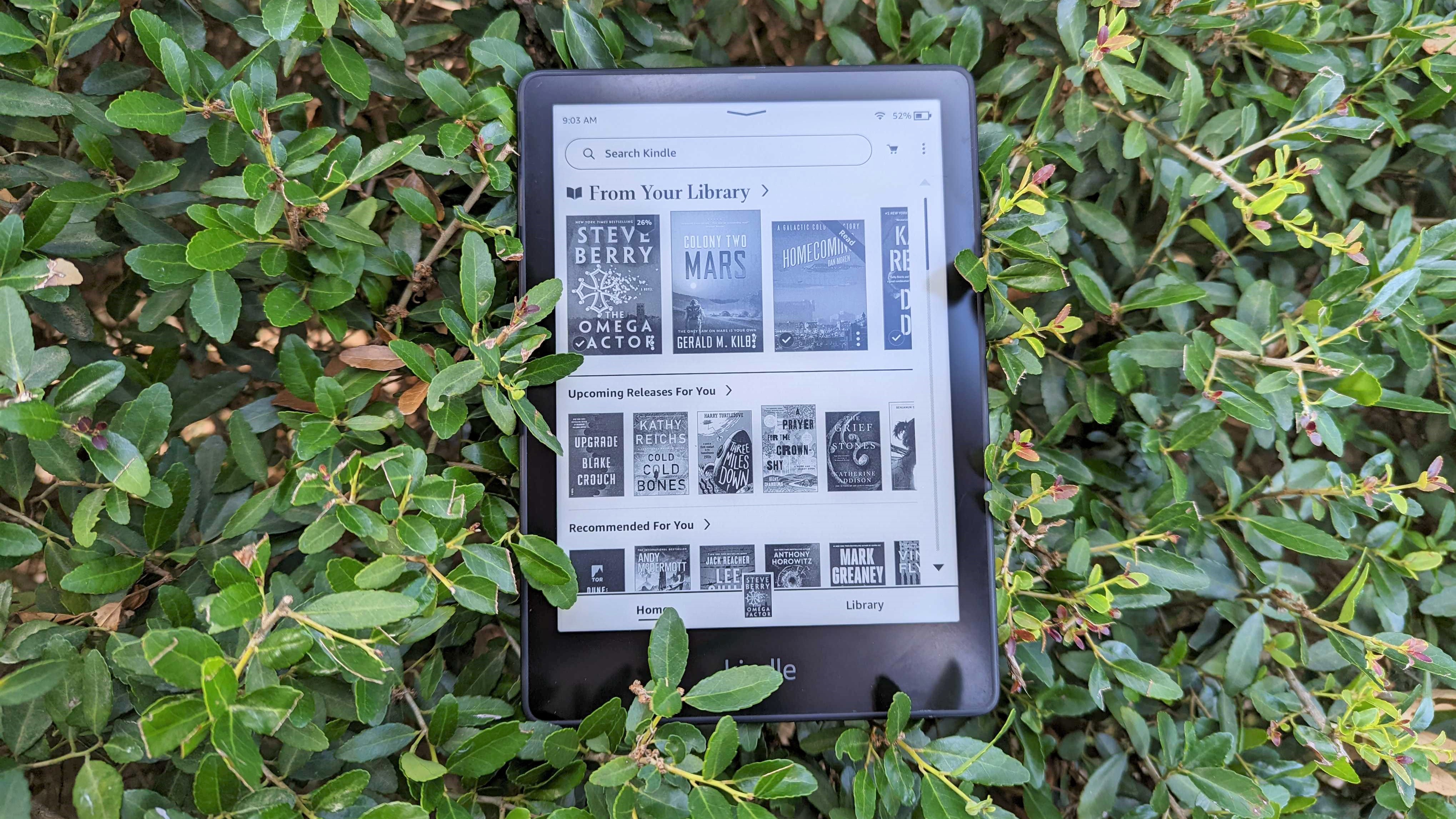
1. Amazon Kindle Paperwhite (12th Gen, 2024)
Our expert review:
Specifications
Reasons to buy
Reasons to avoid
The Kindle Paperwhite has long set the benchmark for affordable e-readers, and the latest model adds even more thrilling features to the mix. The Paperwhite (12th Gen) model gives you an improved user experience thanks to its faster processor, which delivers 25% quicker page turns. The display has a new oxide thin-film transistor for a higher contrast ratio. You can also enjoy a slightly larger screen at 7 inches, the thinnest Paperwhite device yet. It's fantastic that you get a whopping (up to) three-month-long battery life.
Like the previous model, the 2024 Kindle Paperwhite has IPX8 water resistance, which lets you take your e-reader to the pool. The X means the Kindle was not tested for dust, so keeping it away from dusty areas is a good idea. You can also put it in a dustproof bag if you must take it with you and want to keep it dust-free. The Paperwhite can survive up to two meters of water for an hour, giving you much more flexibility.
There's only a single storage variant now with 16GB, allowing you to store thousands of books at a time. The Kindle Paperwhite also gets an adjustable warm light to tweak the screen's color temperature based on the ambient lighting. You can get it in Black, Raspberry, and Jade.
Just like the 11th Gen Signature Edition, there's a new Paperwhite Signature Edition (12th Gen), too, which has all of the features from the standard model but 32GB of storage, wireless charging, and auto-adjusting light sensors. However, it's roughly $50 more.
Best entry-level
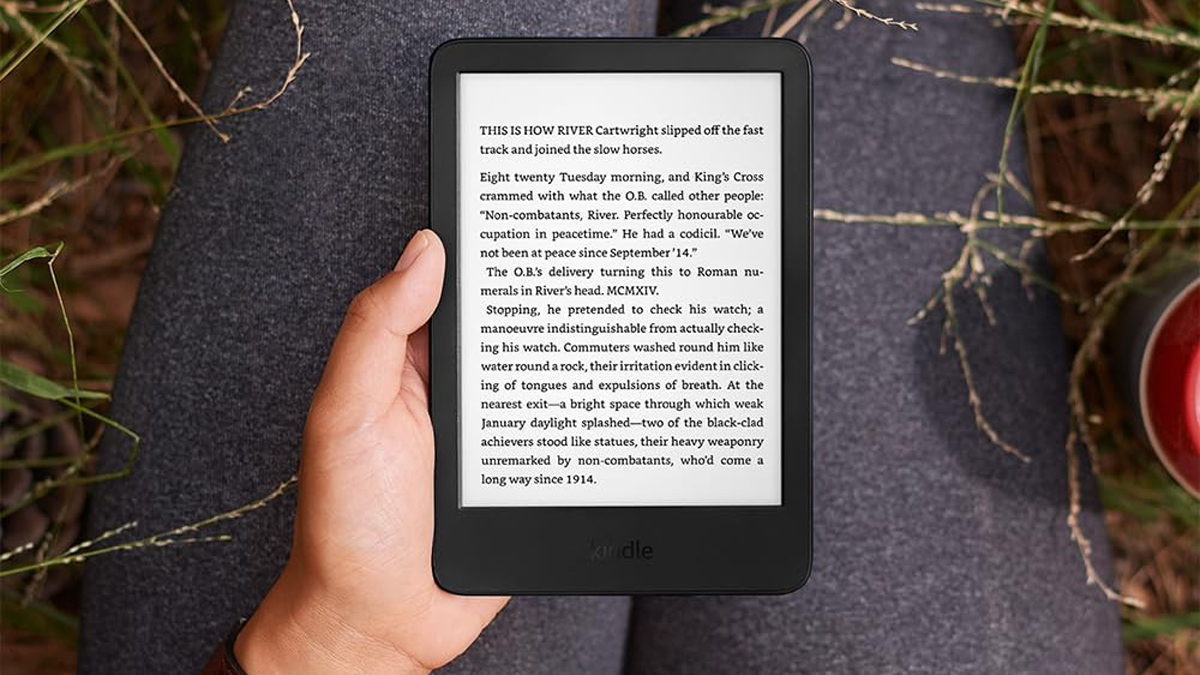
2. Amazon Kindle (11th Gen, 2024)
Our expert review:
Specifications
Reasons to buy
Reasons to avoid
The entry-level Amazon Kindle is the perfect stepping stone if you've taken up reading as a hobby. The 2024 refresh comes in a fun Matcha shade, and it's very compact and light, weighing just 158g.
This model shares many features with the new Paperwhite, like a 300 ppi display, Audible audiobook playback via Bluetooth, 16GB of storage, and the same max brightness of 94 nits. It misses out on features like waterproofing and adjustable warm light. But the battery can still last up to six weeks.
With a decent price tag, there is not much you can complain about. The 2024 Amazon Kindle features faster page turns and a front light that's 25% brighter at max settings. Like before, you can get it with or without lock screen ads. If you want the model without the ads, that will cost you $20 more.
Best for kids

3. Amazon Kindle Paperwhite Kids (12th Gen, 2024)
Our expert review:
Specifications
Reasons to buy
Reasons to avoid
There's never been a better device with a screen to hand to your kids than the Kindle Paperwhite Kids. This 12th Gen 2024 model gets all the same upgrades as the standard 2024 Paperwhite. The Kindle also comes with a bundled cover and two years of "worry-free" warranty from Amazon. If it gets damaged, you can return it for a 'no-questions-asked' replacement. Your kids can choose the Cyber City or Starfish cover options.
Another advantage of getting the Kids edition of the Paperwhite is the six-month subscription to Amazon Kids+. The previous model used to come with a full year. With this subscription, though, your child will be able to read thousands of kid-friendly books for free. You can even restrict access to specific types of books for your child via the Amazon Kids+ Parent Dashboard app for Android and iOS.
Best for writing
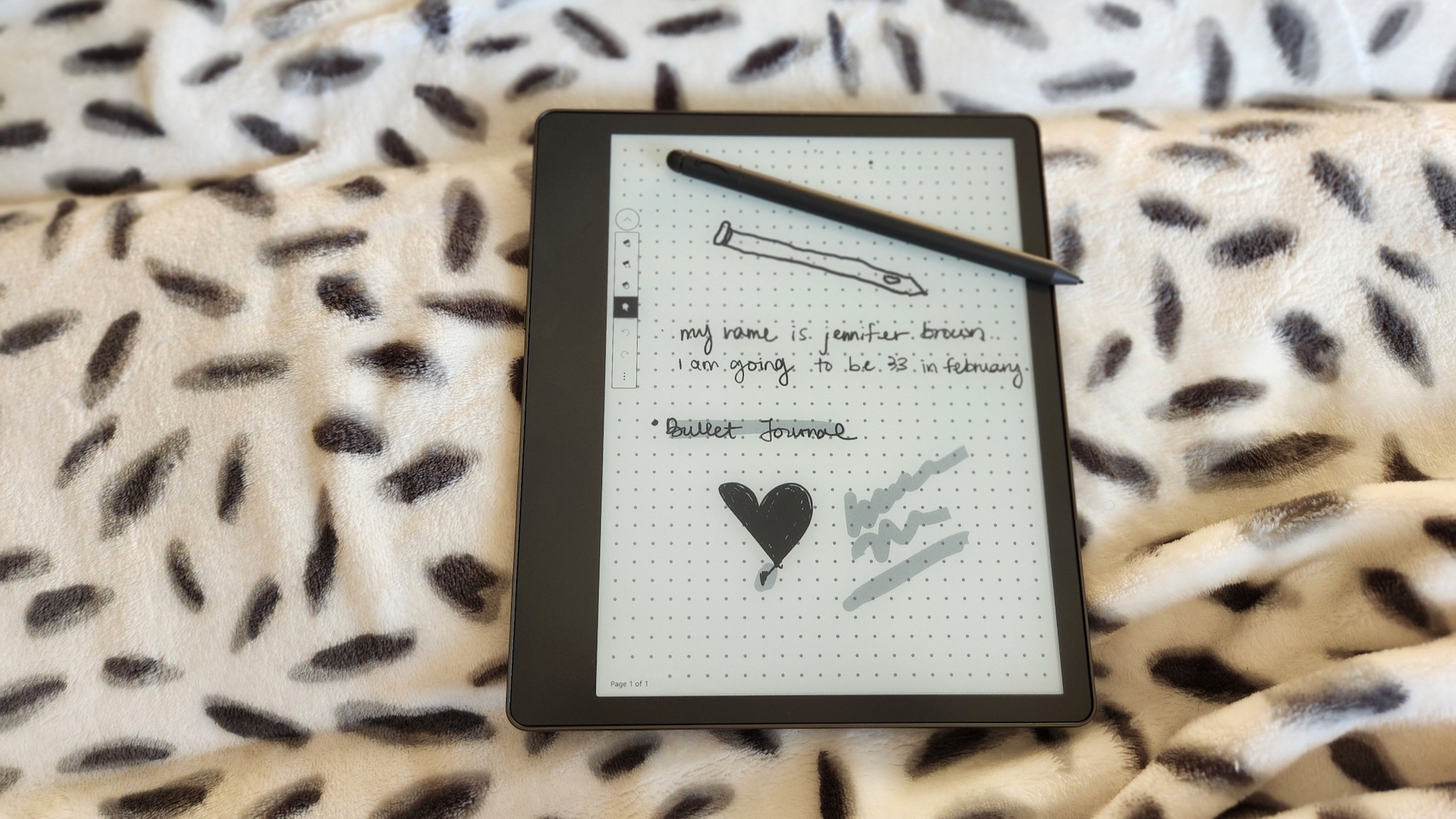
4. Amazon Kindle Scribe (2024)
Our expert review:
Specifications
Reasons to buy
Reasons to avoid
Amazon created the new Kindle Scribe (2024) with a redesigned display with evenly thick white borders. The e-reader has the same 10.2-inch glare-free display as the first Kindle Scribe, and the paper-like texture makes it feel like you're writing on an actual piece of paper. The new design looks more modern, and the added color option is welcome.
Amazon has addressed our biggest complaint with the Scribe, and the 2024 model has something called Active Canvas, which lets you annotate directly within the book's pages. Also, your notes stay docked to the text and adapt to the layout or font size change. This is a fantastic new addition, which should make it easier to read your written notes.
The new Kindle Scribe lets you highlight text for the first time. There's also an AI-driven summary feature that'll come as an update next year, which is said to be able to summarize pages or the notes taken in the hideable side panel. A feature called Recaps uses AI to summarize key plot points and character arcs in one book so you're prepped for the next in the series.
The second-generation Scribe has the same three storage variants and while it doesn't come cheap, it affords way more functionality than your standard e-reader. The e-reader ships with the Premium Pen as well, which is weighted to feel like an actual pen and sticks magnetically to the side of the Scribe. It even has a soft-tip eraser for erasing written notes. The new 2025 models should come in stock soon but they might be more expensive.
Best color Kindle
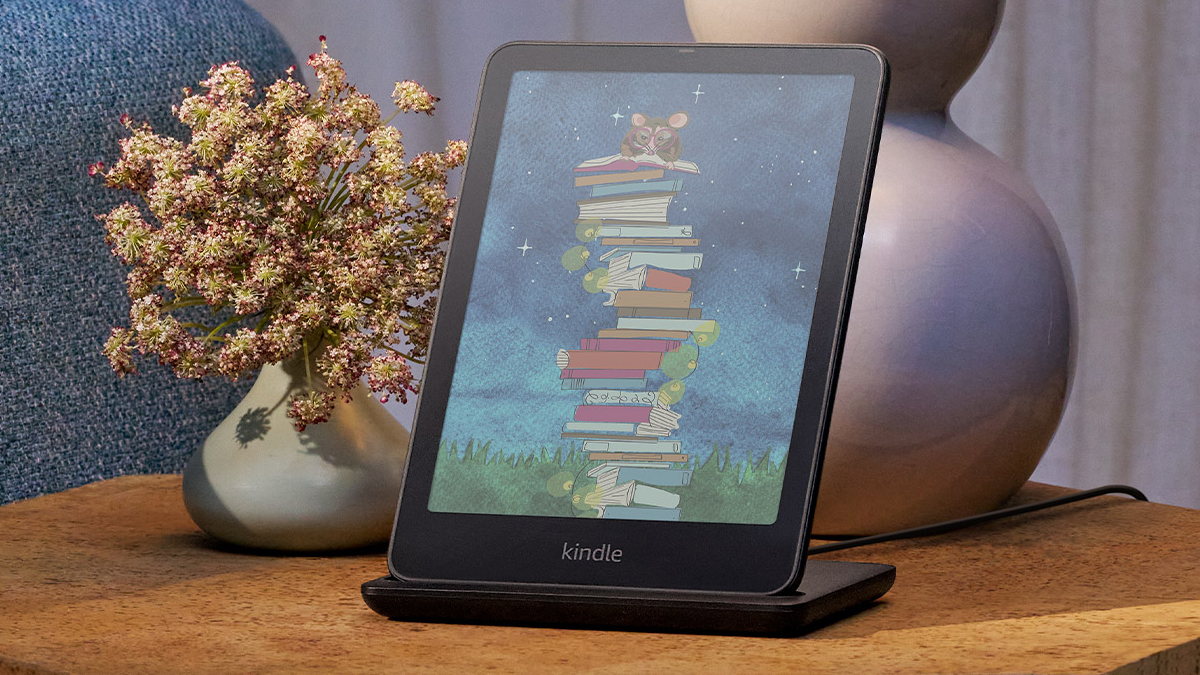
5. Amazon Kindle Colorsoft Signature Edition
Our expert review:
Specifications
Reasons to buy
Reasons to avoid
The Amazon Kindle Colorsoft Signature Edition is essentially the Paperwhite Signature Edition, but with a new color display, letting you read your graphic novels in full color. The screen can show black-and-white content at 300 ppi and color at 150 ppi. This version also enables you to highlight text in various colors. The paper-like colors should make browsing your library more vibrant and comic books more fun. The new Kindle Colorsoft has dedicated child profiles so you can share this Kindle with your kids.
The Colorsoft has a claimed battery life of up to eight weeks, which is pretty respectable for a color display. Unfortunately, there isn't a large variety of colors to choose from since it's only available in a single Metallic Black, which means you'll have to get a case for it if you want a different look.
This is Amazon's first attempt at a color Kindle, which it hopes will keep customers looking for a color e-reader and prevent them from going to competitors like Onyx Boox. The Kindle Colorsoft only comes in one storage variant and is a bit pricey.
How to choose
Which is the best overall?
The Kindle Paperwhite (12th Gen) is the best e-reader for most people and is a complete steal for what's on offer. The superb features — water resistance, a bigger display, and a warm light setting — represent a significant step up from the base Kindle, making the Paperwhite 2024 a no-brainer if you're in the market for a new e-reader. If you want to upgrade from an older device, like an 11th Gen Paperwhite, this might not be a massive upgrade for you.
What if I'm looking for some extra features?
The Signature Edition of the Paperwhite (12th Gen) tablet is worth considering for extra storage and wireless charging, in addition to the slew of features already included with the base version.
Which is the best for writing?
The new Kindle Scribe 2024 is currently the best option if you're looking for an E Ink tablet sporting the Kindle brand. Its improved note-taking abilities and upcoming AI integration make it a no-brainer over the first model. Nevertheless, it is pretty expensive, so you need to ensure you'll use all its features before committing.
Why should I buy the Kids Paperwhite over the standard version?
If you have a child and you want to get them their Kindle, you may be wondering why the Kids version of the Paperwhite is a better option than the non-Kids Paperwhite. While the ordinary Paperwhite is undoubtedly a viable pick for a child, the Kids version comes with the Amazon Kids+ trial and the Vocabulary Builder and Word Wise tools. A range of cases more suitable for children makes the Kids' edition of the Paperwhite potentially more visually appealing.
What if I want a color e-reader?
In the world of Kindle, you only have one choice right now: the newly launched Kindle Colorsoft Signature Edition. The Paperwhite Signature Edition has a color display and a higher price tag. If you're reading regular books, this might not be of great value. But if you have a vast comic book or graphic novel collection, viewing them in color would be an infinitely better experience. The Kindle Scribe Colorsoft is a new addition for 2025 and its Amazon's first color tablet with stylus support.
Get the latest news from Android Central, your trusted companion in the world of Android

Harish Jonnalagadda is Android Central's Senior Editor overseeing mobile coverage. In his current role, he leads the site's coverage of Chinese phone brands, networking products, and AV gear. He has been testing phones for over a decade, and has extensive experience in mobile hardware and the global semiconductor industry. Contact him on Twitter at @chunkynerd.
- Roydon CerejoContributor
- Namerah Saud FatmiSenior Editor — Accessories
