WhatsApp begins rolling out 'advanced search' feature to beta users on Android

What you need to know
- WhatsApp is now rolling out the Advanced Search mode to some beta testers on Android.
- The feature allows users to search for specific message categories such as text, audio, photos, and videos.
- WhatsApp began testing the advanced search feature on iOS in February.
Earlier this week, WhatsApp began rolling out a new feature that lets users search the web and fact-check forwarded messages. According to WABetaInfo, WhatsApp could soon begin rolling out another useful feature to Android users.
The Instant Messaging app has started to roll out the "Advanced Search mode" to beta users on Android, nearly six months after it began testing the feature on iOS. The feature allows users to search for specific file types, including documents, photos, videos, links, GIFs, and audio.
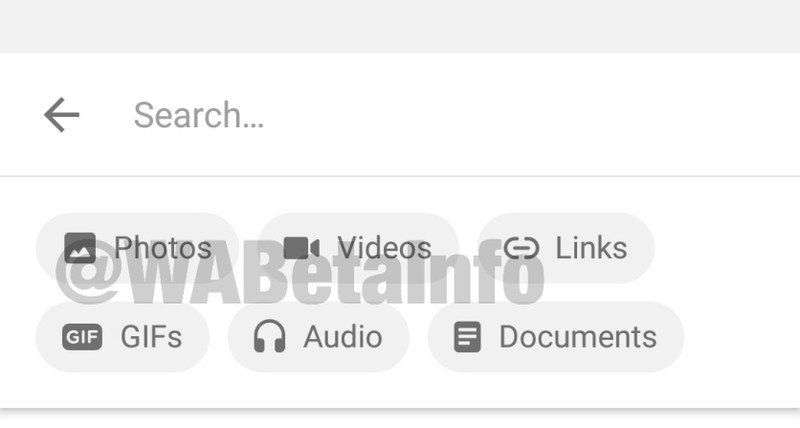
The feature has been enabled for some beta testers on versions 2.20.197.7 and 2.20.197.10. However, you won't be able to activate the feature just by upgrading to one of these versions. It looks like the Advanced Search mode is currently available as part of a server-side switch. It is likely to be enabled for more users with the next beta release on Android and could make its way to the stable channel sometime later this year.
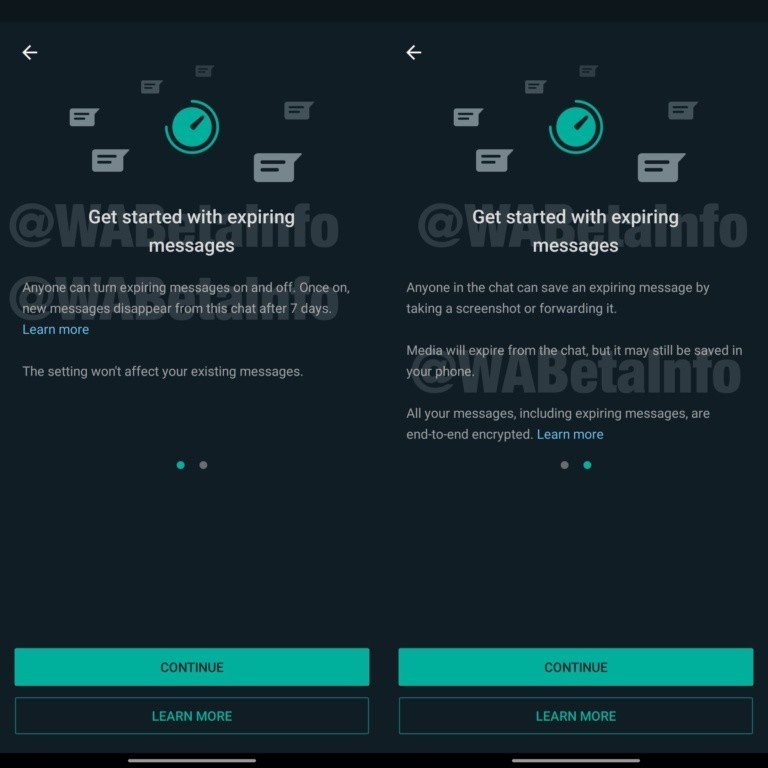
In addition to the Advanced Search mode, the latest WhatsApp beta v2.20.197.10 also reveals more details about the upcoming expiring messages feature. The introduction page for the feature confirms anyone can turn expiring messages on and off. Once the feature is enabled, new messages will automatically disappear after seven days. However, users will still be able to save an expiring message by forwarding it or taking a screenshot.
How to set up and start using WhatsApp for Android
Get the latest news from Android Central, your trusted companion in the world of Android

