WhatsApp may soon be introducing self-destructing messages

What you need to know
- The latest WhatsApp beta shows the company is planning on copying more than just Stories from Snapchat.
- It's also working on bringing self-destructing messages to its own app.
- A clock icon next the read receipts will show if a message is slated for automatic deletion.
Having already made a pledge toward ensuring your privacy by password protecting your chat backups, the company is now working on allowing you to get rid of messages entirely thanks to Snapchat-inspired self-destructing messages.
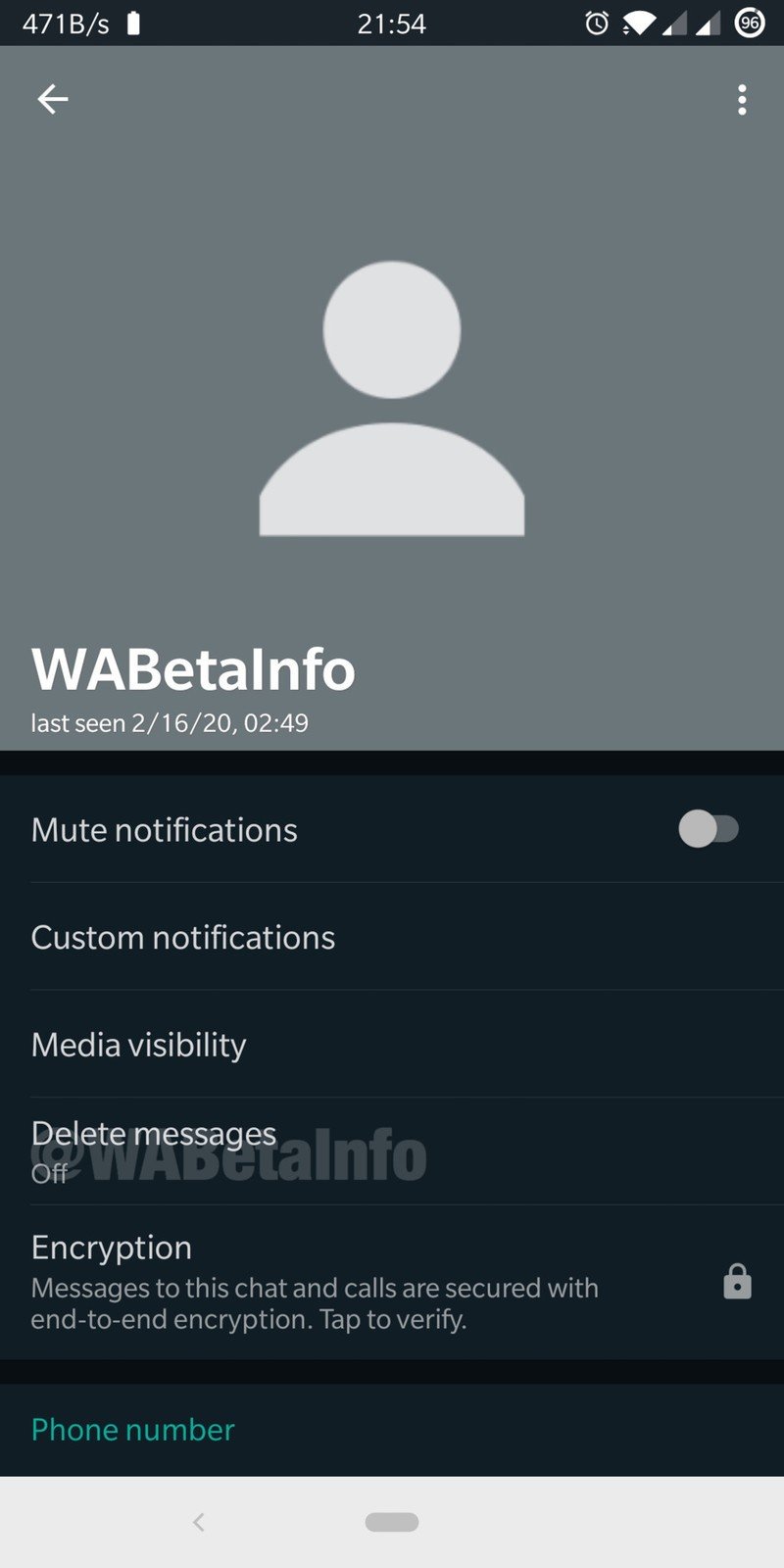
As WABetaInfo reports, the latest beta (version 2.20.83/2.20.84) for the Facebook-owned app includes a "Delete messages" option for private chats. Previous betas had already added a similar setting for group chats, but WhatsApp has now expanded the functionality to personal conversations, as well.
When you open a person's profile in WhatsApp, you can now see the new option right above the "Encryption" prompt. Clicking on it opens a pop-up which lets you set a timer for automatic deletion. The options that are currently available range from 1 hour to 1 year.
Once it's activated, a clock icon next to the read receipts will mark messages set for self-destruction.
Unfortunately, the implementation, as it stands, seems to be considerably inferior compared to WhatsApp's rivals. Telegram — and even Facebook's own Messenger — allow for you to create a separate, new chat for more sensitive conversations that you intentionally want to be ephemeral.
However, WhatsApp's version of the feature, at the moment at least, seems to be all-or-nothing and will tag all your new messages for self-destruction, lacking the granularity offered by other apps.
And as always, this is only a feature in testing. While it's likely WhatsApp will ultimately release it, it's also possible that the powers that be scrap the feature altogether. Let's hope they don't — and that our wait for this feature isn't as long as that for dark mode.
Get the latest news from Android Central, your trusted companion in the world of Android

