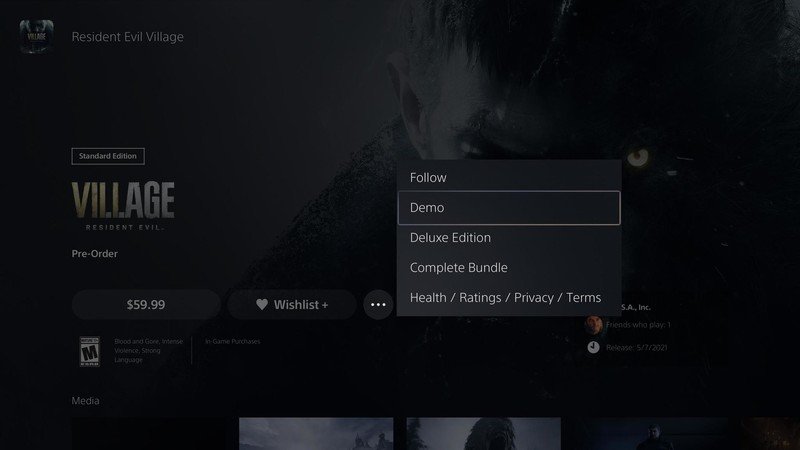How to download the PS5 exclusive 'Maiden' Resident Evil Village demo

Resident Evil Village has a PS5-exclusive demo that puts players in the shoes of a mysterious Maiden. References to this demo may be found in the full game, which will have players continue the role of Ethan Winters, who was the protagonist of Resident Evil 7. Luckily, if you want to hop into the demo immediately, you can do so right away. Here's how.
How to download the Resident Evil Village demo on PS5
- Open your PS5 homescreen.
- Go to the Store.
- Search for Resident Evil Village.
- Scroll down until you see the Resident Evil Village demo.
- Download the Maiden demo.
How to download the Resident Evil Village demo on desktop
- Go to store.playstation.com.
- Log in to your PlayStation account.
- If the demo isn't being advertised there, use the search bar.
You may need to refresh a bit to get the demo to show up. This link is currently working if you want to click through.
While this Maiden demo is exclusive to the PS5, another demo is being aimed for later in Spring and will be available for all players on all platforms. Resident Evil Village is slated to release on PS5, PS4, Xbox Series X, Xbox Series S, PC.
Resident Evil Village is a first-person survival-horror game. After Chris Redfield comes back into his life, Ethan Winters is forced to try and save his daughter from a castle filled with horrors, including the "Vampire Lady" — better known as Lady Dimitrescu.
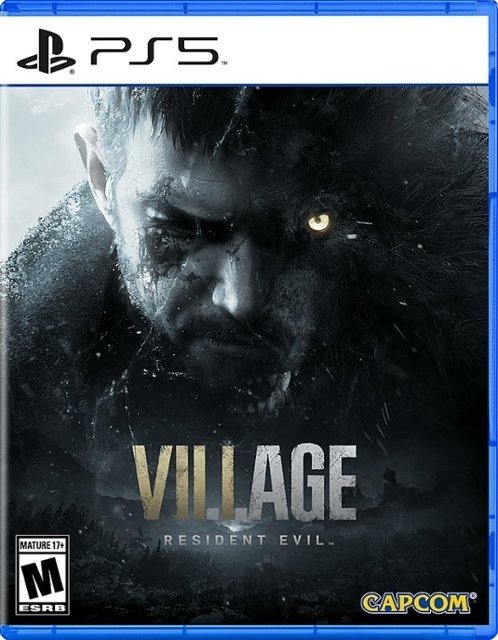
Ethan can never catch a break
Resident Evil Village follows Resident Evil 7 and the story of Ethan Winters, who has to enter a mysterious castle in search of his kidnapped daughter. You'll get to contend against horrific creatures, including Lady Dimitrescu and her insect daughters.
Get the latest news from Android Central, your trusted companion in the world of Android

Samuel Tolbert is a freelance writer covering gaming news, previews, reviews, interviews and different aspects of the gaming industry, specifically focusing on PlayStation on Android Central. You can find him on Twitter @SamuelTolbert