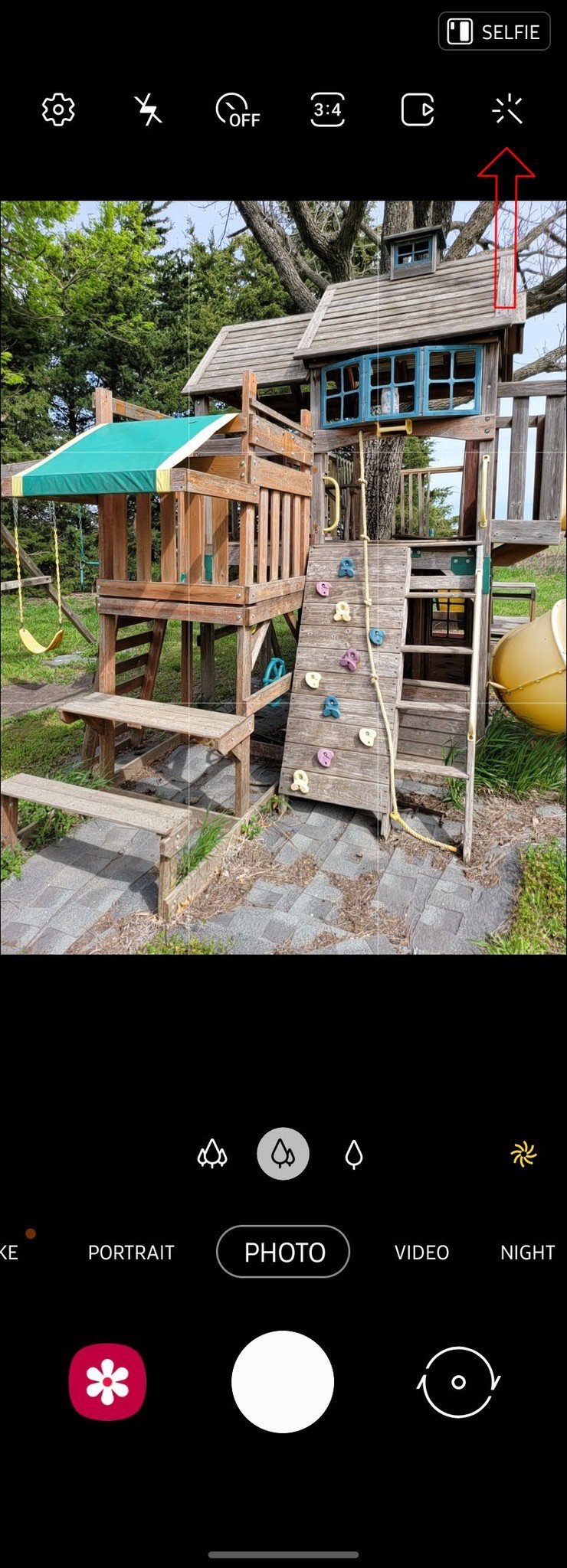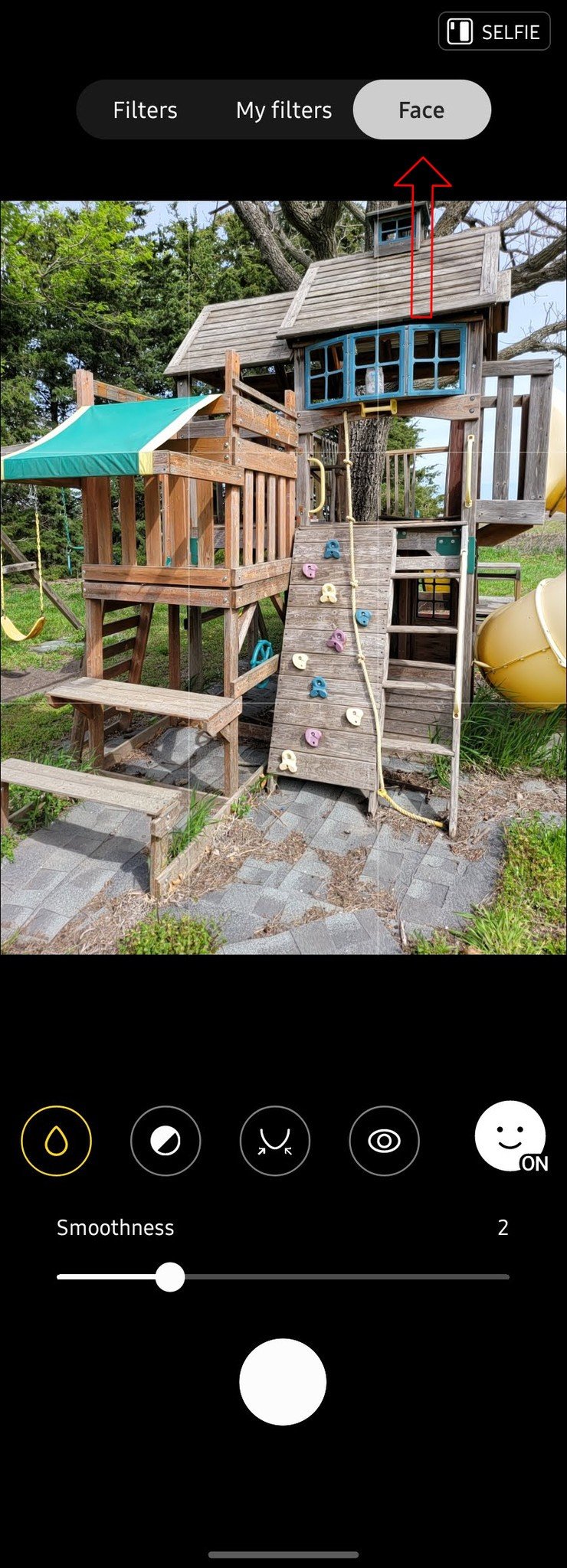How to disable Samsung's automatic face smoothing on your Galaxy phone

The Samsung Galaxy S1 Ultra is a fantastic phone. It has one of the best Android cameras out, but knowing how to disable Samsung's automatic face smoothing on your Galaxy phone can make it even better. One of the reasons that you'll find the face smoothing feature built into the phone's camera app on a Samsung Galaxy phone and not on something like the Pixel 5 is because each one has software features that are more popular in different cultures. There's nothing wrong with leaving face smoothing enabled, but if you don't like the way it makes your photos look — here's some quick steps to help you turn this feature off.
How to disable Samsung's automatic face smoothing on your Galaxy phone
- Open the camera app on your phone.
- Tap on the magic wand icon in the upper right corner.
- Select Face in the options at the top of your screen.
- Toward the bottom of the screen, tap on the face icon to turn off the face smoothing feature.
Source: Chris Wedel/Android Central
To disable the feature for selfies, you'll need to follow the same steps listed above but change to the front-facing camera after you open the app. Samsung has been including face smoothing on its phones for years now from its mid-range devices like the Galaxy A52 all the way up into the best Samsung phones that the company makes. However, if you don't like the look of photos using this feature — now you can turn it off.
Get the latest news from Android Central, your trusted companion in the world of Android