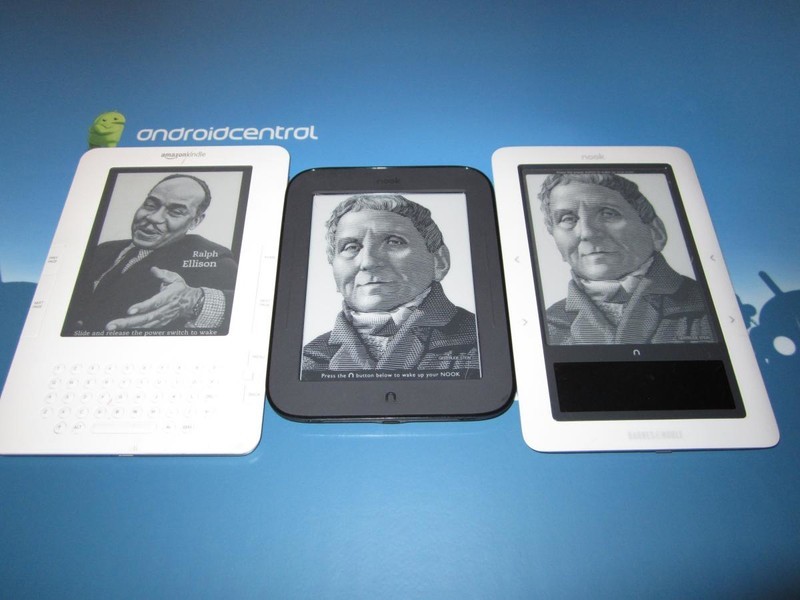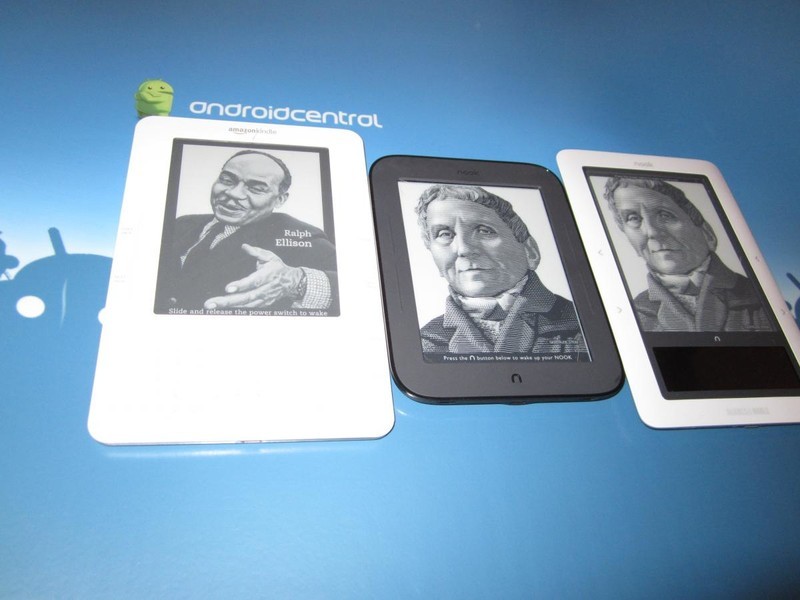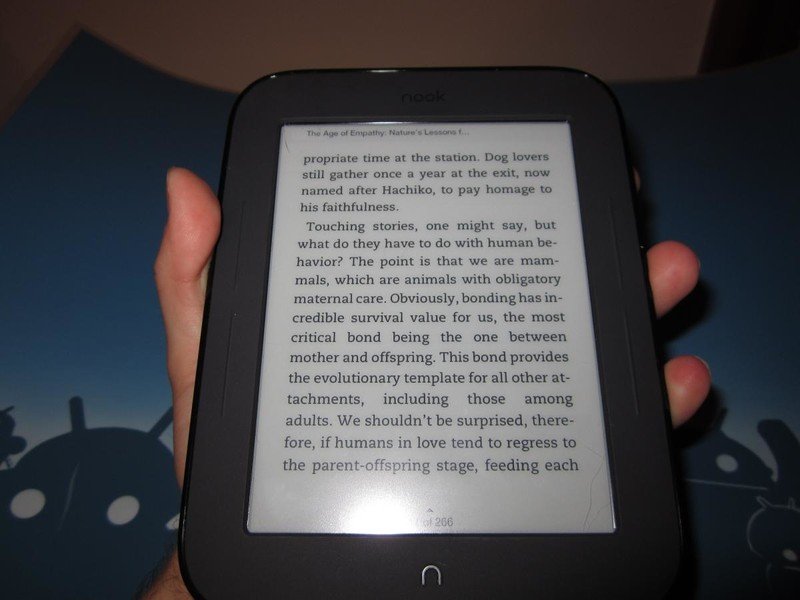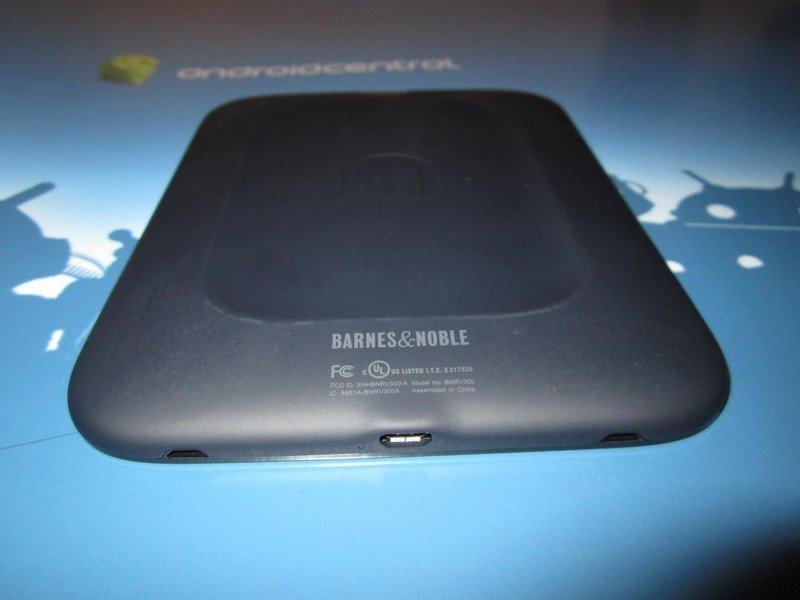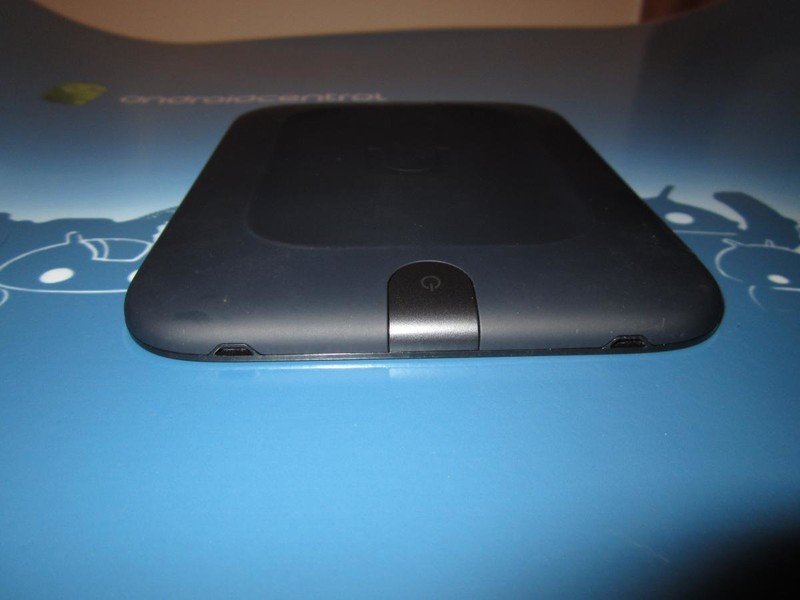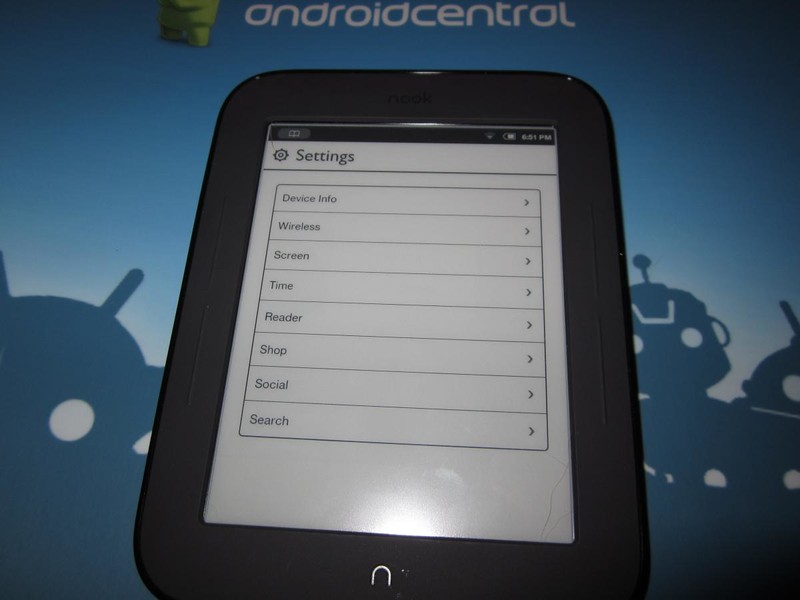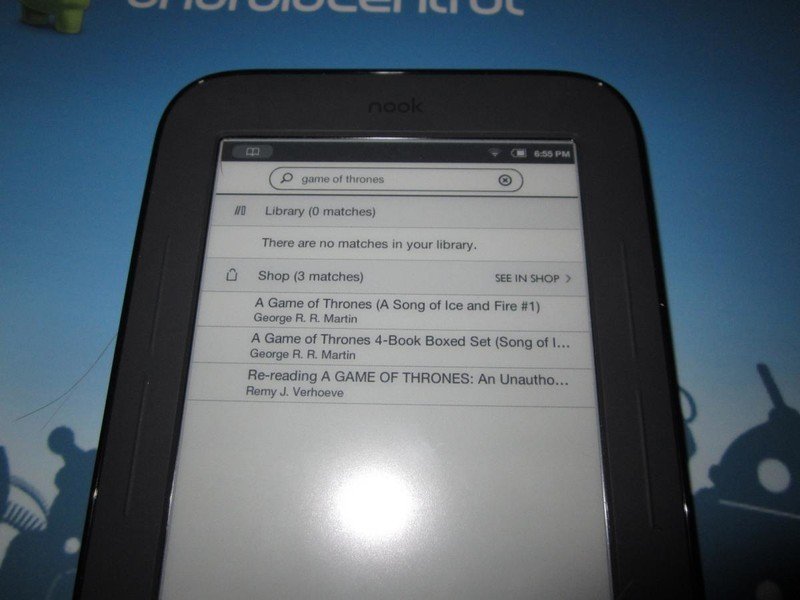Barnes & Noble Nook Touch review
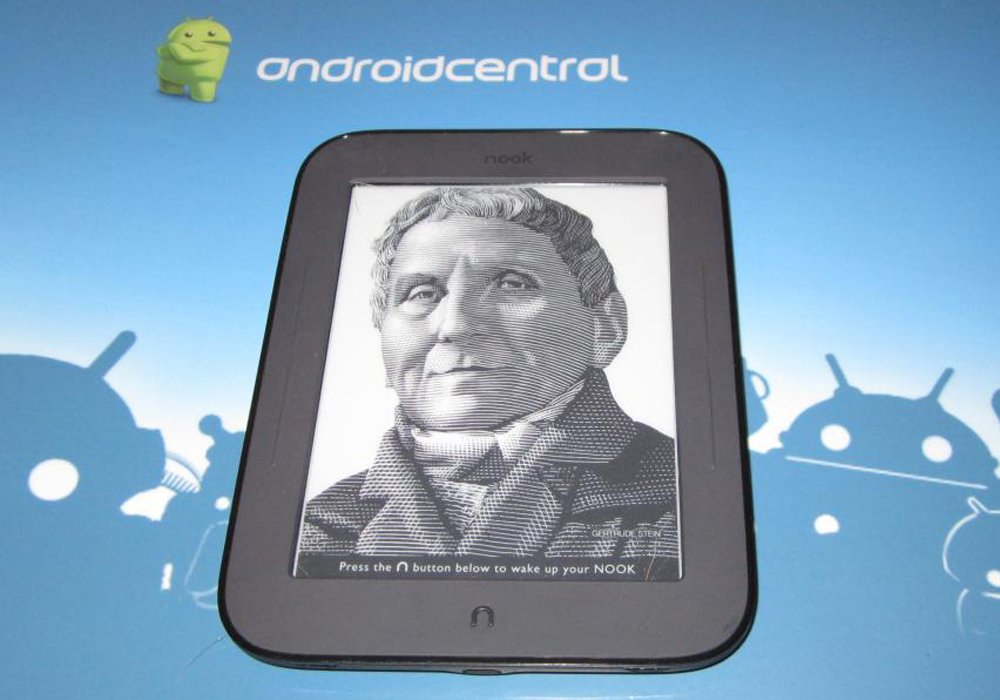
The all-new Nook (aka the Nook Touch) is Barnes & Noble’s follow-up to its successful e-reader of the same name, which for months served as the Kindle’s primary competitor. Barnes & Noble also has the Nook Color, an intriguing e-reader/tablet hybrid running Android that is universally accepted as one of the most affordable tablets on the market. The newly released Nook Touch should be seen as a competitor to the original Nook, not the Nook Color because it is designed to perform one function well: to serve as an e-reader. It runs Android, but will you get a full Android tablet experience on it? Read on to find out.
The hardware
One of the differences you will notice immediately with the new Nook Touch is how small it is, particularly when compared to the original Nook or to the Kindle. The original Kindle and Nook boast 7-inch screens and have long been considered to be ideal for holding in one hand. I would question that notion after testing the new Nook Touch. The screen size is 6 inches diagonally, but the Nook Touch is smaller, thinner and much lighter. It is lighter because Barnes & Noble decided to get rid of everything but the screen and implement a touchscreen interface with e-ink technology (more on that later). Other hardware features include the forward/back buttons on the front of the device as well as the Nook button, which is used to wake it from sleep mode and access the five main options. There is a micro-USB port to charge the device and an SD card slot.
Software
One of the most important aspects of the new Nook is its combination of e-ink technology with a touchscreen interface. This is made possible by an infrared sensor rather than a capacitive touchscreen. I was anticipating having issues with it, such as unresponsiveness and inconsistency. However, I have been very pleased with it thus far. It has been very responsive and has provided a very smooth experience.
The Nook Touch, like its predecessor, also runs Android. It boasts Android 2.1 Eclair, though you might not even notice because of the customization Barnes & Noble has implemented. Barnes & Noble wants a device that excels at e-reading first and foremost and the Nook Touch certainly does that. However, because it does run Android, it is very capable of being hacked and already has been by the Android community. For example, Angry Birds was ported to it, though it is admittedly going to run slow due to the slower processor and black and white e-ink screen.
When you’re navigating around your Nook Touch, there is a main menu that can always be accessed by pressing the Nook button on the bottom front of the device. This will give you five options:
- Home: The Home screen provides shortcuts to commonly used services. It will show you what book you are currently reading, other books in your library and recommendations from Barnes & Noble
- Library: The Library button gives you an overview of everything currently in your library, both downloaded to your device and in the Cloud
- Shop: Shop brings you to the Barnes & Noble store, where you can purchase content
- Search: Search allows you to search both your device and the Barnes & Noble Shop for titles
- Settings: Gives you the opportunity to customize your Nook Touch. One of the options allows you to change which buttons are the forward/back buttons
E-Reader performance and content
As an e-reader, the Nook Touch excels because Barnes & Noble chose to focus on doing one thing really well: function as an e-reader. The Nook Color, while a fantastic device, is not the best e-reader, in my opinion, because it tries to do too many other things. As an affordable tablet, it is tough to beat, but as a dedicated e-reader it underperforms in my view. The Nook Touch is light, has very impressive battery life, works incredibly well in sunlight and has a touchscreen. All of these factors create an extremely pleasurable user experience.
Content for the Nook Touch can be bought from the Barnes & Noble Nook Store, which boasts more than 2 million eBook titles. In addition, the device supports the following file types: ePub, PDF, JPG, PNG, GIF and BMP. Much of the content on Google Books is in the open ePub format, so you will be able to transfer that content to the Nook Touch seamlessly. Finally, the Nook Touch also has an impressive feature that some of its competitors lack: the ability to borrow books from the public library. The library books are available nationwide and users will have to register with their public library to take advantage of this feature. Once they register, they can borrow books for free, again in the ePub format.
Get the latest news from Android Central, your trusted companion in the world of Android
Social
In addition to being a dedicated e-reader, Barnes & Noble has tried to add some social features to improve the experience. While it is a valiant effort, I have had a rather clunky experience with these features, particularly when trying to add contacts. The entire premise of the social effort is to share books or recommendations with social networks such as Facebook and Twitter. I added my Google Contacts but never felt compelled to share from the Nook Touch. If I enjoy a book on the Touch, I am more likely to share it on Google+ or Twitter from a different device because it is much easier to do with a full Android tablet experience. I want my e-reader to do one thing and one thing well: to allow me to read books well for a long period of time.
Hacking
One of the reasons the Nook Color gained popularity throughout the Android community was because it was so easy to hack. The Nook Touch has already been rooted and was even spotted running Angry Birds. Now the experience on a device with a slower processor and a black and white e-ink screen is going to be much different than a dedicated tablet, but we appreciate the effort nonetheless.
- U-Boot root hacks Angry Birds onto Nook Touch
- Root instructions for Nook Touch
A Quick Comparison:
| Nook Touch | Nook Color | Amazon Kindle WiFi | Amazon Kindle 3G | Barnes and Noble Nook WiFi | Barnes and Noble Nook 3G |
| 6-inch e-ink infrared touchscreen | 7-inch color touchscreen | 6-inch e-ink screen with physical keyboard | 6-inch e-ink screen with physical keyboard | 6-inch e-ink screen | 6-inch e-ink screen |
| $139 | $249 | $139 | $189 | $119 | $169 |
| 7.48 ounces | 15.8 ounces | 8.5 ounces | 8.7 ounces | 11.6 ounces | 12.1 ounces |
How does it compare to its biggest competition and previous iterations? I know that there are other e-readers out there, but I am going to compare it to Amazon’s Kindle because it and the Nook are winning the market at the moment. The Nook Touch is the smallest, thinnest and lightest reader to hit shelves thus far. The Amazon Kindle WiFi 6-inch is set at the same price point but is larger than the Nook Touch because of its physical keyboard. Amazon’s two Kindle versions can also be bought for $114 for the Wifi-only and $164 for the 3G if you don’t mind ad-supported devices. The Nook Color, also a Barnes & Noble product, is the best selling e-reader, but is also a different form factor. It boasts a 7-inch color touchscreen and offers a more tablet-like experience than the rest of the competition. It performs as not only an e-reader, but as a portable, hackable Android tablet. The biggest question to ask yourself then, if you are deciding between the Nook Color and the Nook Touch is: how important is e-ink? Some folks can read perfectly well for hours on an LCD screen while others prefer the more paper-like e-ink.
The wrap up
After using the Nook Touch from Barnes & Noble, I would highly recommend it to someone looking for a device that is asked to do one thing well: perform as an e-reader. The compactness and price point of $139 are very compelling. Like the similarly priced Kindle, it only has WiFi, so download the content that you want before you take off for a place without WiFi. If you are looking for a lightweight, portable and effective e-reader, I would definitely consider the Nook Touch. Please find more photos after the break.
If you're interested in purchasing a Nook Touch, they can be bought from Barnes & Noble for $139