Five things the iPhone 14 stole from Android

The dust is still settling now that Apple has officially unveiled the iPhone 14 lineup, and we were a bit surprised by some of the announcements. I have some thoughts on the Apple Watch Ultra, but I'll be saving those for another time. Instead, I'm going to take a look at a few things that the iPhone 14, mainly the iPhone 14 Pro and Pro Max, "stole" from previous Android phones.
Dynamic Island — LG V10

Perhaps the most polarizing announcement during Apple's "Far Out" event was the introduction of the Dynamic Island with the iPhone 14 Pro and Pro Max. Apple finally did what everyone has been asking for since the iPhone X was introduced and ditched the notch. It's still hanging around on the iPhone 14 and iPhone 14 Plus, but it makes sense from the perspective of Apple wanting to offer some type of differentiating feature between its non-Pro and Pro models.
The Dynamic Island may seem like some revolutionary new feature, and while that's true to a certain extent, the fact remains that LG got there first with the LG V10. In an effort to provide users with a different way to interact with their notifications, LG introduced the "Second Screen." With the Second Screen, users could set shortcuts for contacts, view incoming notifications, and control whatever music was playing, all without using the main display.
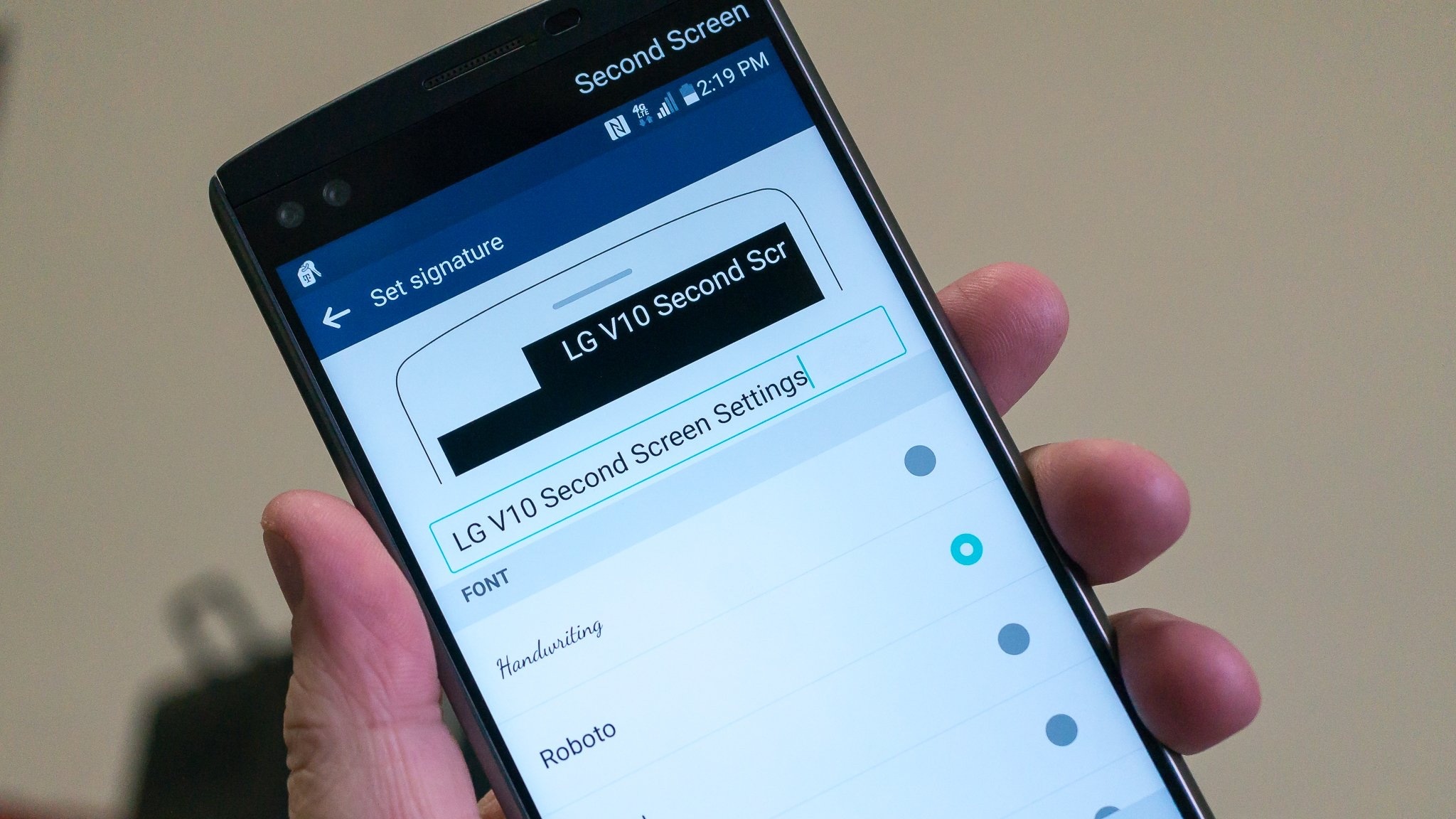
It was one of those instances where LG tried to do something different, but the overall implementation and lack of support doomed the Second Screen from the start. The LG V20 kept the Second Screen around, providing essentially the same implementation, but it was still met with mixed results. Some V20 owners found this to be extremely convenient, while others found that "it doesn't really add much to the experience."
Instead of adding a screen entirely, Apple's implementation of Dynamic Island simply works in a different way entirely. When you start playing music and leave the app, the "Island" will show "Dynamic" information, such as the song's album artwork. It also transforms basic notifications such as when FaceID is needed into a drop-down graphic that is attached to the Island, as opposed to taking up your entire screen.
Dynamic Island isn't an exact rip-off from LG's Second Screen, but it's pretty clear that there's a bit of inspiration there.
Hole-punch selfie camera

Speaking of the notch, we knew Apple wouldn't stick with it forever. It was only a matter of time before the company decided to do something "revolutionary," and it decided on going with a hole-punch selfie camera cutout. Due to the various sensors that are embedded in the notch, Apple had to not only redesign the modules it uses, but there are technically two cutouts. One of which is for the selfie camera, and the other houses the likes of the proximity sensor, and whatever else Apple uses for Face ID.
Get the latest news from Android Central, your trusted companion in the world of Android
Huawei was the first company to implement a hole-punch selfie camera, ditching the notch entirely with the Huawei Nova 4. But since then, you would be hard-pressed to find a smartphone that doesn't have one. This includes many of the best Android phones, such as the Galaxy S22 series, Pixel 6, ASUS ZenFone 9, and others.

Apple's definitely behind the 8-ball here, as we're slowly beginning to see a few phone makers introduce an under-display selfie camera. Notably, the Galaxy Z Fold 4 and ZTE Axon 40 Ultra are two of the most recent offerings with a UDC, but it wouldn't come as a surprise to see more phones released with such a change in the near future.
Always-On Display
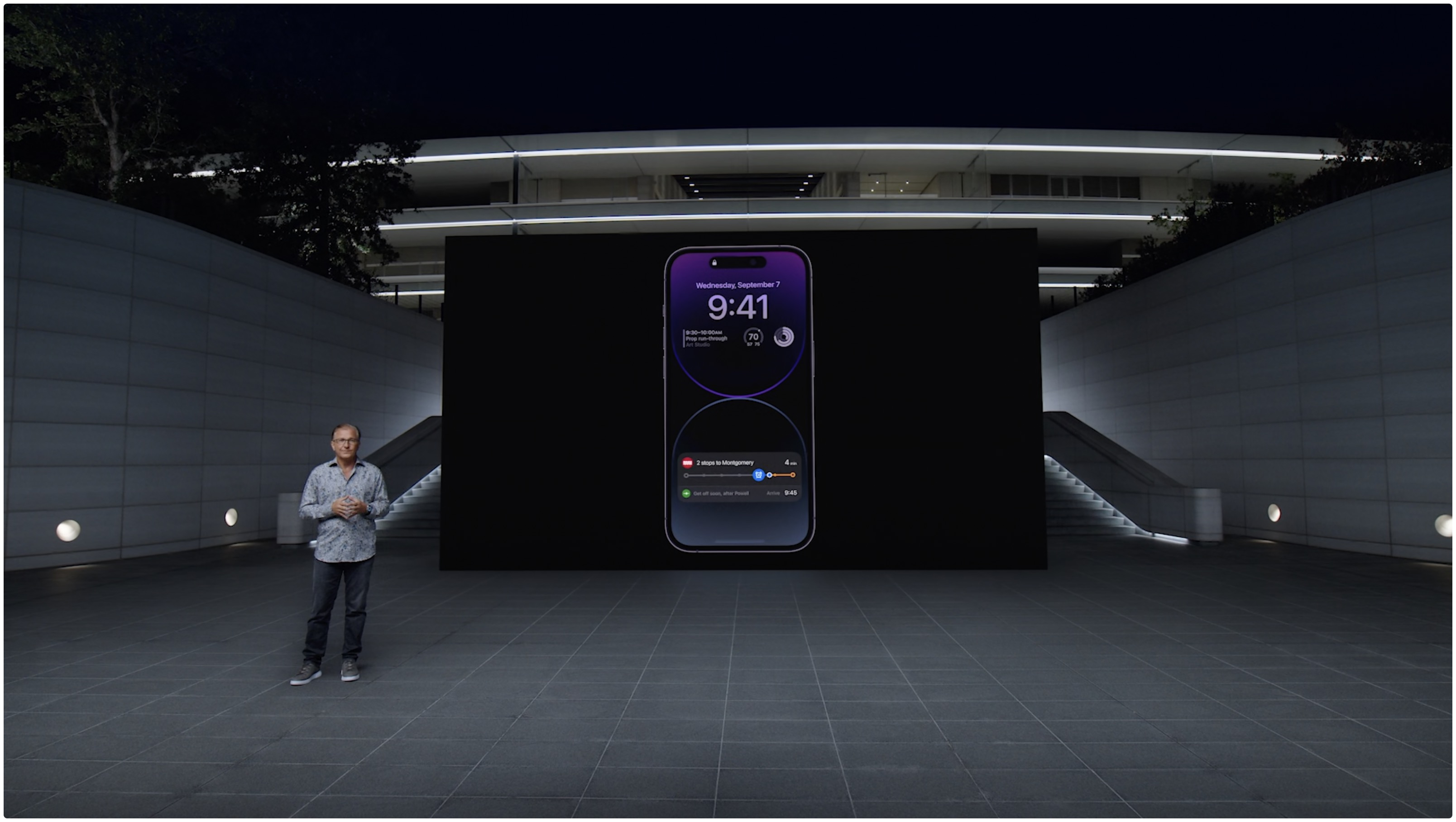
Talk about Apple waiting forever to release something that it should have implemented years ago. The Always-On Display (AOD) has been on Android phones for an eternity, giving users a quick and easy way to glance at the time and any pending notifications. The writing was on the wall following the announcement of iOS 16 and its introduction of lock screen widgets.
Then, one of the iOS 16 Developer Beta builds kind of spilled the beans, as some users found that their iPhone lock screens were showing an unrecognizable interface. As it turns out, this was just Apple implementing the necessary software to support the Always-On Display. In true Apple fashion, this isn't available on all four iPhone 14 models, as the AOD is reserved solely for the iPhone 14 Pro and Pro Max.
Dynamic Refresh Rate
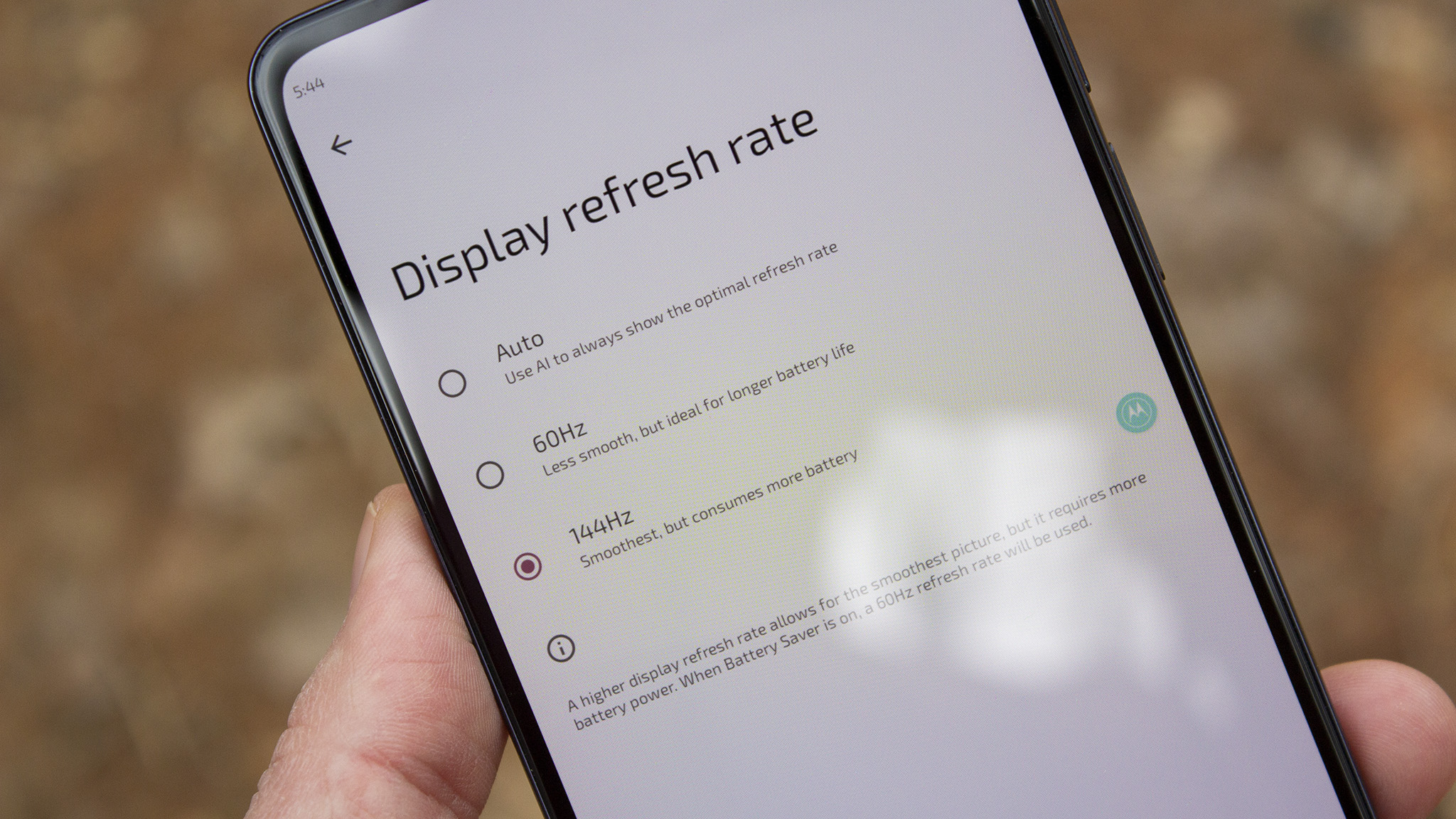
For almost as long as Android users have had the luxury of faster refresh rates, and dynamic refresh rates, it's still surprising that it took Apple so long. We knew that Apple was going to slap some fancy marketing term on to use instead of "dynamic refresh rates," and ProMotion was born. This was first introduced with last year's iPhone 13 Pro and Pro Max, but it only refreshed the screen between 24Hz and 120Hz.
With the introduction of the iPhone 14 Pro and Pro Max, along with the Always-On Display, Apple thought it was high time to turn things down even further. Instead of bottoming out at 24Hz, the iPhone 14 Pro lineup with its ProMotion display can now dynamically refresh the screen all the way down to 1Hz. The obvious reason is to help keep the iPhone's battery from draining whenever the AOD is showing, as stagnant content doesn't need to be refreshed as frequently.
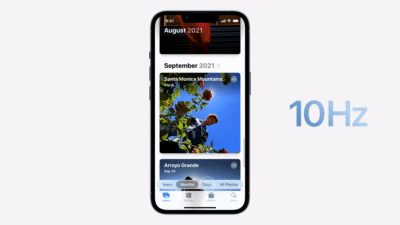
The OnePlus 9 Pro and Oppo Find X3 Pro were two of the first phones to offer dynamic refresh rates between 1Hz and 120Hz, thanks to the LTPO display. And as you might expect, this has made its way onto more devices, including the Galaxy S22 Ultra and now, the iPhone 14 Pro series.
Car Crash Detection
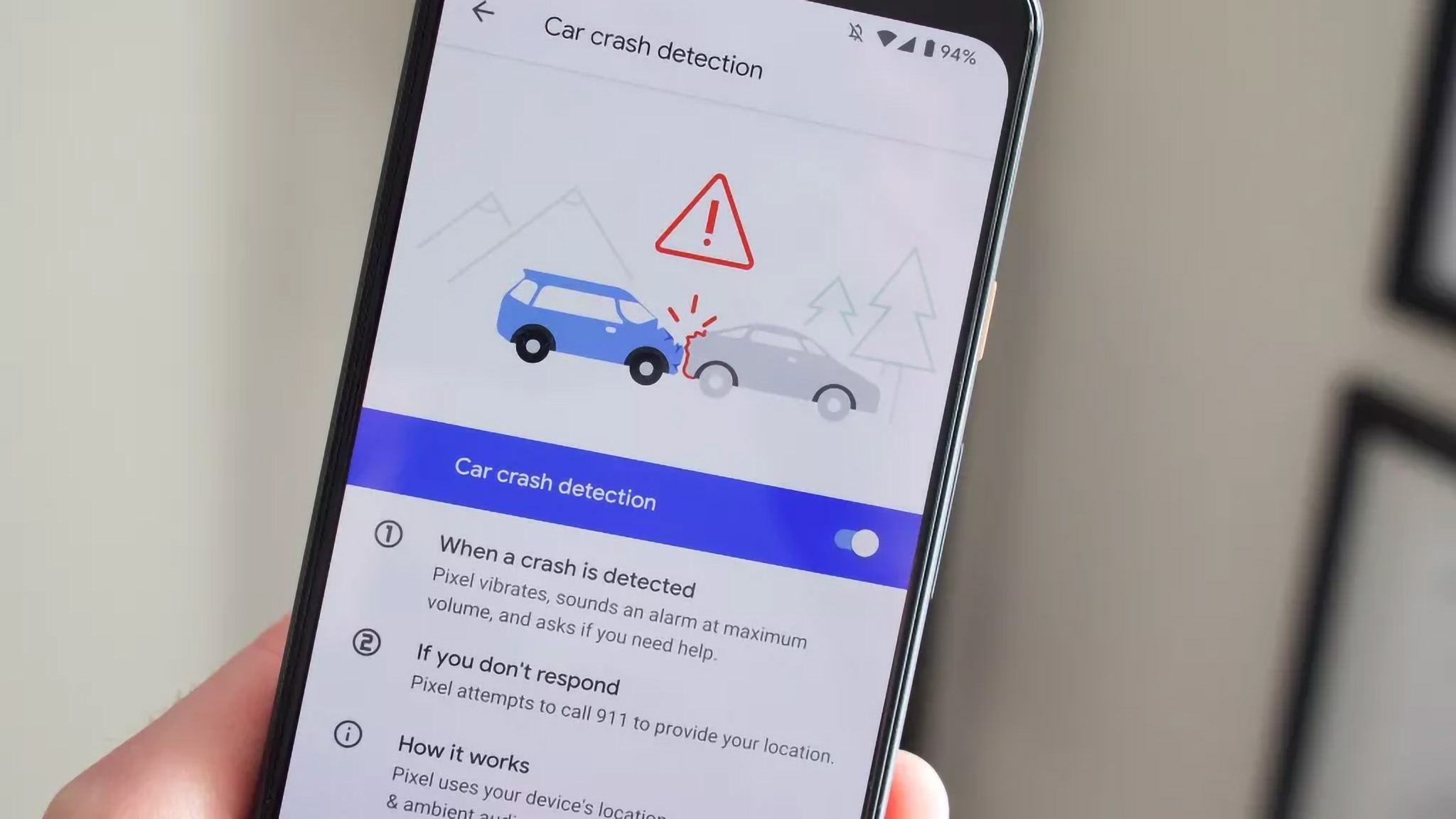
If you managed to sit through the entire "Far Out" event, you might have tuned out a bit with all of the different promotional videos detailing the ways that the Apple Watch and iPhone have impacted the lives of its users. But there is one new feature that everyone should really thank Google for implementing with the Pixel back in 2020. Car Crash Detection was first added to Android as part of the March 2020 Feature Drop for Pixel 2, 3, and 4 owners.
This was made possible by using the different motion sensors and ambient audio built into your Pixel phone. When a car crash is detected by your phone, an alarm can be sounded, which will then prompt you to determine whether you are in need of more help. If no response is received, emergency services will be dialed, and your Pixel will provide the location for those services.
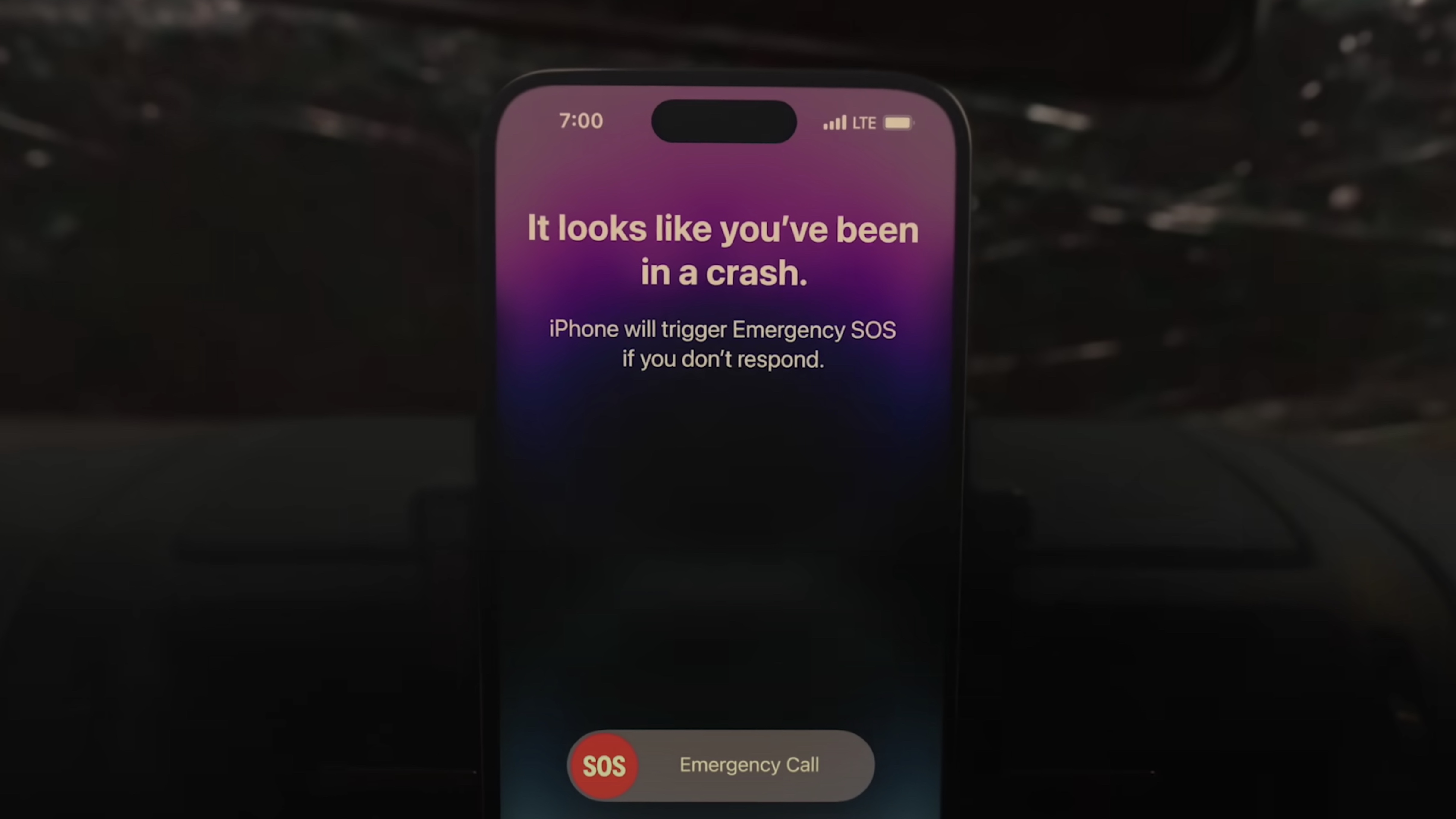
Apple not only is bringing this to the entire iPhone 14 lineup, but the Apple Watch Series 8 is the first smartwatch to include this functionality. This is made possible by Apple's implementation of an upgraded three-axis gyroscope working in tandem with a "high g-force accelerometer" capable of measuring up to 256 gs of force. Then, the iPhone and/or Apple Watch will use an algorithm to determine whether a crash has occurred, before notifying emergency contacts and services if no response is received within 10 seconds.
In June 2022, it was discovered that the Car Crash Detection feature might not be exclusive to Pixel phones for much longer. Hidden code within Google's Personal Safety app suggests that this functionality could make its way to other Android phones in a future update. But at the time of this writing, it looks like Google and Apple will be the only phone makers with this available.

Andrew Myrick is a Senior Editor at Android Central. He enjoys everything to do with technology, including tablets, smartphones, and everything in between. Perhaps his favorite past-time is collecting different headphones, even if they all end up in the same drawer.
