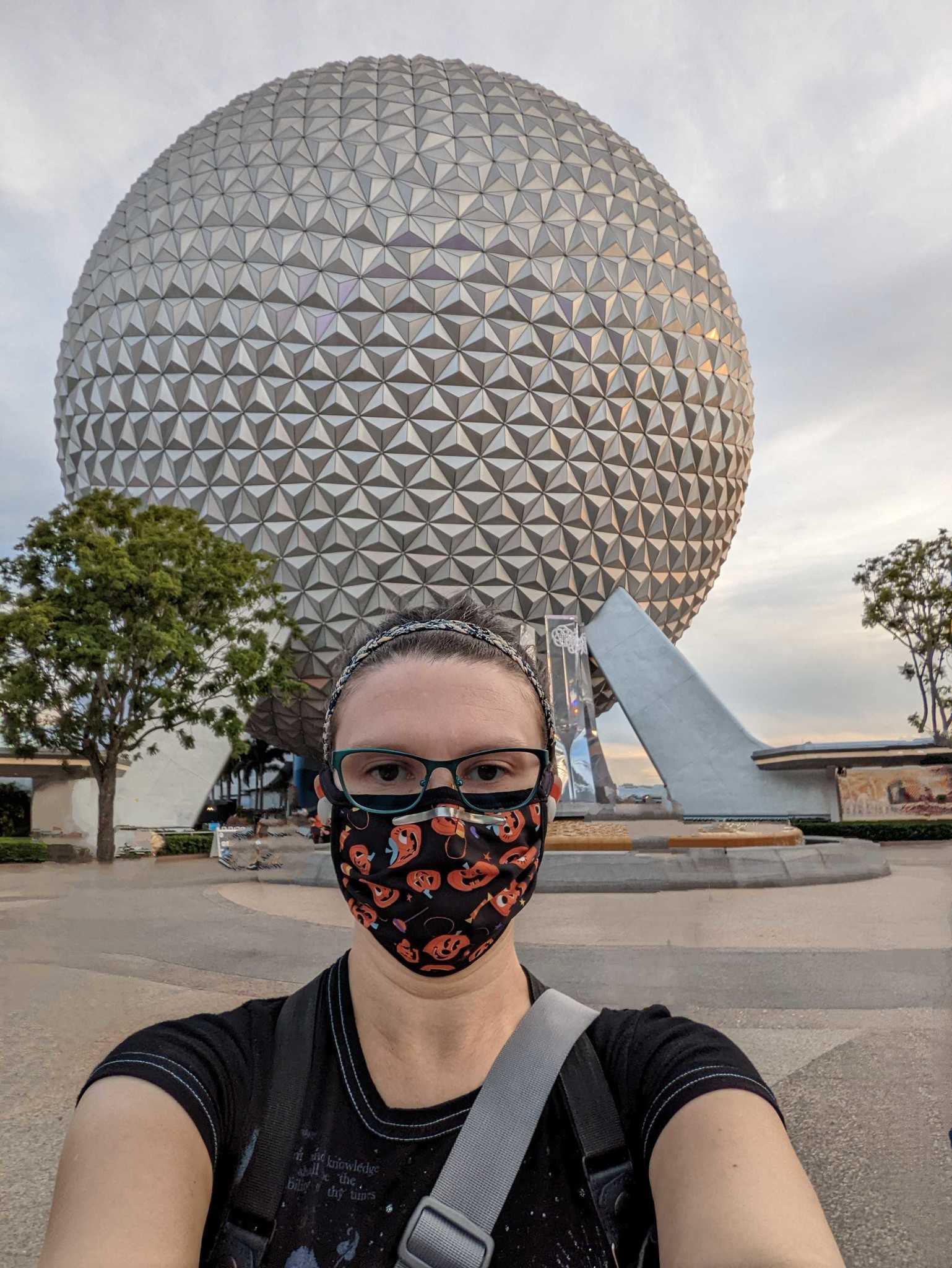Android Central Verdict
Bottom line: After years of fatal flaws and stagnant design, Google has finally given us the shock-and-awe upgrade we've been waiting for. Tensor's AI prowess makes most Assistant features feel magically fast. Major camera updates for both hardware and processing give us significantly better photos, especially when photographing people of color and moments of action.
Pros
- +
Smooth, fast performance
- +
Phenomenal camera upgrade
- +
Material You is beautiful and cohesive
- +
Call Screening is the best spam filter ever
- +
Flashy design with fun colors
Cons
- -
You'll either love or hate that thick camera bar
- -
Screen could be brighter
- -
Bezels might feel big to some
Why you can trust Android Central
The Google Pixel 6 has captivated my attention since August when Google finally gave in after months of leaks and confirmed its flashy design and the Google Tensor chipset that would be powering it. After years of stagnation, it looked like Google was finally ready to get up off the bench and actually compete with Samsung, Apple, and OnePlus. However, I had to tamp down my enthusiasm and remind myself of Google's track record so far.
See, for as long as we've had Pixel phones, there's always been a fatal flaw. The Pixel 1 and 2 had huge bezels, the Pixel 2 XL had screen issues, the Pixel 3 had serious software bugs, and the camera had gotten stale. The Pixel 4's battery was horrifically bad, and the Pixel 5 went mid-range, giving us the same basic internals as a $500 phone for $700 (and was discontinued when the $450 Pixel 5a launched with the same guts). The Pixel 6's Achilles Heel turns out to be buggy software, no doubt in part because Tensor is Google's first attempt at a consumer-level processor.
But, despite the bugs, Google has finally delivered on its promise of a proper flagship phone and did so with a very competitive price, one of the best photography systems in the mobile market, and best of all, Tensor's AI optimization. Google Assistant is finally as fast as you are for so many tasks, including instant voice typing, translation, and applying its secret sauce to your photos. It tops the list of best Android phones and, even though no phone is perfect, the Google Pixel 6 comes pretty darn close.
Google Pixel 6: Price and availability

Google debuted the Pixel 6 on October 19, 2021, and opened preorders the same day. The phone went on sale on October 28 in the United States, Canada, Australia, Japan, Taiwan, Ireland, France, Germany, and the United Kingdom. In addition, the phone launched in Italy, Singapore, and Spain in 2022.
There are no stated plans for if and when the Pixel 6 might launch in South America, and it seems that the Pixel 6 is skipping India altogether, just as the Pixel 5a did last summer. Google said issues with global supply chains was the cause for the missed opportunity, but we might see it launch in more countries throughout 2022 if it continues to sell well.
The starting price of the Pixel 6 is $599, with 128GB of storage and support for sub6 5G. You can move up to $699 to get 256GB of storage, and the Verizon model of the Pixel 6 with mmWave 5G support also starts at $699. Given that there's no microSD slot, carefully consider how much storage you need for your Pixel 6, especially considering how much storage 4K videos can take up. The best Pixel 6 deals will likely net you one for much less, too.
Google unveiled the Pixel 7 and Pixel 7 Pro at the Made by Google event on October 6, 2022. These phones are the official follow-up to the Pixel 6 and Pixel 6 Pro and are replacing them at retail. Additionally, Google will be offering the Pixel 7 series in more countries than the Pixel 6 was available in. Here's where you can find some great Pixel 7 deals.
Get the latest news from Android Central, your trusted companion in the world of Android
Google Pixel 6: Daring design

The Pixel 6's design was an open secret for the better part of 2021, so much so in fact that in August, Google finally gave up on trying to quash the leaks and just revealed the design and the color options in a teaser announcement. The design is head-turning for a number of reasons, from the two-tone coloring of the back panels to that big honking camera bar across the top to the flat 6.4-inch screen up front that meshes with the black bumper to make it seem like the Pixel 6 has huge bezels.
A flat screen makes even slim bezels feel huge.
So, let's start by getting that screen and bezels out of the way first: the bezels are 3mm on the top and sides while being 5mm at the bottom. The bezels on the Pixel 6 Pro are 2mm on the top/sides and 3mm on the bottom, by comparison, but the Pixel 6 Pro has a curved screen, so you don't notice them nearly as much. The S21, for example, has top/side bezels just under 2mm, with a bottom bezel of about 3mm.


So, the bezels don't feel big to me — especially since I've been on the Pixel 5a these last three months — but if you've been spoiled by curved screens and "infinity" edge-to-edge screens, you may notice it at first. But, of course, once you slap on a great Pixel 6 case, you won't see them anyway, and the slightly thicker bezels mean you have fewer chances of accidental screen touches (like my Pixel 6 Pro keeps having even with Google's case on).
| Device name | Google Pixel 6 |
|---|---|
| Chipset | Google Tensor |
| Memory | 8GB |
| Storage | 128GB or 256GB |
| Display | 6.4-inch, 1080 x 2400, OLED, 90Hz, 500 nits |
| Rear Camera | 50MP, ƒ/1.85, 1.2μm (wide-angle) 12MP, ƒ/2.2, 1.25μm (ultra-wide) |
| Front Camera | 8.0MP, ƒ/2.0, 1.12μm |
| Battery | 4614mAh 30W Fast Charging 12-23W Wireless Charging 5W Reverse Wireless Charging |
| Security | Titan M2 Security Chip In-screen fingerprint sensor |
| Weight | 207g |
| Water and dust resistance | IP68 |
| Colors | Stormy Black, Kinda Coral, Sorta Seafoam |
Moving on to the actual display itself, we have a 6.4-inch OLED touchscreen with a 90Hz refresh rate and 1080p resolution. I'm fine with the resolution and the refresh rate on the 6 — I'm not a 120Hz snob, and 2K resolution would just mean more pixels to render, and more battery wasted lighting them — but you'll notice the 500Hz max brightness if you're outside in full, unadulterated sun. Once you're in any sort of shade, cloud cover, or the sun is nearing sunset, the screen looks great, and it always looks good indoors. If you're going to be outside with this phone for prolonged periods every day, you might need to look elsewhere for screens in the 900-1000-nit range like the Galaxy S21.
The color range on the display is vibrant and vivid, and HDR content on the Pixel 6 looks astounding even for darker shows like The Witcher. While Alex Dobie experienced a little lag in Automatic brightness on his display, it performed normally on mine, and I had no complaints with its results outside the darkest of pitch-black rooms. I wish the screen could automatically activate the new Android 12 accessibility toggle Extra Dim when you push the slider all the way down, but at least there's a Quick Setting for it.
Under this screen is an optical fingerprint sensor, a first for the Pixel line. While Nick Sutrich said it's one of the only things he actively disliked in the Pixel 6 Pro review, I'm inclined to disagree. The sensor here works just as well as the in-screen sensors on the Galaxy S21, OnePlus 9, and other recent models. I think the fingerprint recording setup might be a tiny bit confusing to some as Google moves the recording dot around the sensor's range of view as you keep repositioning your finger. Still, once it's set up, it's worked like a champ for me, honestly even a little better than the S21's ultrasonic sensor. Of course, as with all things fingerprint-related, your mileage may vary.


Moving from the front to the sides and back, the Google Pixel 6 gets a matte black bumper rather than the shiny gold/silver of the Pixel 6 Pro, and I'm honestly very happy for it. The black bumper merges with the screen edge better, and it combines with the back camera bar to give some separation and contrast to the non-black colorways like my Kinda Coral beauty. It helps the top accent pop against the pastel backplate.
While the front of the phone may be flat, the backplates curve to give the phone a more rounded and pleasant feeling in the hand. As a shiny, smooth backplate, the Pixel 6 will pick up smudges and oils from your hand quite easily, but it has a fair grip in your hand. The same, however, cannot be said when you set it on a table with any sort of tilt to it. Whether you set it face down or face up, the Pixel 6 will slide if given any slant or momentum, which is again why I highly recommend at least a clear case for the Pixel 6 to avoid scratches on dirty desks or, heaven forbid, it sliding right off a table to the floor.
That camera bar across the back has made the Pixel 6 one of the most distinctive phones on the market. While the slope and edging around the module itself should offer those upgraded sensors protection, there's no denying that the bump will catch your fingers, table edges, and pocket hems if you're not careful.
However, because the bar goes across the entire phone, the Pixel 6 sits quite solidly at a slight angle for better glancing at Twitter as you scarp down your lunch. We'll get to how those cameras actually perform a little later, but the module itself is quite fetching. If you're not into the Cylon look, there are plenty of cases that will turn it into a typical rectangular module while adding extra protection.
One final note on the Pixel 6's design: buttons! This Pixel doesn't have an accent-colored power button nor a special texturing to help you separate it from the volume rocker. Instead, the space between the buttons is carved out in an adorable little half-pipe, which tells you if you need to shift your finger up or down before pressing.
Speaking of, by default pressing and holding the power button brings up Assistant, not the power menu, but you can swap that back in Settings > System > Gestures > Press and Hold power button. If you still need a quicker way to summon Assistant than tapping the search bar on the home screen or saying "Okay Google," tap Gesture Settings > the gear icon > Swipe to invoke Assistant.
Google Pixel 6: Google Tensor and performance

This is the first phone running Google Tensor, the first system on a chip that Google designed itself. Usually, we'd expect to see some significant bugs or glitchiness out of a brand new chipset. However, Tensor has been butter smooth more than 99% of my review period, and that half a percent had to do with app data that was improperly transferred from my old phone.
The Pixel 6 has 8GB of memory, and for most of my multitasking, that's been more than enough. Memory management didn't even shut down YouTube Music in the background while I was taking 4K video! That may not sound like a big upgrade, but previous Pixel owners know that memory management has not been great on several different models.
I've played my normal games with no lag and no touch or speed issues. Even when popping back and forth between four apps while on a Google Meet call, the only problems I experienced were from the onset of an unexpected Spectrum outage. The only area I've seen any slowdown is with Android Auto on my infotainment screen, but the Pixel 6 is still smoother with wired Android Auto than the Galaxy S21.

Of course, general performance is only half the issue when it comes to Google Tensor; the other half is the lightning-fast AI processing for Google Assistant and other Pixel features. Google claimed that the extra on-device AI oomph from Google Tensor would allow it to instantly do complex operations like instantly transcribing and translating videos or having words appear on the screen the moment you say them with Google Assistant voice typing on Gboard.
Now, voice typing lost its appeal to me back around the era of the 2013 Moto X: it was possible to have a voice typing feature, but good luck getting any sort of accuracy or speed. Heck, some voice services still have trouble with accuracy today, like Samsung's voice-to-text engine on the Galaxy Watch 4. So I swapped back to Gboard — I'm a SwiftKey fan, the swipe punctuation is just so handy — and tested it once... and then I kept using it again and again.
Voice typing on the Pixel 6 is instant and addicting.
Google Assistant has leveraged a decade of me barking orders at Google Now, my Google Home, and seven years of phones into voice typing that knows my hesitation, accent, and most of the terms I use regularly. I could curl up in bed, tap through Twitter replies and DMs, then just tap the mic and talk. Punctuation is easy to insert, and you can even insert some emoji on the Pixel 6, though sadly, not every character is supported.
I'll confess that I didn't have much chance to use the Instant Translation features that lets your Pixel 6 play interpreter. Still, Alex Dobie and Tshaka Armstrong had a good deal of success with it outside of some contextual errors in Mandarin, and both have covered it in our Pixel 6 and Pixel 6 Pro video reviews.
There's also a custom image signal processor (ISP) module in Tensor to soup up Google's already incredible photography processing algorithms. It does its job very, very well, but we'd rather show than tell, so keep reading; we'll get to it soon!
Google Pixel 6: Android 12 with Material You

While Tensor helps apps and games load and perform fast and fluidly, Android 12 and Google's next era of UI design help put it over the top with Material Design. Material You is designed to help take the inconsistency and free-range nature of Android design up until now and make it more cohesive as well as bring us a greater level of personalization and customization.
Bits and pieces of Material Design have been in the Android 12 beta throughout the summer, but the Pixel 6 is the first phone to launch with the full monty: new widgets with adaptive colors and more responsive layouts, a redesigned system UI with larger touch targets in the Settings and Quick Settings, and dynamic theme colors pulled from your wallpaper.

Material You is my inner themer's dream.
As someone who's been theming her Android phones since the Gingerbread era, I could just about cry at how beautifully Material You all comes together on the home screen. However, tears actually did flow once I started flipping through wallpapers, and everything kept changing perfectly along with it. Color-matching is almost perfect — some busy wallpapers will still miss — and the way it extends to the widgets and home screen icons is beautiful.
Speaking of widgets, while Material You widgets are rolling out to generations of phones right now through app updates, on the Pixel 6, the widgets are colored to match the wallpaper thanks to Dynamic color, a part of Material that's beginning as a Pixel-exclusive and then being released to the rest of Android in a later update.



These fun shapes and pops of color bring new life to a Pixel Launcher that's been frankly a little boring these last couple of years. The tinted icons are an especially nice touch, but just like icon packs on the Samsung Themes store, they only cover the system apps and Google apps. Hopefully, Google will let this tinting extend to third-party apps — if Icon Pack Studio can do it, so can you, Google!
Android 12's new permissions manager and Pixel-exclusive Security Hub make it easier to stay on top of your privacy and data. The Security Hub bands together settings like Find My Device, Biometrics, Smart Lock, a way to make sure that the various layers of Android security are updated and that your Google account is secured as well. Harish Jonnalagadda covered these and all of Android 12's features in his exemplary, expansive Android 12 review.

Of course, the best Pixel features are the quality-of-life features, the little things that you never knew you needed until Google gave them to you. Far and away, my favorite Pixel feature is Call Screening, which leverages Google Duplex and Google's already impressive spam-blocking service to let you kiss all spam calls goodbye. Seriously, after you use a phone with Call Screening, you'll never want to go back to Samsung or a OnePlus phone ever again.
Another upgraded Pixel feature this year isn't so much a visible feature as it is a promise: the Pixel 6 will get at least three (likely four) years of system updates, from Android 12 up to Android 16, and five years of security updates. It may not sound sexy, but if you treat this phone right, it can last you half a decade. The longer you can hold onto a phone before you have to upgrade, the better it is for the planet and your wallet, so I'm happy to see Google raising the bar after Samsung upped the ante by going to three years of system updates.
Google Pixel 6: Battery life
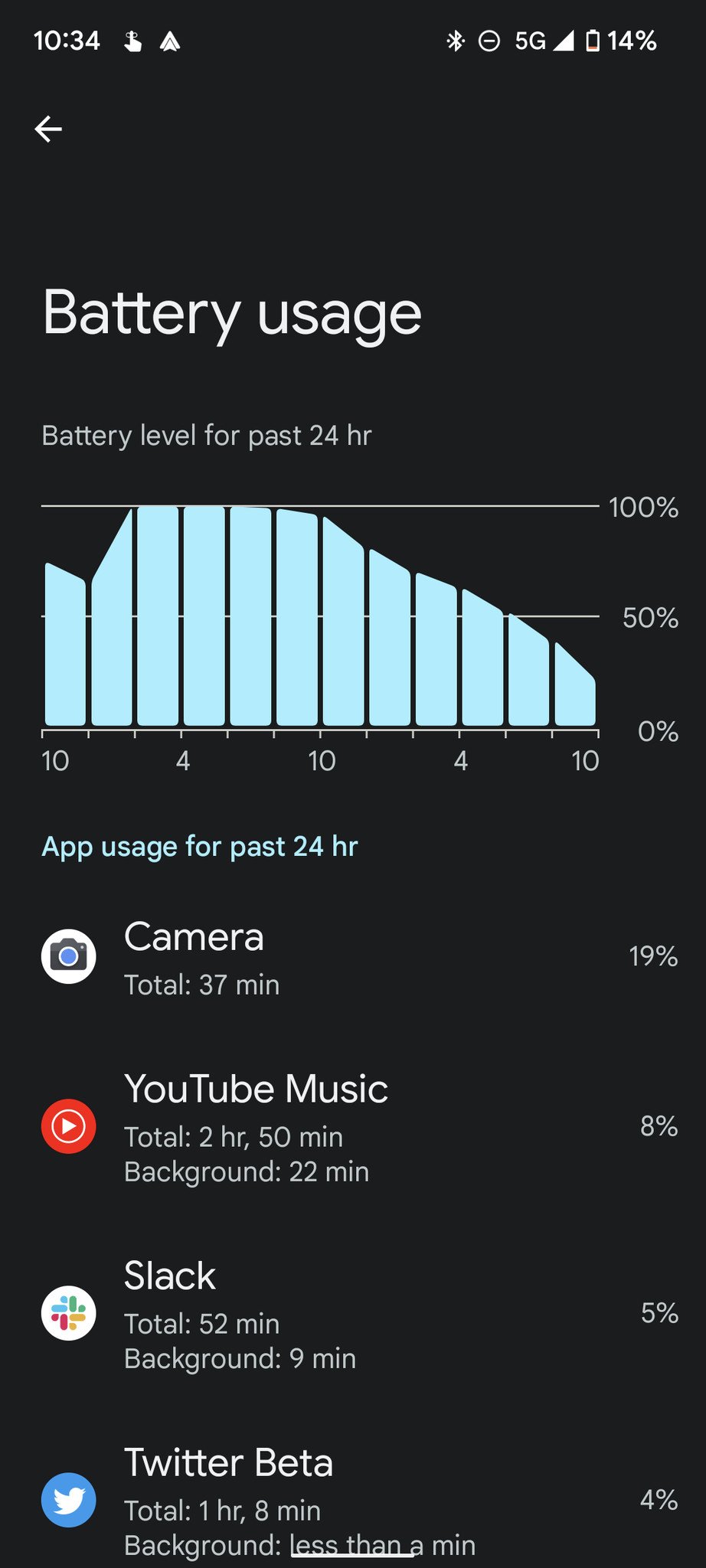
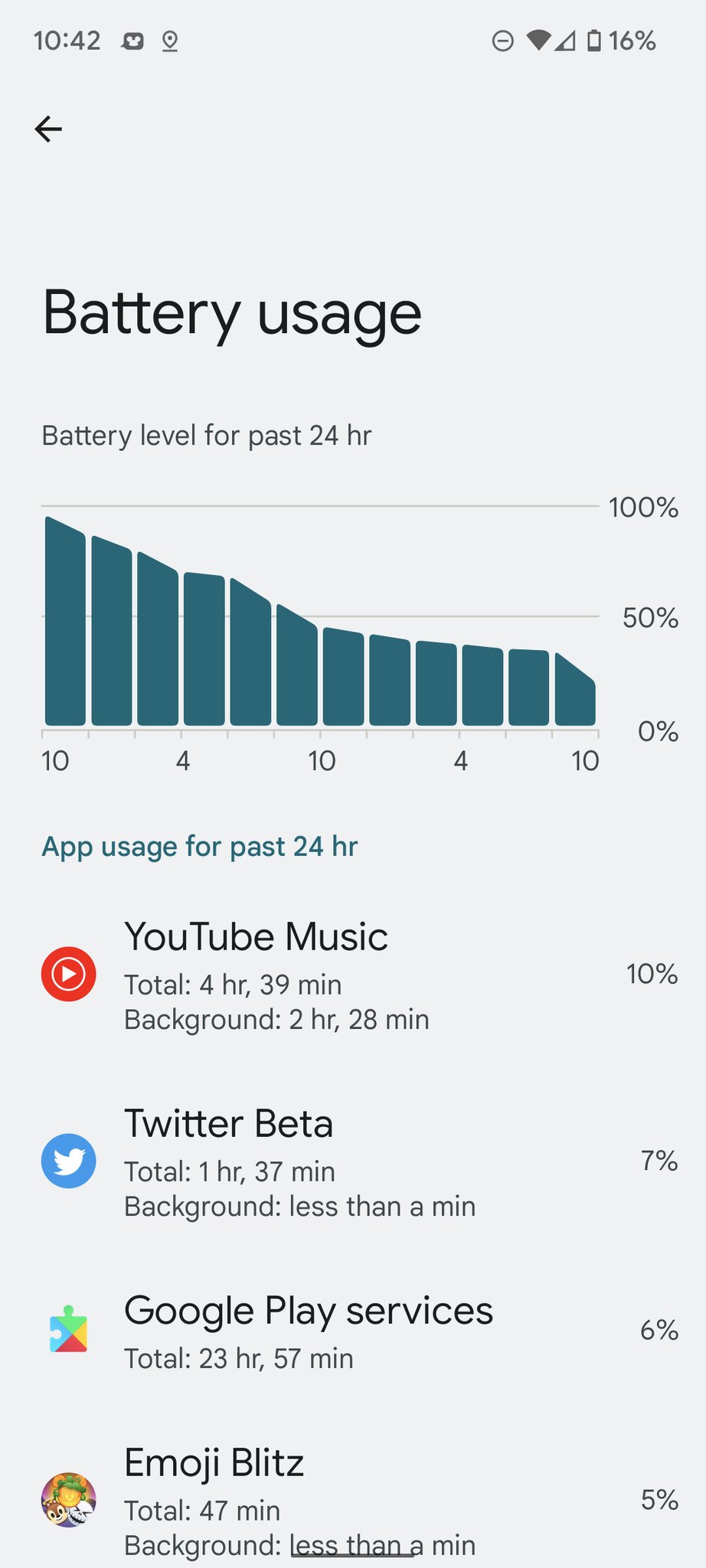
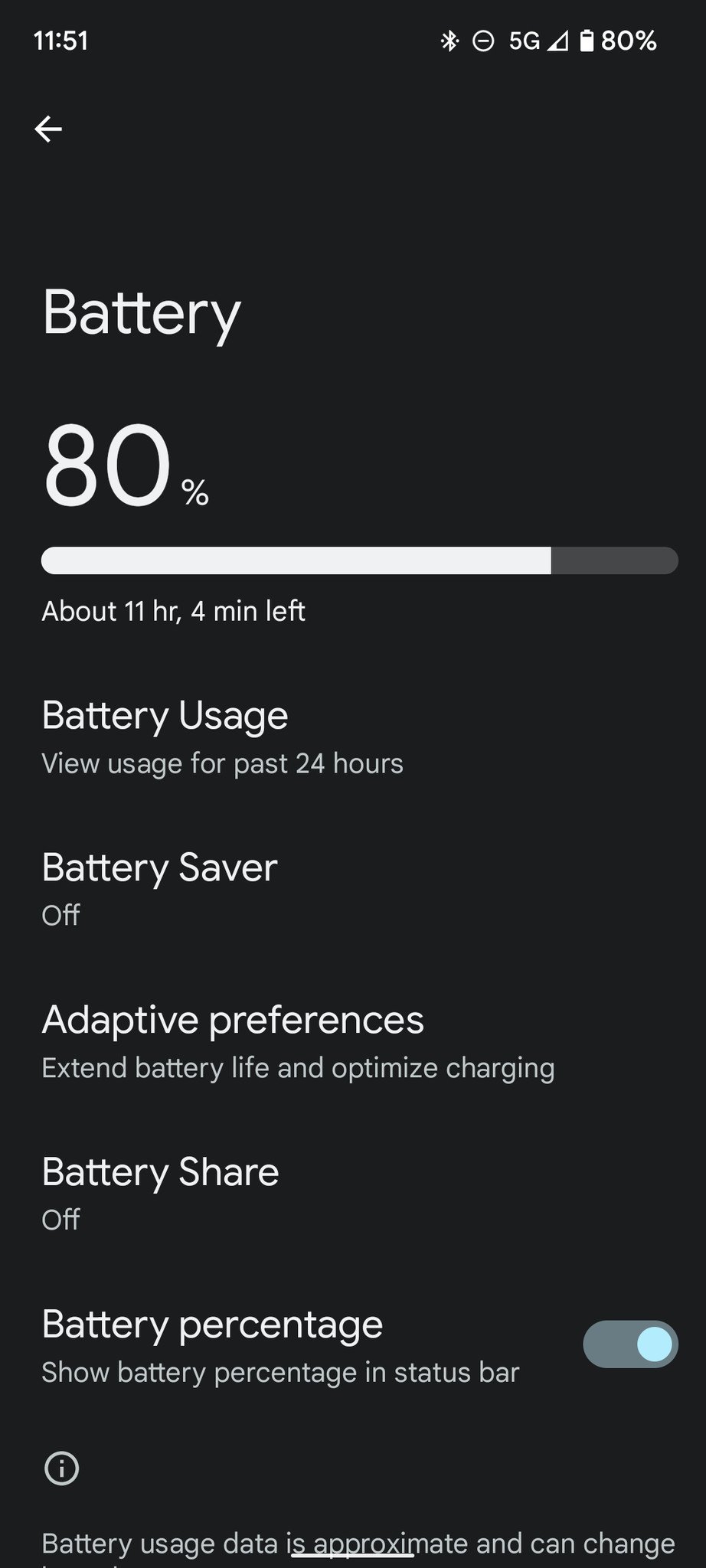
Speaking of phones lasting longer, the Pixel 6 won't be winning any battery awards, but you'll be able to get through the day pretty easily with it. On an average day, I got down to 30-25% battery with 5.5 hours of screen on time, though one night my wireless charger failed, I managed to push it to 34 hours with 7.5 hours screen on time.
Two of the biggest battery drainers in a smartphone are the screen and the battery. Good news on the screen front; since the Pixel 6's display is 500 nits brightness, it won't drain your battery faster outside the way an S21 Ultra would.
While cameras can zap battery when you're taking burst shots or shooting 4K video, I'm happy to report that even when using the camera for a half-hour, swapping between photos and videos, I didn't see much of a battery dip. Another happy fact I can report: I didn't experience any overheating of the Pixel 6 during long photo photo-taking sessions or over an hour of my match-three game. The overheating issues we've seen on previous Pixels seem to have been fixed on the Pixel 6 — at least, that's how it looks after a week of heavy use.
And now, for the moment, we've all been waiting for: cameras!
Google Pixel 6: Cameras



While many think the Pixel 6 isn't as sexy because it lacks the telephoto sensor that Google reserved for the Pixel 6 Pro, I've been pleased, if not stunned, with everything I shot so far on the Pixel 6. From action shots on Kilamanjaro's bumpy Jeeps to filming the new fireworks at the Magic Kingdom, the Pixel 6 shot everything like a champ.
The Pixel 6 has the best smartphone camera experience I've seen to date.
Now, we expect the still photos to be amazing on a Pixel phone, especially now that Google finally upgraded from the 12MP camera sensors it's used in the last several years. We've got a 50MP wide-angle main shooter and a 12MP ultra-wide here, and while I really wish we'd gotten a bigger upgrade on that ultra-wide, the wide-angle is good for social media shots while you're on vacation, but the real star of the show is that main sensor.



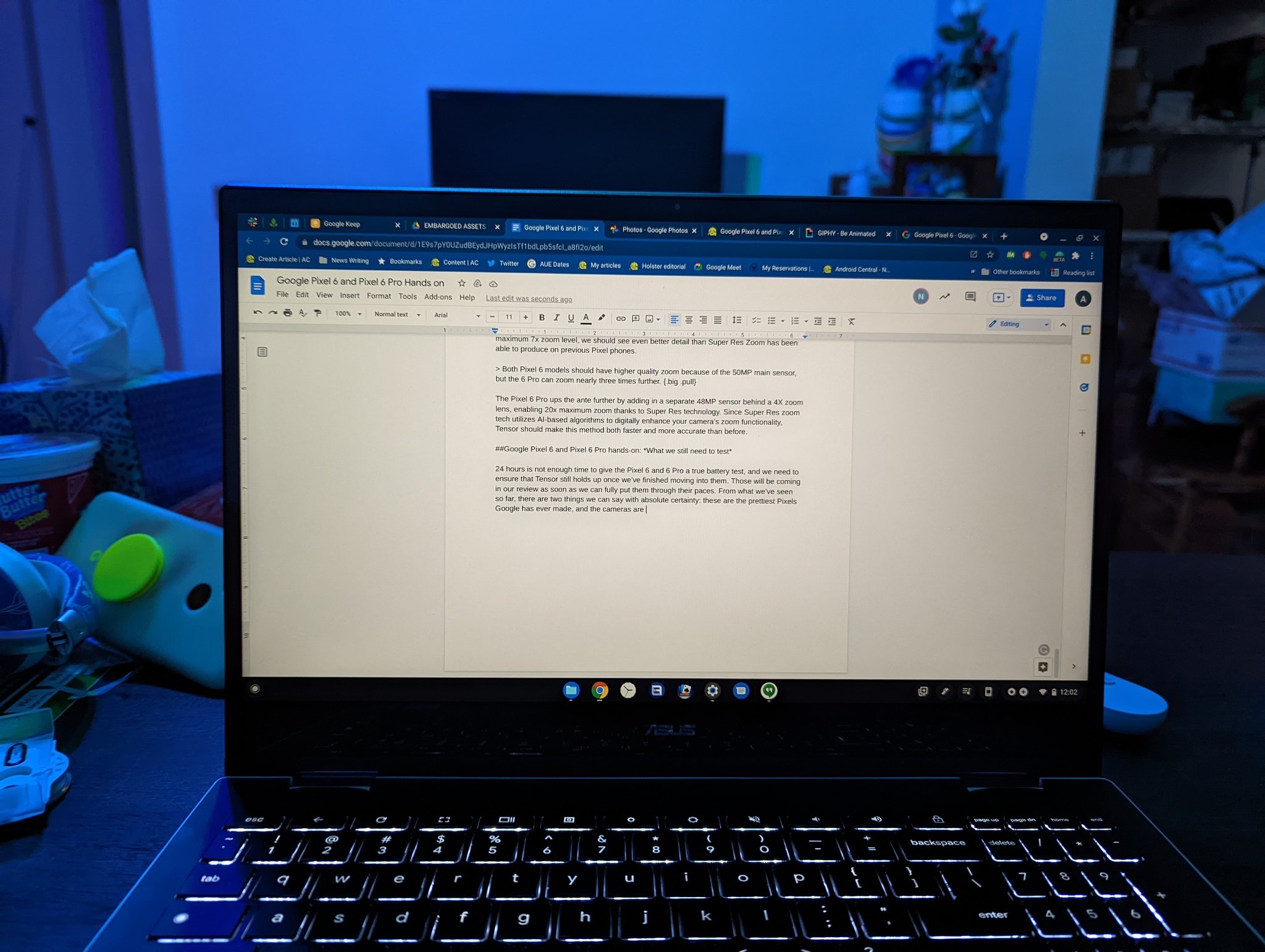
Whether I was window-shopping, trying to capture the details on the Tree of Life, or trying to take firework pictures where they're actually in focus, the Pixel 6 never failed me. It was easy to get my shots off quickly; even most Night Sight shots and Portrait shots didn't slow things down much with the extra exposure time or extra processing.





And, of course, all of this raw data from the camera sensors gets leveled up again when it's run through Google's computational photography algorithms. They help clarify details and correct lighting imbalances, and now that Google has added Real Tone, these algorithms won't whitewash photos by trying to lighten the skin of people of color.
Real Tone ensures that the Pixel cameras are as true to life as possible with their lighting and color balance as they are with the subject's skin tone. Unfortunately, I wasn't able to give this much testing as a white girl living alone 1,000 miles from my ebony karaoke king, but thankfully my coworkers could give it a fair shake and show that yes, this camera does a much better job with deeper skin tones than Samsung Galaxy devices or Apple's iPhones, both of which tend to lighten up the subject and the whole image thinking the scene is too dark.'
The magic doesn't stop when you take the photo, though. Google has added another editing tool to Google Photos as a Pixel exclusive that's been a long time coming: Magic Eraser. Say I'm taking selfies around Walt Disney World, and there's a lot of people in the background of my shot, Magic Eraser lets me erase those people and replace them with similar texturing and color as the surrounding space.
Google's demos for Magic Eraser showed it erasing a fence at a child's little league game, but it's also great for removing photobombers, distractions in the background, and even stains on a shirt if you're willing to zoom in and circle them one by one. It's still early days, but so far, it seems almost as magical as its name.
Switching from photos to video, Google stepped things up here considerably. Google's computational photography sweet sauce pairs with Google Tensor and the upgraded 50MP sensor to crank out amazing videos that are well-stabilized, easy to keep in focus, and are just as vivid and fun as the still photos look.
Remember that shaking safari Jeep I mentioned at the top of this section? I took videos on that Jeep that don't bob up and down even though that's what the truck was doing; the standard video stabilization plus Google's secret sauce processing give us great video even when zoomed in on subjects that could be 100 feet away — or a half-mile away, in the case of some firework videos I took.
Speaking of zoom, that's about the only dim spot for an otherwise gleaming camera system: the Google Pixel 6 only does up to 7x zoom, while competitors offer 30x-100x. Truthfully speaking, any zoom shot over 20x tends to look like utter crap — and 20x is what the telephoto lens on the 6 Pro maxes out at. To the Pro's credit, the 20x zoom shots actually look better than Samsung's, thanks to the dedicated ISP in Google Tensor and Google's algorithmic alchemy, but that telephoto lens alone is not worth the $300 upgrade from the Pixel 6.


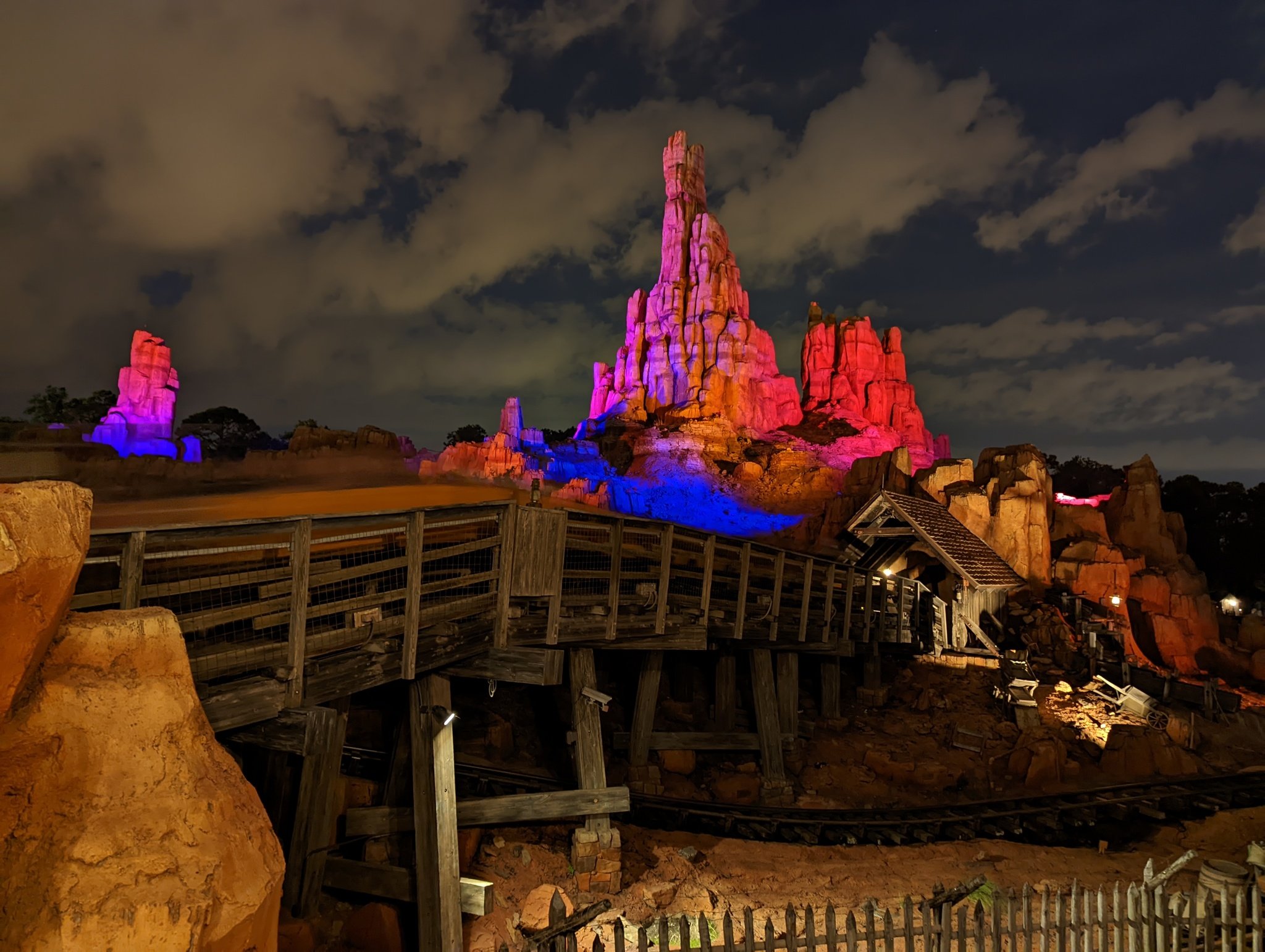
One final note for the Pixel 6's cameras: Night Sight is quicker and better here, thanks to Google Tensor, but if your hand trembles (like mine tend to), you'll want to tap that "Auto Night Sight" toggle off in the bottom right corner near the Gallery preview. Night Sight actually worked for me even with my shakes on the Pixel 6, which is something I could never say for my Pixel 4, 4a, or 5a.
Google Pixel 6: Competition

At $599, the Google Pixel 6 costs 25% less than the Samsung Galaxy S21 and offers a larger screen, better exclusive features like Call Screening and Magic Eraser, and one of the most distinctive designs of the last few years. However, the S21 does have a telephoto lens, a swimming pool's worth of helpful (and not so helpful) features, and broader customization options given the Theme Park custom theming engine.
The OnePlus 9 is close to the Pixel 6 in price and sports faster charging (wireless and wired). However, the Hasselblad cameras on the OnePlus 9 just can't compete with the Pixel 6's new camera sensors — especially when added with Google's computational photography. The OnePlus 9 has a better screen with a 120Hz refresh rate, but 90Hz on the Pixel 6 looks pretty good in everything except direct sunlight.
The smallest iPhone 13 is a much smaller phone for those of you who might find the Pixel 6 to be too big, but you'll be paying more for shorter battery life, inferior photos, and all the hassles of moving from Android to iOS.
Google Pixel 6: Should you buy it?

You should buy this if...
- Great cameras are essential to your smartphone experience
- Consistent and cohesive software design is a must
- You want the latest and greatest Google and Pixel features
- You're sick and tired of all the spam and robocalls
- You want a premium phone without a four-digit price
You shouldn't buy this if...
- You need the telephoto lens and longer-distance zoom
- You use your phone outside all the time
- You're obsessed with having the best bleeding-edge specs
- You can't afford to wait if it gets back ordered
If you've waited all year for a knockout phone, the Google Pixel 6 ticks almost all of the right boxes: it's powerful where it counts, it looks great front or back, and the software is the best Google has ever put out. Google is reclaiming its photography crown and making a serious run for Apple with video quality on the Pixel 6. In addition, Google Tensor helps make every photo look better than ever without slowing down your phone to process them all.
All of this for $600 seems like Google decided to start off with Black Friday pricing — wow, 2021 really has gone by fast — and it's little wonder that several Pixel 6 models are already sold out. If you've ever wanted to try a Pixel, this is the one to take the plunge with, and if you've been burned by Pixels past, it might be time to try again. I know that I'm at the beginning of a beautiful friendship with my Kinda Coral Pixel 6, and now I just need some nice red cases to deck it out for the holidays.
Ara Wagoner was a staff writer at Android Central. She themes phones and pokes YouTube Music with a stick. When she's not writing about cases, Chromebooks, or customization, she's wandering around Walt Disney World. If you see her without headphones, RUN. You can follow her on Twitter at @arawagco.
- Nicholas SutrichSenior Content Producer — Smartphones & VR