Gboard starts rolling out 'enhanced voice typing' for Google Pixel users
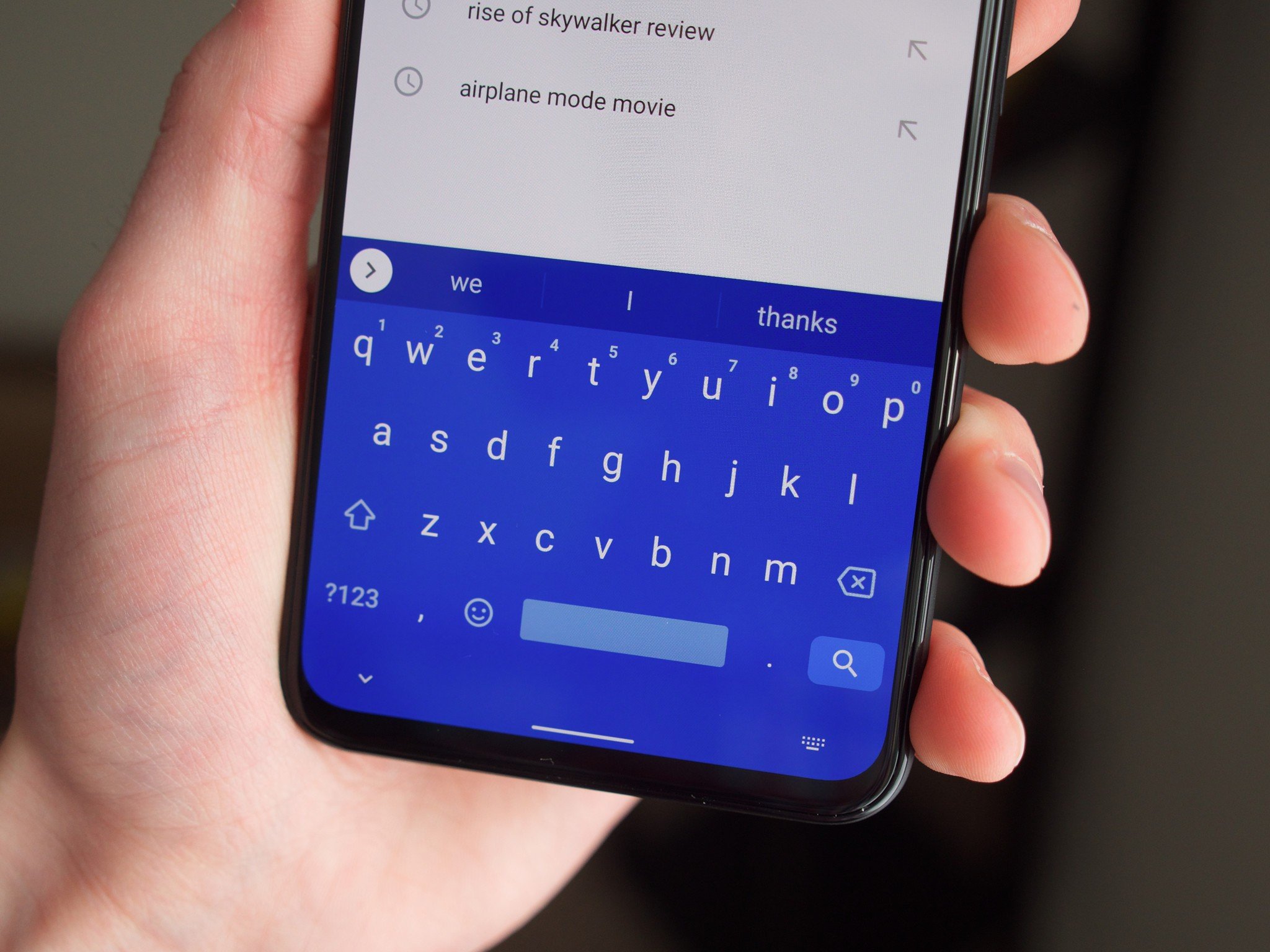
What you need to know
- Gboard users are starting to get the new "enhanced voice typing" experience with Google Assistant integration.
- The new voice typing experience allows for automatic punctuation prediction and more voice commands to let users have more control over what they're typing.
- The new features are rolling out to new Pixel devices that have the latest beta version of Gboard installed.
Voice typing is about to get a lot better for Gboard users. Based on a recent sighting by 9to5Google, Google Pixel owners using Gboard are starting to get a new "enhanced voice typing" experience. The set of new features uses Google Assistant to not only give users more control over their voice typing instances, but to also offer them a more seamless experience with better recognition and prediction.
While "enhanced voice typing" isn't available on every text field, you can access it by tapping on the microphone icon on Gboard. You'll notice that the transcription is noticeably faster than before, and the voice typing function now lets you say "Clear" to easily delete whatever you just voice typed, which is way more convenient than having to use the backspace key.
More importantly, the update allow you to use "auto punctuation," which intelligently predicts where the period, comma, or question mark will go while you're still dictating. This disavows the need to say "period" or "comma" for every sentence or phrase that you're typing. Plus, if you're not done with your sentence and you keep talking, Gboard and Assistant will recognize that and remove the previously placed punctation to continue your sentence.
There also seems to be an option for "faster voice typing," which lets you download and use voice typing without an internet connection.
Pixel 4, 4 XL, 4a, and 5 users can start seeing these features on their devices today as long as they're on the latest beta version of Gboard. Reports say the features aren't working for most users quite yet, however, in the brief time with them on my Pixel 5, voice typing seems to be a much more accessible feature with this update.

Google Pixel 4a
If camera quality is important in anyway in your life, the Google Pixel 4a is the best budget phone you can buy right now. For only $349, you're getting a flagship-level camera with a 5.8" display, 6GB of RAM, and 128GB of storage.
Get the latest news from Android Central, your trusted companion in the world of Android
Have you listened to this week's Android Central Podcast?

Every week, the Android Central Podcast brings you the latest tech news, analysis and hot takes, with familiar co-hosts and special guests.

