Android’s Gboard update lets you hide punctuation for a minimalist keyboard experience
Gboard now lets you hide the comma and period keys.

Get the latest news from Android Central, your trusted companion in the world of Android
You are now subscribed
Your newsletter sign-up was successful
What you need to know
- Gboard version 16.0 adds new toggles that let you hide the period and comma keys for a cleaner typing layout.
- Turning them off widens the spacebar and removes clutter from the bottom row.
- The feature was spotted in earlier teardowns and is now officially rolling out globally on both beta and stable versions.
Enjoy our content? Make sure to set Android Central as a preferred source in Google Search, and find out why you should so that you can stay up-to-date on the latest news, reviews, features, and more.
Google’s Gboard is getting a subtle but noticeable tweak that gives users more control over their typing layout. With version 16.0 and newer, both in the stable and beta builds, Google has added new toggles that let you hide the period and comma keys from the main keyboard.
You can find these options in Settings under Preferences, where each punctuation key has its own switch, as spotted by 9to5Google. By default, both are on, so Gboard looks the same as usual. If you turn one or both off, the bottom row only shows the spacebar, Enter, and ?123 keys. This gives you a wider spacebar and a simpler look.
This small change has been in the works for a while, previously spotted in APK teardowns that hinted at Google experimenting with punctuation visibility. Now, it’s officially rolling out, marking one of the more practical customization updates to Gboard in recent memory.
Great for minimalists, tricky for heavy typers
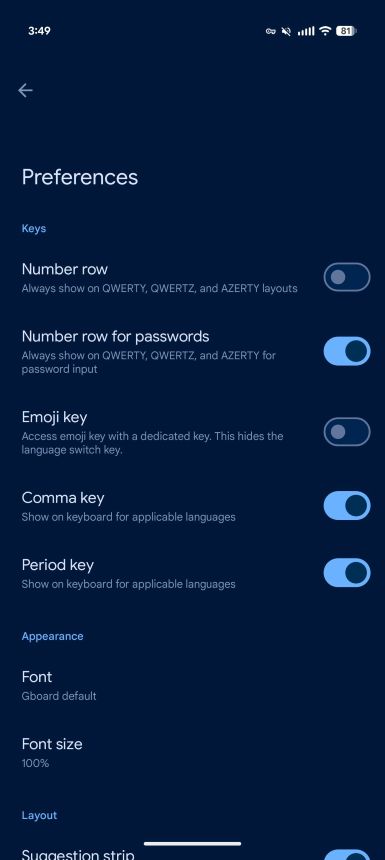
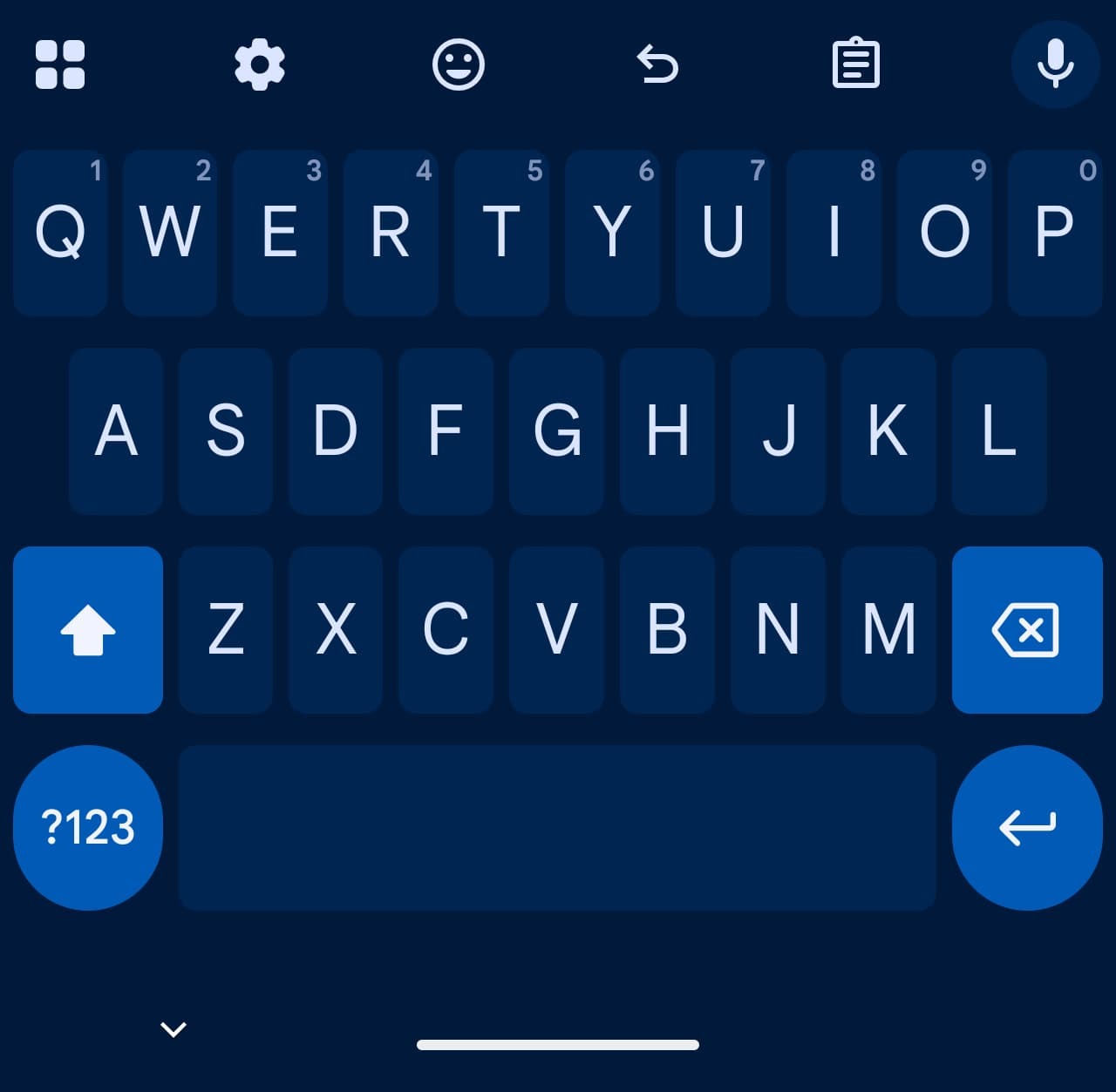
This update is helpful for people who prefer a cleaner keyboard or often tap punctuation keys by mistake. Still, it may not work for everyone. If you use a lot of punctuation, you might find it a bit less convenient.
Without the dedicated period key, you’ll have to rely on shortcuts like double-tapping the spacebar to insert one, or jump into the symbol menu with ?123. Unfortunately, there’s no comparable shortcut for the comma, which might frustrate heavy texters who rely on it frequently.
This feature seems to be rolling out widely and is not limited to any region or language. When you turn it off, Gboard automatically changes the spacing and layout, so you keep the same usability but get a cleaner look.
Some users on Reddit like the simpler design, while others think the punctuation keys should stay visible, since not everyone wants to change settings for something so simple.
Get the latest news from Android Central, your trusted companion in the world of Android

Jay Bonggolto always keeps a nose for news. He has been writing about consumer tech and apps for as long as he can remember, and he has used a variety of Android phones since falling in love with Jelly Bean. Send him a direct message via X or LinkedIn.
You must confirm your public display name before commenting
Please logout and then login again, you will then be prompted to enter your display name.
