Google finally lets you hide sponsored results in Search
But only after you've seen them.

Get the latest news from Android Central, your trusted companion in the world of Android
You are now subscribed
Your newsletter sign-up was successful
Enjoy our content? Make sure to set Android Central as a preferred source in Google Search, and find out why you should so that you can stay up-to-date on the latest news, reviews, features, and more.
What you need to know
- Google Search now lets users hide sponsored results with a new "Hide sponsored results" button.
- Sponsored links will appear in a single section with one unified “Sponsored” label at the top.
- The change is rolling out globally on desktop and mobile.
Google is finally rolling out an update to Search that lets users (sort of) hide sponsored results.
Whenever you search for something on Google, you're greeted with a flood of content before you even reach the website you're looking for — from sponsored results and product boxes to Reddit threads and short-form videos.
While the overall experience isn't changing dramatically, the new update gives users the ability to hide sponsored results that usually appear at the top of the page with a single click.
According to Google's blog post, as spotted by The Verge, sponsored results will now appear together in a single section with a unified "Sponsored" label at the top. Previously, each paid result had its own individual label. The best part is that Google is adding a "Hide sponsored results" button below the section, letting you collapse those results and remove them from view instantly.
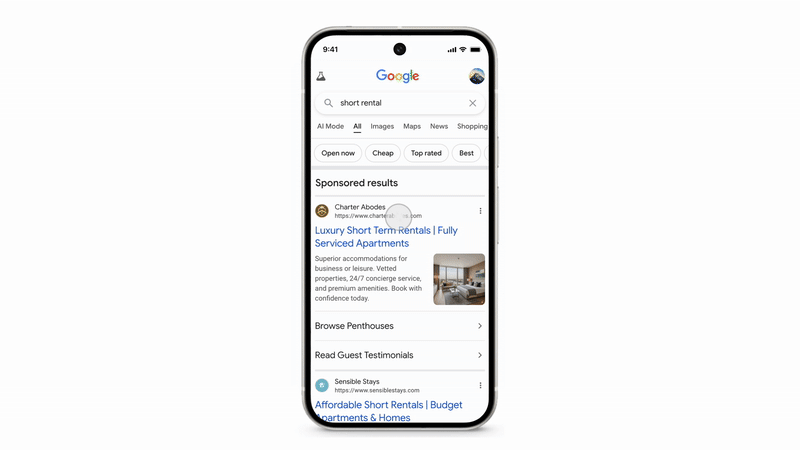
It's a small but meaningful change for anyone who prefers a cleaner search experience focused only on organic results. The option doesn't persist across searches — meaning the sponsored block will reappear each time you search for something new — but it's still a step toward decluttering Google Search.
The company also notes that tapping the button will also allow users to conveniently jump back to the top of the page after hiding the section. Google says that the update is currently rolling out globally to desktop and mobile users.
Google, of course, isn't giving up on ads anytime soon since they remain a core part of its business model. But providing this option still makes Search feel cleaner and more user-friendly.
Get the latest news from Android Central, your trusted companion in the world of Android
In a time when the Search experience has become increasingly cluttered, this feels like a move in the right direction, especially for those, like me, who prefer the classic, organic search view over the newer AI Mode and AI Overviews.

Sanuj is a tech writer who loves exploring smartphones, tablets, and wearables. He began his journey with a Nokia Lumia and later dived deep into Android and iPhone. He's been writing about tech since 2018, with bylines at Pocketnow, Android Police, Pocket-Lint, and MakeUseOf. When he's not testing gadgets, he's either sipping chai, watching football, or playing cricket.
You must confirm your public display name before commenting
Please logout and then login again, you will then be prompted to enter your display name.
