Google Japan turns typing into dialing with its wild Gboard rotary keyboard
Google's new rotary keyboard is a bold, tactile throwback.

Enjoy our content? Make sure to set Android Central as a preferred source in Google Search, and find out why you should so that you can stay up-to-date on the latest news, reviews, features, and more.
What you need to know
- The Gboard Dial Version swaps traditional keys for nine spinning dials, letting users “dial” each letter like an old-school rotary phone.
- It’s the latest in Google Japan’s string of bizarre Gboard concepts, following ideas like a one-meter-long keyboard and a bendable version that wraps around objects.
- Google is giving away all the design files, schematics, and firmware on GitHub so anyone can build their own since this keyboard is not for sale.
Google Japan has done it again, and this time, it’s turned a piece of old-school telecom nostalgia into one of the strangest keyboards ever made.
Meet the Gboard Dial Version, a fully functional rotary-style keyboard that swaps every key for a spinning dial. Instead of tapping letters, users literally rotate a dial to pick a character, let it go, and watch it snap back into place like a rotary phone.
Each of the nine dials represents a set of characters or commands, with sensors tracking rotation instead of the old pulse signals those phones once used. Even the “Return” key gets its own mini dial, because of course it does.
The new concept comes from Google Japan’s Gboard team, the same group responsible for a long-running streak of absurd but fascinating concept keyboards. Previous inventions have included a one-meter-long single-row keyboard and a bendable keyboard that wraps around objects.
Completely open-source
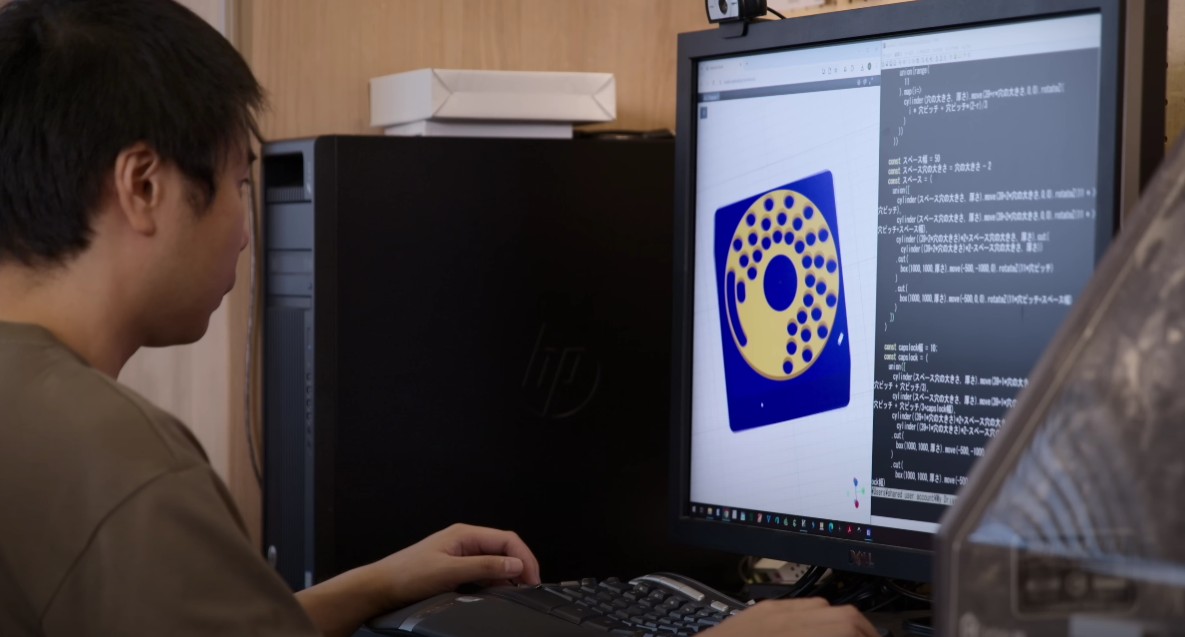
The Gboard Dial Version continues that experimental spirit but leans harder into open-source maker culture. Google isn’t selling it; instead, it released every bit of data — circuit board designs, CAD files, firmware, and assembly instructions — under the Apache 2.0 license on GitHub. That means anyone brave enough (and patient enough) can build their own rotary keyboard at home. For those less mechanically inclined, Google also provides plans for a simpler, single-dial version.
To picture how it works, think about dialing every letter you type. You put your finger in the right slot, turn to the character you want, and let go to select it. It’s definitely slow, but that’s intentional. The design encourages careful, hands-on input and helps prevent accidental key presses.
The design might even help reduce repetitive strain since it removes the constant finger-tapping motion of a traditional keyboard. It also features a charming mechanical feel, complete with the soft whirring sound of dials spinning back, offering a strangely satisfying, low-noise experience.
Get the latest news from Android Central, your trusted companion in the world of Android
More fun than functional
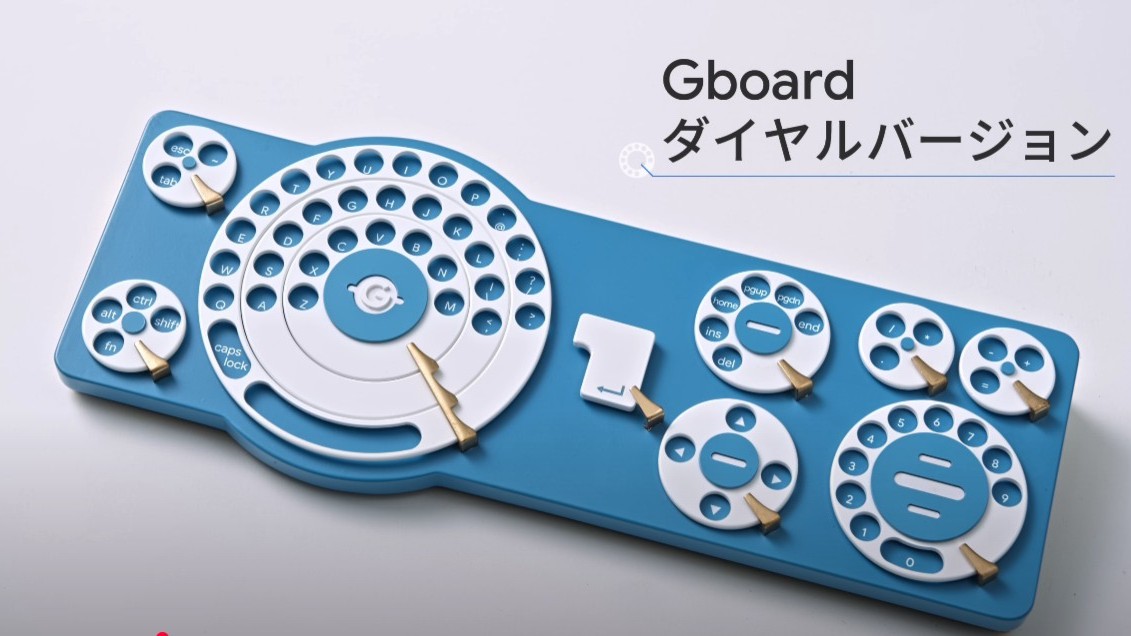
Google Japan clearly knows this thing isn’t practical for everyday work, but that’s not the goal. The Dial Version is equal parts joke, engineering challenge, and commentary on how we interact with digital input.
There’s even a nod to modern life — a small accessory stand doubles as a video call control: place your mouse on it to toggle your webcam or mic, just like “hanging up” an old telephone.
The company even experimented with a few design variants, from plain finishes to textured fabric covers that make it blend into home setups.

Jay Bonggolto always keeps a nose for news. He has been writing about consumer tech and apps for as long as he can remember, and he has used a variety of Android phones since falling in love with Jelly Bean. Send him a direct message via X or LinkedIn.
You must confirm your public display name before commenting
Please logout and then login again, you will then be prompted to enter your display name.

