Google Photos expands conversational editing to more Android users in the US
Not exclusive to the Pixel 10 series anymore.

Enjoy our content? Make sure to set Android Central as a preferred source in Google Search, and find out why you should so that you can stay up-to-date on the latest news, reviews, features, and more.
What you need to know
- Google is expanding its conversational editing feature in Photos to eligible Android users in the U.S.
- The Gemini-powered tool lets users type edit requests, and Photos automatically makes the changes.
- The feature was previously exclusive to Pixel 10 phones but is now rolling out to other Android devices.
Google has announced that it is expanding the conversational editing feature in Google Photos to all eligible Android users in the U.S.
One of the standout AI tools introduced with the Pixel 10 series was conversational editing in Google Photos. As the name suggests, the feature lets users simply type what they want changed or edited in a photo, and Google Photos, powered by Gemini in the background, makes those edits without any manual input.
In the editing interface, you will see a new "Help me edit" text field at the bottom of the screen, where you can describe the desired changes. Until now, the feature was exclusive to Pixel 10 phones in the U.S., but Google is now expanding it to more Android devices in the region.
This AI upgrade makes photo editing effortless
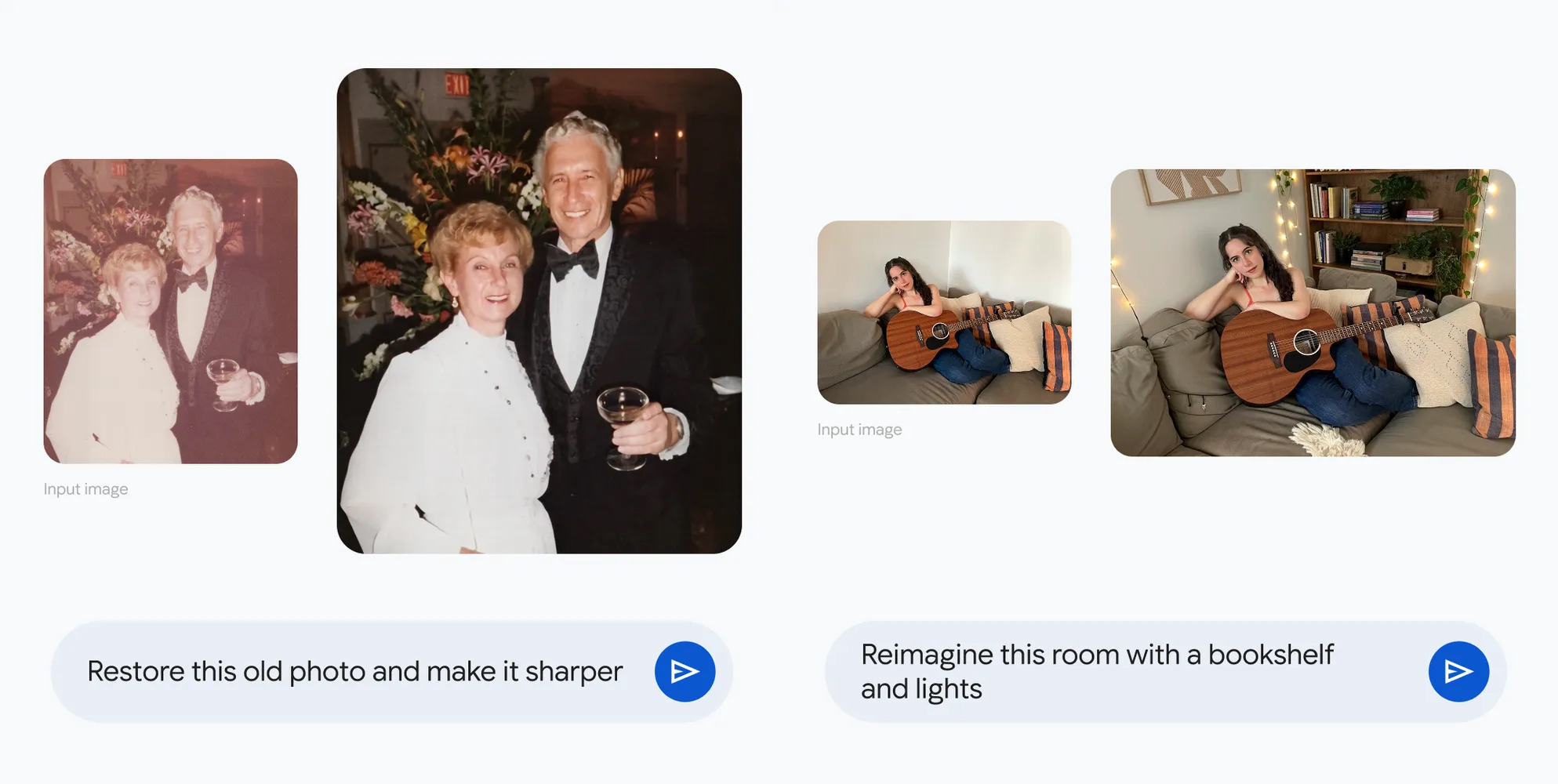
However, the rollout is limited to "eligible" users. According to Google's support page, you must be 18 years or older, have your Google account language set to English (U.S.), enable Face Groups in Google Photos, and turn on location estimates to access the feature.
If you meet these requirements, Google says the update should reach your device pretty soon. According to 9to5Google, the feature is already rolling out to non-Pixel devices like the OnePlus 13 and Samsung Galaxy Z Fold 7.
Google, in its blog post, highlights that conversational editing isn't limited to basic tweaks like brightening or enhancing photos. It can handle complex edits such as removing reflections, expanding an image's frame, or even restoring faded photos. The feature can also interpret more creative prompts, like visualizing a future home setup.
The company also highlighted the new Create tab in Google Photos, which now features an improved collage creator and an upgraded photo-to-video generator, which has already rolled out to users, making it easier to turn memories into shareable clips.
Get the latest news from Android Central, your trusted companion in the world of Android

Sanuj is a tech writer who loves exploring smartphones, tablets, and wearables. He began his journey with a Nokia Lumia and later dived deep into Android and iPhone. He's been writing about tech since 2018, with bylines at Pocketnow, Android Police, Pocket-Lint, and MakeUseOf. When he's not testing gadgets, he's either sipping chai, watching football, or playing cricket.
You must confirm your public display name before commenting
Please logout and then login again, you will then be prompted to enter your display name.
