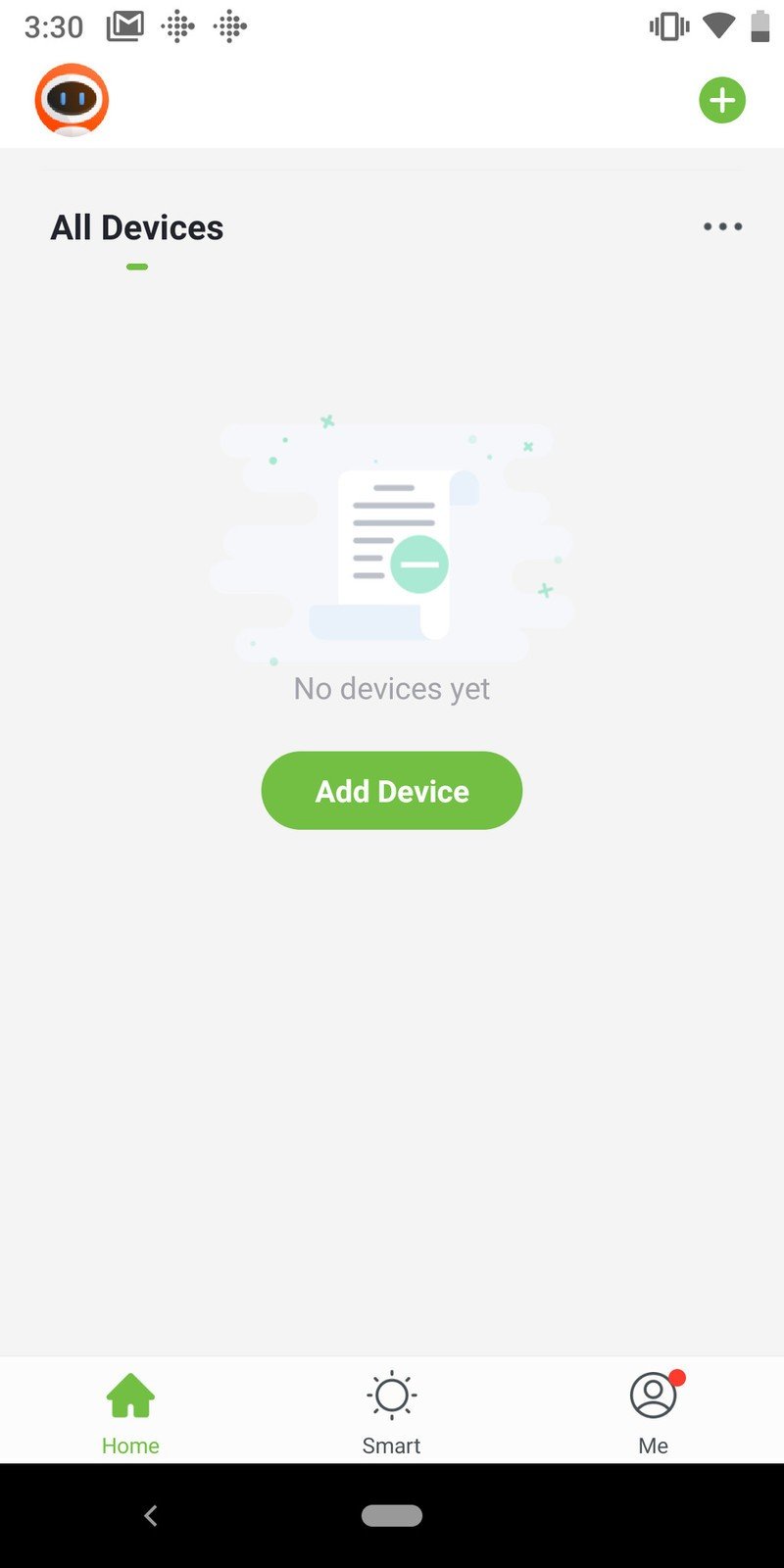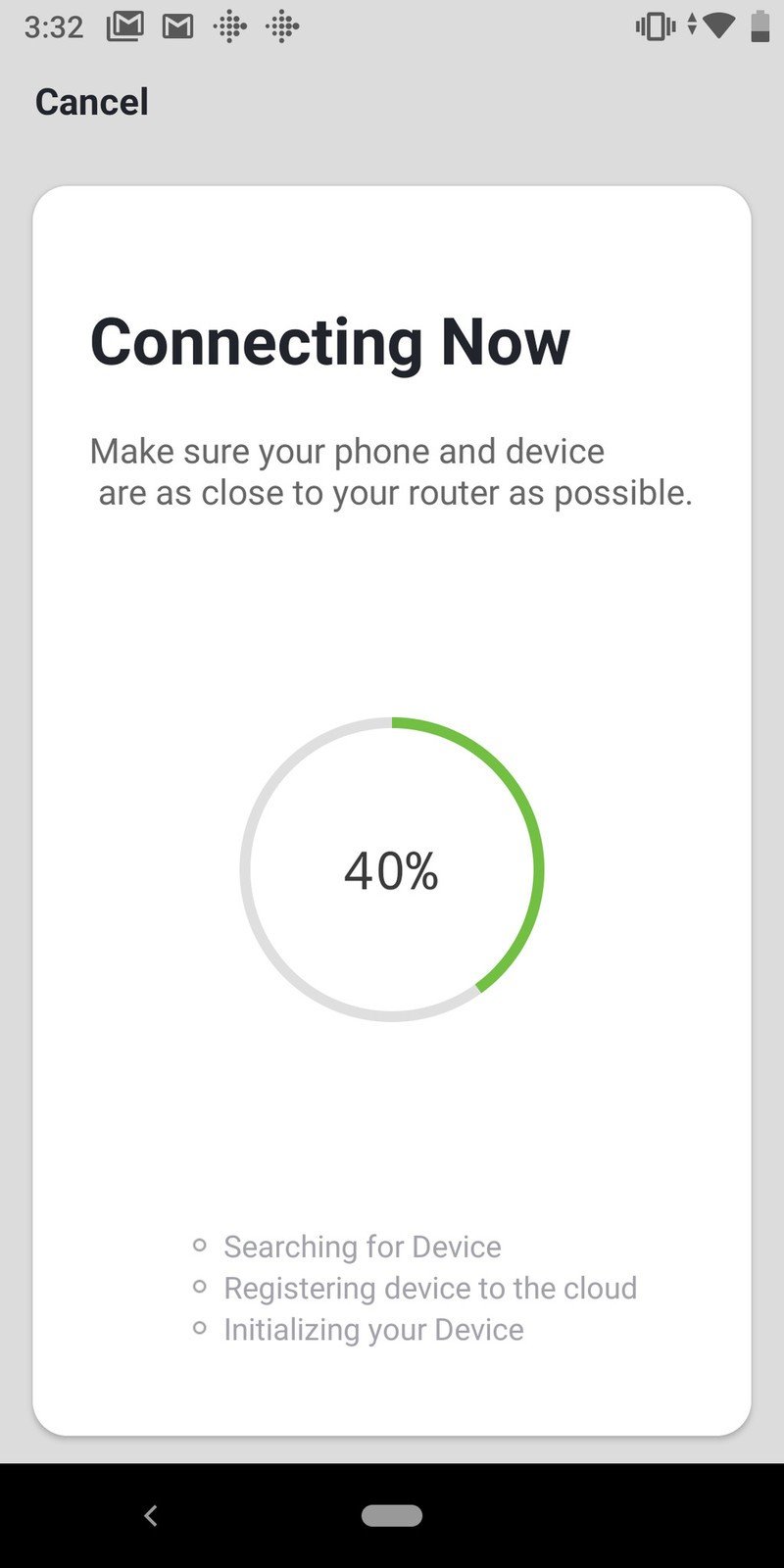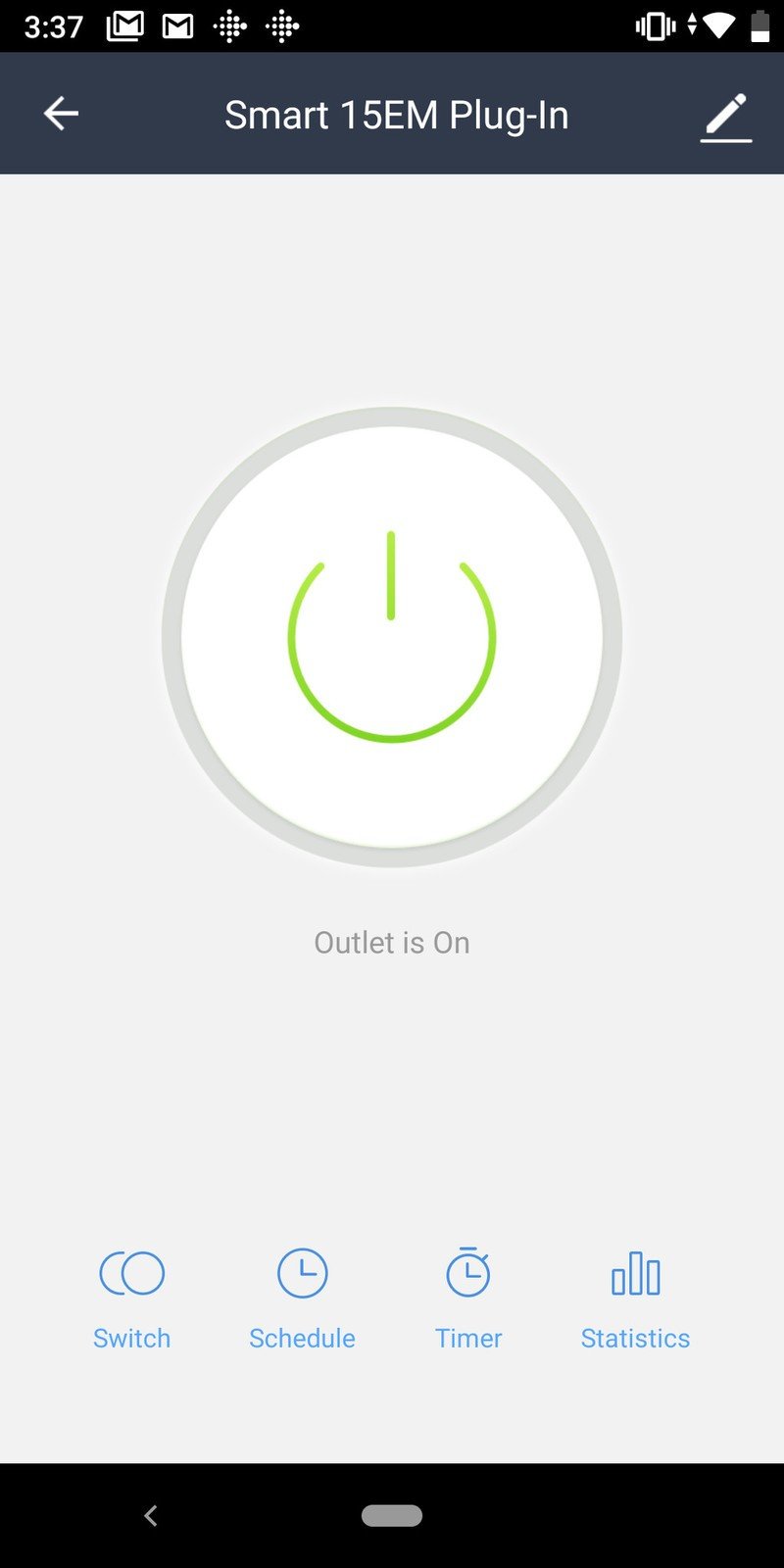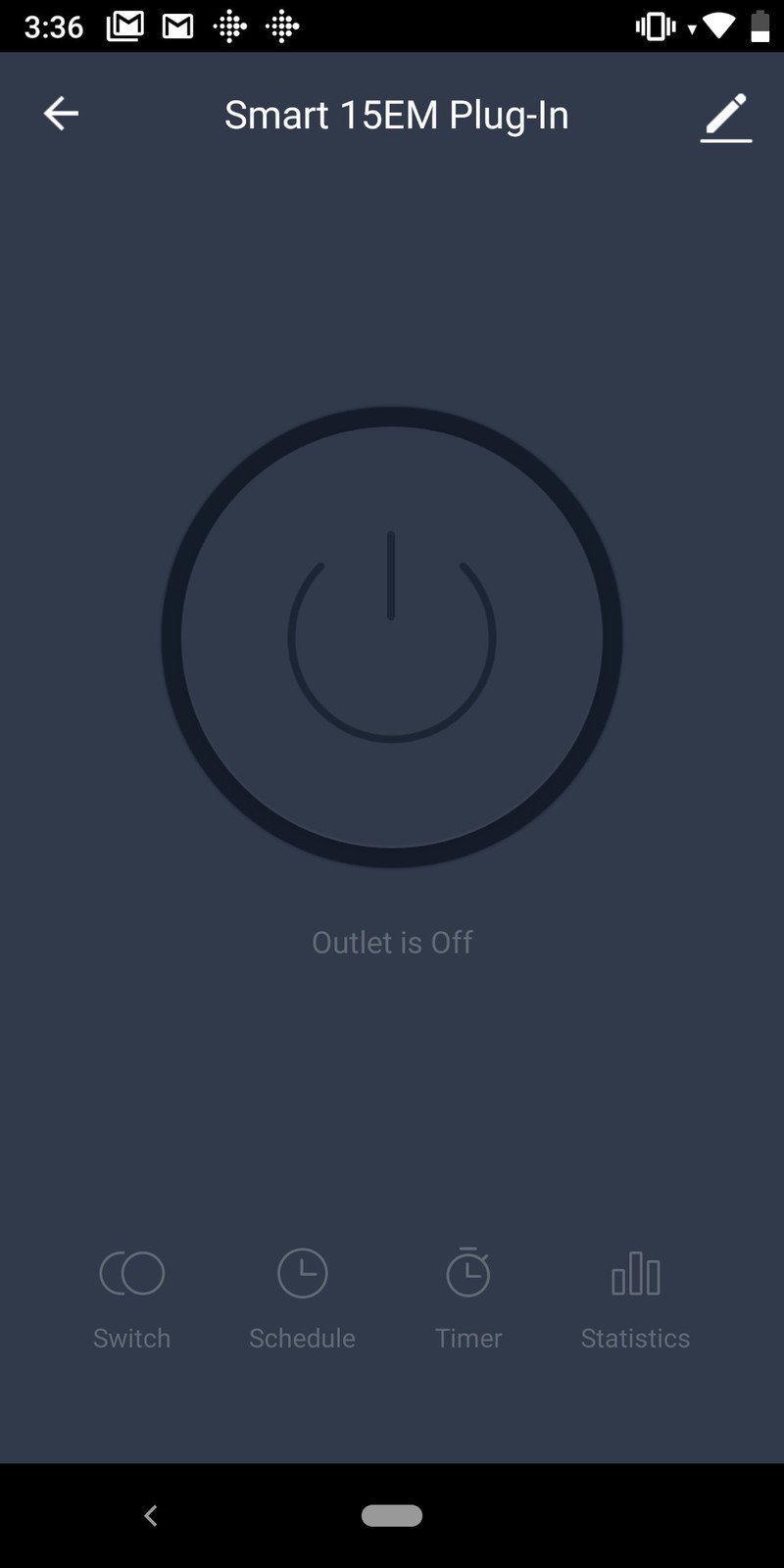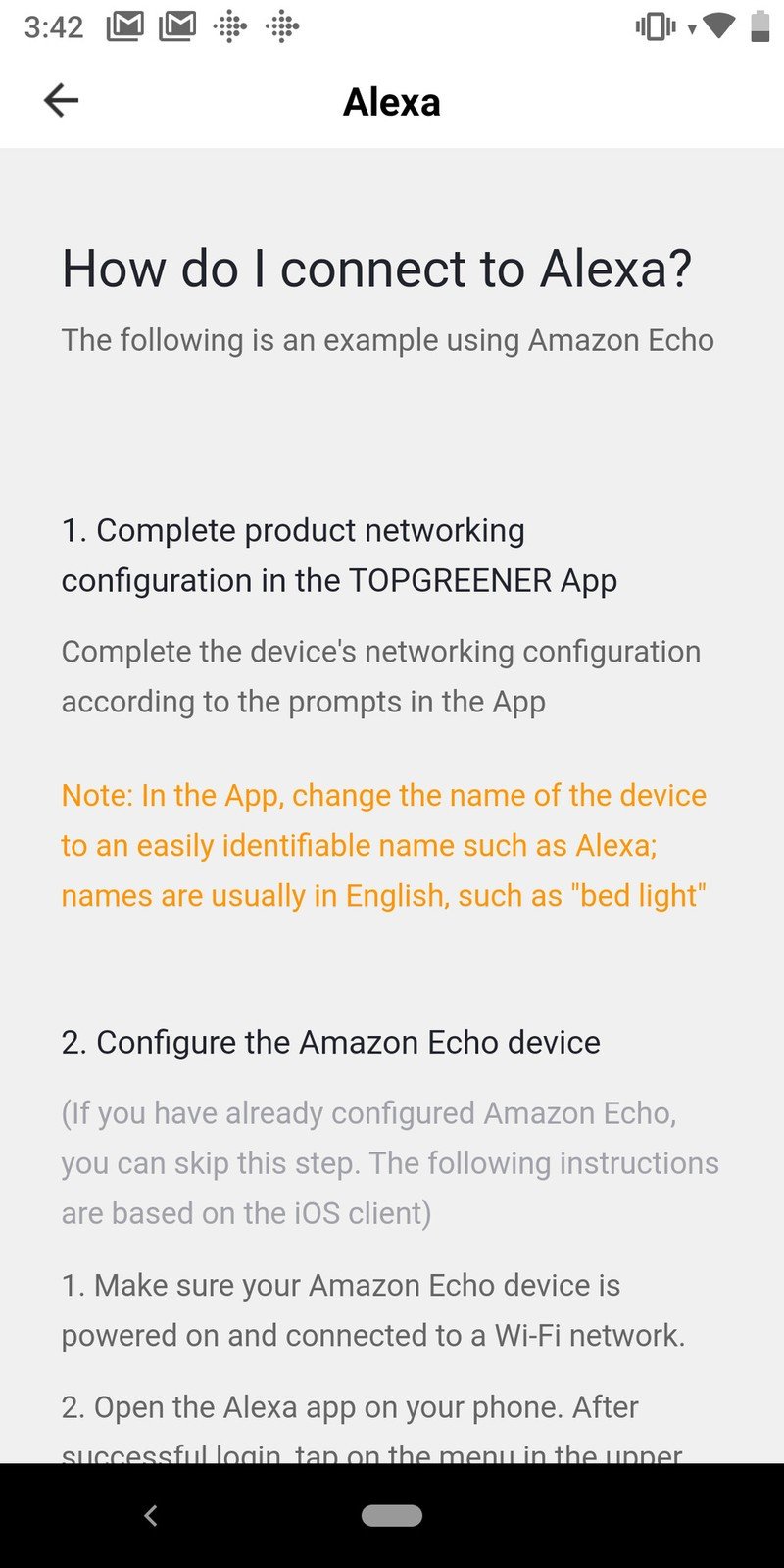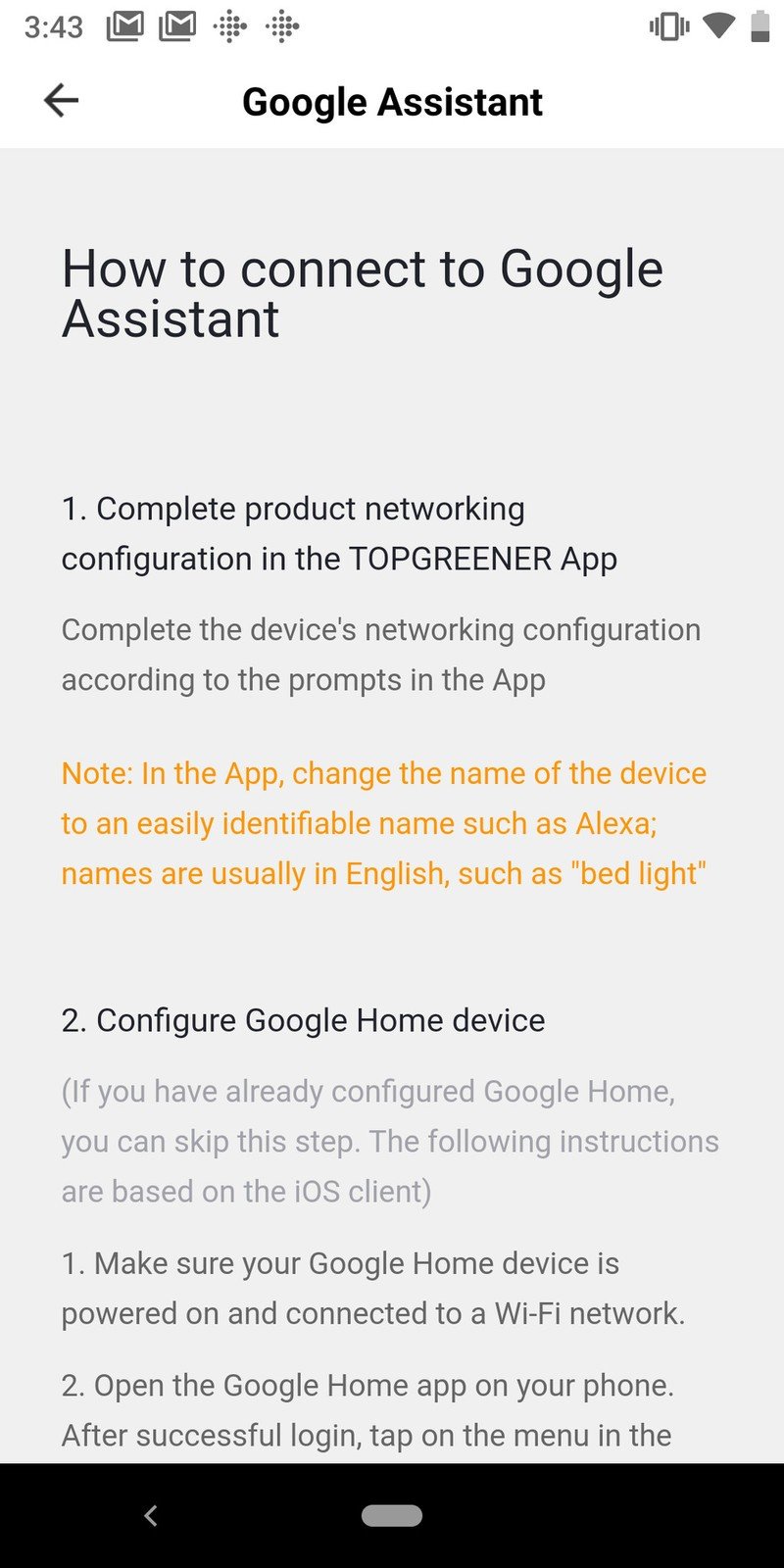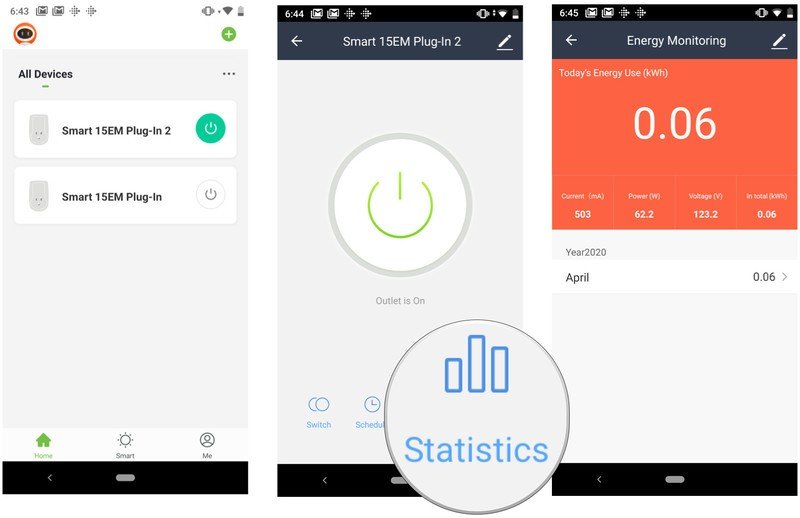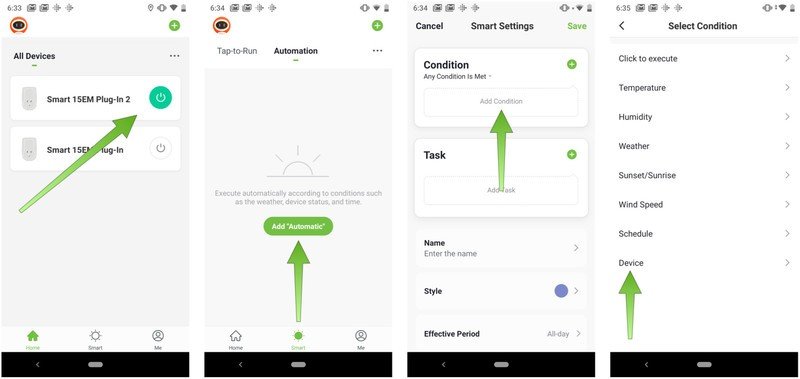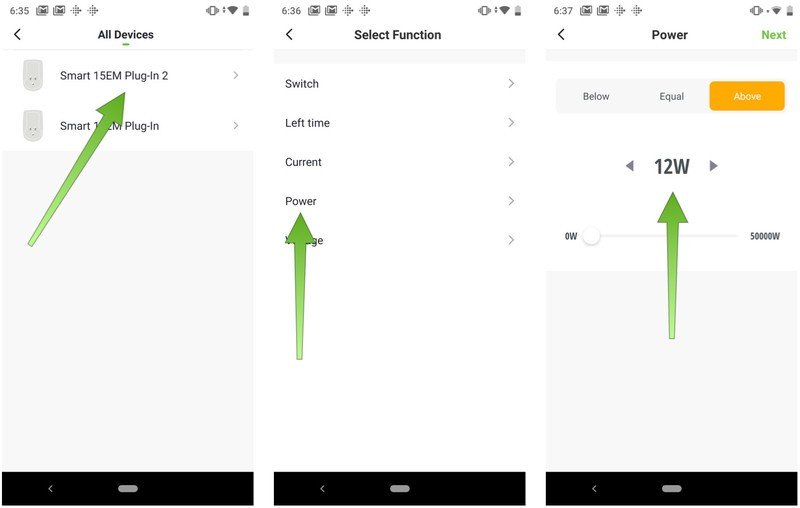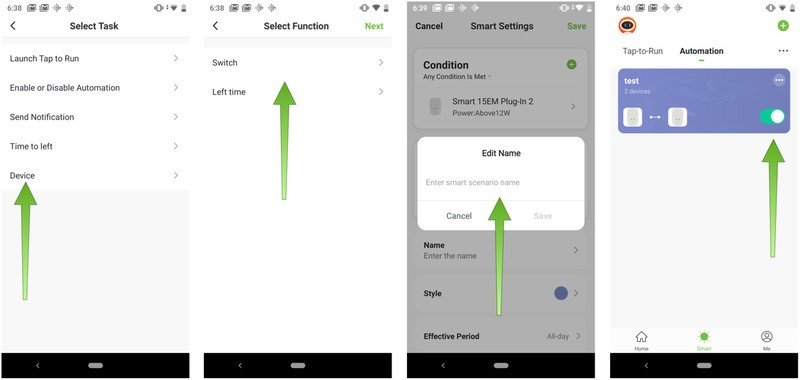Android Central Verdict
Bottom Line With its easy setup and integration into the Amazon and Google smart home ecosystems, this smart plug already had a lot going for it. But its unique selling proposition is the ability the plug provides to monitor and even control your energy usage.
Pros
- +
Works with Amazon Alexa and Google Assistant
- +
Can safely power lamps, laptops, and even space heaters
- +
Supports timers, schedules, and automations
- +
Can monitor and regulate energy usage
Cons
- -
Cheap feeling construction
- -
Not visually appealling
- -
Not rated for outdoor use
Why you can trust Android Central
Like a lot of smart home devices, you can find hundreds of smart plugs for sale at practically any retailer that sells such items. Generally speaking, smart plugs are a fantastic (and really cheap) way to turn older and/or "dumb" appliances into smart ones with just about as little amount of effort and technical expertise as possible. These plugs are generally controlled through their manufacturer's proprietary apps, though most that I've come across work with at least one, and usually multiple, smart assistants like Amazon's Alexa, Google's Assistant, and Apple's Siri.
What sets TopGreener's smart plugs and other devices is the company's focus on energy efficiency. The smart plugs have what they call smart meter technology, which allows users to monitor their energy usage from within the TopGreener app. This can help users to understand their energy usage habits better and make informed decisions on how to adjust those habits to save electricity and save money.
A quick look at the specs
| Specs | TopGreener Heavy-Duty Smart Wi-Fi Plug |
|---|---|
| Dimensions | 5 x 4 x 2.5in |
| Weight | 11.4oz |
| Material | White plastic |
| Power rating | 15A; 120V |
| Wi-Fi | 2.4 GHz |
| Usage | Indoor use only |
| Special Features | scheduling timers automations energy monitoring |
| Certifications & Compliances | UL Listed, FCC Compliant |
There's not a ton here to digest, so I'll just touch on the key points.
The white plastic body is fire resistant and sticks out of the wall about two inches, so it definitely won't sit flush behind furniture.
It is rated at up to 15A and can support lamps, laptops, and even fans and space heaters. But don't try using it outdoors, as it's only approved for indoor use.
The plug only works on the 2.4 GHz Wi-Fi spectrum, but that is all you need for a device such as this.
Oh, it works with Alexa and the Google Assistant!
Get the latest news from Android Central, your trusted companion in the world of Android
What lights me up
As you would expect from a "green" product, the packaging these smart plugs arrived in was about as bare-bones, no-frills as you can get. It's just a small, simple cardboard box and the device. Points to TopGreener for not using excessive packaging.
Setting up the plugs was super simple, and unsurprisingly similar to how I've set up other smart plugs from companies like WeMo/Belkin.
- First, you download the TopGreener app.
- Next, you create an account if you don't have one already.
- Go through the setup process to add a new TopGreener device.Source: Jeramy Johnson / Android Central
- Edit the device name.
- Turn the device on/off in the TopGreener app to make sure it's working correctly.Source: Jeramy Johnson / Android Central
- Connect it with Amazon's Alexa or the Google Assistant by following the in-app instructions. This will involve enabling skills in the Alexa or Google Home apps and adding the device to a group or creating a group.Source: Jeramy Johnson / Android Central
I mentioned before that these plugs work with both Alexa and the Google Assistant. I have devices from both companies and regularly use both assistants, but to test these plugs, I just enabled the TopGreener Alexa Skill and connected it to my Alexa account. Right away, I was able to turn on/off the lamps that I plugged into the smart plugs via Alexa with no issue. Finally, I have voice-controlled lamps in my guest room!
The big feature for these smart plugs is the ability to view and monitor the energy usage of each plug over time. That's awesome and can go a long way towards informing and influencing your power consumption behaviors. Checking on your power consumption is super simple.
- First, open the TopGreener app.
- From the home screen, tap on a Device.
- On the Device screen, tap on Statistics in the lower right corner.
Now you can see your current usage, Power (W), Voltage (V), total kWh, and usage over time.
What I thought was even cooler, however, was the ability to create automations in the TopGreener app to trigger actions based on the device's power usage. For example, if you want to have your plugs turn off automatically after you reach a specific energy draw for the month, you can do that!
Setting up an automation like this is pretty simple.
- Open the TopGreener app.
- Tap on the Smart tab at the bottom of the screen.
- Tap on Automation.
- Tap the green Add "Automatic" button.
- Tap on the Add Condition button.
- Tap on Device.
- Tap on the Device you want to regulate.
- Tap on one of the function metrics, like Power.
- Tap on Above.
- Enter a max wattage.
- Tap on the Add Task button.
- Tap on Device.
- Tap on the Device you want to regulate.
- Tap on Switch.
- On the next screen toggle the button to Off.
- Tap Save.
- Tap Next.
- Give your automation a name.
- Tap Save in the top right corner.
Pretty cool, huh? There are a lot of other ways that you can customize smart automations to serve as a check on your power consumption, but I just wanted to show you a quick and easy way to get started.
Oh, one last thing — these plugs are pretty darn affordable. Right now, you can get one for under $20, or two for less than $25. Compare that to Amazon's own Smart Plug, which retails for $25 for one, and you'll be saving some green in two meanings of the word! Of course, prices are always subject to change, but even at full retail, this plug is priced closely to the competition.
What turns me off

I have yet to review a product that I didn't have at least some minor negative criticism, and that just barely applies here as well. My experience with these TopGreener smart plugs has been pretty great so far, and I am really curious to see how this new data and power influences my electricity usage moving forward.
If I may be truly nitpicky, I have to say that the physical body of the plug feels cheap and plasticky. It's also not the prettiest gadget if I'm honest. Personally, I don't think that matters one bit (I mean, it's a plug for goodness sake), and it looks just like the old Belkin WeMo smart plugs I have around the house, but it's just something to bear in mind.
I would love it if this "green" smart plug were rated for outdoor use, but like so many of these, that's not the case here. Hopefully, TopGreener will add a smart outdoor plug to their product lineup soon, as I could get a lot of use out of one of those (holiday lights, back porch speakers, etc.).
Lastly, the costs I quoted are discounted prices; at full-price, these things are a tad on the expensive side compared to the competition. However, you do get those extra smarts for monitoring and managing energy usage, so even still, I'd say they are worth it.
TopGreener Heavy-Duty Smart Wi-Fi Plug Should you buy it?
Should you buy some of these smart plugs for your home? I'd say absolutely yes. Anything we can do to use less power is better for everyone. It saves us money on our energy bills, which pulls less power from the grid, which puts less of a strain on our infrastructure, which also uses fewer fossil fuels to power it all. That's a lot of potential wins here.
4.5 out of 5
While these smart plugs are available individually, I recommend picking up a 2- or 4-pack if you can. That way, you can spread them around the house and get a much better handle on your home's electricity usage.
Best Smart Plugs for Alexa and Google Assistant in 2020

Greener power for your home
With its easy setup and integration into the Amazon and Google smart home ecosystems, this smart plug already had a lot going for it. But its unique selling proposition is the ability the plug provides to monitor and even control your energy usage.

Jeramy was the Editor-in-Chief of Android Central. He is proud to help *Keep Austin Weird* and loves hiking in the hill country of central Texas with a breakfast taco in each hand.