Facebook adds Google Calendar, Photobucket support to its data portability tool
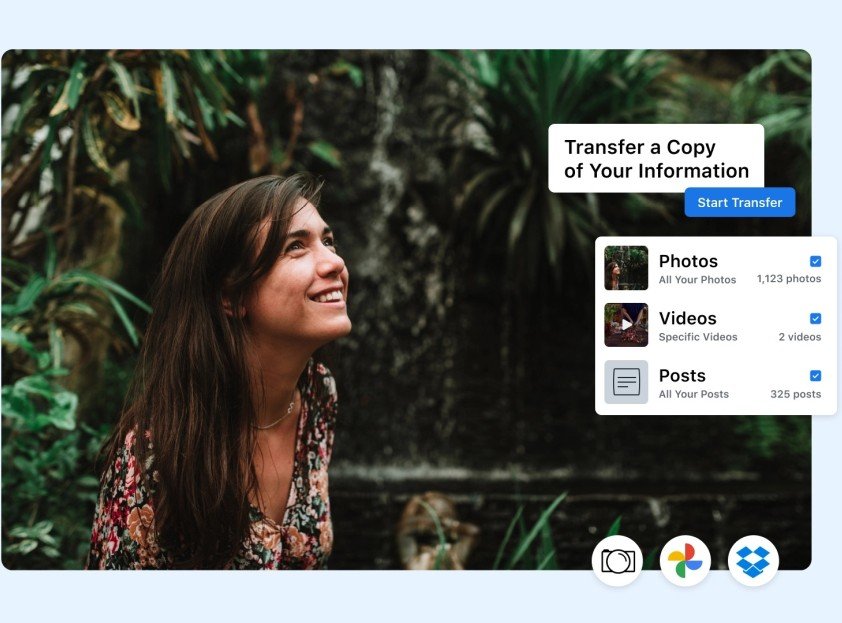
What you need to know
- Facebook has updated its "Transfer Your Information" tool.
- It now lets users easily transfer a copy of their data to Photobucket and Google Calendar.
- The update also makes it possible to simultaneously start multiple data transfers for a single destination.
Facebook has announced new updates to its Transfer Your Information (TYI) tool, making it easier for users to transfer their data from its platform to other services. The social networking giant says the updates aim to provide people with choice and control over their data.
We're excited about these new changes because they provide people with even more choice and control, while also fostering innovation with our partners.
Facebook users can now transfer their images to Photobucket and Facebook Events to Google Calendar. Facebook users can already move their photos and videos to Google Photos, Dropbox, Backblaze, and Koofr. Besides adding two new destinations for data transfers, Facebook claims to have "completely rebuilt" the tool to make it simpler and more intuitive than before.
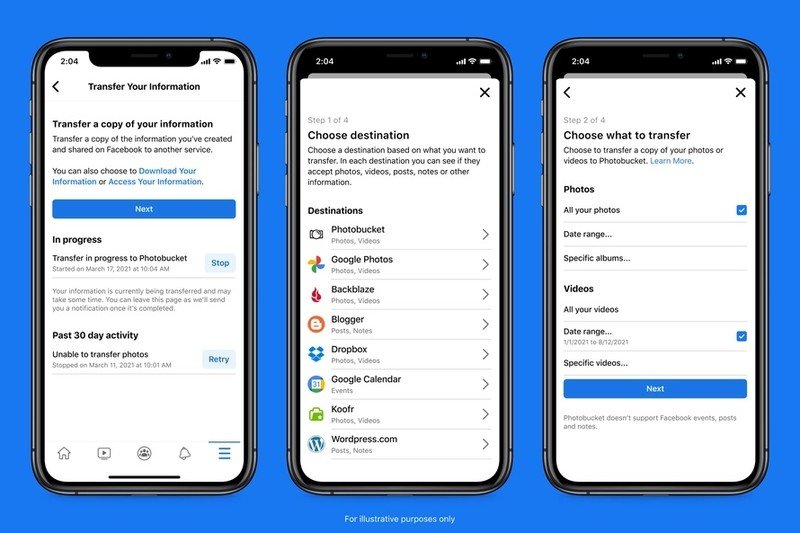
The changes allow users to see what destinations and data types are supported by the tool more easily. It is also now easier to retry certain transfers and simultaneously start multiple data transfers to a service. Additionally, Facebook has added filters to help its users "more precisely select the data they want to transfer."
Back in April, Facebook expanded its data portability tool by introducing the ability to transfer Facebook posts and notes to Google Docs, Blogger, and WordPress.com.
Facebook is continuing to work with developers to add even more data types and supported destinations to its Transfer Your Information tool. It also calls for "government regulation to make clearer rules about who is responsible for protecting that data as it is transferred to different services."
You can find the updated data portability tool in your Facebook settings by tapping on "Transfer Your Information" under "Your Facebook Information." In addition to Facebook on the web, the tool can be accessed via the Facebook mobile app on iOS devices and the best Android phones.
Get the latest news from Android Central, your trusted companion in the world of Android

