Google Tasks gets a long-overdue upgrade with new deadline feature
Google Tasks adds deadlines that can't even set a specific time.
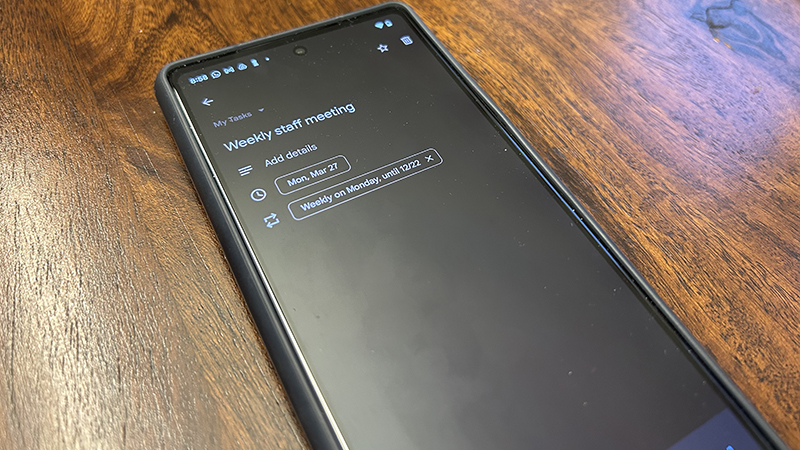
What you need to know
- Google Tasks now lets you set a deadline date, but you still cannot set a specific time.
- The feature is oddly hidden—you can only add a deadline by editing an existing task, not when creating a new one.
- Deadlines also don't appear on the main task list, reducing their visibility.
Enjoy our content? Make sure to set Android Central as a preferred source in Google Search, and find out why you should so that you can stay up-to-date on the latest news, reviews, features, and more.
Google is finally giving Tasks a much-requested upgrade: you can now assign a deadline date to your tasks.
The Android version of the app now supports setting a deadline date when you edit a task. Strangely, the same capability does not show up when creating a task. When you’re in the task details screen, you’ll find a new “Add deadline” field above the usual date/time slot.
However, you can’t set a specific time for your deadline, as Android Police founder Artem Russakovskii notes. So, even with this change, the rollout feels like a half-step toward full task-management capability. Additionally, the deadline date does not appear on the main task list, making it tough to spot which tasks are actually on the clock.
Google Tasks now supports deadlines.But for some reason you can only set the date, not time. This makes no sense, why not support the time and make it optional? Many deadlines have specific time. pic.twitter.com/4XPpoCauUlNovember 16, 2025
It's basic compared to competitors
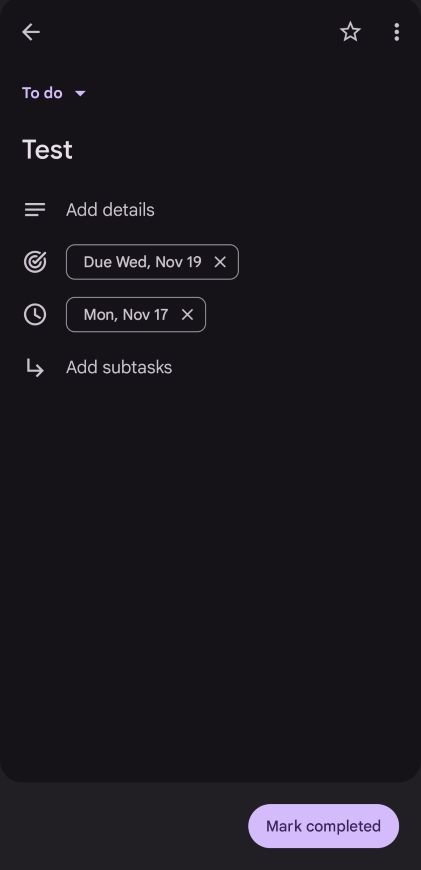
Also, there’s no option to tap in a time or receive built-in nudges tied to that deadline date, as dedicated to-do apps like Todoist or Due do. Even so, this is a significant change for an app that’s mostly been seen as a basic checklist rather than a full task manager.
For users who need to assign a date to a task, the new deadline feature is straightforward: open, edit, select a date, and save. However, for those managing larger projects, the app still lacks precise scheduling, priority settings, subtasks, and an overview of all deadlines. So while it’s a win for simple planning, it still leaves power users wanting more.
Nevertheless, this update shows Google finally listening to users who want more than a basic checklist app. Turning Google Tasks into something that understands deadlines instantly makes it more useful and nudges it closer to a real task manager instead of just a place to jot down lists. It’s a smart move, too — Google is adding features that actually matter without blowing up the app or redesigning everything just for the sake of change.
If Tasks is your go-to app for staying organized, this upgrade is a breath of fresh air. But if you're looking for full-featured task management with hour-based deadlines and detailed tracking, you’ll need to look elsewhere.
Get the latest news from Android Central, your trusted companion in the world of Android

Jay Bonggolto always keeps a nose for news. He has been writing about consumer tech and apps for as long as he can remember, and he has used a variety of Android phones since falling in love with Jelly Bean. Send him a direct message via X or LinkedIn.
You must confirm your public display name before commenting
Please logout and then login again, you will then be prompted to enter your display name.
