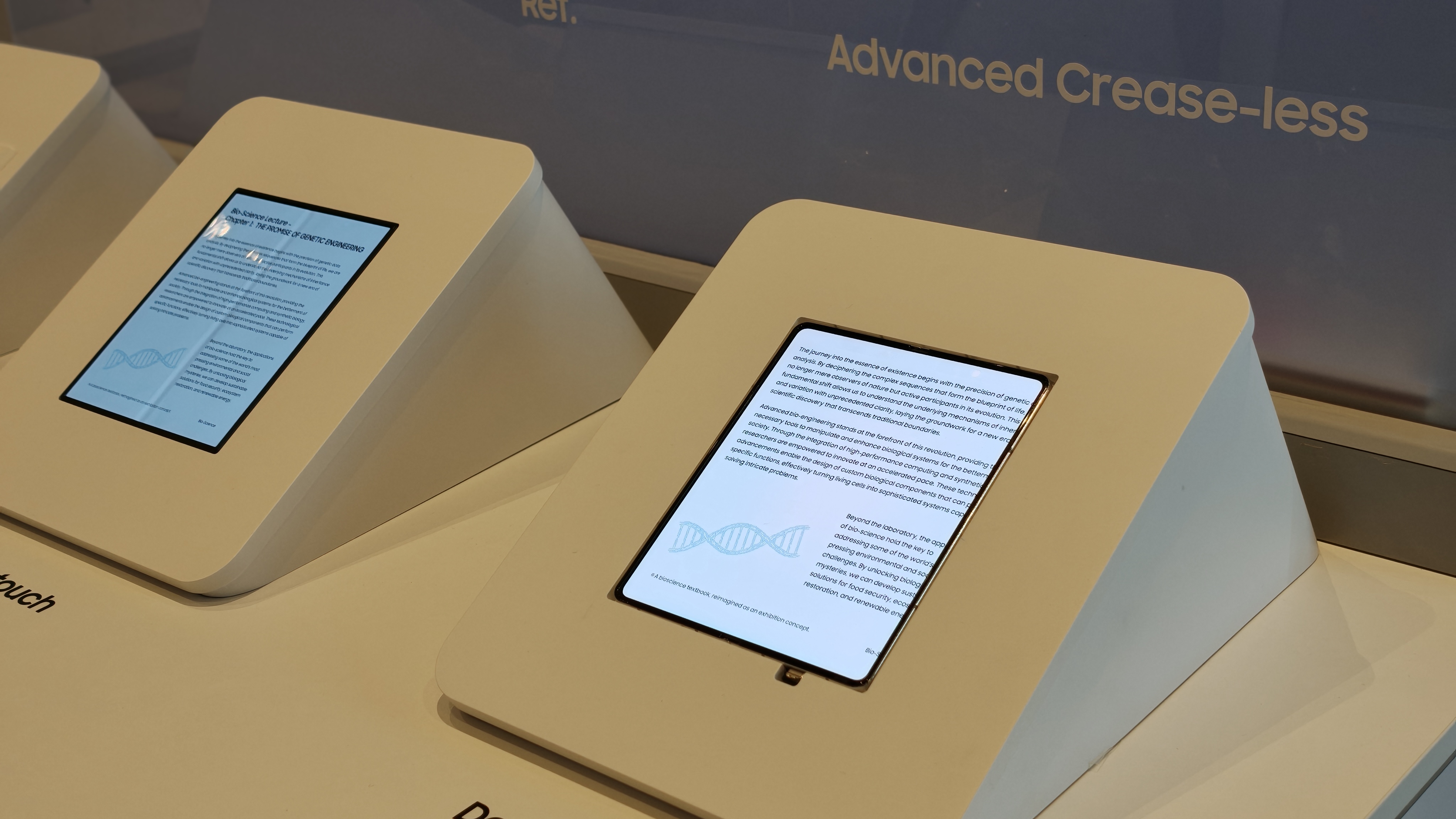Best kids fitness tracker 2026

Fitness trackers (also known as activity trackers) are popular with adults who exercise regularly and those who simply want to get an idea of how many steps they take each day. While most fitness trackers are designed for grown-ups, a few are made specifically for kids. The idea isn't necessarily for fitness but more to help motivate kids to get active and have fun doing it. Many activity trackers for kids include even more fun features. But the best kids fitness tracker is definitely the Fitbit Ace 3, which also happens to be the newest on the market. It strips things down to the basics with a simple design, reliable tracking of data, and intuitive app experience, making it the best option you can get for young ones.

Best overall: Fitbit Ace 3
Fitbit Ace 3 Activity Tracker for Kids 6+
Best for little ones
Ideal for kids aged 6-12, the Fitbit Ace 3 boasts two main upgrades over the previous-generation Ace 2: longer battery life at a rated eight days per charge and a greater selection of animated clock faces that change and do different things as the child takes more steps and achieves goals. There are 29 in all, from the monster Fred who grows its body from a single blinking eyeball to a full torso with arms and legs as kids take more steps, to the Martian who dances each time the child gets three lightning bolts, achieved through steps; plus the newest Minions clock face.
With a secure and adjustable silicone band, it comes in black/red or blue/green, but some kids will gravitate right to the special edition Minions-themed trackers, which features an engraved band and the new Minion clock face. Set it up and pair it with the Fitbit app, which shows a parent and kid view. If you already have a Fitbit device, it's easy to add the Ace 3 using the My Family set-up then flip between your view and theirs. But you don't have to have a Fitbit to use it – the account just has to be managed by a parent.
In addition to tracking daily steps and active minutes, the Ace 3 can also display moving reminders, bedtime reminders, and alarms (if you choose to set them up). On the device itself, kids can set timers, use a stopwatch, and activate modes like do not disturb (great for during school hours), sleep (which stops notifications and dims the screen at night), and water lock to deactivate buttons in the shower or pool – yes, the device is completely swim-proof. It logs detailed sleep data so you can see how many hours of sleep your little one got at night, as well as how restless they were. I love that the tracker has Fitbit's reputation for reliable tracking behind it and accomplishes what a kids' tracker should without loading it up with too many bells and whistles.

Best for younger kids: Fitbit Ace 2
Fitbit Ace 2 Activity Tracker for Kids
Save some dough
While the Ace 3 is worth the extra bucks thanks to the fun clock animations and longer battery life, the Ace 2 is still a solid option if you're really pinching pennies. My nine-year-old wore that one for more than two years now absolutely loves it. Like the Ace 3, it comes with an adjustable silicone band sized to fit little wrists, but in three other finish options: blue/yellow, watermelon/teal, or grape. Also swim-proof, it's best suited to kids aged 6-12 – for older kids, consider other models from Fitbit.
There are fewer customization options and features with the Ace 2 versus the Ace 3, including only a couple of clock faces and no extra modes. But it does still have the timer, reminders to move, bedtime reminders, active goal minutes, and alarms. And it works seamlessly with the Fitbit app, set up with a Kid View, and as part of the My Family if the parent owns a Fitbit device as well.
The battery lasts for a respectable up to five days and, like the Ace 3, the Ace 2 also provides detailed sleep information, including the time the child fell asleep and woke up as well as restless periods throughout the night. Kids receive virtual badges after accomplishing goals, racking them up where they become viewable in the app. If you can find the Ace 2 for a super-cheap price that's significantly cheaper than the Ace 3, it's a good option.

Best for more than fitness: Garmin vivofit jr. 2
Garmin vivofit jr. 2, Kids Fitness/Activity Tracker
Pick your favorite character
While the Fitbit Ace 3 and Ace 2 focus primarily on activity and sleep, the Garmin vivofit jr. 2 adds some other elements to the mix, including the ability for parents to set reminders and deliver awards for things like completing chores, finishing homework, brushing teeth, or going to practice if they play sports.
Ideal for younger kids, the tracker comes in a variety of themed bands and faces for popular characters like Spiderman, Frozen 2's Anna or Elsa, Minnie Mouse, Disney Princess, and Star Wars so kids can sport their favorite characters on their wrist, or just choose from basic designs like blue stars. The band is adjustable and the tracker swim-friendly. It has a user-replaceable battery that lasts for up to a year via the replaceable CR2 battery, which means you don't have to worry about recharging it every week.
Kids are motivated to get active minutes and reach goals, unlocking adventures, games, and icons. For the Spiderman tracker, for example, kids explore the Spiderverse, and as they achieve goals, they unlock more of the story. They can also pass the time playing tap challenge games and collect gems through movement to restore missing parts of a city on an adventure map, adding even more gamification to the experience.
Family members and friends can be invited to compete in daily step challenges using the Garmin Connect app, which parents can also use to assign tasks, like taking out the garbage, washing the dishes, cleaning up their rooms, or doing homework, either on the fly or a recurring schedule. A reminder icon shows the child exactly what they need to do and when. With a fun toe-to-toe challenge, kids can sync with someone nearby for a timed step competition, like to see who gets the most steps while raking leaves or going for a short walk around the block. The tracker also logs sleep data.

Best for smartwatch design: Vtech KidiZoom Smartwatch DX2
Vtech KidiZoom Smartwatch DX2
More fun on your wrist
Technically, the KidiZoom DX2 is more of a fully-featured smartwatch than it is an activity tracker with functions beyond the basics. And by smartwatch, I mean smartwatch tailored to kids with games, a camera, and more versus notifications and calendar invites. That said, it does also keep track of steps via a built-in pedometer and includes some motion-controlled games that encourage kids to keep moving.
However, fitness isn't the primary focus here. This watch, suitable for kids aged 4 to 12, can take videos and photos, including selfies with funny filters the kids can later turn into watch faces. Kids can also play games like Monster Detector, using augmented reality (AR) experiences to capture monsters in the real world. Parents can add other free games, watch faces, and camera effects in the online Learning Lodge. There are educational elements as well, though, like the Time Master tool that kids can use to learn how to tell him.
The watch has a 1.44-inch color touchscreen and comes equipped with 256MB of internal memory, expandable via an optional microSD card. It is splashproof, not fully waterproof, and comes in five colors: black, blue, camouflage, pink, and purple. The battery lasts for 2 to 3 days, depending on usage, and it has to be plugged into a computer using the included Micro-USB cable.
Best for budget: BIGGERFIVE Fitness Tracker Watch
BIGGERFIVE Fitness Tracker Watch
Bank for the buck
If you're on an extremely tight budget, this fitness tracker is the cheapest of the bunch. While it doesn't have big brand name clout behind it, the watch is highly rated on sites like Amazon, with previous buyers noting that they love its simplicity and saying that it works well.
Interestingly, the BIGGERFIVE even tracks more stats than the others. However, it's unclear how accurate the data is, including activity and sleep and heart rate, distance traveled, and calories burned. It has 10+ activity and sport modes, which is great for kids involved in training or sports, including walking, running, bicycle, dance, basketball, football, tennis, climbing, and workout.
Monitor stats on the device itself or use the VeryFitPro, available for both Android and iOS devices. There, you can also set silent wake-up alarms (though which kid needs an alarm to wake up before their parents?) and call and message notifications from a connected smartphone and social media sites like Facebook, LinkedIn, WhatsApp, Instagram, and Twitter. You can set up to 10 alarm clocks, which is great for reminding kids to get active and do things like drink water, take medications, and more.
The company says the watch is ideal for kids aged 5 all the way up to 18: younger kids might not need the notifications, but they can be turned on for older kids. Available in rose, pink, purple, blue, or black with a flexible strap, the battery lasts for up to seven days per charge, and the watch is completely swim-proof.

Best for teaching responsibility: Garmin vivofit jr. 3
Garmin vivofit jr. 3
Chores, homework, and fitness
A follow-up to the vivofit jr. 2, the Garmin vivofit jr. 3 features a larger square screen in a design that resembles a mini smartwatch. Available in various character themes, from Black Panther to The Little Mermaid, parents can choose the one they know their kid will absolutely love wearing around their wrist, which is a bonus.
The integrated and interactive games are connected to the watch's theme and managed through the Garmin app, which the parents can load on their phones if they don't already use it for their own smartwatch. Durable and swim-proof, it's also a huge bonus that the battery is replaceable and lasts for up to a year, so you don't have to worry about charging it up every week.
Kids are motivated through the various games to achieve active minute goals, unlock new adventures, get new icons, and gain access to new games. They can also enter toe-to-toe step challenges with others who own a vivofit jr. 3 (or vivofit jr. 2) and are nearby, like siblings, neighbors, and friends.
But the tracker is designed for parents to help teach their kids responsibility and keep track of things like chores and homework. Parents can assign tasks from the app, which will show up on the watch screen. Unfortunately, however, there's no way for the child to check off the task as complete unless they have their own phone, making this device more suitable to older kids with phones, though kids could use a tablet as well. It also tracks sleep, and a nice added feature is quick access to emergency contact information using the ice widget.
Why get a fitness tracker for a child?
Why you can trust Android Central
Some parents are totally against the idea of fitness trackers for kids, but I'm all for it. First, the name is misleading. They really are activity and sleep trackers (for those who can track sleep), not designed for fitness like wearables for adults. Second, as long as they are introduced the right way and used as a casual, fun, and motivational tool, there's nothing wrong with activity trackers for kids.
My nine-year-old has been wearing an activity tracker on his wrist for more than two years, and he loves it. He mostly loves to learn how much and how well he slept. He also keeps an eye on activity and enjoys seeing clock animations using his Fitbit Ace 3. Some days he won't wear it at all. Some days he will. Sometimes, we'll have fun family challenges to see who can get the most steps. But it's all about fun. There's no pressure or punishment if he doesn't get to his 10,000 steps. Who cares. Did ho go outside and get some active time? That's all that matters.

Especially when kids should be spending lots of time outdoors for the summer and less in front of screens, encouraging and motivating physical activity is a positive thing. As a parent, I feel much better when my son goes out in the backyard for an hour than when he sits in front of the television or tablet. We'll go for daily walks and compare our step counts, too. Knowing that mommy is beating him in the step challenge might be that extra push to convince him to run around a bit outside when we get home and save TV time for the evening.
This is precisely why I really love the Fitbit Ace 3 and consider it to be the best kids fitness tracker. It's pretty simple and doesn't push too much in terms of rewards for getting active: you aren't going to get to stare at the screen playing a game if you make it to 5,000 steps by noon, but you will see your little clock animate in an adorable way. My son simply loves having it on his wrist, so he knows what time it is, and so he can help out by setting timers. He loves being able to swipe through menus and feel like he has his own cool gadget. But nothing is distracting about it. And the Ace 3 features useful reminders to move and bedtime reminders, alarms, and more that you can choose to activate or not.
Fitness trackers — er, activity trackers — aren't really designed to tell kids that they need to get fit. They are designed to encourage them to move and get physical activity that will benefit them in the long run and promote healthy habits they can bring with them going forward as they get older.
Credits — The team that worked on this guide

Christine Persaud resides in Toronto, Ontario Canada with her husband and a talkative and smart 9-year-old son who needs no encouragement to get moving but loves his kids fitness tracker all the same.
Get the latest news from Android Central, your trusted companion in the world of Android

Christine Persaud has been writing about tech since long before the smartphone was even a "thing." When she isn't writing, she's working on her latest fitness program, binging a new TV series, tinkering with tech gadgets she's reviewing, or spending time with family and friends. A self-professed TV nerd, lover of red wine, and passionate home cook, she's immersed in tech in every facet of her life. Follow her at @christineTechCA.