Android Central Verdict
Bottom line: If you're looking for a simple activity and sleep tracker for a pre-teen child, the Fitbit Ace 3 is a solid option. It includes all of the basics, like step counts, active minutes, reminders to move, and detailed sleep tracking in an easy-to-use interface and Family Account set-up for existing Fitbit owners. Kids will love the animations and fun features they can control from the screen, like a timer and stopwatch. If you already own an Ace 2, it's not worth rushing out the door to upgrade. But if you're looking for a decent tracker to get started, you can't go wrong with the Ace 3.
Pros
- +
It's simple to use
- +
Kid-friendly design
- +
Young kids will love the on-screen animations
- +
Can set up a special Kid View in the app
- +
Long battery life
Cons
- -
Can't download apps
- -
More suitable for younger kids
- -
No extra bells and whistles
Why you can trust Android Central
Activity trackers are primarily viewed as devices for adults, but there's value in considering one for kids. They are a great indicator of how much activity kids are getting, present fun motivations to encourage a healthy level of physical activity, and have useful features like sleep tracking so you can ensure that your child is not only getting enough ZZZs, but that they are getting quality sleep every night.
Some parents are iffy about whether activity trackers make sense for their kids, believing that they can promote a negative self-image or make kids feel bad if they don't reach their goals. But it's all in the parental approach and the mindset of the child. When viewed as a fun and positive motivator for staying healthy versus a device designed to push kids to do more, they can be truly great. My 9-year-old has been wearing the Fitbit Ace 2 for over two years now, so we were excited for this next-generation Fitbit Ace 3 review.
It's a pretty basic activity and sleep tracker suitable for kids aged 6-12 with fun on-screen animations they'll love and accurate tracking of daily steps, active minutes, and detailed sleep tracking. There are just minor differences between the Fitbit Ace 2 and Fitbit Ace 3. But particularly for young kids, and with a similar price point, it's worth it to grab the 3 instead.
Fitbit Ace 3 Price and availability
The Fitbit Ace 3 kids' activity and sleep tracker was announced in early March and landed officially in stores on March 17, 2021. It comes in one size fits all with a standard silicone band that's either cosmic blue/astro green or black/sport red. Fitbit will also be releasing new bands for the device, including ones themed after the popular Minions characters from the Despicable Me movies. Only one price is offered — $79.95.
Fitbit Ace 3 What I like

I love the simplicity of the design. The Ace 3 is a tiny little tracker (the actual tracker is just a couple of inches long) that fits into a rugged silicone band that is comfortable to wear around little wrists while also fitting securely; it's also easy to pop out if you want to switch to a new band. The band is similar to the Fitbit Ace 2, which never fell off my son's wrist (though he admittedly took it off and forgot it at school a few times!) It's important to remove and clean it every now and then to avoid irritation on the skin. He prefers, however, how the two side buttons are uncovered on the Ace 3 versus the covered side button on the Ace 2, which he says is sometimes more difficult to push.
Set-up is super easy, especially if you already own a Fitbit device. Set up the device under the My Family tab in the Fitbit app and keep track of your kid's stats from the app by switching between your Parent View and Kid View, which only shows the child's basic stats. You can also set up just the Kid View on your child's device – I set it up on my son's iPad so he can change the clock animations when he wants and view his stats there if he so chooses. There are also customizable profile photos, though they are all cartoons versus your child's actual photos, for privacy reasons.


Immediately, the first thing my son and I absolutely adored were the fun new clock faces, which include a myriad of characters like a bunny, cat, Martian, and spaceship, each with different animations that change as the child progresses through the day. The monster Fred begins with just a single eye, for example, then grows and gets new body parts as the child takes more steps throughout the day while the Martian dances and moves after he acquires three energy bolts (about 500 steps equates to one bolt).
Get the latest news from Android Central, your trusted companion in the world of Android
I love the motivational elements that can be used to encourage kids to get up and move around periodically. You can set reminders to move that motivate kids to take at least 250 steps each hour (you can turn this off or set start and end times that work around school hours so as not to disrupt their school day.) There are also fun family competitions, like Family Faceoff, that will challenge everyone in the house, and other approved friends or family members with Fitbit devices, to get the most steps in a day. You can cheer the kids on, and they can do the same as well as exchange messages within the app.
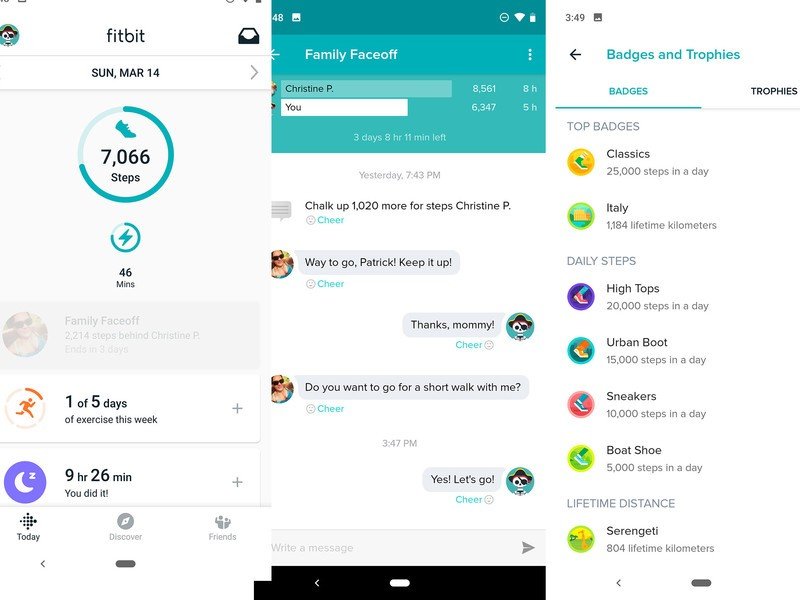
Kids will also be rewarded if they reach their goals through celebratory messages on the screen and virtual badges they acquire over time, viewing the collection in the app.
This all makes activity fun versus feeling like a chore. Kids don't get punished if they don't reach goals. But as they move more, they get to see fun new things appear on the screen. And there's no tracking of things like heart rate or calorie burn that is more pertinent to adults – just the basics.
The feature I look at more than anything is the sleep data, which is just as detailed as for adults, including the time the child fell asleep and woke up as well as their hours in light, deep, and REM sleep and their moments of restlessness through the night. It's a great way to help pinpoint issues or triggers.
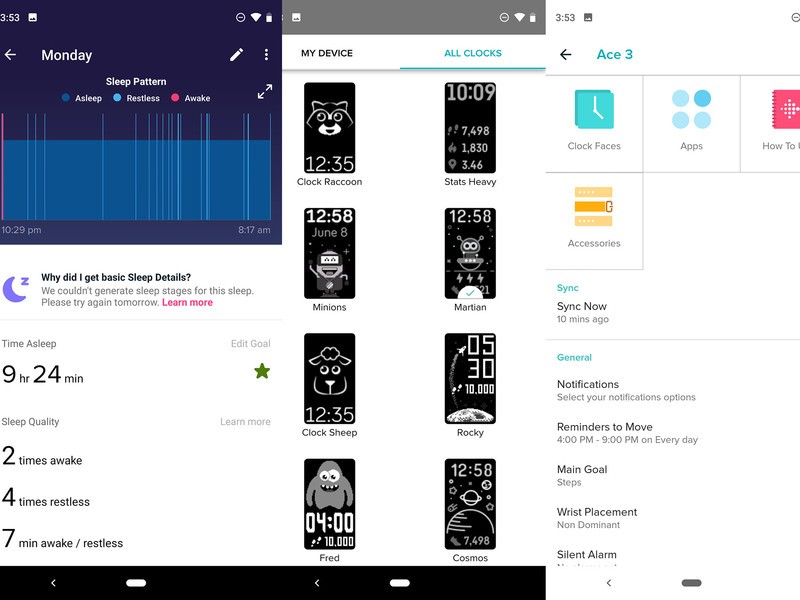
Maybe you notice a pattern, for example, where your child doesn't get restful sleep when he has too much screen time the day before or screen time too late in the day. Or maybe you notice that your child plays outside on the days they get a good night's sleep. If you really want to be sneaky, it's also a nice way to call your kid out for secretly staying up late when they were supposed to be asleep!
Most of the control happens within the app by the parent. If you get this tracker for an older child who has their own smartphone, it's worth mentioning that you can also set it up for them to use on their own though it still needs to be set up as a child's device with a Family Account a parent manages. But there are also things the child can do right from their wrist.
Kids can easily navigate menus by swiping up and down to view steps, active minutes, sleep duration, timer, and a stopwatch and see their progress towards reaching goals. My 9-year-old figured it out on his own; no manual needed. They can also tap to see a recap of their daily steps and active minutes. Different clock faces show certain information on the main screen, along with the current time (because these are also digital watches that tell time, too, after all!) For instance, the Astro Bear clock face shows the current time and number of daily steps while a Stats Heavy clock face, ideal for older kids and those involved in sports, shows just the time, steps, and active minutes without any cutesy image icons.

There are also useful modes that weren't included in the Ace 2, like do not disturb, which kids can activate during school time to prevent call notifications and reminders to move from coming through. There's also a sleep mode that will dim the screen should it distract kids at night. And the water lock feature deactivates buttons so they don't accidentally activate a feature while in a pool or bath: the device, it should be noted, is completely swim-proof. Accessing these simply requires pressing the two panels on either side of the device, then swiping through the menu list and turning each function on or off.
Finally, battery life is appreciated at a rated eight days, which is three days more than the Ace 2. It might not sound like a lot, but with all of the gadgets and gizmos in most households, especially those with kids, having one less thing to have to plug in multiple times a week is appreciated.
Fitbit Ace 3 What I don't like

While there's a lot to like about the Fitbit Ace 3, there are a few things I don't like. First off, it isn't a massive jump in feature set over the Ace 2. The biggest improvements are the increased battery life and the new interactive clock faces. Both features are certainly worth selecting the Ace 3 over the Ace 2, which only has a couple of clock face options with limited animations.
Even though this activity tracker is designed for younger kids, it would still be nice to have additional apps, like weather and guided breathing, when kids need moments of calm. But that's more a wish list than a feature not to like. Built-in GPS would be useful for safety reasons, so parents could track kids if they are lost or to ensure they have arrived home safely from school. But considering many more expensive activity trackers for adults don't have built-in GPS, this is understandable and would likely result in a much higher cost.

While you don't need to have a Fitbit device yourself, you'll get the most out of the Ace 3 if you own a Fitbit smartwatch or activity tracker as well, easily flipping between the Parent and Kid views to view stats in the app, setting up fun family challenges, and using the same app to track everyone in the household. Additionally, the device really is best suited for younger children: for teens and tweens, there are better Fitbits you can choose for older kids.
Other activity trackers for kids from competitors let you use them for purposes beyond just activity and sleep, like monitoring chores and daily calendars, and awarding avatars and accessories for achieving goals, essentially gamifying the experience. Kids love and are familiar with games like this (just ask any of them who play Roblox or Fortnite!), so it would have been nice to have gamification beyond just virtual badges and trophies, like the ability to earn new clock faces as badges or accessories for the clock face characters. It could be a possibility via future software updates.
This is important because kids get bored quickly. While my son was excited about the new clock faces, I fear that, like many kids, he will eventually get bored after breezing through the 28 available clock faces (all black and white) to see what each one does. Knowing new clock faces would be added over time could be a game-changer because it means the experience could be consistently fresh and new.
All that said, as a basic, affordable, entry-level fitness tracker for young kids, the Ace 3 meets expectations. And what the Ace 3 sets out to do, it does beautifully.
Fitbit Ace 3 The competition

For a bit less, you can get a similar activity tracker for kids like the Garmin vivofit Jr. 2, which comes with various themes like Frozen and Star Wars with games specifically tailored to those characters. Parents can set reminders not just to move but also for completing homework and chores. It also has a few built-in games, and the battery lasts for up to a year. If you think you'd use all of these features, and your child loves those characters, this might be the better option. But for some parents (and kids), all the added bells and whistles could be distracting.
If you'd rather something with a smartwatch-like design, for about the same price, you can grab the Garmin vivofit jr. 3, which also has various character themes like Marvel Heroes along with a larger square screen. It can also be used to manage chores and play games, and its battery lasts up to a year.
Fitbit Ace 3 Should you buy it?

You should buy this if ...
- The parent has a Fitbit device too
- You want something simple and affordable
- The child is between the ages of 6-12
You should not buy this if ...
- Your child is older than 12
- You want a multifunctional tracker with apps
- You already own the Ace 2
4 out of 5
The Fitbit Ace 3 sets out to serve a very simple purpose, and it does it very well. It's a simple activity tracker for young kids that counts their daily steps and active minutes and tracks their sleep. There are minimal customization and personalization options, with more coming in terms of swappable band options. But beyond that, there aren't any bells and whistles.
For parents who prefer that simplicity and want something their kids can wear to keep track of activity, encourage healthy habits, and monitor sleep, it's perfect. And it's especially ideal for Fitbit families since with a family account since everyone can participate in fun challenges. Interestingly, I found that when my son and I set up the Family Faceoff challenge for a week, it motivated me to get moving as much as it did him. We were both stuck at our desks for the better part of the weekdays, he for school and me for work. But when we had breaks and lunchtime, we each made a concerted effort to go outside; he to play and me for a brisk 4K walk.
That said, this doesn't mean the parents have to have a Fitbit device of their own for the Ace 3 to be useful. It works on its own as well, and kids can connect with other friends and family members who own Fitbit devices to complete challenges or compare and motivate one another.
My son has been using the Ace 3's predecessor, the Ace 2, for several years now, as noted. Would I upgrade to the Ace 3? Probably not unless something went wrong with the Ace 2 and we needed to. But if I were buying brand new, I'd definitely pick the Ace 3 over the Ace 2.

Christine Persaud has been writing about tech since long before the smartphone was even a "thing." When she isn't writing, she's working on her latest fitness program, binging a new TV series, tinkering with tech gadgets she's reviewing, or spending time with family and friends. A self-professed TV nerd, lover of red wine, and passionate home cook, she's immersed in tech in every facet of her life. Follow her at @christineTechCA.

