Android vs. iPhone: Which platform is better for mobile AI?
Apple and Google each offer competing AI suites — here's how they compare.

Get the latest news from Android Central, your trusted companion in the world of Android
You are now subscribed
Your newsletter sign-up was successful
Enjoy our content? Make sure to set Android Central as a preferred source in Google Search, and find out why you should so that you can stay up-to-date on the latest news, reviews, features, and more.
Everyone has their opinion on the Android vs. iOS debate, and it generally comes down to personal preference. However, artificial intelligence features seem like the one area where the best Android phones objectively take the crown. Google is firing on all cylinders in AI development, and the switch from Google Assistant to Gemini resulted in generally positive feedback.
Apple Intelligence, meanwhile, has hit snags and roadblocks at every turn. Core features advertised years ago still haven't arrived, and the ChatGPT integration aims to bail out Apple for stalling AI progress. So, is this as clear-cut as it may seem? Here's how Apple Intelligence on iPhone compares to using Gemini on Android.
Gemini vs. Siri: Does iOS or Android have the best assistant?

Siri, the digital assistant on iPhone, is intertwined with Apple Intelligence features. It's worth noting that the revamped version of Siri teased at a prior Apple Worldwide Developers Conference hasn't actually shipped yet. By comparison, Google is in the process of replacing Google Assistant with Gemini as Android's digital assistant of the future.
Siri and Gemini both have two different modes of interaction: voice and text. iPhone users can call up Siri with a long press of the side button, a double-tap of the gesture bar, or the wake word "Hey Siri." Android users can access Gemini with a long press of the side button or the wake word "Hey Google." As Gemini is a full-fledged chatbot, it has better access to the web and is powered by large language models for context and AI processing.
That enables unique features for Gemini that Siri can't match. While both digital assistants support text commands, only Gemini can accept file uploads for additional context. Gemini is also better at responding to basic questions in natural language, whereas Siri will frequently direct users to a search engine if it can't come up with a response.
Keep in mind that users of Siri and Gemini have reported unreliability in some use cases, like while managing device settings or controlling smart home systems. In fact, Gemini lacks a few core Google Assistant features that were either deprecated or have not yet been added to the AI digital assistant.
Gemini Live vs. Visual Intelligence: Which multimodal AI is best?

Android users gain access to a popular multimodal AI interface called Gemini Live, which is available on most Android phones across brands and generations. However, you may not know that iPhone users have a similar alternative, called Visual Intelligence.
Get the latest news from Android Central, your trusted companion in the world of Android
Gemini Live supports live video streaming and screen sharing, while simultaneously accepting voice commands and text input. This multimodal solution allows you to share what's on your screen or in your surroundings and ask questions about it. As the "live" branding suggests, this all happens in real time, with only brief delays to account for cloud processing.

Visual Intelligence might look similar, but it's much different. The feature functions more akin to uploading a photo to Gemini for context than using Gemini Live. With Visual Intelligence, you can snap a photo and converse with ChatGPT about it over text. Or, you can search Google for the photo using Lens. Either way, Visual Intelligence doesn't support the "live" component and is limited compared to Gemini Live.
Gemini Live is the more helpful and versatile option here — I've used it for everything from tending to plants to designing apartments. The good news for iPhone users is that Gemini Live can also be enjoyed on iOS via the Gemini app.
Magic Eraser vs. Clean Up: Who has better image editing?

Apple and Google each offer their own generative editing features that leverage AI, known as Clean Up and Magic Eraser. Samsung has its own, too, but we'll compare Clean Up to Magic Eraser since the latter is available on all Android phones. Google has been doing object removal and generative fill for longer than Apple, so it's better, right?
That actually might not be the case. In our latest test, comparing outputs between Clean Up and Magic Eraser led to mixed results. Clean Up successfully removed certain objects, like a dog's leash, in a way that looked natural and impressive. In another instance, Clean Up and Magic Eraser removed people from a photo that passed the eye test at a distance — but lacked quality up close. And in some cases, Clean Up would fail to correctly remove objects it removed just a few minutes before.
In other words, Clean Up and Magic Eraser are both less-than-stellar ways to remove unwanted people or objects from photos on an iPhone or Android device. They work in some situations and underwhelm in others. Neither is replacing Photoshop anytime soon, and thus, this battle between generative AI editors ends in a draw.

Beyond generative removal and fill, both Android and iPhone have AI image generation support. On the Android side, it'll depend on your phone manufacturer. For example, Google Pixel phones have Pixel Studio, while Samsung Galaxy phones have Sketch to Image. iPhone users get Image Playground, but all of these image generation clients are effectively the same.
They all leverage text-to-image AI models to generate photos, some of which are better than others. Generally, the model's safeguards will affect their handiness. Image Playground has strict guardrails preventing it from creating lifelike images, whereas Pixel Studio can now generate images of people.
Android vs. iPhone: Security and privacy
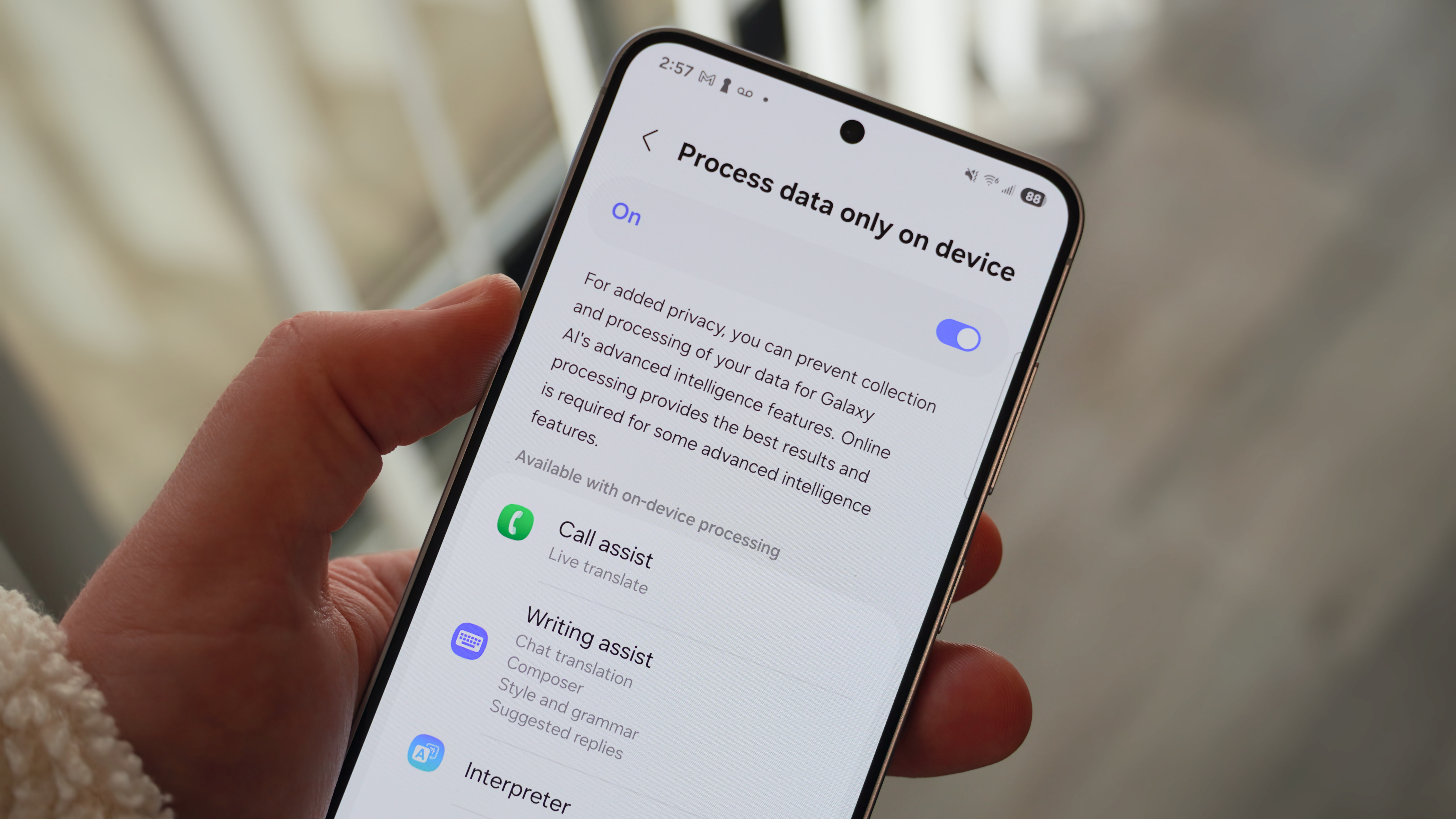
Security and privacy are the one area where iPhones have the edge. Most Gemini features require cloud processing and include extensive data sharing policies. By default, your data stored by Google is retained for 18 months before being deleted. Anything that human reviewers looked at is kept for up to three years, even if you manually delete your data.
As such, you need to keep privacy at the forefront when using Gemini on Android. You wouldn't want to share anything you wouldn't be fine handing over to Google or its employees.
Apple treats Apple Intelligence differently — it processes AI tasks on-device or using its Private Cloud Compute servers. They're run using a custom operating system that is made public so independent security researchers can verify there are zero vulnerabilities. With Private Cloud Compute, not even Apple has access to your data.
The notable exception is that using ChatGPT integration will share queries with OpenAI, but you'll need to give permission every time you choose to tap into those resources.
Android vs. iPhone: Verdict

At the moment, Android has the clear edge when it comes to mobile AI. Gemini is a better digital assistant than Siri, and Gemini Live blows Visual Intelligence out of the water. Image generation is a toss-up, and better security and privacy policies aren't enough to pull Apple Intelligence ahead. Apple's weak foundation models mean users will need to use external sources like ChatGPT more often, negating privacy benefits.

Brady is a tech journalist for Android Central, with a focus on news, phones, tablets, audio, wearables, and software. He has spent the last three years reporting and commenting on all things related to consumer technology for various publications. Brady graduated from St. John's University with a bachelor's degree in journalism. His work has been published in XDA, Android Police, Tech Advisor, iMore, Screen Rant, and Android Headlines. When he isn't experimenting with the latest tech, you can find Brady running or watching Big East basketball.
You must confirm your public display name before commenting
Please logout and then login again, you will then be prompted to enter your display name.
