Where to buy a USB-C cable to use your Nexus 6P or Nexus 5X with an existing charger
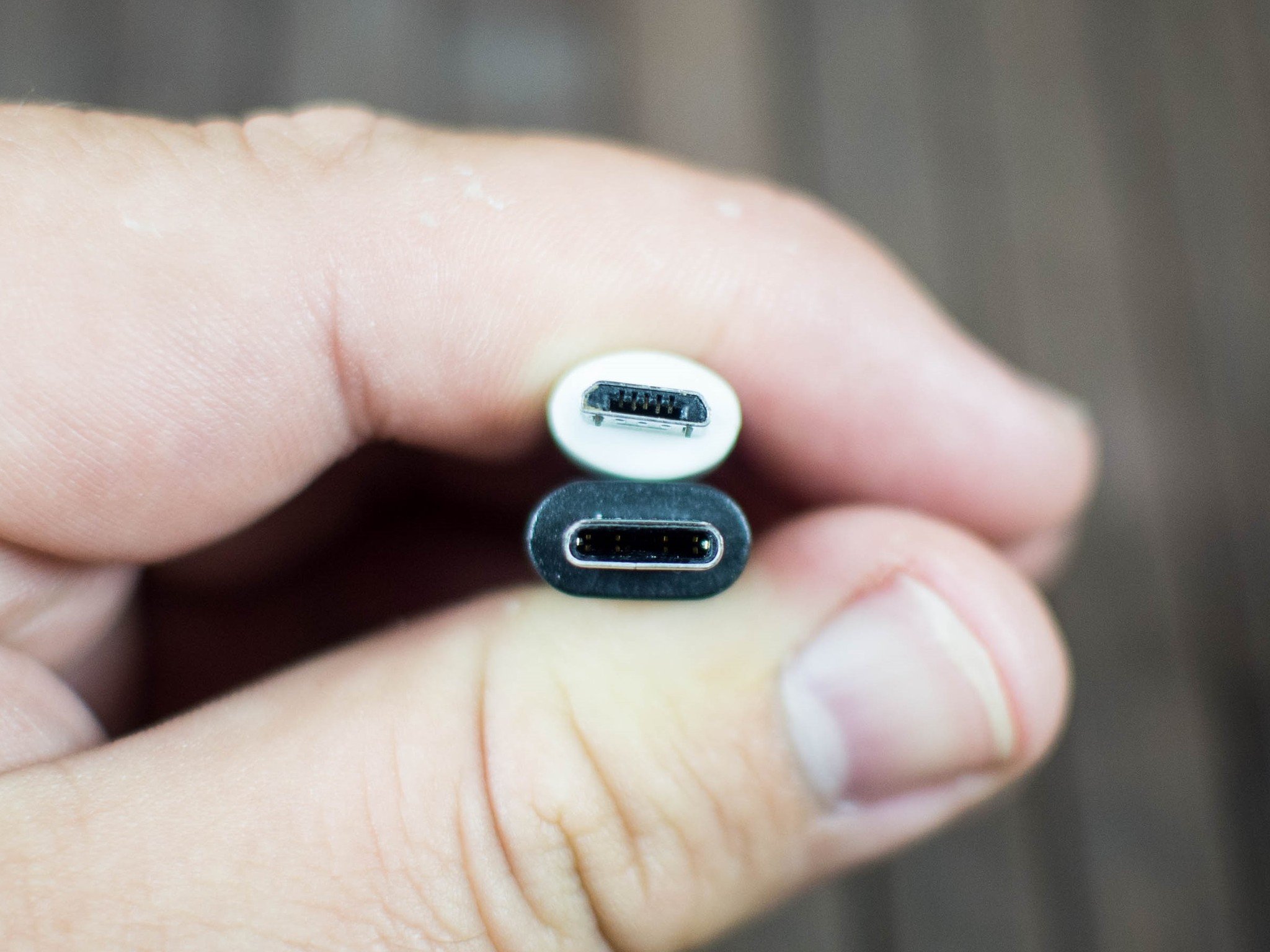
The Nexus 5X and Nexus 6P each is equipped with a USB Type-C connector, and that means the cables and accessories you have now (that have a micro USB connector) aren't going to fit in the plug.
The new Nexus phones also have their own method of quick charging, which tosses yet another variable into the mix.
You can still use the chargers you have now, whether they be at home, in the car or a regular old computer port. You just need a new cable or an adapter.
We still need to test a few things. The quick-charge system on the new Nexus 5X and Nexus 6P works a little different, and draws more current (3 amps) than a standard charger or a Qualcomm quick charger. Some cables (especially long ones) may not be rated for 3 amps, and there are safety issues to be considered. Hopefully, Google's system sorts these automatically and everything is fine. In the meantime: If you're concerned with safety, and unsure of what you should buy, use the supplied cable or a replacement of the same type.
However, all our old chargers, and charging from a laptop, will need new cables or an adapter. This is a little messy, but it's part of tech moving forward. And remember, your existing quick chargers and Turbo chargers will not charge your new Nexus at the same rate they do with other phones using Qualcomm's tech inside. For fast charging on a Nexus 5X or nexus 6P, you need to use a charger designed for use with Google's methods.
That's all the hard stuff. The easy stuff is finding new cables and adapters so that you can use your existing chargers if you would like. We've listed a few good options below, and be sure to holler in the comments if you've found something we all need to know about.
Connecting your Nexus to a "regular" USB device
Get the latest news from Android Central, your trusted companion in the world of Android
If you have a USB connection on your computer or car charger, you'll need a USB-C to USB-A cable. These range in price, depending upon the size of the cable. The Nexus 6P comes with a short USB-C to USB-A cable. Nexus 5X owners aren't so lucky. If you plan on doing any media transfers, you'll need one of these cables. You can grab a 3.3 foot cable for around $9 from Amazon.
If you are looking for a longer cable, you should checkout the iOrange-E 6.6 foot braided USB-C to USB-A. These start at $13.50 for the gold braided cable. Not only are these longer, they should be more durable and last longer than standard cables.
If you have a USB 3.0 port on your computer and want faster transfer speeds, iOrange also makes a nice braided USB 3.0 USB-A to USB-C cable, that provides up to 10 Gbps transfer rates. That's up to 20X faster than USB 2.0.
What you'll need to use your existing microUSB cables
Finally, if you want to make use of your existing standard microUSB cables, you'll want to pick up a microUSB to USB-C adapter.

Jerry is an amateur woodworker and struggling shade tree mechanic. There's nothing he can't take apart, but many things he can't reassemble. You'll find him writing and speaking his loud opinion on Android Central and occasionally on Threads.
