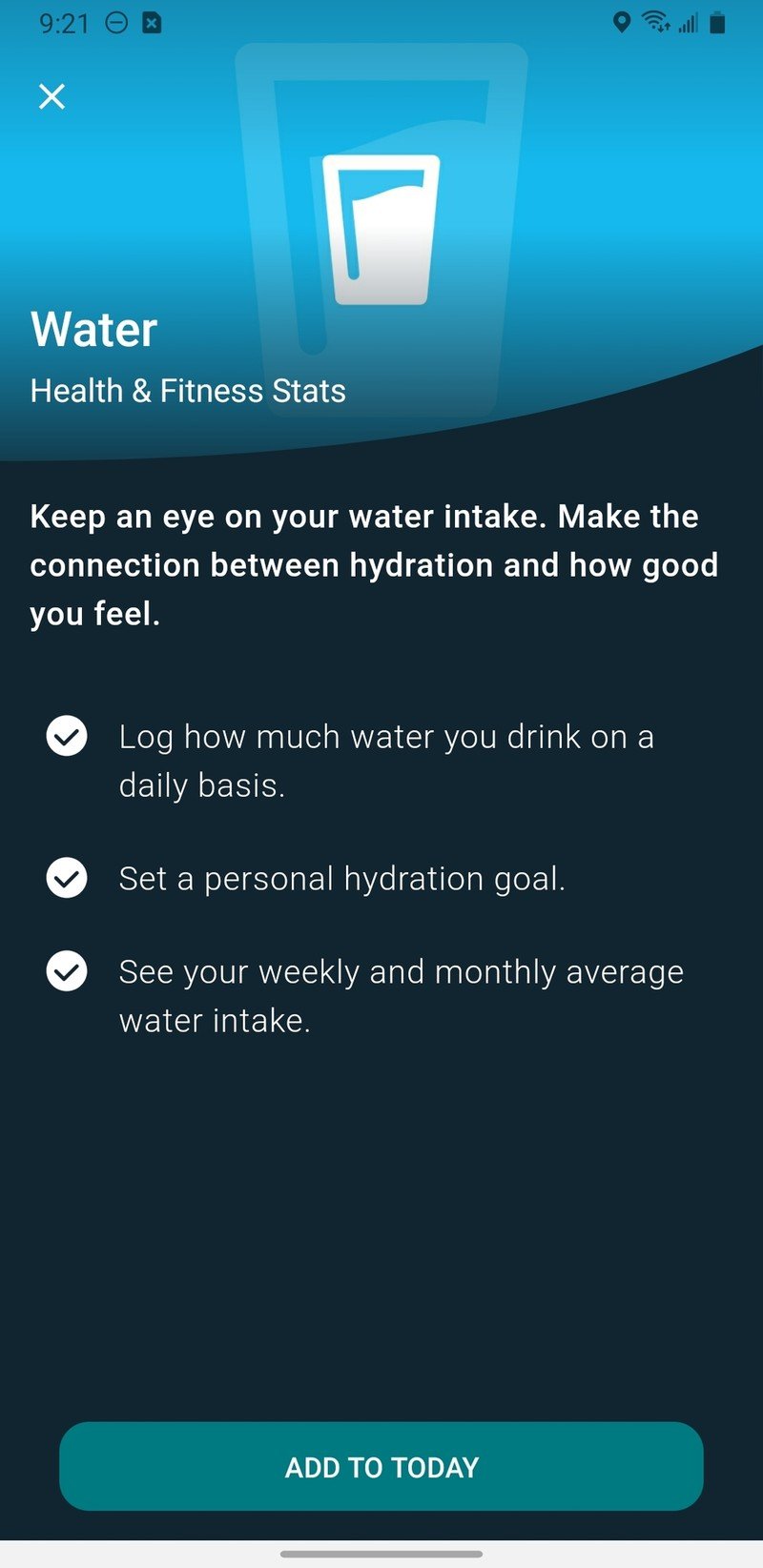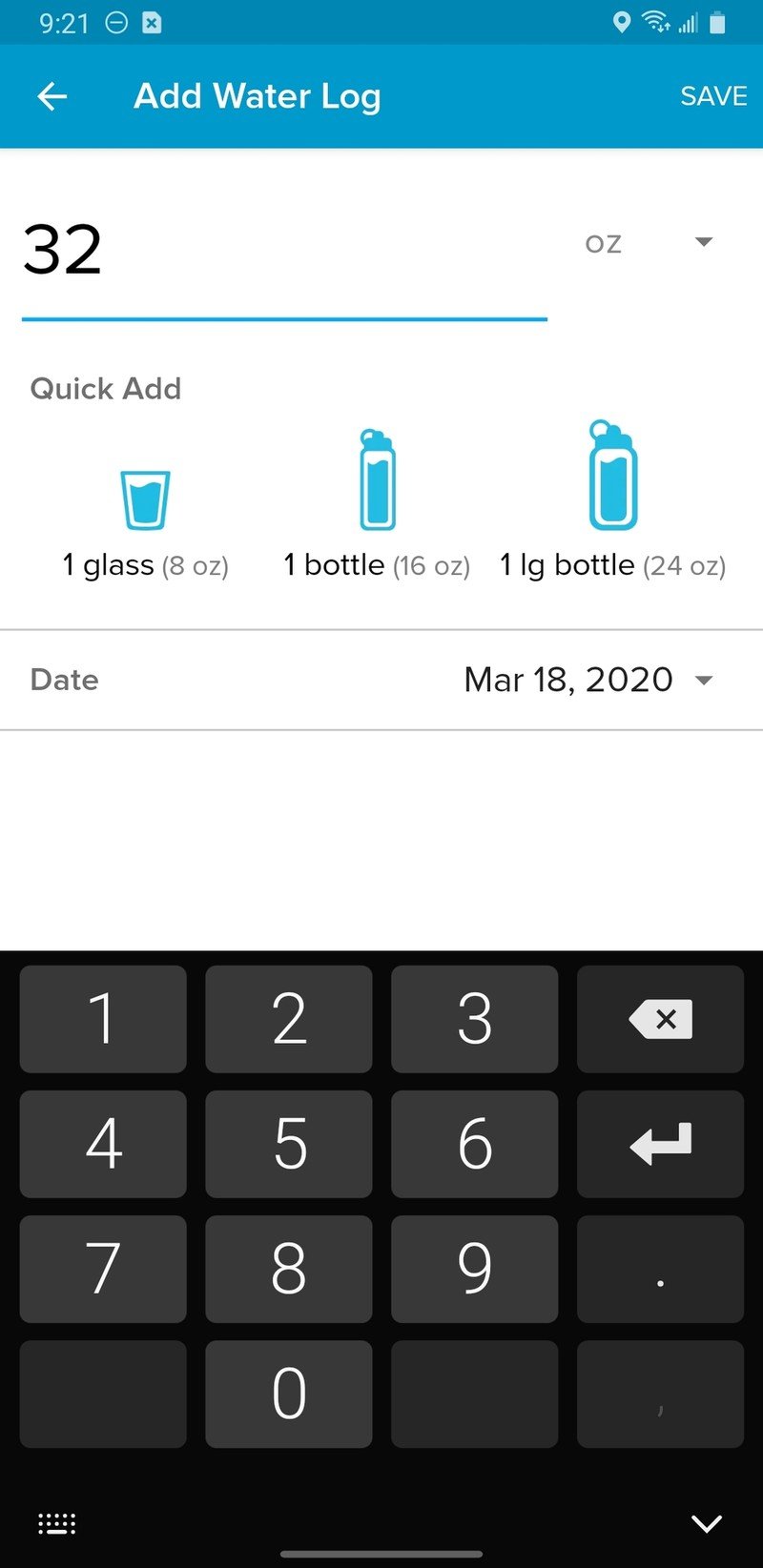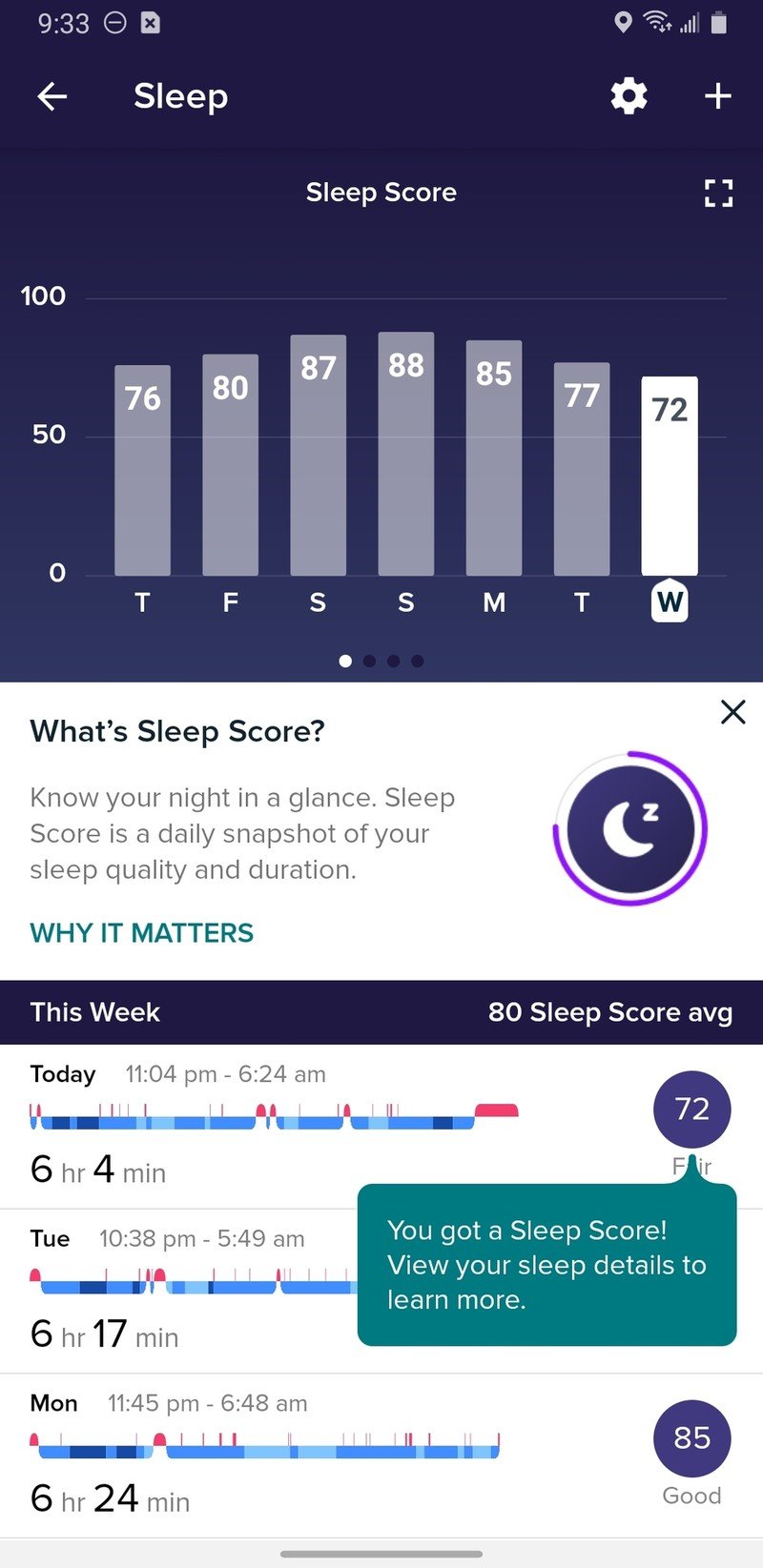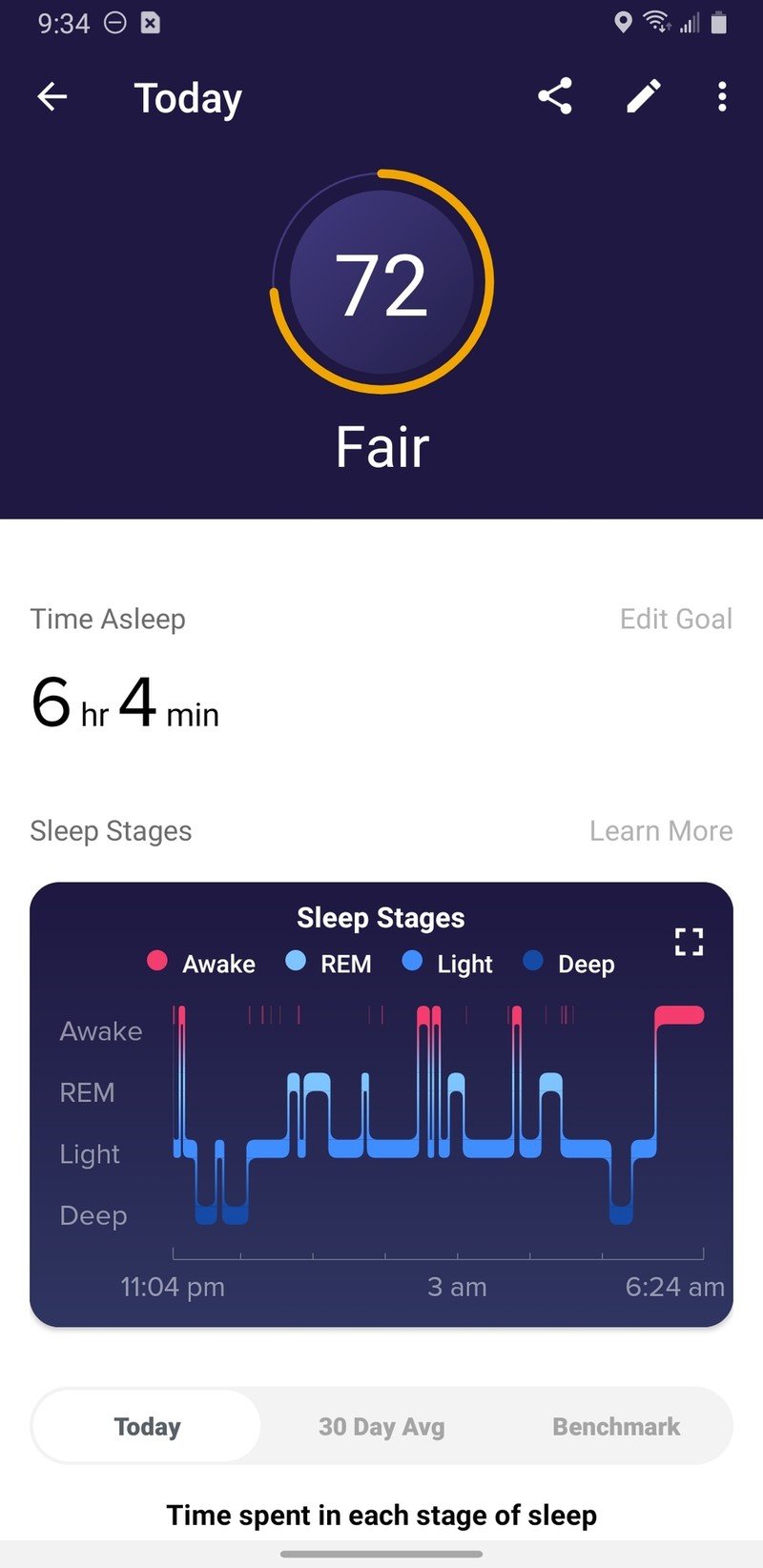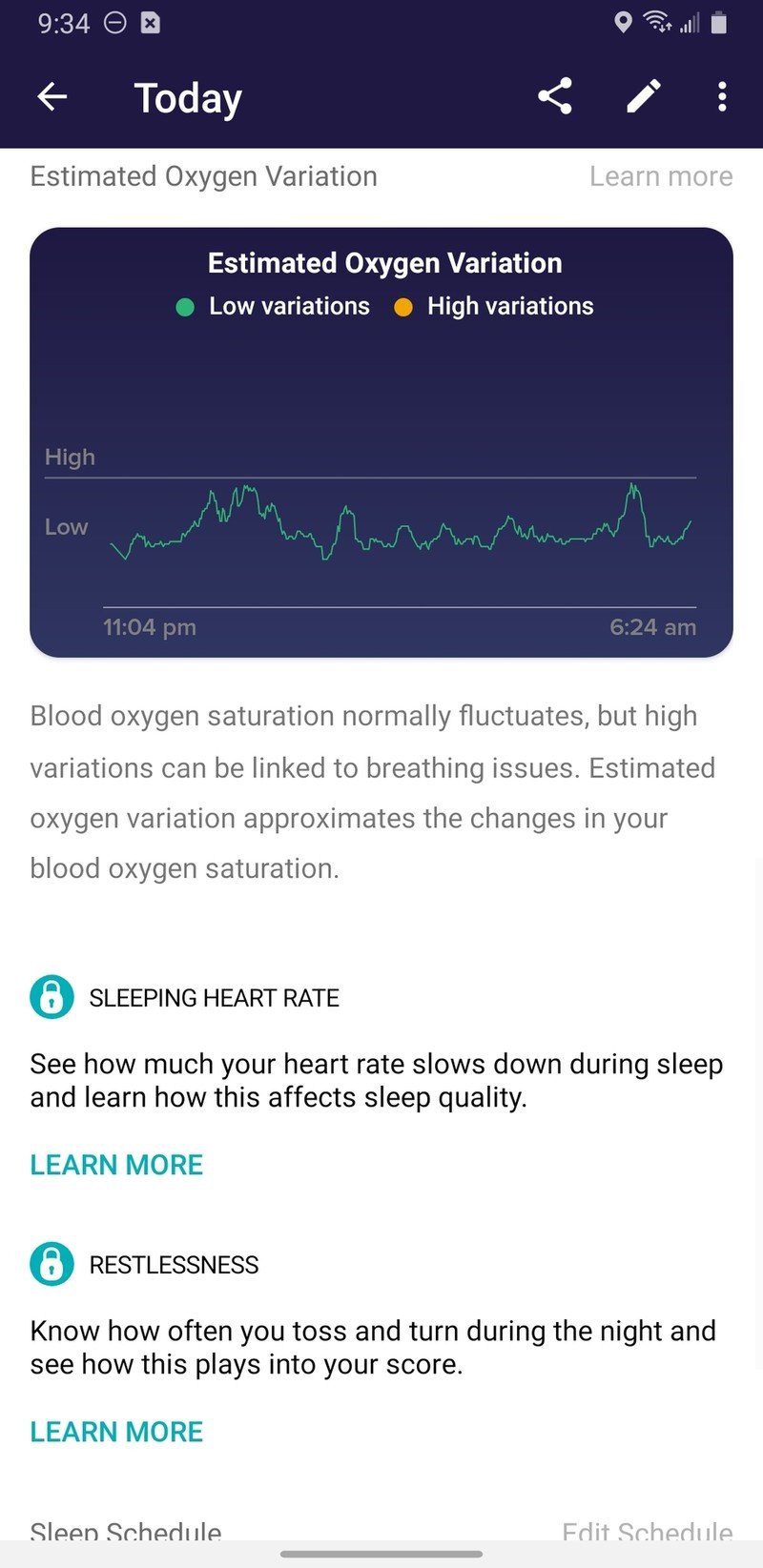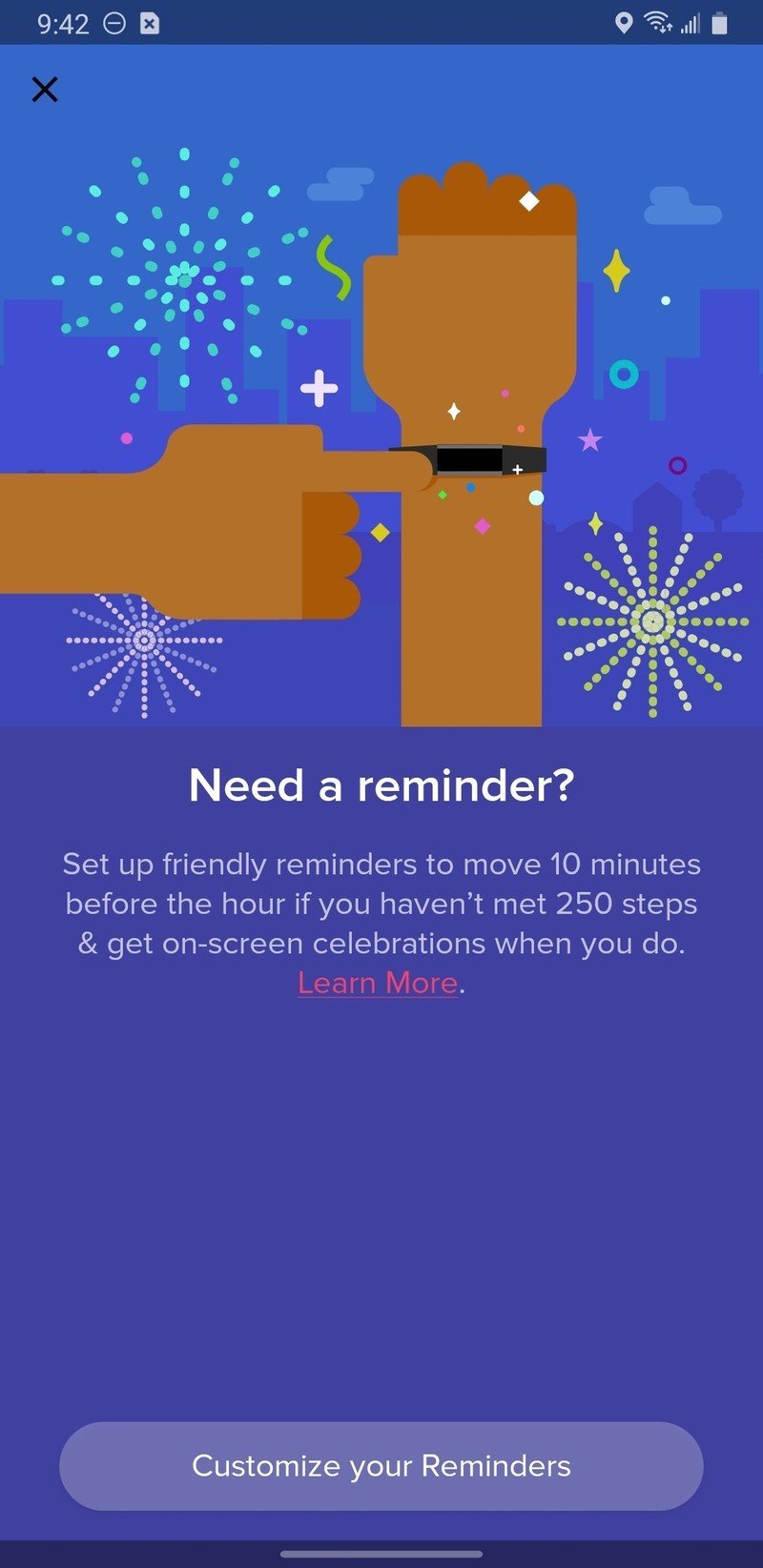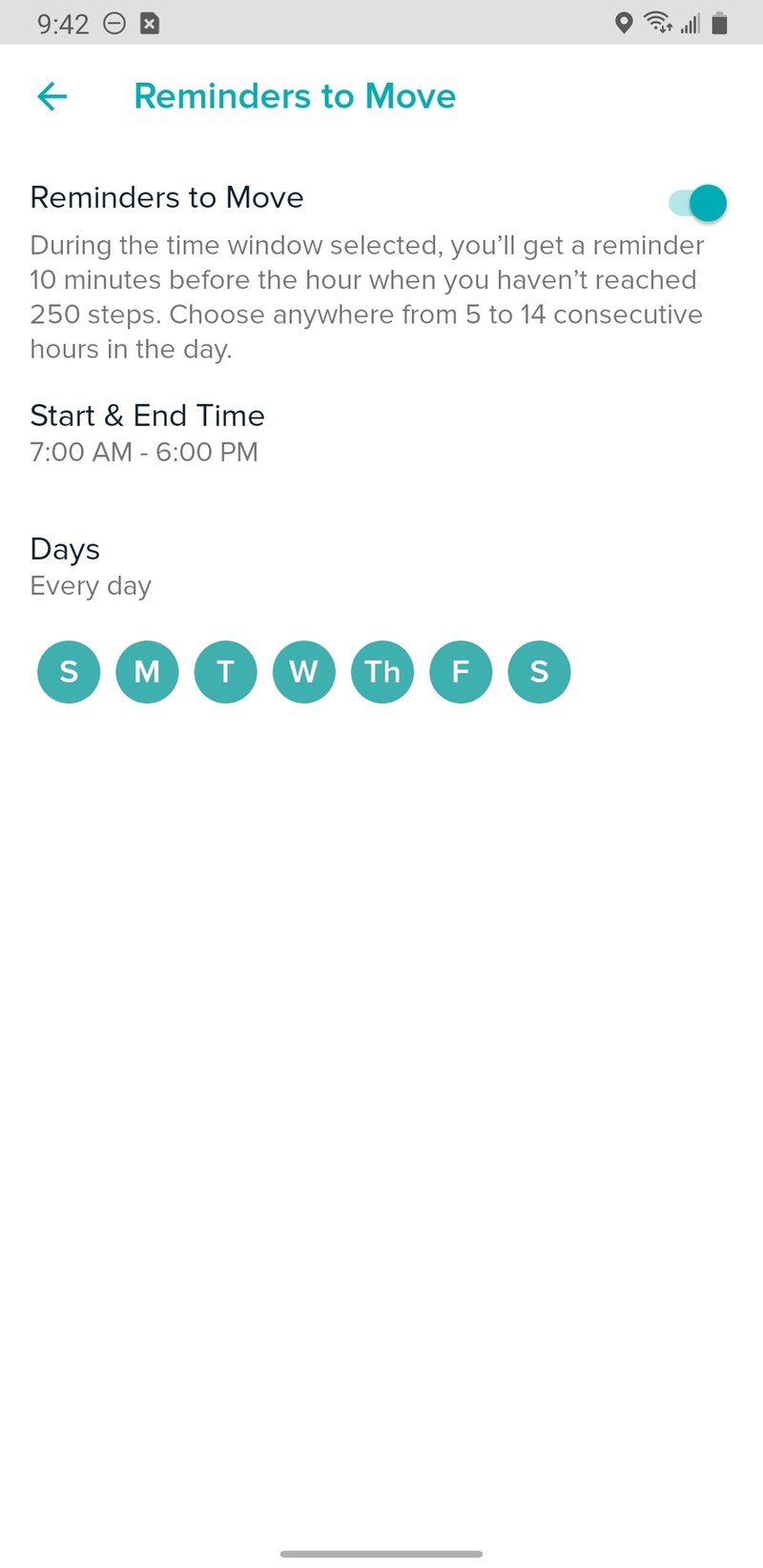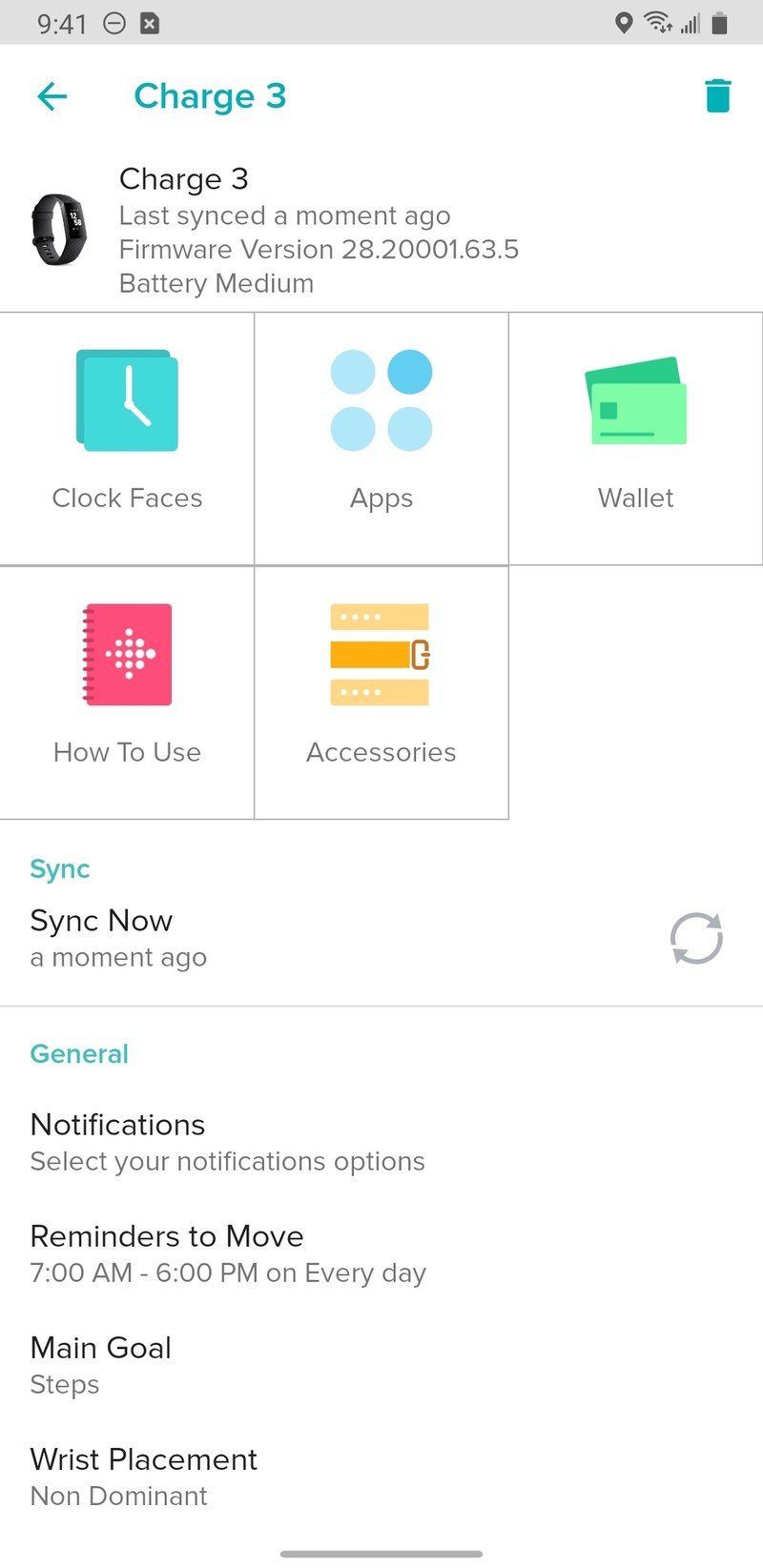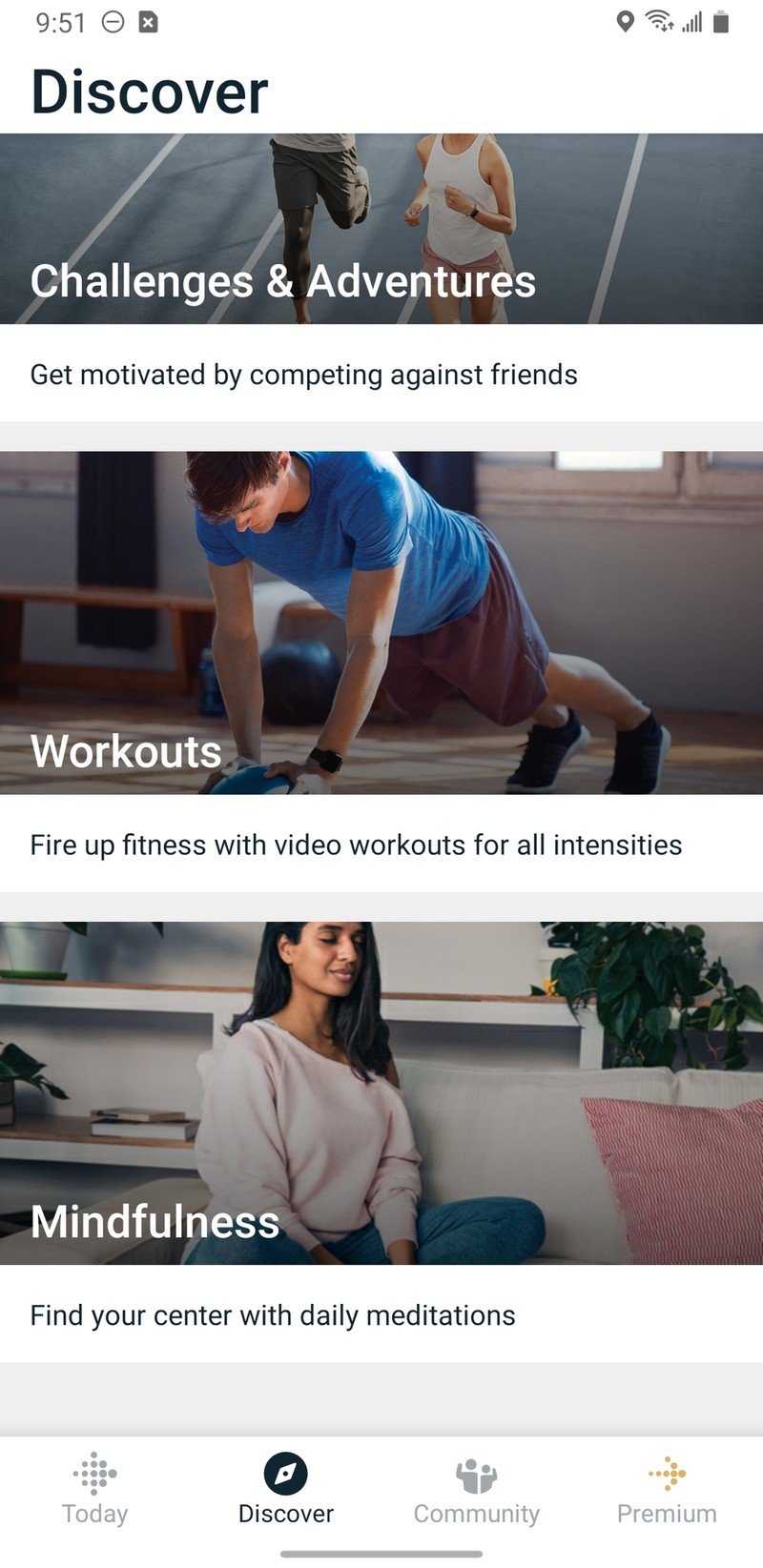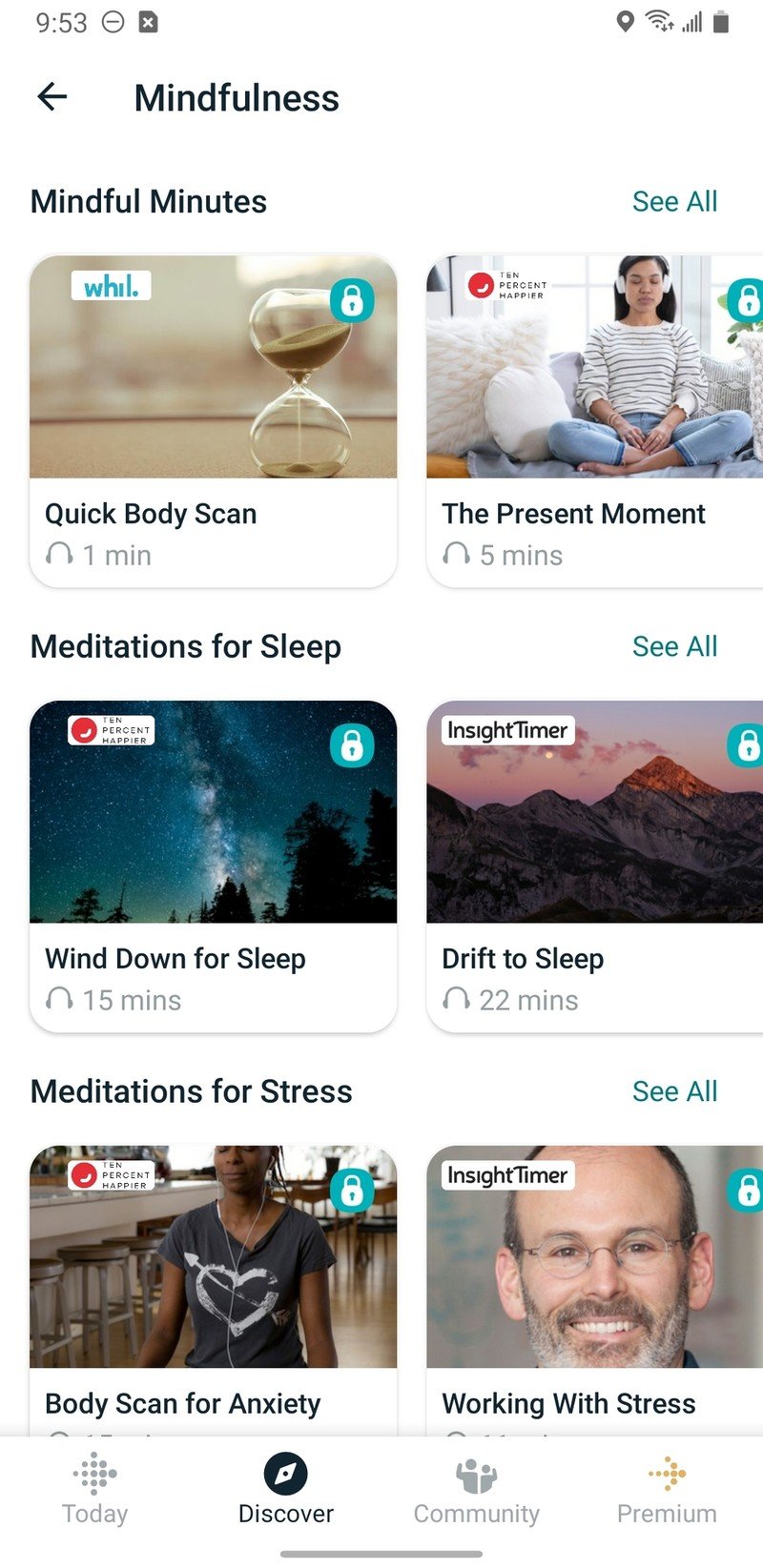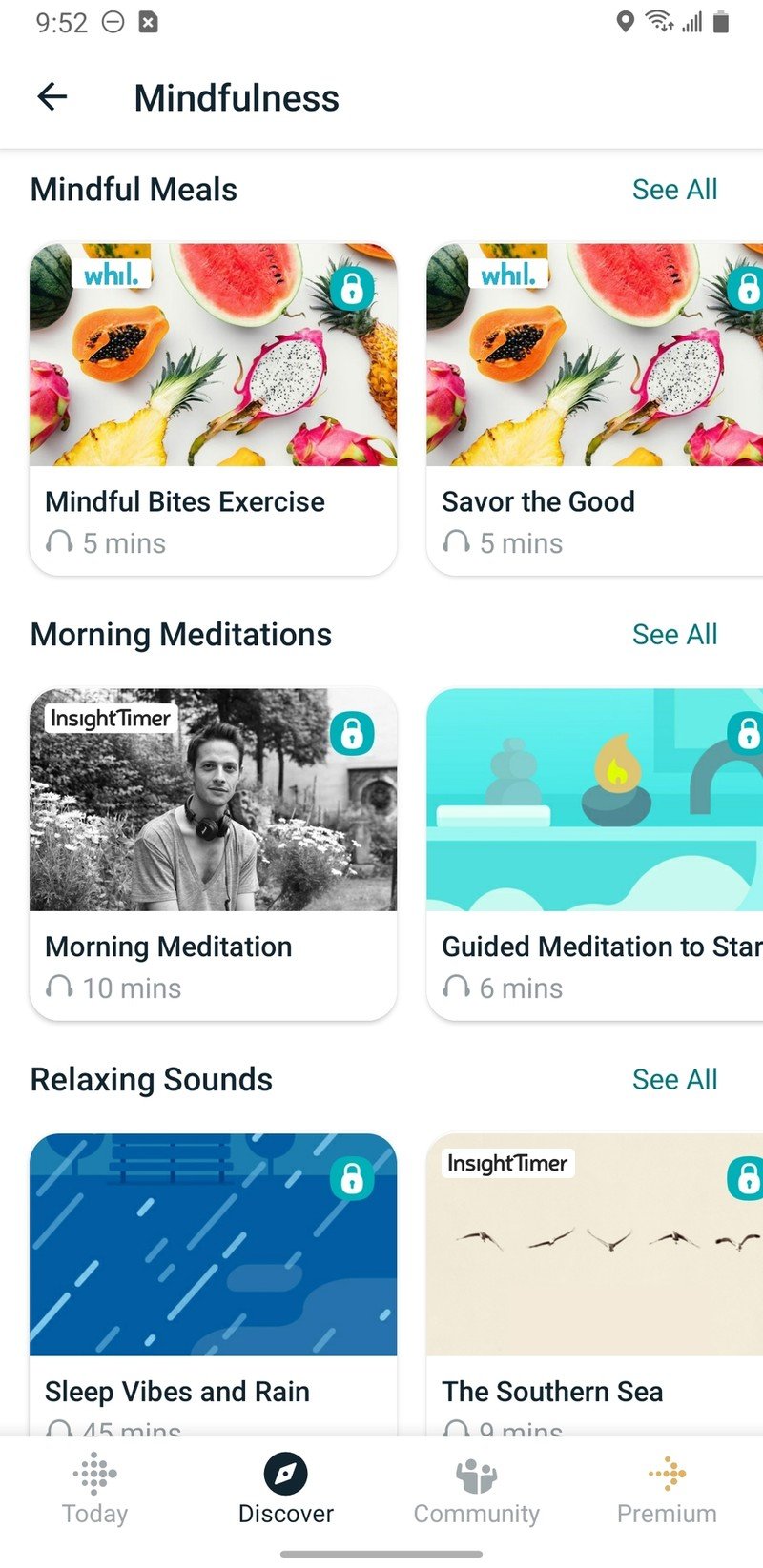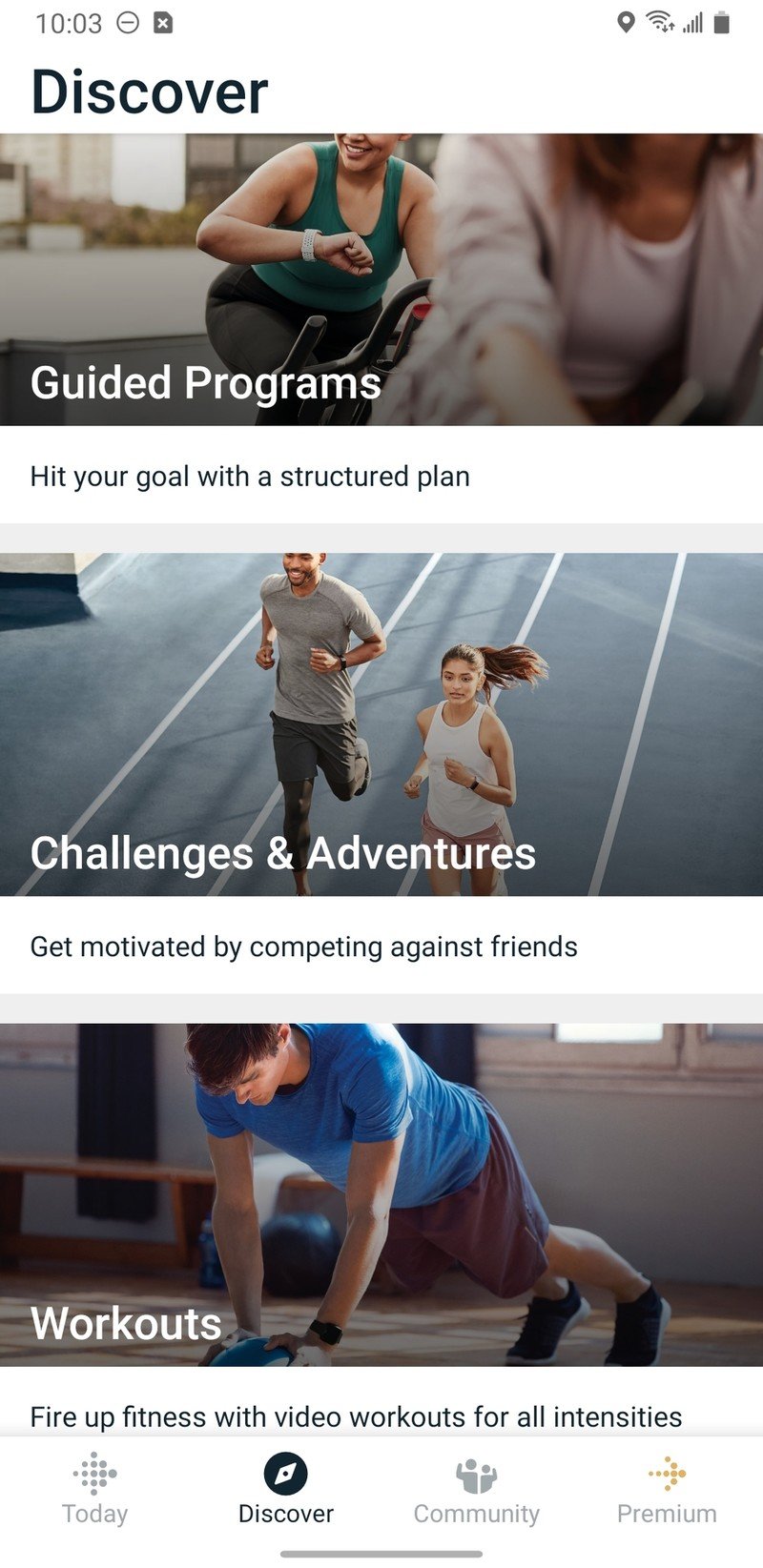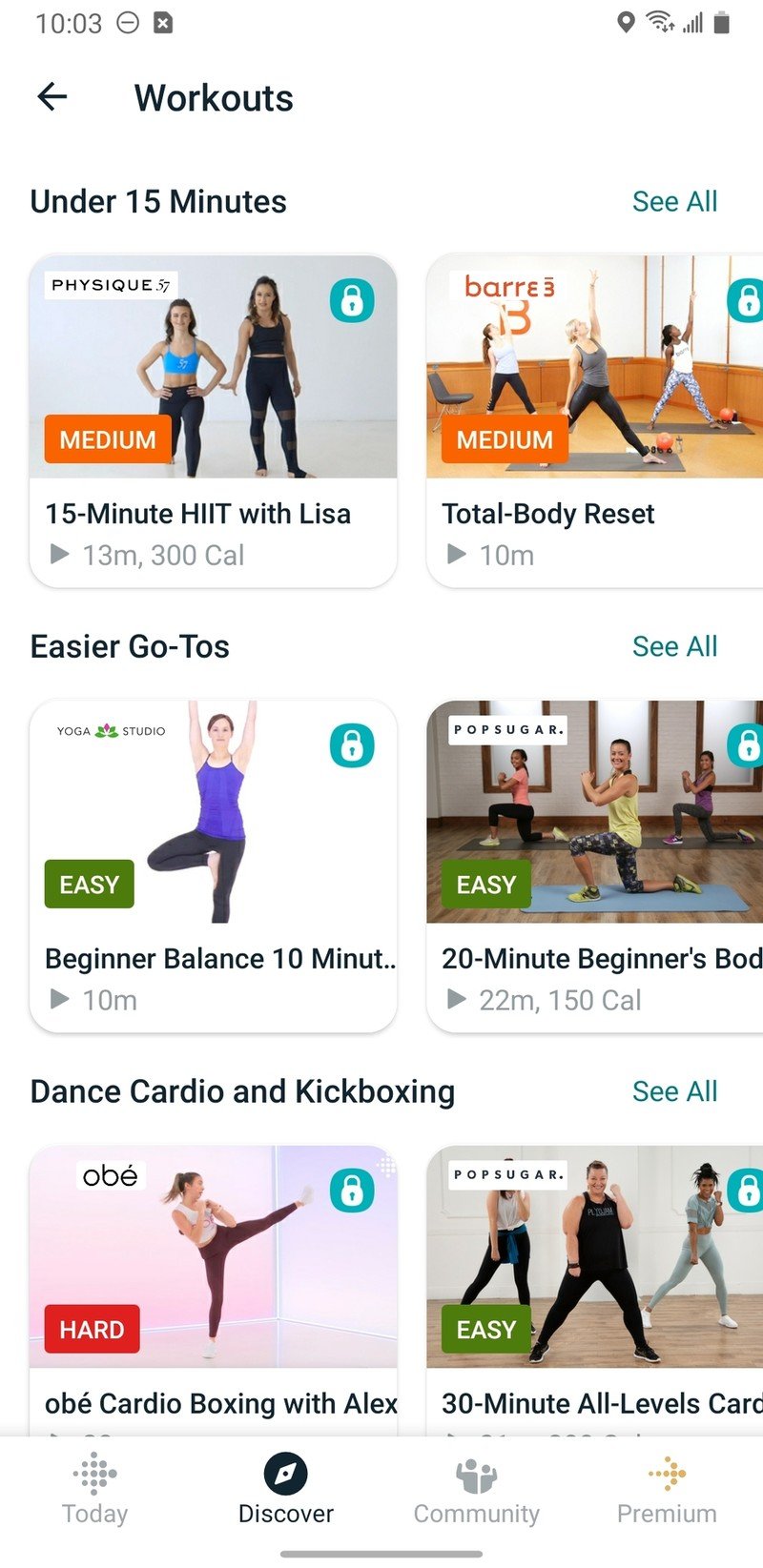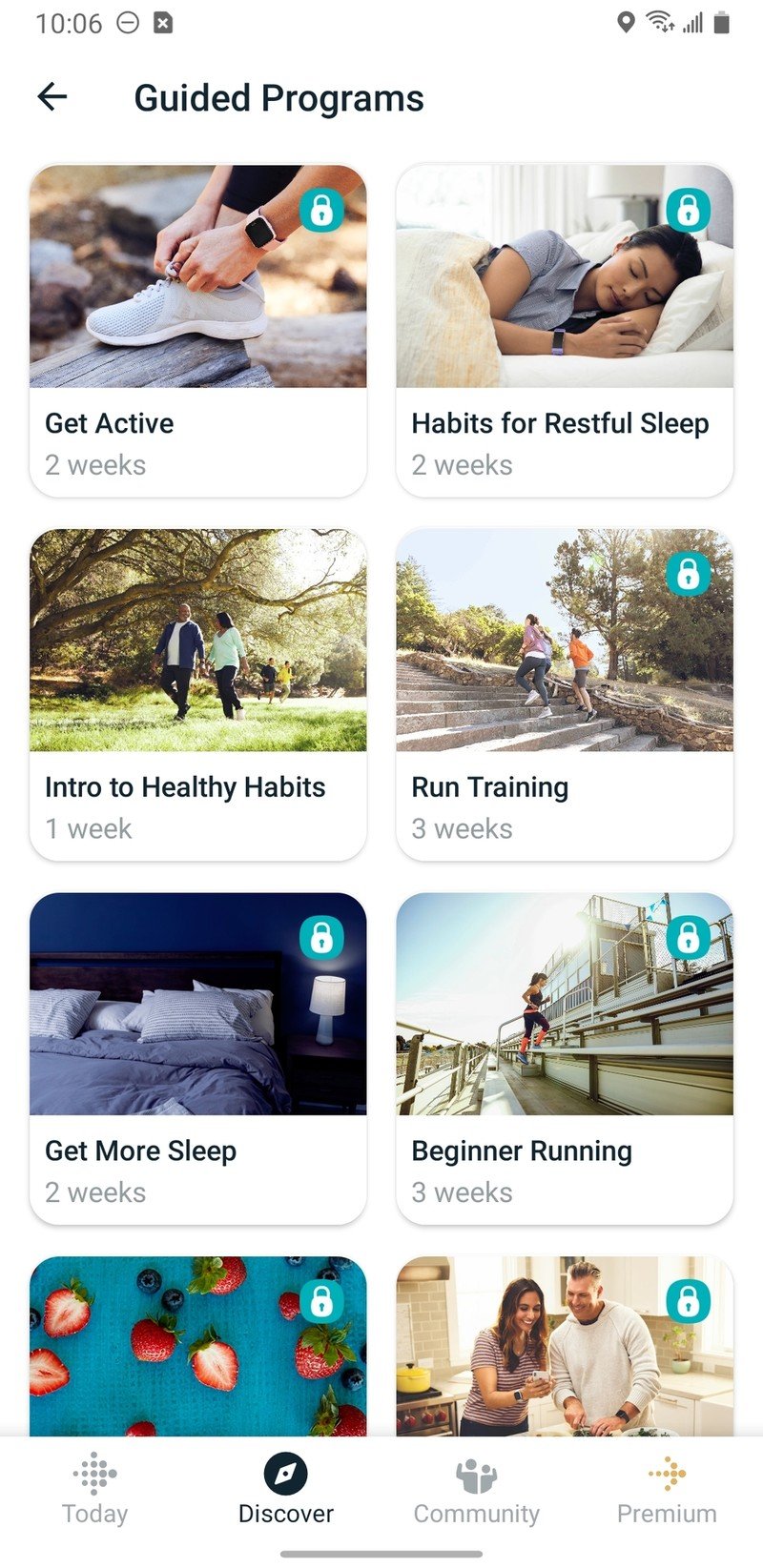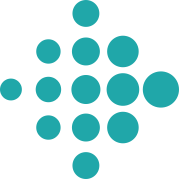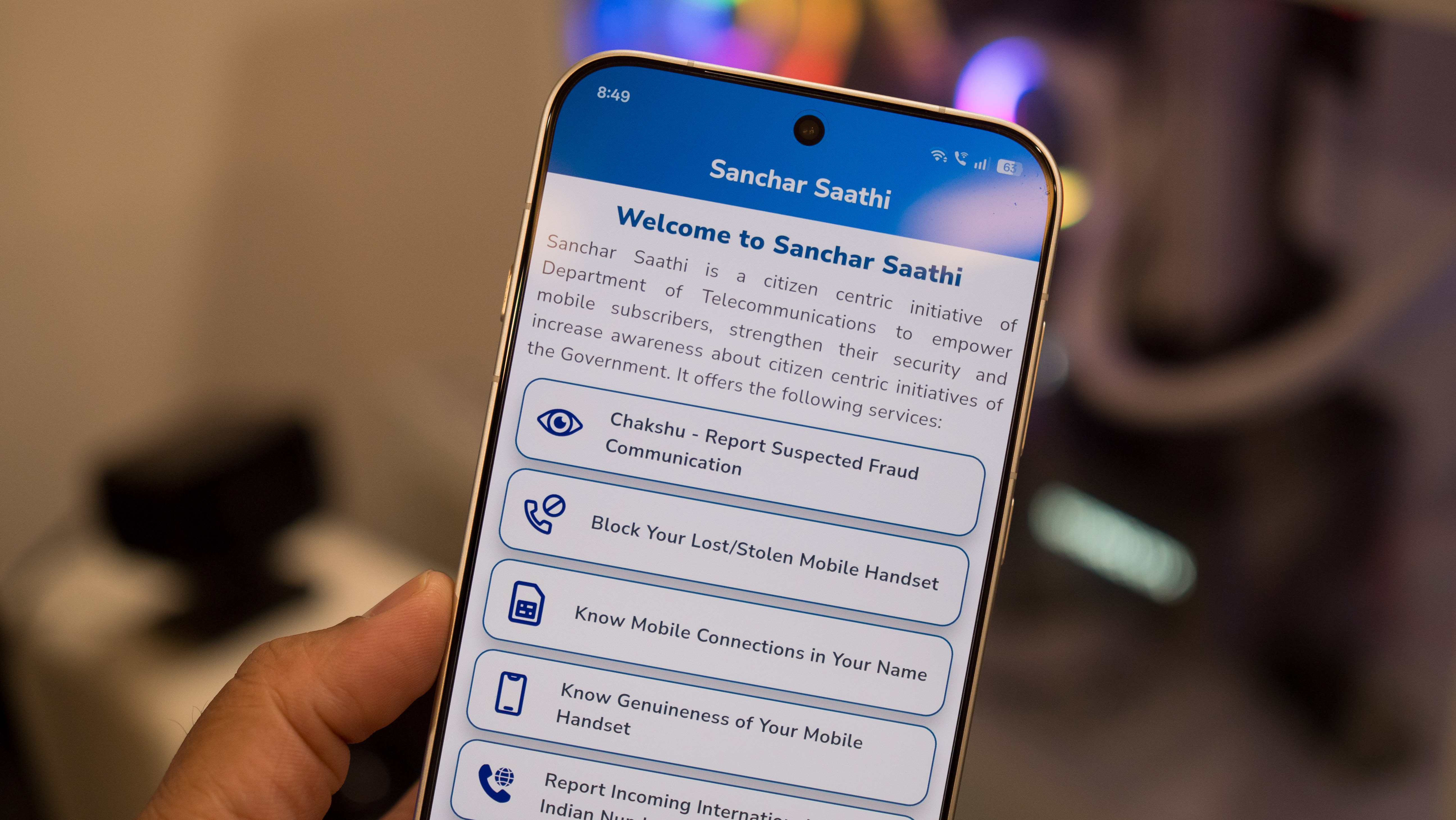How I'm using my Fitbit to stay healthy during self-isolation
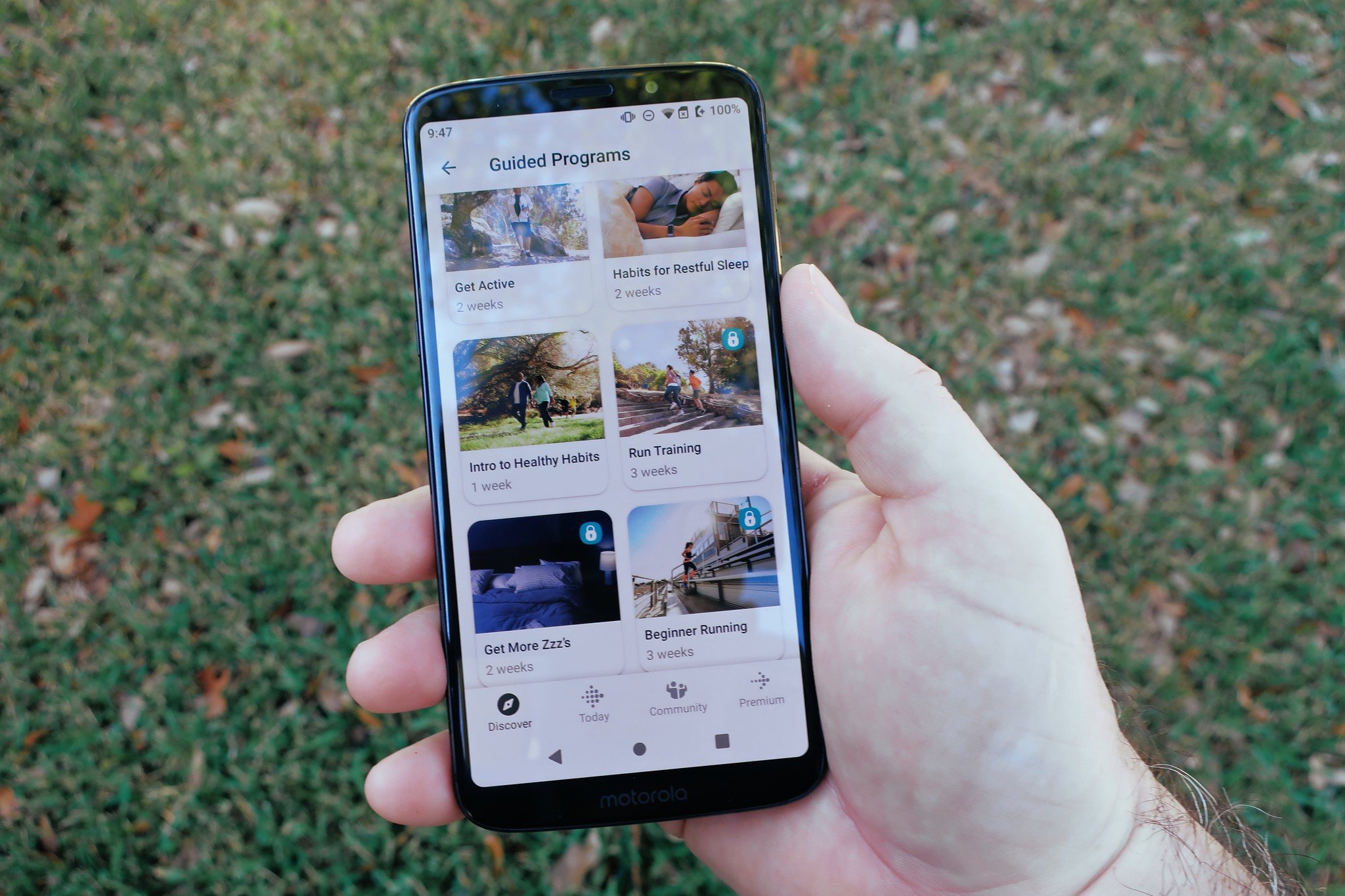
It's still early on in the pandemic here in the U.S., and folks are just getting used to the idea of working from home, keeping indoors more than ever, and the concept of self-isolation. Even those of us who are introverts and have worked at home for years are chaffing at these increased restrictions. It can be hard for all of us to remember during this trying time that it's so important for our physical and mental well-being to continue to practice self-care — indeed, now more than ever.
I've been a Fitbit user for nearly four years now, and part of the reason I've stayed with the company and platform for so long is that in addition to its excellent fitness trackers, the company has a thoughtfully-designed app with tons of great options for tracking personal health data. There are also features (mostly free) for analyzing that data, setting reminders for health and fitness activities, and competing with friends (even virtually).
The following are some of my most-used, and in my opinion, some of the most important self-care features that Fitbit offers.
Tracking water
Source: Jeramy Johnson / Android Central
While there is an ongoing debate on exactly how much water we need to drink each day, there is no denying that maintaining a steady intake of good old H2O is vital to keep your body functioning smoothly. There are many stand-alone water tracking and diet apps that allow you to monitor your water consumption, but the Fitbit app has this feature built-in.
To take advantage of this feature, all you need to do is tap on the Discover tab at the bottom of the app and then tap on the Health & Fitness Stats tile at the top of the screen. Scroll down and tap on Water, and then tap Add to Today. From there, you can just tap on the water tile from your Today view to add to your totals.
Some of the company's fitness watches like the Versa line allow you to note water intake directly on the watch, and other trackers such as the Charge 3 can display your daily progress from the data you've entered in the Fitbit app.
Get the latest news from Android Central, your trusted companion in the world of Android
Sleep monitoring
Source: Jeramy Johnson / Android Central
Getting regular, quality sleep is essential for your ongoing health, but it's crucial at a time when you may be sick or at risk of becoming ill. Sleep is the time when your body rebuilds and regenerates itself, and it is so essential to fighting off infection and recovering from the stress of the day.
All recent Fitbit trackers and smartwatches with a heart rate monitor can accurately track your sleep and display the results in your Fitbit app. Again, you can view your daily sleep progress on specific trackers like the Versa, Ionic, and Charge, and Inspire lines. You can also set bedtime reminders and sleep goals from within the Fitbit app.
One of the more interesting and useful additions to the Fitbit app over the past year has been the inclusion of a Sleep Score and Estimated Oxygen Variation monitoring (available on select devices). These features provide you with valuable information on the quality of your sleep. Through a Fitbit Premium subscription, you can unlock even more in-depth sleep data and guidance on how to improve your sleep habits.
Activity reminders
Source: Jeramy Johnson / Android Central
Okay, I'll admit it. Half of the time, I turn activity reminders off because frankly, they can be a little annoying. What I'm referring to are the small taps on your wrist that Fitbit can send you at ten 'till the hour, encouraging you to get at least 250 steps for that hour.
While tedious and sometimes annoyingly disruptive, it's not a bad idea to get off your keister at least once an hour to stretch your back, move your legs, and generally clear your head. This is particularly true during this time when we're all a bit over-stressed, and taking a break now and then can be very healthy for us. As with the water and sleep tracking, these reminders can be found on the Today screen and can be configured in the settings for your Fitbit device.
But it's not just activity reminders that can be helpful. Fitbit has many apps and watch faces in its gallery that can help you track your health, and provide useful reminders. For example, Fitbit CEO James Park just tweeted the other day about a new watchface called Washy which reminds you to wash your hands every hour!
From one of our 3rd party devs, the Washy clockface, which will "remind you to wash your hands every hour, to help guard against the spread of respiratory illnesses such as COVID-19" https://t.co/B4xwwN6Lwq pic.twitter.com/m7i7pvFN46From one of our 3rd party devs, the Washy clockface, which will "remind you to wash your hands every hour, to help guard against the spread of respiratory illnesses such as COVID-19" https://t.co/B4xwwN6Lwq pic.twitter.com/m7i7pvFN46— James Park (@parkjames) March 14, 2020March 14, 2020
Mindfulness exercises
Source: Jeramy Johnson / Android Central
Clearing one's head is good for the soul, and during periods of high stress, mindfulness and meditation exercises can do wonders for our well-being. Most Fitbit watches and trackers with a heart rate monitor come with a preloaded app called Relax, that takes you through guided breathing sessions to help lower your heart rate, calm down, and get re-centered. If you've never tried breathing exercises before, I highly recommend them as a quick and easy way to add a little bit of chill to your day.
While the Relax breathing feature is free, there are additional mindfulness exercises and action plans available through the Fitbit Premium service. If you go into the Discover tab of the app and scroll down to the Mindfulness card, you'll see a number of mindfulness and meditation activities that you can partake in, as well as recipes for mindful nutrition, soothing sounds, and stories for further relaxation.
Home workouts
Source: Jeramy Johnson / Android Central
If you're holed up in your apartment or efficiency, if you're in an area where shelter in place orders are in effect, or if your local gym is closed, you're going to want to find ways to burn off some excess energy and stay in shape. Enter the home workout. For those of use not able to acquire a Peleton or home gym, we can still take advantage of virtual exercise classes on our wrists and our screens.
Fitbit had had these home-based workout options for quite a while, from the time when they acquired the FitStar app to the rollout of Fitbit Premium. Unfortunately, all of the Fitbit workouts are now behind a premium paywall, but thankfully that fee is much, much less than any gym membership I've ever seen.
Fitbit Premium has guided workout options in several categories, including Under 15 Minutes, Dance Cardio and Kickboxing, Yoga, and more. The workout tiles tell you approximately how long each workout will take and how many calories you can expect to burn. And if you have an Ionic or Versa watch, you can get wrist-based tutorials for many of the workouts as well.
Stay healthy!
Staying healthy is always important, but particularly so during periods of confinement and pandemic. These Fitbit tools and features are helping me to practice better habits. Hopefully, you can benefit from them as well, or at least find similar offerings through your preferred Fitness platform.
As I've mentioned above, most of these features are available to all Fitbit users for free within the app. However, there are some premium upgrades that you might want to consider to reap the full benefits of the Fitbit ecosystem. For those users, there is the Fitbit Premium subscription service. For approximately $7 per month, Fitbit Premium unlocks tons of guided workouts, meal plans, and mindfulness secrets to help you take charge of your personal health routine. Right now, Fitbit is offering new Premium subscribers a 90-day free trial!

Jeramy was the Editor-in-Chief of Android Central. He is proud to help *Keep Austin Weird* and loves hiking in the hill country of central Texas with a breakfast taco in each hand.