Google's cute Weather Frog finally arrives on Nest Hub devices

What you need to know
- Google's Weather Frog has started rolling out to the first-gen Nest Hub and Nest Hub Max.
- You can access the new Weather Frog backfround option from the Home companion app.
- It had started rolling out to Lenovo smart displays in February this year.
Google's Nest Hub devices received a major update in February this year with sunrise alarms, family sticky notes, and a bunch of other features. The update also introduced a new Weather Frog wallpaper, which, surprisingly, was limited to Lenovo smart displays initially. Nearly three months later, Google's Weather Frog has finally become widely available on the first-generation Nest Hub and Nest Hub Max (via 9to5Google).
If you have a Nest Hub or Nest Hub Max, you can now enable the Weather Frog background using the Home companion app. You will have to head over to device settings > Photo Frame > Experimental to find it. Alternatively, you can just say "Hey Google, change photo frame."
Once you choose the Weather Frog background, you will see the time appear in the bottom-left corner of your Nest Hub's screen, with the current weather and forecast for the next two days appearing next to it. All your notes, reminders, and other notifications will show up on the right. Surprisingly, the background is currently not available on the second-gen Nest Hub, which is one of the best smart displays on the market.
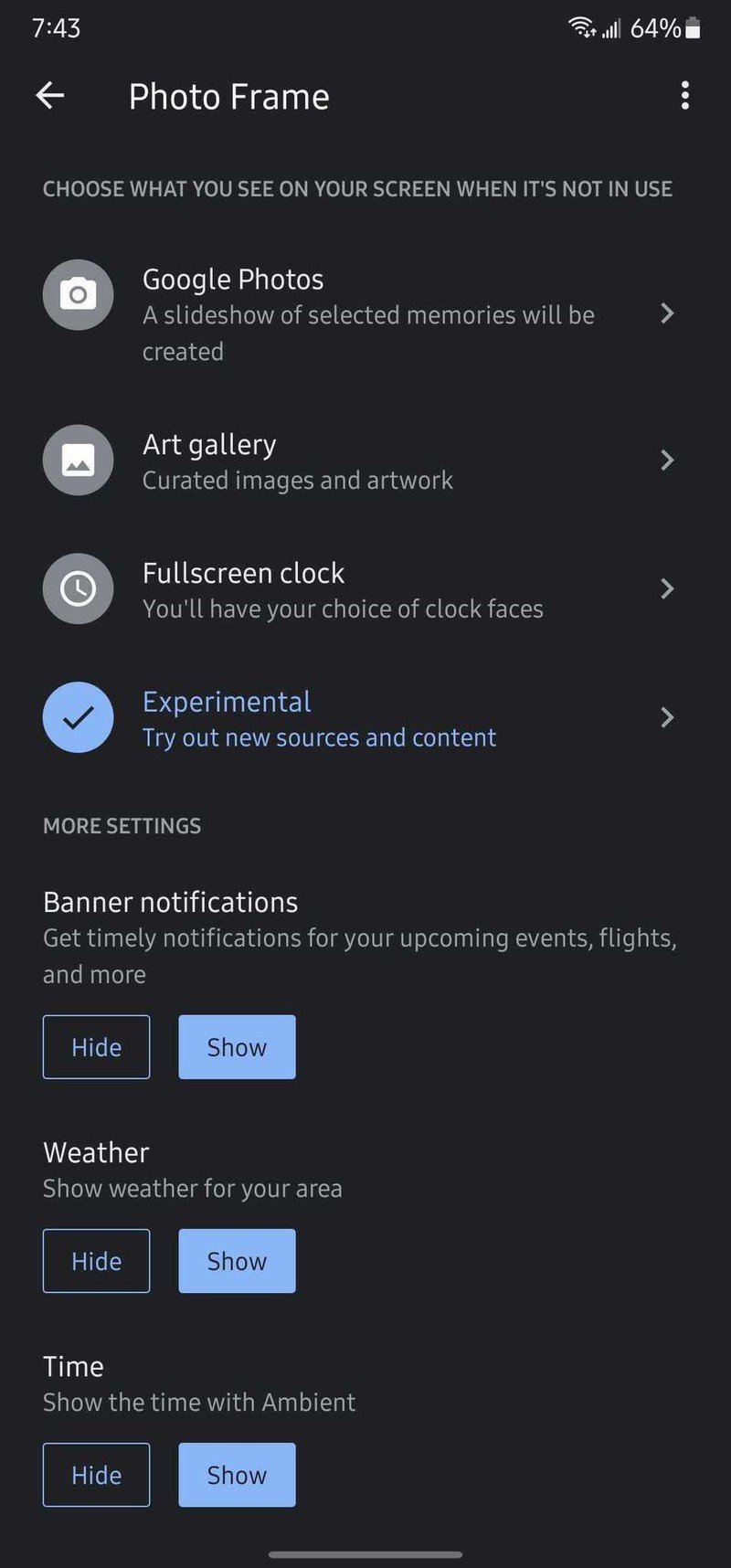

Google had been testing the Weather Frog on the Nest Hub since September last year. The background is continually updated throughout the day, based on the weather outside.

Nest Hub (2nd Gen)
The second-gen Nest Hub isn't a massive upgrade over the original model, but does bring an improved speaker and a new Sleep Sensing feature that relies on a Soli sensor. The feature can track how long you've slept by detecting your movement and breathing with Motion Sense.
Get the latest news from Android Central, your trusted companion in the world of Android

