Google Nest Thermostats get a visual overhaul with new animated faces
Meet the new Farsight faces.

Enjoy our content? Make sure to set Android Central as a preferred source in Google Search, and find out why you should so that you can stay up-to-date on the latest news, reviews, features, and more.
What you need to know
- Google is rolling out a major visual upgrade for the Nest Learning Thermostat with new, animated Farsight faces.
- The highlight is the Seasonal face, designed with French artist Mathilde Loubes, featuring 12 monthly illustrations that subtly animate and adjust based on your viewing distance.
- Other new faces include Minimal (clean and simple), Nest Classic (modern throwback to the original look), and Temp Controller (focused on quick, at-a-glance info).
Google is giving its Nest Learning Thermostat a major visual upgrade with a fresh lineup of animated and customizable Farsight faces.
The update, which is now rolling out to the Nest Learning Thermostat (4th gen), introduces four new display styles designed to make your thermostat not just useful, but something you actually enjoy looking at when you walk by.
The most eye-catching addition is the Seasonal face, a collaboration with French artist Mathilde Loubes. It brings a rotating set of twelve illustrations that change every month, from spring blooms to summer fruits and winter scenery. These subtle animations respond to your distance from the device, scaling dynamically depending on how close you are, so they never feel distracting.
The Seasonal face isn’t just decorative; it gives your thermostat a bit of personality while keeping it practical enough to display the essentials.
More new faces

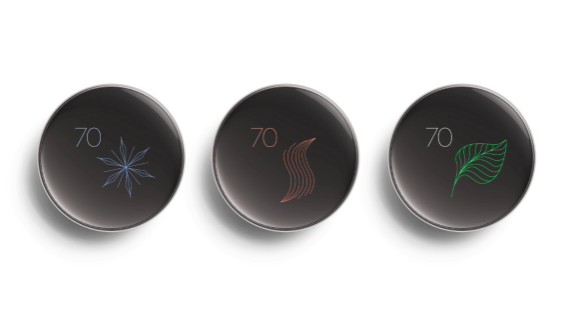


Alongside it are three more faces: Minimal, Nest classic, and Temp controller. The Minimal option takes a clean and understated approach, showing only the essentials like heating, cooling, or eco mode. Nest classic gives off vintage vibes with an updated twist, borrowing color cues and layout elements from the original Nest interface.
Meanwhile, the Temp controller face displays real-time info that’s easy to read at a glance, perfect for quick checks as you pass by. These join the existing set of Farsight options, including the analog and digital clocks, indoor temperature, and weather displays, expanding your customization options even further.
According to Google, the goal behind these new designs is to make the thermostat blend “beautifully into your home,” turning it from a simple wall gadget into a small digital art display.
Get the latest news from Android Central, your trusted companion in the world of Android
Switching faces is simple whether you’re doing it directly on the thermostat or through the Google Home app. On the device, just press the ring, head to Settings → Farsight, scroll through the available options, and select your favorite.
If you prefer the app route, open Google Home → Climate → Your Thermostat → Settings → Farsight, and you’ll find the same customization menu there. You can toggle Farsight on or off entirely if you’d rather keep things minimal.

Jay Bonggolto always keeps a nose for news. He has been writing about consumer tech and apps for as long as he can remember, and he has used a variety of Android phones since falling in love with Jelly Bean. Send him a direct message via X or LinkedIn.
You must confirm your public display name before commenting
Please logout and then login again, you will then be prompted to enter your display name.
